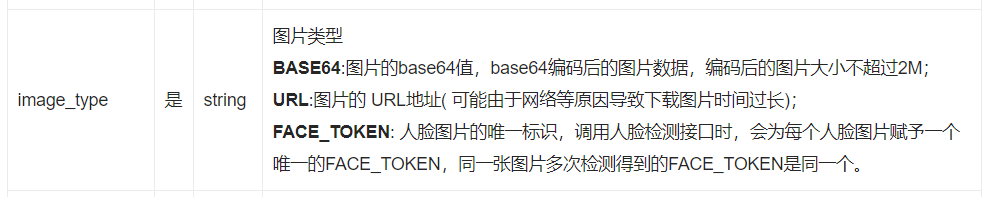热门标签
热门文章
- 121届山东大学网络空间安全夏令营复试-2020/07/16_山东大学网络空间安全知乎
- 2算法导论17.1-3_算法导论17.3-3
- 3Springboot整合代码生成器失败报错解决:Could not find artifact com. baomidou: mybatis-plus-generator_could not find artifact com.baomidou:mybatis-plus-
- 4【Android Studio程序开发】常用布局--线性布局LinearLayout_android studio linearlayout布局
- 5谷歌开源语言模型Gemma服务器端部署化流程_服务器部署开源大模型完整教程 ollama+gemma+open-webui -...
- 6动手深度学习笔记(二)2.2 数据预处理
- 7linux之防火墙管理_firewalld开放指定端口
- 8【好书推荐-第十二期】《并行计算与高性能计算》_高性能计算书籍推荐
- 9Pytorch复习笔记--导出Onnx模型为动态输入和静态输入_dynamic_axes
- 10Android跳转到应用下载平台,给当前APP评分_安卓 给app我们评分
当前位置: article > 正文
Base64转MultipartFile
作者:花生_TL007 | 2024-04-10 14:45:09
赞
踩
base64转multipartfile
最近做了一个h5人脸采集demo,后端调用百度人脸检测API对图片质量进行把控,图片参数可以是base64类型或者URL形式。前端把图片压缩然后转为base64传回后端,后端进行质量检测合格后把base64转为MultipartFile上传到文件服务器。
Base64转MultipartFile
import org.springframework.web.multipart.MultipartFile;
import java.io.ByteArrayInputStream;
import java.io.File;
import java.io.FileOutputStream;
import java.io.IOException;
import java.nio.charset.StandardCharsets;
import java.util.Base64;
/**
* @author Administrator
*/
public class Base64ToMultipartFile implements MultipartFile {
private final byte[] fileContent;
private final String extension;
private final String contentType;
/**
* @param base64
* @param dataUri 格式类似于: data:image/png;base64
*/
public Base64ToMultipartFile(String base64, String dataUri) {
this.fileContent = Base64.getDecoder().decode(base64.getBytes(StandardCharsets.UTF_8));
this.extension = dataUri.split(";")[0].split("/")[1];
this.contentType = dataUri.split(";")[0].split(":")[1];
}
public Base64ToMultipartFile(String base64, String extension, String contentType) {
this.fileContent = Base64.getDecoder().decode(base64.getBytes(StandardCharsets.UTF_8));
this.extension = extension;
this.contentType = contentType;
}
@Override
public String getName() {
return "param_" + System.currentTimeMillis();
}
@Override
public String getOriginalFilename() {
return "file_" + System.currentTimeMillis() + "." + extension;
}
@Override
public String getContentType() {
return contentType;
}
@Override
public boolean isEmpty() {
return fileContent == null || fileContent.length == 0;
}
@Override
public long getSize() {
return fileContent.length;
}
@Override
public byte[] getBytes() throws IOException {
return fileContent;
}
@Override
public ByteArrayInputStream getInputStream() throws IOException {
return new ByteArrayInputStream(fileContent);
}
@Override
public void transferTo(File file) throws IOException, IllegalStateException {
try (FileOutputStream fos = new FileOutputStream(file)) {
fos.write(fileContent);
}
}
}
- 1
- 2
- 3
- 4
- 5
- 6
- 7
- 8
- 9
- 10
- 11
- 12
- 13
- 14
- 15
- 16
- 17
- 18
- 19
- 20
- 21
- 22
- 23
- 24
- 25
- 26
- 27
- 28
- 29
- 30
- 31
- 32
- 33
- 34
- 35
- 36
- 37
- 38
- 39
- 40
- 41
- 42
- 43
- 44
- 45
- 46
- 47
- 48
- 49
- 50
- 51
- 52
- 53
- 54
- 55
- 56
- 57
- 58
- 59
- 60
- 61
- 62
- 63
- 64
- 65
- 66
- 67
- 68
- 69
- 70
- 71
- 72
- 73
- 74
- 75
- 76
- 77
- 78
- 79
使用
final String[] base64Array = base64.split(",");
// 判断图片是否符合要求 略
checkImageQuality
// base64转为流
String dataUir = base64Array[0];
String data = base64Array[1];
MultipartFile multipartFile = new Base64ToMultipartFile(data, dataUir);
- 1
- 2
- 3
- 4
- 5
- 6
- 7
- 8
- 9
声明:本文内容由网友自发贡献,不代表【wpsshop博客】立场,版权归原作者所有,本站不承担相应法律责任。如您发现有侵权的内容,请联系我们。转载请注明出处:https://www.wpsshop.cn/w/花生_TL007/article/detail/399293
推荐阅读
相关标签