热门标签
热门文章
- 1EM算法(Expectation Maximization Algorithm)详解_maximum likelihood expectation maximization algori
- 2IIC 总线协议(Verilog)_iic verilog
- 3NPDP 产品经理国际资格认证
- 4Elasticsearch 2.0以上版本根据条件批量删除Java如何实现_elasticsearch根据字段删除数据java
- 5【nnUNetv2实践】一、nnUNetv2安装
- 6时序模型:长短期记忆网络(LSTM)_长短期记忆模型
- 7des 加密 解密
- 8小程序中图片等比例设置_小程序图片等比例缩放
- 9Facebook与你:一个未被揭示的社交媒体故事
- 10开源DMS文档管理系统 Nuxeo Vs Alfresco对比及 API 使用概述_开源文档管理系统
当前位置: article > 正文
Gir clone 设置代理与错误
作者:花生_TL007 | 2024-06-07 07:55:12
赞
踩
Gir clone 设置代理与错误
git查看、配置、删除代理
git config --global https.proxy http://127.0.0.1:1080
git config --global http.proxy
- 1
- 2
https://stackoverflow.com/questions/11265463/reset-git-proxy-to-default-configuration
git config --global --unset http.proxy
git config --global --unset-all http.proxy #取消设置多个值
- 1
- 2
Huggingface安装与登录
huggingface安装
pip install -U "huggingface_hub[cli]"
- 1
查询本地git信息
git config --list
- 1
添加名称为本地git.user.name的token
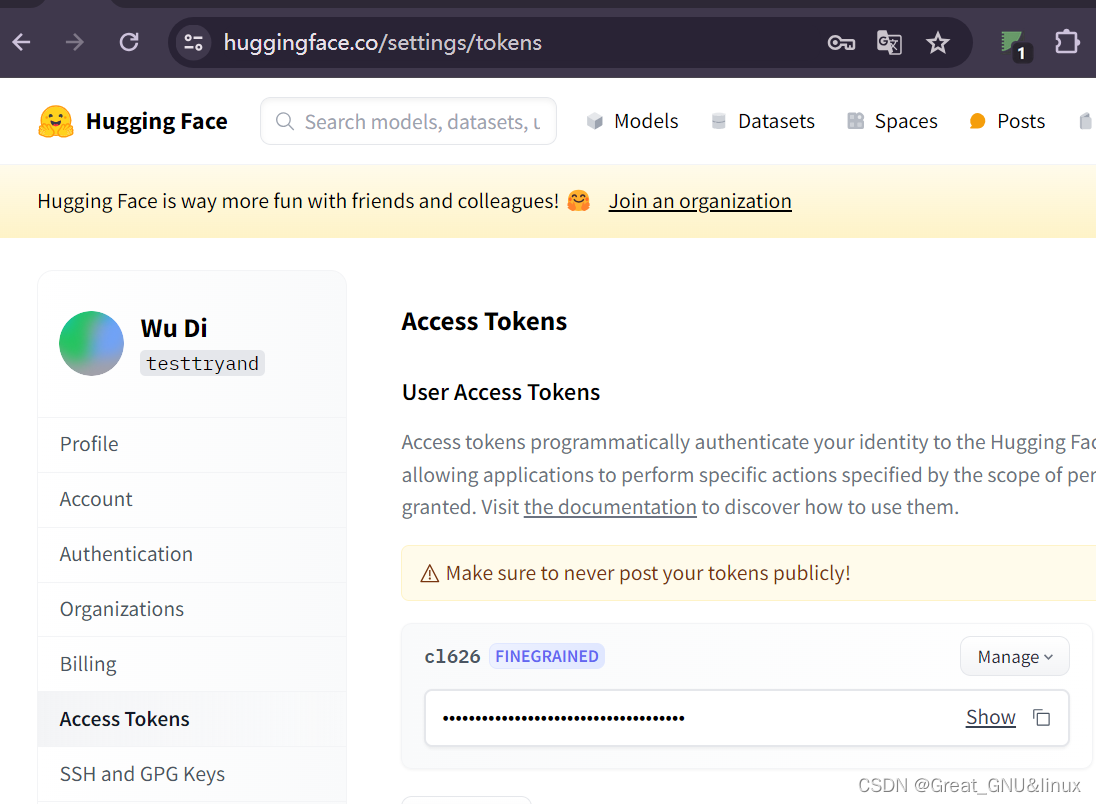
本地登录(后续粘贴上面自动生成的token)
huggingface-cli login
- 1
获取帮助
huggingface-cli --help
- 1
通过国内镜像站下载模型
huggingface 国内镜像站:
https://hf-mirror.com/thu-coai/CDial-GPT_LCCC-large
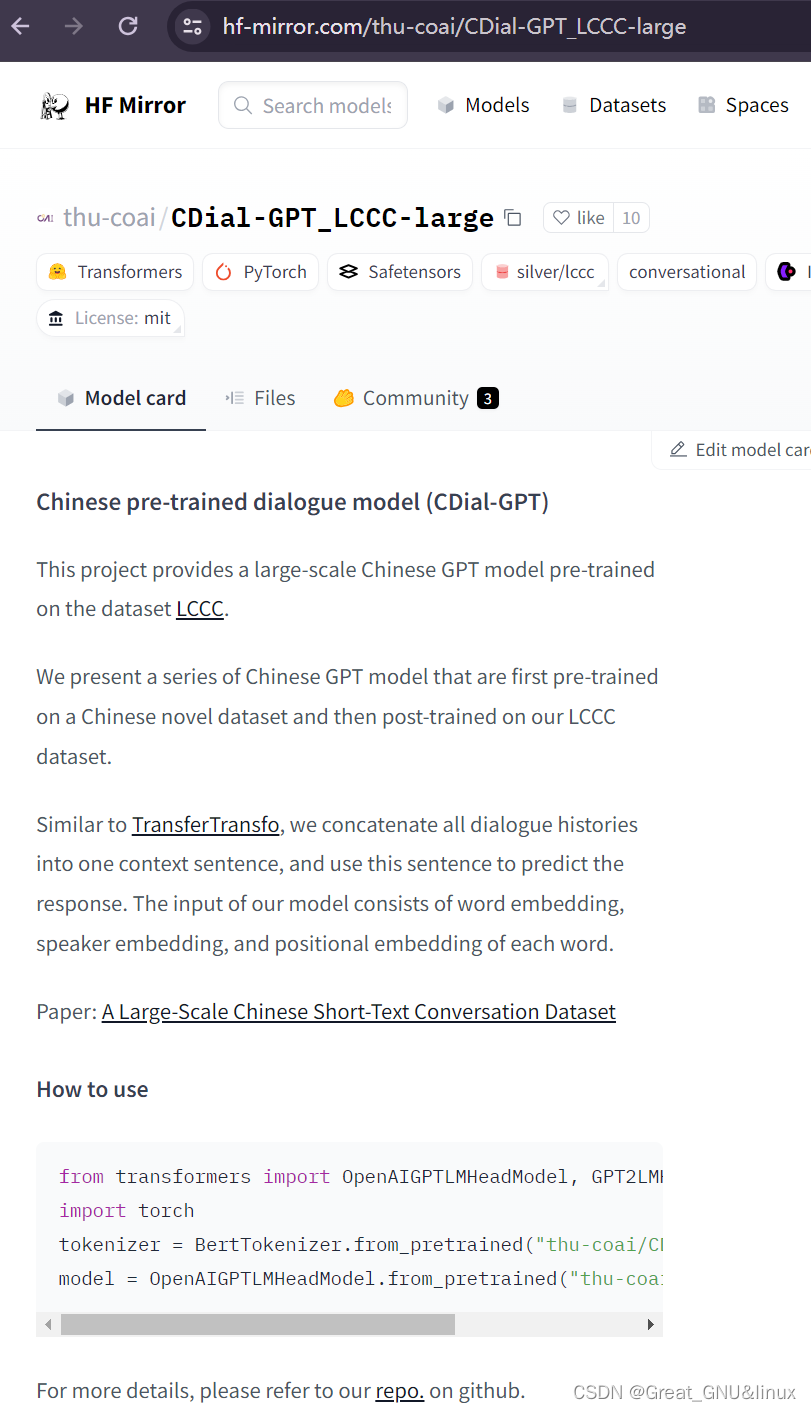
git clone https://hf-mirror.com/thu-coai/CDial-GPT_LCCC-large
- 1
无语的bug
- windows只能用命令行跑,不能在VSCode的终端跑~
添加git代理,直接下载
git config --global http.proxy 127.0.0.1:7890
git config --global https.proxy 127.0.0.1:7890
- 1
- 2
然后可直接访问huggingface.co官网下载惹
git clone https://huggingface.co/thu-coai/CDial-GPT_LCCC-large
- 1
external filter ‘git-lfs filter-process’ failed
声明:本文内容由网友自发贡献,不代表【wpsshop博客】立场,版权归原作者所有,本站不承担相应法律责任。如您发现有侵权的内容,请联系我们。转载请注明出处:https://www.wpsshop.cn/w/花生_TL007/article/detail/684543
推荐阅读
相关标签


