热门标签
热门文章
- 1蓝桥杯单片机快速开发笔记——DS1302实时时钟
- 2upi-app运行到小程序报错_怎么运行upiapp
- 3HarmonyOS环境搭建
- 4布尔矩阵分解 代码实现(BMF)--MEBF论文阅读
- 5抗干扰分析,基于Matlab的多种干扰信号_csdn 噪声调频 干扰
- 6解决npm一直停在"checking installable status"的问题
- 7小程序隐私信息授权wx.onNeedPrivacyAuthorization vue2+uniapp / vue3
- 8【Java异常处理】java.lang.NoClassDefFoundError: org/jaxen/JaxenException
- 9第1讲 Hi3861网络编程实验概述_hi3861v100 芯片手册
- 10macos ssh记住连接_如何从Windows,macOS或Linux连接到SSH服务器
当前位置: article > 正文
android studio 升级到最新版遇到的各种配置问题
作者:菜鸟追梦旅行 | 2024-03-22 13:33:07
赞
踩
android studio 升级到最新版遇到的各种配置问题
android IED 从3.1.2 升级到最新 3.3

gradle 使用的最新版本 4.10.1
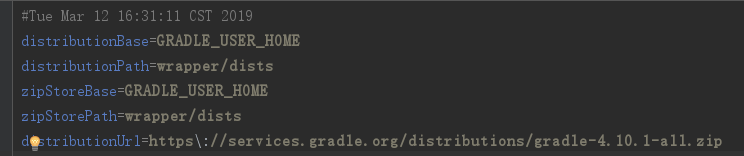
ERROR: Could not set unknown property 'enforceUniquePackageName' for object of type
com.android.build.gradle.LibraryExtension.
Open File
- 1
- 2
- 3
高版本不允许有 enforceUniquePackageName
根据提示点击 Open File 注释掉 enforceUniquePackageName = false
try again 然后
- 1
- 2
- 3
WARNING: Configuration 'compile' is obsolete and has been replaced with 'implementation' and 'api'.
It will be removed at the end of 2018. For more information see:
http://d.android.com/r/tools/update-dependency-configurations.html
Affected Modules: xxxx,xxxxx【出问题的模块】
WARNING: Configuration 'androidTestCompile' is obsolete and has been replaced with 'androidTestImplementation'.
It will be removed at the end of 2018. For more information see:
http://d.android.com/r/tools/update-dependency-configurations.html
Affected Modules: xxxx,xxxxx【出问题的模块】
- 1
- 2
- 3
- 4
- 5
- 6
- 7
- 8
根据提示 2018 年后不允许使用 compile 和 androidTestCompile 替换相应引用方式 到对应的模块下将原有的
compile --》 api,
androidTestCompile --》 androidTestImplementation
如果有多个请将多个替换。示例如下:
- 1
- 2
- 3
- 4
older
compile fileTree(include: '*.jar', dir: 'libs')
androidTestCompile('xxxxxx')
new
api fileTree(include: '*.jar', dir: 'libs')
androidTestImplementation('xxxxxx')
- 1
- 2
- 3
- 4
- 5
- 6

大部分已经万事大吉,尽情使用最新环境撸代码。
声明:本文内容由网友自发贡献,不代表【wpsshop博客】立场,版权归原作者所有,本站不承担相应法律责任。如您发现有侵权的内容,请联系我们。转载请注明出处:https://www.wpsshop.cn/w/菜鸟追梦旅行/article/detail/288508
推荐阅读
相关标签


