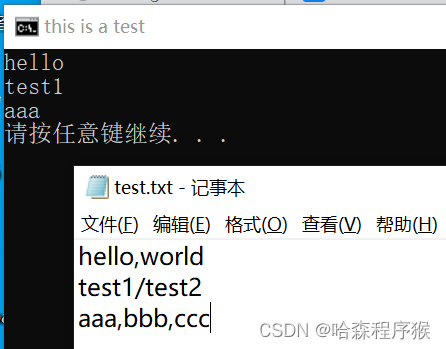- 1MacBook远程桌面Windows使用Microsoft Remote Desktop for Mac_亲测使用_microsoft remote desktop mac
- 2python json序列化和反序列化_Python开发之序列化与反序列化:pickle、json模块使用详解...
- 3centos7.5 安装jdk、mysql、redis、kafka、nginx
- 4OCR多模态模型Vary的论文阅读笔记_ocr vary
- 5Unity 接入HybridCLR的点点滴滴,亲测三平台(PC、Android、WebGL)妥妥的。-问题分享_exception: resolve aot dll:netstandard 失败! 请确保主工程已
- 6android SDK 4.0(api14) 安装_安卓14安装
- 7学姐百度实习面经(轻松拿offer)_百度实习 面经
- 8华为OD机试牛客网刷题的一些总结java/Python_华为od机考jdk版本
- 9【深度学习实战(5)】使用OPENCV库实现自己的letter_box操作
- 10el-table的各个属性5.17_el-table属性
超详细 批处理文件脚本(bat) 教程(持续更新)_bat教程
赞
踩
目录
(6)rem关键字用于注释,bat脚本运行的时候就不会执行该行语句了
ii)将bat文件使用txt编辑,然后另存为时选择 ANSI 编码格式
(11)start标识符可用于调用其他程序,如可执行文件exe
(12)读取dos输入,这里需要用到set标识符,还有参数/p
(13)bat的函数声明,需要用到 特殊字符 :(英文的冒号)
(14)goto标识符可用于函数跳转,其中特别的是 goto :eof 可用于停止往下继续执行命令行
(15)call标识符也可以用于调用函数,也可以调用别的bat脚本
(17)%errorlevel% 是脚本内置变量,等于0时代表前面命令执行没有报错
i)for 进阶 delims(分隔符),读取的字符串会以这些分隔符进行拆分成多个子字符串
ii)for 进阶 token(标识列),读取的字符串列会以标识列索引赋值给变量
前言
bat批处理脚本是一门比较冷门的脚本语言,适用于windows。在实际的项目开发中,在windows系统中的开发语言不少是需要搭建很复杂的环境或编写好的程序需要编译成相应可执行文件才能使用,因此偶尔会希望有个语言不需要编译且容易获得——bat批处理脚本就是这样一门windows脚本语言。
废话不多说,直接进主题:
(1)使用echo输出字符串
打印程序猿口号:“hello world”
- rem test.bat
- echo hello world
- pause
打印结果如下:

(2)使用echo拼接字符串
i)没有变量,直接拼接
- echo "hello" "world"
- pause
拼接结果如下:

ii)有变量,拼接变量
那首先我们得知道bat中变量是怎么声明和赋值的。这里需要用set标识符
PS:bat对标识符后的等于"="号之间的空格格式要求严格,标识符后不要有空格!
- set param1=hello
- set param2=world
- echo %param1%%param2%ok
- pause
使用变量的时候,需要给变量前后百分号%。拼接字符串结果如下
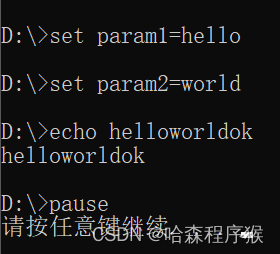
(3)只想打印结果,不想显示回显,可以用@echo off
- @echo off
- set param1=hello
- set param2=world
- echo %param1%%param2%ok
- pause
@echo off 是关闭回显的意思,相对的 @echo on 可以打开回显
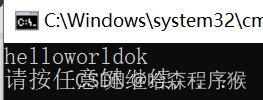
(4)pause关键字 作用是将dos界面暂停关闭
(5)title标识符,用来设置dos的标题
- @echo off
- title this is a test
- set param1=hello
- set param2=world
- echo %param1%%param2%
- pause
设置标题后的结果如下:

(6)rem关键字用于注释,bat脚本运行的时候就不会执行该行语句了
- @echo off
- title this is a test
- set param1=hello
- set param2=world
- rem echo 这里不执行,下面这句是echo拼接语句
- echo %param1%%param2%
- pause
注释语句不执行结果如下:

(7)想打印当前路径,可以使用 %cd% 或者 %~dp0
- @echo off
- title this is a test
- echo %cd%
- echo %~dp0
- pause
当前路径打印结果如下:
(8)cd关键字,进入指定文件夹
- @echo off
- title this is a test
- echo %cd%
- cd test
- echo %cd%
- pause
进入文件夹结果如下:

PS: cd .. 则是返回上一层文件夹
(9)cls关键字可用于清屏,自行测试
(10)中文乱码解决方案
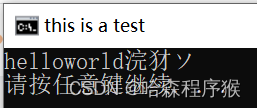
i)使用 chcp 65001 命令行
- @echo off
- chcp 65001
- title this is a test
- set param1=hello
- set param2=world
- echo %param1%%param2%你好
- pause

ii)将bat文件使用txt编辑,然后另存为时选择 ANSI 编码格式

(11)start标识符可用于调用其他程序,如可执行文件exe
- @echo off
- title this is a test
- start werl
- pause
调用exe结果如下:
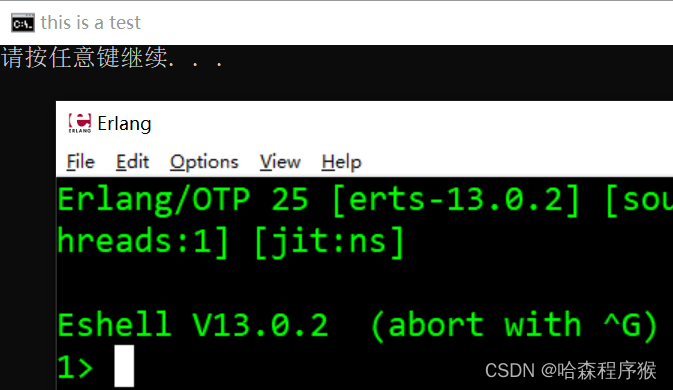
(12)读取dos输入,这里需要用到set标识符,还有参数/p
格式是 set /p 变量=提示语等
- @echo off
- title this is a test
- set /p inp=请输入:
- echo %inp%
- pause
读取输入结果如下:

(13)bat的函数声明,需要用到 特殊字符 :(英文的冒号)
- @echo off
- title this is a test
-
- :fun_main
- echo 这是个测试函数
-
- :fun_test
- echo 测试函数+1
-
- pause
bat是串行执行命令行,所以如果没有命令控制,bat会将所有的命令行和函数从上到下全部执行
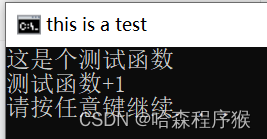
(14)goto标识符可用于函数跳转,其中特别的是 goto :eof 可用于停止往下继续执行命令行
- @echo off
- title this is a test
-
- :fun_main
- echo 这是个测试函数
- pause
- goto :eof
-
- :fun_test
- echo 测试函数+1
- pause
- goto :eof
-
- pause
:fun_test 函数不再继续被执行,结果如下:

(15)call标识符也可以用于调用函数,也可以调用别的bat脚本
- @echo off
- title this is a test
-
- :fun_main
- echo 这是个测试函数
- call :fun_test
- pause
- goto :eof
-
- :fun_test
- echo 测试函数+1
- goto :eof
-
- pause
函数调用结果如下:

(16)if标识符用于条件判断
(17)%errorlevel% 是脚本内置变量,等于0时代表前面命令执行没有报错
- @echo off
- title this is a test
-
- :fun_main
- echo 这是个测试函数
- call :fun_test
- if %errorlevel%==0 (
- call :fun_aa
- )
- pause
- goto :eof
-
- :fun_aa
- echo 前面调用没有报错
- goto :eof
-
- :fun_test
- echo 测试函数+1
- goto :eof
-
- pause
判断语句执行结果如下:
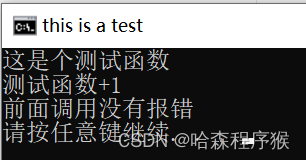
(18)for标识符用于循环
dir /b 指定目录 这个语法可以用于获得指定目录下的所有文件和文件夹
for /f 遍历指定目录下所有的文件和文件夹
for /d 遍历指定目录下所有的文件夹
for /r 遍历指定目录下所有的文件和子文件夹中的文件
%%i 则是声明的变量,可以是任意的变量名,但变量名前面必须加上两个百分号%%
- @echo off
- title this is a test
-
- :fun_main
- set curdir=%~dp0test1\
- echo 有后缀的是文件,无后缀的是文件夹
- for /f %%i in ('dir /b "%curdir%"') do (
- echo %%i
- )
- pause
- goto :eof

i)for 进阶 delims(分隔符),读取的字符串会以这些分隔符进行拆分成多个子字符串
- @echo off
- title this is a test
-
- :fun_main=
- for /f "delims=,/" %%i in (test.txt) do (
- echo %%i
- )
- pause
- goto :eof
ii)for 进阶 token(标识列),读取的字符串列会以标识列索引赋值给变量
- @echo off
- title this is a test
-
- :fun_main=
- for /f "delims=,/ tokens=1,2" %%a in (test.txt) do (
- echo 索引1:%%a
- echo 索引2:%%b
- )
- pause
- goto :eof

(19)>> 重定向符号 可以将结果输出到文件中
- @echo off
- title this is a test
-
- :fun_main
- set curdir=%~dp0test1\
- dir /b %curdir%>>testaa.txt
- pause
- goto :eof

(20)>nul 命令意思是将结果抛弃
- @echo off
- title this is a test
-
- :fun_main
- set curdir=%~dp0test1\
- dir /b %curdir%>nul
- pause
- goto :eof
执行结果不会产生其他数据
(21)bat中的字符串操作
i)字符串中是否包含某个字符串
echo 字符串 | findstr 子字符串 >nul && (
包含时的情况
)
包含的情况如下:
- @echo off
- title this is a test
-
- :fun_main
- set strname=hello
- set teststr=213123 hello world
- echo %teststr% | findstr %strname% >nul && (
- echo %teststr% 中包含 %strname%
- pause
- goto :eof
- )
- echo %teststr% 中不包含 %strname%
- pause
- goto :eof

不包含的情况如下:
- @echo off
- title this is a test
-
- :fun_main
- set strname=hel2lo
- set teststr=213123 hello world
- echo %teststr% | findstr %strname% >nul && (
- echo %teststr% 中包含 %strname%
- pause
- goto :eof
- )
- echo %teststr% 中不包含 %strname%
- pause
- goto :eof
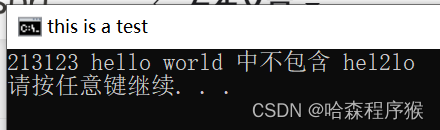
ii)字符串删除所有空格
- @echo off
- title this is a test
-
- :fun_main
- set teststr=213123 hello world
- set teststr=%teststr: =%
- echo %teststr%
- pause
- goto :eof
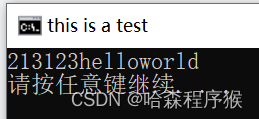
iii)字符串截取
- @echo off
- title this is a test
-
- :fun_main
- set teststr=*213123 hello world##
- echo %teststr%
- set teststr=%teststr:~1,-1%
- echo %teststr%
- pause
- goto :eof

(22)copy标识符可以复制文件或者文件夹,自行测试
- @echo off
- title this is a test
-
- :fun_main
- copy .\test.txt .\aa\ >nul
- pause
- goto :eof
(23)del标识符可以删除文件,自行测试
del /f 强制删除只读文件
del /s 从所有的目录下删除指定文件
del /q 安静模式
- @echo off
- title this is a test
-
- :fun_main
- del /f /s /q test.txt >nul
- pause
- goto :eof