热门标签
热门文章
- 1成功解决win10 mstsc远程桌面连接报错“出现身份验证错误。要求的函数不受支持 这可能是由于 CredSSP 加密数据库修正”的解决办法_远程桌面要求的函数不支持credssp
- 2相机上的AE AF AWB AEB都表示的是什么?_ae awb
- 3开源模型应用落地-FastAPI-助力模型交互-WebSocket篇(二)
- 4linux自动挂载win共享,在Deepin系统下实现开机自动挂载Windows系统共享盘的方法
- 5如何使用Charles抓包(超详细~)_charles浏览器抓包
- 6Python 基础语法:None_python none
- 7Tkinter窗口跳转_tkinter实现页面跳转实例
- 8【代码学习】扩散模型原理+代码_扩散模型代码
- 9数据结构的二叉树(c语言版)_数据结构 二叉树 c语言
- 10使用python+Pyqt5来写一个简易串口调试助手_pyqt5串口助手数据导出功能怎么写
当前位置: article > 正文
解决问题:Visual Studio 2022 打开Qt设计文件xxx.ui报错_vs打开qt界面报错
作者:运维做开发 | 2024-07-05 03:30:10
赞
踩
vs打开qt界面报错
解决问题:Visual Studio 2022 打开Qt设计文件xxx.ui报错
环境
- Win10家庭版
- Microsoft Visual Studio Professional 2022 (64 位)
- Qt 5.15.2
问题描述
在visual studio marketplace中安装Visual studio tools并设置后,打开项目文件,在Formfile中,双击xxx.ui文件
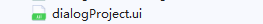
会短暂的打开该UI并报错闪退
解决方案
依次点击《扩展》-> 《Qt vs tools》-> 《options》-> 《Qt》-> 《general》 -> 《Qt Designer》 -> 《run in detached window》 -> true
在viusal studio中操作Qt的UI文件:
Qt VS Tools应该是计划在visual studio 中打开xxx.ui文件,但是,支持工作没有做好。实际上,按照《解决方案》操作后,将其设置为true,保存,再将其设置为false,再重新打开,就可以在visual studio内部操作Qt的UI文件了。
声明:本文内容由网友自发贡献,不代表【wpsshop博客】立场,版权归原作者所有,本站不承担相应法律责任。如您发现有侵权的内容,请联系我们。转载请注明出处:https://www.wpsshop.cn/w/运维做开发/article/detail/789071
推荐阅读
相关标签


