热门标签
热门文章
- 1STM32F407使用TIM DMA DAC实现播放FLAH中的WAV音乐_stm32 dac播放音频
- 2ubantu22.04.3 安装4080驱动_ubuntu 22.04 安装 4080 驱动
- 3基于Arduino的红外感应音响(MP3-TF-16P模块的使用)
- 4C++ STL中,map和set有什么区别,分别又是怎么实现的?_c++ map和set的区别
- 5如何创建可引导的 macOS Sequoia 15 安装介质_macos sequoia u盘制作
- 6Cadence23学习笔记(四)
- 7kafka使用SASL认证_sasl.jaas.config
- 8SDK Platform Tools @20210221_lib64 adb dmtracedump etc1tool fastboo
- 9摸鱼大数据——Kafka——kafka tools工具使用
- 10【笔记】6位数码管显示定时器定时的时分秒,通过按键控制时间,自定义串口通信协议,根据单片机接收到的指令控制数码管显示_单片机实现时钟,数码管显示时分秒的代码
当前位置: article > 正文
【已解决】selenium.common.exceptions.SessionNotCreatedException:Message:Unexpected error launching Intern_unexpected error launching internet explorer. prot
作者:运维做开发 | 2024-07-16 15:51:57
赞
踩
unexpected error launching internet explorer. protected mode settings are no
本文适用于Selenium操作IE驱动出现的问题
报错
报错如下
selenium.common.exceptions.SessionNotCreatedException:Message:Unexpected error launching Internet Explorer. Protected Mode settings are not the same for all zones. Enable Protected Mode must be set to the same value
- 1
报错原因翻译:启动Internet Explorer时出现意外错误。保护模式的设置对所有的分区都不相同。“启用保护模式”必须设置为相同的值
解决方案
关闭IE浏览器的安全警告和保护模式
如何关闭呢
1.打开IE浏览器的“Internet 选项”,在Internet选项的“安全”界面,将序号1的四个区域全部都取消勾选,取消勾选“启用保护模式”,关闭保护模式。
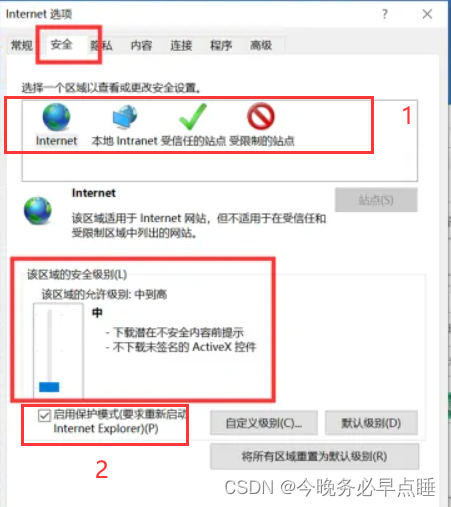
2.取消完后,如图,然后重启ie即可

声明:本文内容由网友自发贡献,不代表【wpsshop博客】立场,版权归原作者所有,本站不承担相应法律责任。如您发现有侵权的内容,请联系我们。转载请注明出处:https://www.wpsshop.cn/w/运维做开发/article/detail/835071
推荐阅读
相关标签



