热门标签
热门文章
- 1微信小程序使用icon图标_微信小程序 icon
- 2数据应用案例之“客户画像体系”_客群画像
- 3itms-services协议,不通过AppStore,直接安装IOS应用程序_不通过appstore itms-services 更新
- 4python魔法方法_python的魔法方法
- 5TS3
- 6旧衣回收小程序,智能化旧衣服回收
- 7redis内存碎片问题_redis碎片率计算方法
- 8机器学习相关论文
- 9个性化电影协同过滤推荐系统 基于用户、项目、混合协同过滤推荐算法 movielens数据集 ml-latest-small数据集 电影图片爬取
- 10(附源码)SSM智慧旅游系统 计算机毕设040929_旅游管理系统总er图
当前位置: article > 正文
H3C 交换机端口安全实验_新华三h3c实验
作者:黑客灵魂 | 2024-06-28 04:41:39
赞
踩
新华三h3c实验
H3C 交换机端口安全实验
实验拓扑
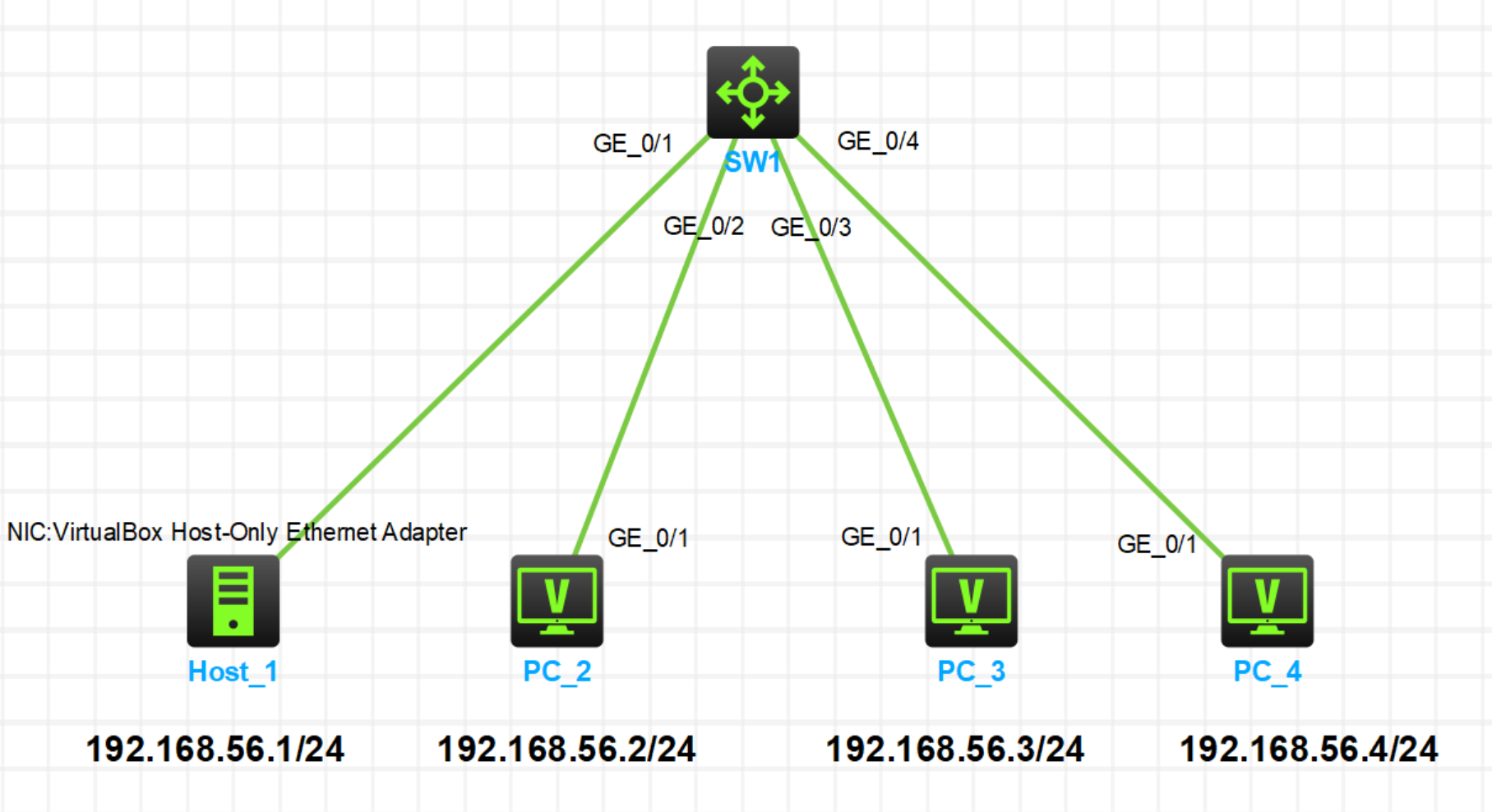
实验需求
- 按照图示配置IP地址
- 在SW1所有连接PC的接口上配置开启802.1X验证,使接入的终端需要进行身份验证
- 创建一个用户身份验证的用户。用户名为
wangdaye,密码为123456 - 创建一个端口隔离组,实现三台PC无法互相访问
实验步骤
PC配置IP(略)
配置本地用户
#
local-user wangdaye class network
password simple 123456
service-type lan-access
- 1
- 2
- 3
- 4
配置802.1X认证
H3C 默认是基于mac地址认证
# dot1x # interface GigabitEthernet1/0/1 dot1x dot1x port-method portbased # interface GigabitEthernet1/0/2 dot1x dot1x port-method portbased # interface GigabitEthernet1/0/3 dot1x dot1x port-method portbased # interface GigabitEthernet1/0/4 dot1x dot1x port-method portbased
- 1
- 2
- 3
- 4
- 5
- 6
- 7
- 8
- 9
- 10
- 11
- 12
- 13
- 14
- 15
- 16
- 17
- 18
- 19
创建一个端口隔离组,实现PC间无法互相访问
端口隔离组用于同vlan内部的端口隔离,属于同一个隔离组的接口无法互相访问,不同隔离组的接口才可以互相访问,所以需要把SW1的三个接口都加入到同一个隔离组
创建隔离组
#
port-isolate group 1
- 1
- 2
将端口加入隔离组
#
interface GigabitEthernet1/0/1
port-isolate enable group 1
#
interface GigabitEthernet1/0/2
port-isolate enable group 1
#
interface GigabitEthernet1/0/3
port-isolate enable group 1
#
interface GigabitEthernet1/0/4
port-isolate enable group 1
#
- 1
- 2
- 3
- 4
- 5
- 6
- 7
- 8
- 9
- 10
- 11
- 12
- 13
实验验证
物理PC安装iNode(略)
iNode下载链接(需自己定制)
使用iNode进行802.1X认证

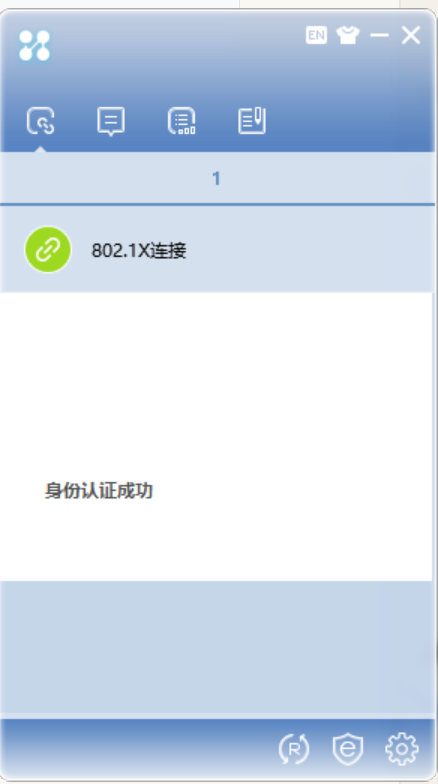
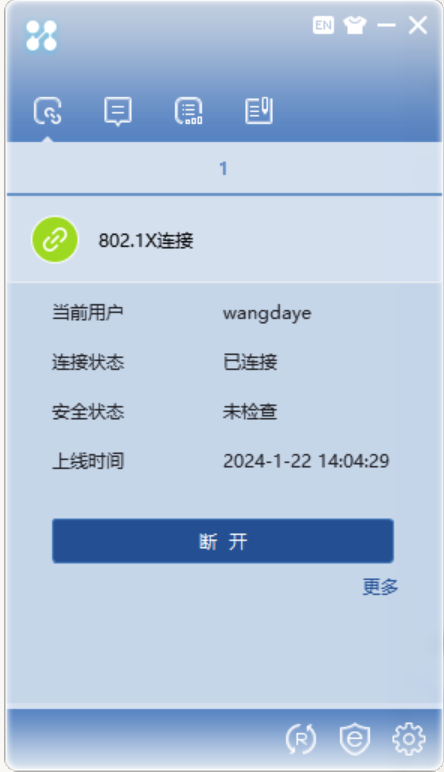
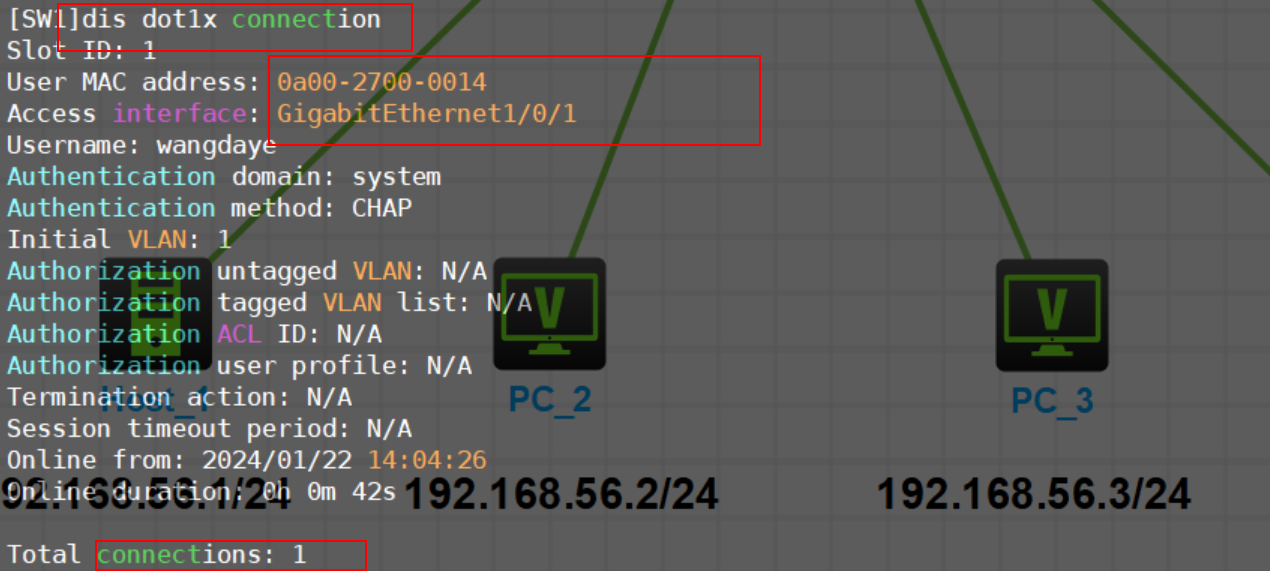
由于802.1X和端口隔离的验证无法在模拟器环境中实现,所以这里不做连通性测试效果
实验附件
声明:本文内容由网友自发贡献,不代表【wpsshop博客】立场,版权归原作者所有,本站不承担相应法律责任。如您发现有侵权的内容,请联系我们。转载请注明出处:https://www.wpsshop.cn/w/黑客灵魂/article/detail/764930
推荐阅读
相关标签



