- 1Databend 开源周报第 153 期
- 2数仓实践:构建数仓高质量建设指标体系_数仓开发 相同维度多个指标
- 3【附源码】基于flask框架的工程机械设备租赁系统(python+mysql+论文)_工程机械租赁系统数据库设计
- 4MyBatis(4)多表查询_mybatis多表查询
- 5PyQt5中的事件与信号处理_pyqt5 signal
- 6Monorepo仓库管理策略之 Lerna
- 7DJANGO实现下拉框的二级联动_django-filter 级联下拉
- 8ArrayList、Vector、HashMap、HashSet的默认初始容量、加载因子、扩容增量_为什么增加原容量的0.5倍后还需要加1
- 9解决sudo apt-get install build-essential 找不到软件包_虚拟机apt-getinstall未发现软件包
- 10【Go系列】 Go语言数据结构
手把手教你如何创建自己的Gpts,并且用API打通自有数据_用api去做一个套壳的gpt
赞
踩
上次openai的开发者大会上发布了gpts智能体的概念,并且说明会有一个类似appstore商店的应用商店,从而让每个接入商店的智能体都获益。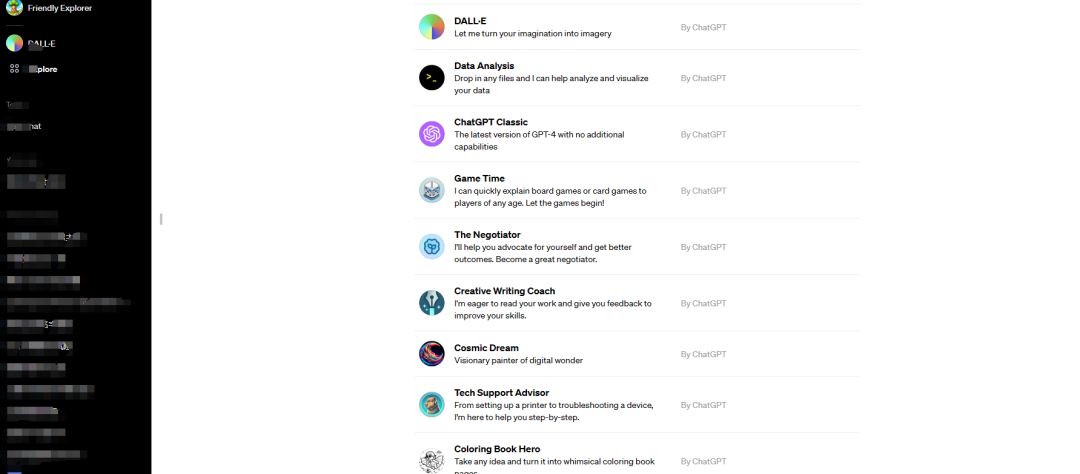 官方说明这个商店将在本月晚些时候推出,会展示经过验证的构建者创建的GPTs。(PS:鉴于CEO奥特曼和其它人事的大规模变动,这个进程可能会被严重拖延)
官方说明这个商店将在本月晚些时候推出,会展示经过验证的构建者创建的GPTs。(PS:鉴于CEO奥特曼和其它人事的大规模变动,这个进程可能会被严重拖延)
今天写一个教程教大家怎么创建自己的Gpts
首先必须是Plus会员
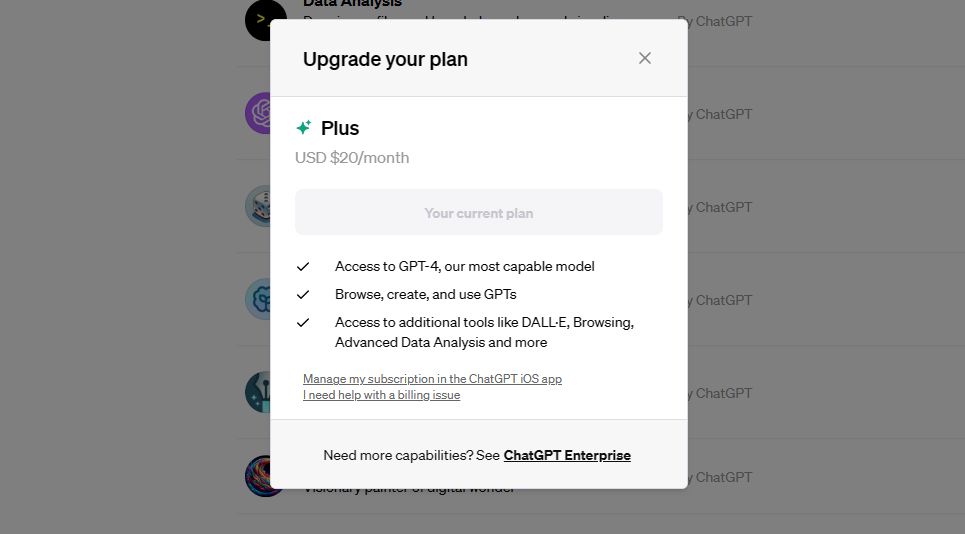 如果不是会员怎么办,现在官方关闭了Plus的充值渠道,想要测试体验的小伙伴只能通过渠道购买了(太火了,太火了,竟然因为用户过多,关闭充值)。
如果不是会员怎么办,现在官方关闭了Plus的充值渠道,想要测试体验的小伙伴只能通过渠道购买了(太火了,太火了,竟然因为用户过多,关闭充值)。
第一种:直接创建
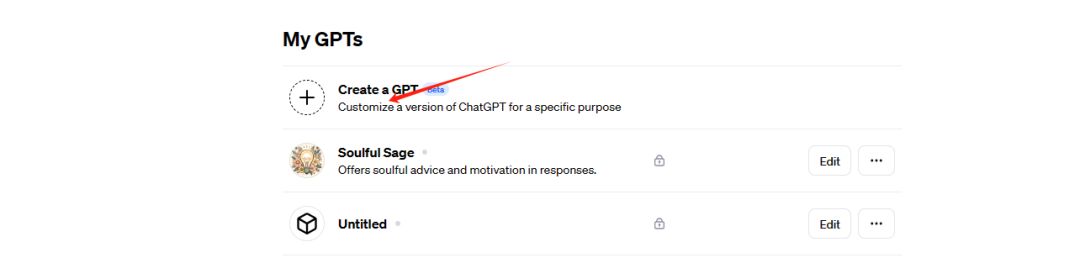 首页点击创建Gpts,然后选择任意一种创建模式。
首页点击创建Gpts,然后选择任意一种创建模式。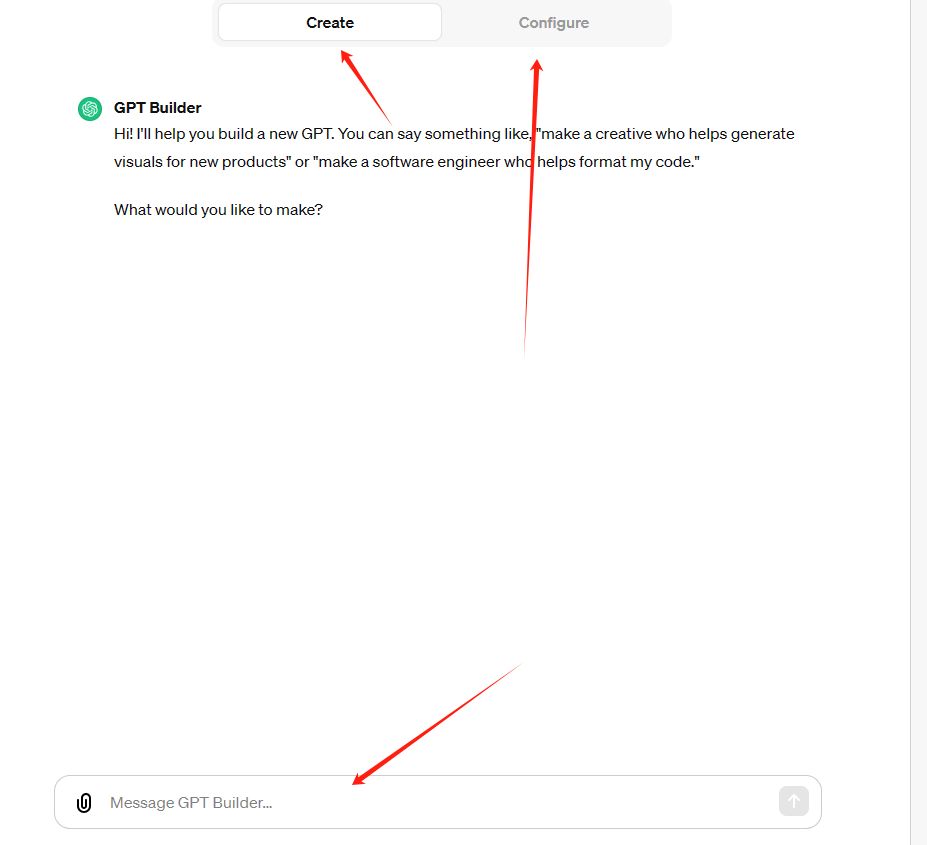 这里有两种创建模式,第一种是通过对话创建,通过对话可以直接生成头像,名称和描述。第二种是通过配置自定义创建。如果你对创建的不满意可以点配置自己改。
这里有两种创建模式,第一种是通过对话创建,通过对话可以直接生成头像,名称和描述。第二种是通过配置自定义创建。如果你对创建的不满意可以点配置自己改。
第二种:上传自己的知识库文件
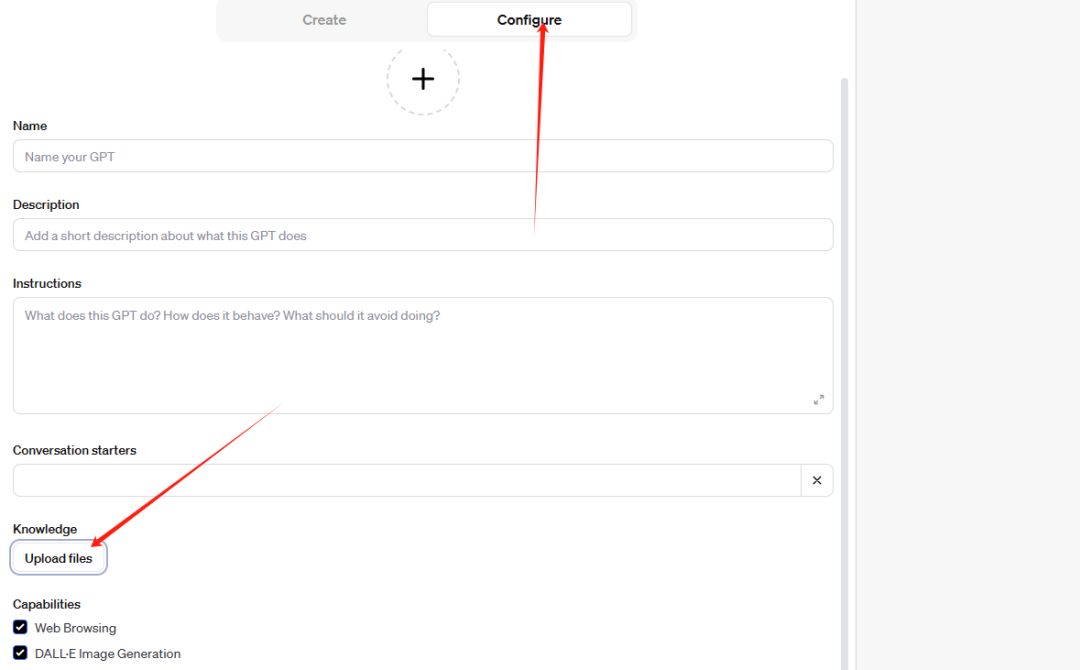 在第一步的基础上,如果想结合自己的产品文档,自己的知识库,直接上传文件就可以了。常规的文件都是支持了,word,pdf,txt等等,可谓是大大降低了门槛。
在第一步的基础上,如果想结合自己的产品文档,自己的知识库,直接上传文件就可以了。常规的文件都是支持了,word,pdf,txt等等,可谓是大大降低了门槛。
第三种:接入自己的API
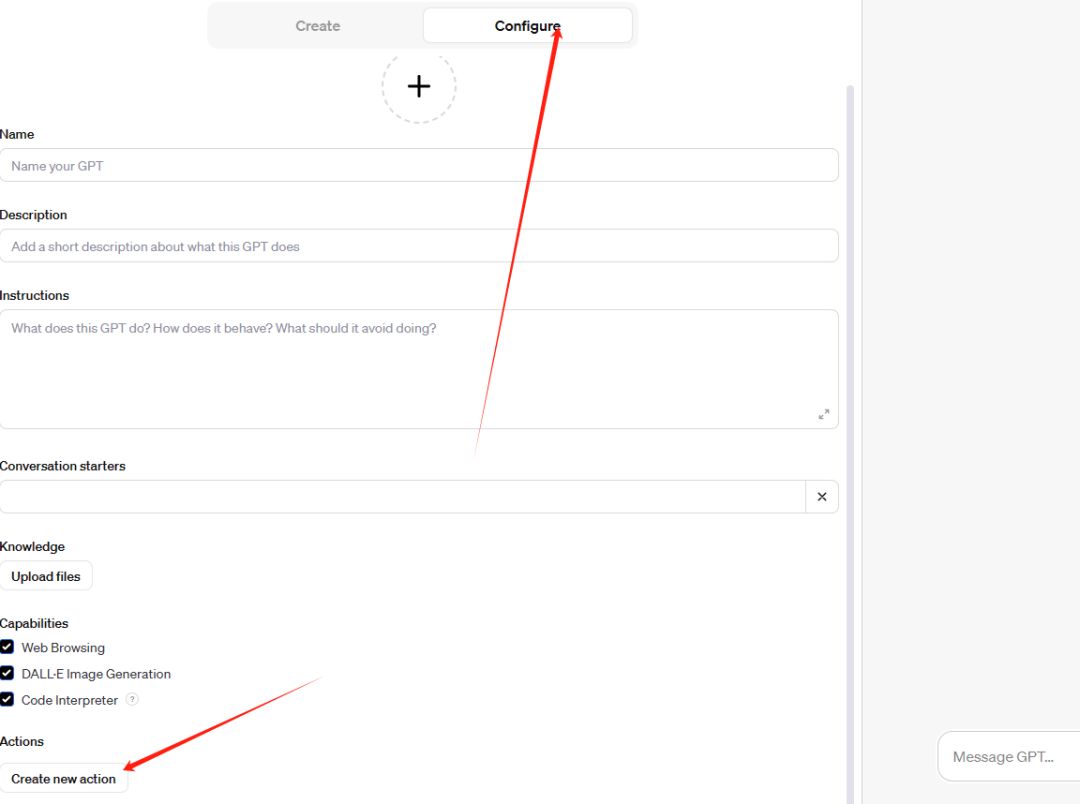 点击Create new action,这里需要一定的编程能力,如果你不会写Schema,可以借助这个GPTS,https://chat.openai.com/g/g-5boouomxo-gpt-api-schema-builder
点击Create new action,这里需要一定的编程能力,如果你不会写Schema,可以借助这个GPTS,https://chat.openai.com/g/g-5boouomxo-gpt-api-schema-builder 把你的API接口的示例,返回值,结构,告诉它,他会帮你生成Schema
把你的API接口的示例,返回值,结构,告诉它,他会帮你生成Schema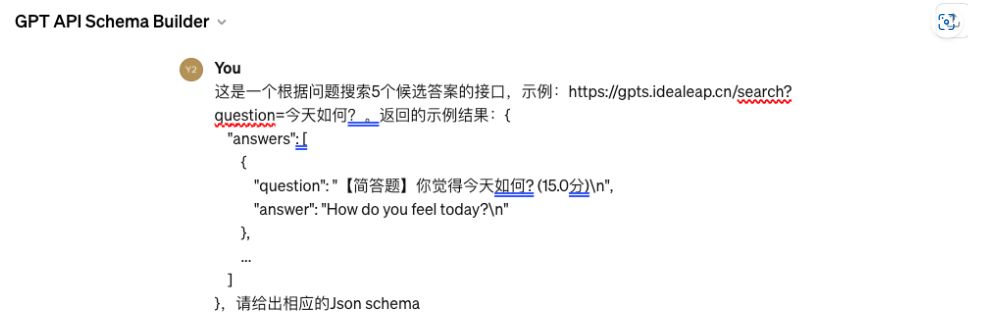 示例:{ "openapi": "3.1.0", "info": { "title": "Search Answers", "description": "API for searching answers to user question", "version": "1.0.0" }, "servers": [ { "url": "https://gpts.idealeap.cn" } ], "paths": { "/search": { "get": { "description": "Search answers to the question", "operationId": "Search", "parameters": [ { "name": "question", "in": "query", "description": "User's question for search", "required": true, "schema": { "type": "string" } } ], "responses": { "200": { "description": "Successful response with the search results", "content": { "application/json": { "schema": { "$ref": "#/components/schemas/SearchResponse" } } } }, "400": { "description": "Bad request if the query parameter is missing or invalid", "content": { "application/json": { "schema": { "$ref": "#/components/schemas/ErrorResponse" } } } } } } } }, "components": { "schemas": { "SearchResponse": { "type": "object", "properties": { "answers": { "type": "array", "items": { "type": "object", "properties": { "question": { "type": "string" }, "answer": { "type": "string" } } } } } }, "ErrorResponse": { "type": "object", "properties": { "error": { "type": "string", "description": "Error message describing the reason for failure" } } } } }}
示例:{ "openapi": "3.1.0", "info": { "title": "Search Answers", "description": "API for searching answers to user question", "version": "1.0.0" }, "servers": [ { "url": "https://gpts.idealeap.cn" } ], "paths": { "/search": { "get": { "description": "Search answers to the question", "operationId": "Search", "parameters": [ { "name": "question", "in": "query", "description": "User's question for search", "required": true, "schema": { "type": "string" } } ], "responses": { "200": { "description": "Successful response with the search results", "content": { "application/json": { "schema": { "$ref": "#/components/schemas/SearchResponse" } } } }, "400": { "description": "Bad request if the query parameter is missing or invalid", "content": { "application/json": { "schema": { "$ref": "#/components/schemas/ErrorResponse" } } } } } } } }, "components": { "schemas": { "SearchResponse": { "type": "object", "properties": { "answers": { "type": "array", "items": { "type": "object", "properties": { "question": { "type": "string" }, "answer": { "type": "string" } } } } } }, "ErrorResponse": { "type": "object", "properties": { "error": { "type": "string", "description": "Error message describing the reason for failure" } } } } }}
这里需要注意的是:你的接口最好是有域名部署,然后要升级https,不然会报错。
就算是接口用这个gpts生成了,也不一定完全是对的,你可能也需要修改一下,可以结合上面的示例去修改,举一反三。
API接口安全和隐私协议
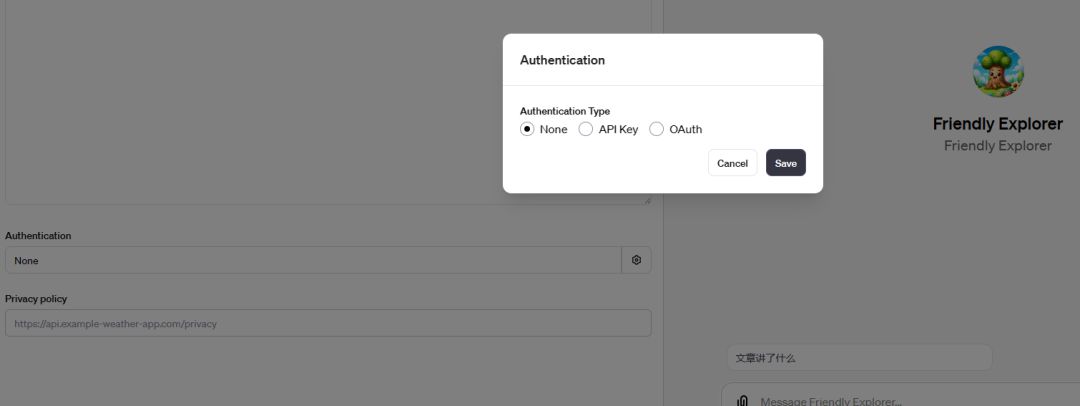
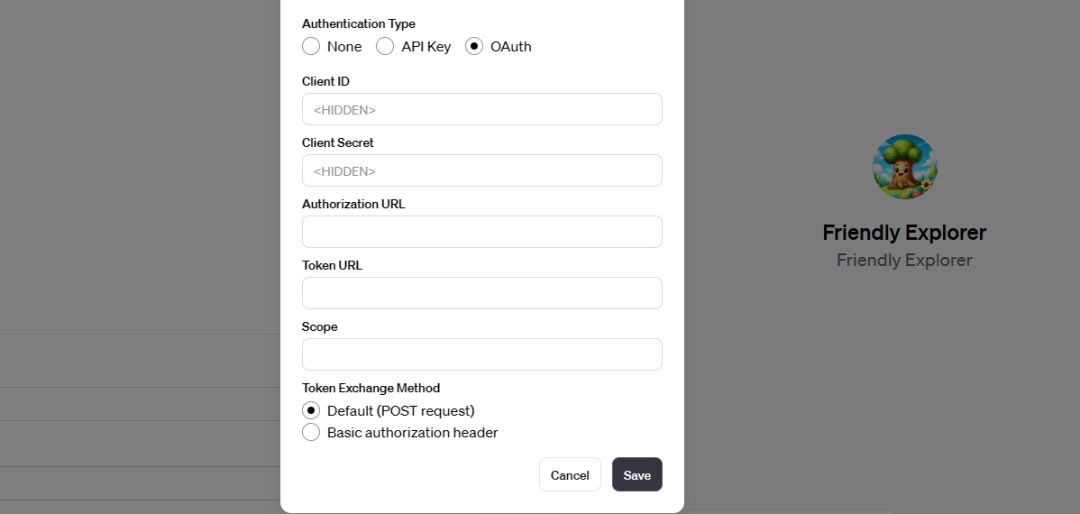 官方通过两种模式,APIkey和OAuth去保证接口数据的安全。开发者可以自行配置。在左下角可以配置自己的隐私协议的链接。
官方通过两种模式,APIkey和OAuth去保证接口数据的安全。开发者可以自行配置。在左下角可以配置自己的隐私协议的链接。
OpenAI宫斗最新进展:
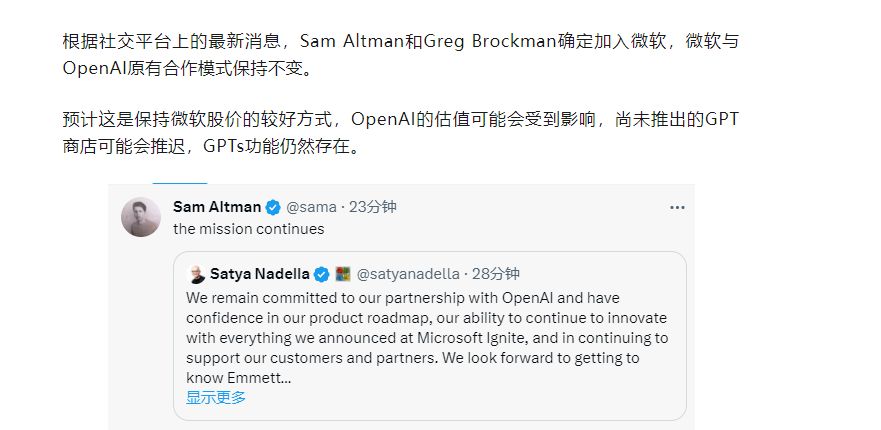
 估计是:Sam Altman和Greg Brockman确定加入微软,OpenAI原有合作模式保持不变。教程就到这里啦,小伙伴们要是觉得有用可以点赞收藏,欢迎关注我们持续贡献AI领域最新进展。
估计是:Sam Altman和Greg Brockman确定加入微软,OpenAI原有合作模式保持不变。教程就到这里啦,小伙伴们要是觉得有用可以点赞收藏,欢迎关注我们持续贡献AI领域最新进展。


