- 1.Net微服务负载均衡1_net高并发处理方案
- 2springboot依赖注入的三种方式
- 3解决QT中无边框窗口播放视频时调用showMinimized最小化恢复后冻结窗口_qt5最小化窗口恢复后要一点按钮才有反应
- 4printf格式控制(你所不知道的printf妙用)_printf语句格式控制后面可以是
- 5服务治理中间件-Eureka
- 6显示隐藏会根据长短变化的tooltip组件(自用留档)_el-tooltip根据内容显示隐藏
- 72024年跨年倒计时代码祝福!_2024年跨年代码
- 8机器学习 vs 深度学习:了解两者的异同_机器学习 深度学习
- 9flume的安装与配置_flume安装步骤
- 10优化VMware虚拟机里的MacOS系统_vm装macos不流畅
SpringCloud+SpringBoot+OAuth2+Spring Security+Redis实现的微服务统一认证授权
赞
踩
因为目前做了一个基于 Spring Cloud 的微服务项目,所以了解到了 OAuth2,打算整合一下 OAuth2 来实现统一授权。关于 OAuth 是一个关于授权的开放网络标准,目前的版本是 2.0,这里我就不多做介绍了。
开发环境:Windows10, Intellij Idea2018.2, jdk1.8, redis3.2.9, Spring Boot 2.0.2 Release, Spring Cloud Finchley.RC2 Spring 5.0.6
项目目录
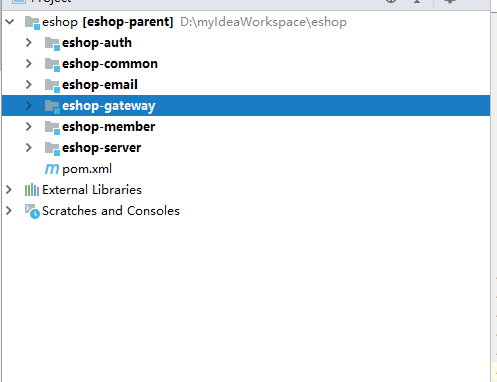
eshop —— 父级工程,管理 jar 包版本
eshop-server —— Eureka 服务注册中心
eshop-gateway —— Zuul 网关
eshop-auth —— 授权服务
eshop-member —— 会员服务
eshop-email —— 邮件服务(暂未使用)
eshop-common —— 通用类
关于如何构建一个基本的 Spring Cloud 微服务这里就不赘述了,不会的可以看一下我的关于 Spring Cloud 系列的博客。这里给个入口地址:https://blog.csdn.net/wya1993/article/category/7701476
授权服务
首先构建 eshop-auth 服务,引入相关依赖
- <?xml version="1.0" encoding="UTF-8"?>
- <project xmlns="http://maven.apache.org/POM/4.0.0"
- xmlns:xsi="http://www.w3.org/2001/XMLSchema-instance"
- xsi:schemaLocation="http://maven.apache.org/POM/4.0.0 http://maven.apache.org/xsd/maven-4.0.0.xsd">
- <parent>
- <artifactId>eshop-parent</artifactId>
- <groupId>com.curise.eshop</groupId>
- <version>1.0-SNAPSHOT</version>
- </parent>
- <modelVersion>4.0.0</modelVersion>
- <artifactId>eshop-auth</artifactId>
- <packaging>war</packaging>
- <description>授权模块</description>
-
- <dependencies>
- <dependency>
- <groupId>com.curise.eshop</groupId>
- <artifactId>eshop-common</artifactId>
- <version>1.0-SNAPSHOT</version>
- </dependency>
- <dependency>
- <groupId>org.springframework.boot</groupId>
- <artifactId>spring-boot-starter-web</artifactId>
- </dependency>
- <dependency>
- <groupId>org.springframework.cloud</groupId>
- <artifactId>spring-cloud-starter-netflix-eureka-client</artifactId>
- </dependency>
- <dependency>
- <groupId>org.springframework.cloud</groupId>
- <artifactId>spring-cloud-starter-oauth2</artifactId>
- </dependency>
- <dependency>
- <groupId>org.springframework.cloud</groupId>
- <artifactId>spring-cloud-starter-security</artifactId>
- </dependency>
- <dependency>
- <groupId>org.springframework.boot</groupId>
- <artifactId>spring-boot-starter-data-redis</artifactId>
- </dependency>
- <dependency>
- <groupId>org.mybatis.spring.boot</groupId>
- <artifactId>mybatis-spring-boot-starter</artifactId>
- </dependency>
- <dependency>
- <groupId>org.springframework.boot</groupId>
- <artifactId>spring-boot-starter-actuator</artifactId>
- </dependency>
- <dependency>
- <groupId>mysql</groupId>
- <artifactId>mysql-connector-java</artifactId>
- </dependency>
- <dependency>
- <groupId>com.alibaba</groupId>
- <artifactId>druid</artifactId>
- </dependency>
- <dependency>
- <groupId>log4j</groupId>
- <artifactId>log4j</artifactId>
- </dependency>
- </dependencies>
-
- <build>
- <plugins>
- <plugin>
- <groupId>org.springframework.boot</groupId>
- <artifactId>spring-boot-maven-plugin</artifactId>
- </plugin>
- </plugins>
- </build>
- </project>

接下来,配置 Mybatis、redis、eureka,贴一下配置文件
- server:
- port: 1203
-
- spring:
- application:
- name: eshop-auth
- redis:
- database: 0
- host: 192.168.0.117
- port: 6379
- password:
- jedis:
- pool:
- max-active: 8
- max-idle: 8
- min-idle: 0
- datasource:
- driver-class-name: com.mysql.jdbc.Driver
- url: jdbc:mysql://localhost:3306/eshop_member?useUnicode=true&characterEncoding=utf-8&useSSL=false&allowMultiQueries=true
- username: root
- password: root
- druid:
- initialSize: 5 #初始化连接大小
- minIdle: 5 #最小连接池数量
- maxActive: 20 #最大连接池数量
- maxWait: 60000 #获取连接时最大等待时间,单位毫秒
- timeBetweenEvictionRunsMillis: 60000 #配置间隔多久才进行一次检测,检测需要关闭的空闲连接,单位是毫秒
- minEvictableIdleTimeMillis: 300000 #配置一个连接在池中最小生存的时间,单位是毫秒
- validationQuery: SELECT 1 from DUAL #测试连接
- testWhileIdle: true #申请连接的时候检测,建议配置为true,不影响性能,并且保证安全性
- testOnBorrow: false #获取连接时执行检测,建议关闭,影响性能
- testOnReturn: false #归还连接时执行检测,建议关闭,影响性能
- poolPreparedStatements: false #是否开启PSCache,PSCache对支持游标的数据库性能提升巨大,oracle建议开启,mysql下建议关闭
- maxPoolPreparedStatementPerConnectionSize: 20 #开启poolPreparedStatements后生效
- filters: stat,wall,log4j #配置扩展插件,常用的插件有=>stat:监控统计 log4j:日志 wall:防御sql注入
- connectionProperties: 'druid.stat.mergeSql=true;druid.stat.slowSqlMillis=5000' #通过connectProperties属性来打开mergeSql功能;慢SQL记录
-
-
- eureka:
- instance:
- prefer-ip-address: true
- instance-id: ${spring.cloud.client.ip-address}:${server.port}
- client:
- service-url:
- defaultZone: http://localhost:1111/eureka/
-
- mybatis:
- type-aliases-package: com.curise.eshop.common.entity
- configuration:
- map-underscore-to-camel-case: true #开启驼峰命名,l_name -> lName
- jdbc-type-for-null: NULL
- lazy-loading-enabled: true
- aggressive-lazy-loading: true
- cache-enabled: true #开启二级缓存
- call-setters-on-nulls: true #map空列不显示问题
- mapper-locations:
- - classpath:mybatis/*.xml

AuthApplication 添加 @EnableDiscoveryClient 和 @MapperScan 注解。
搜索公纵号:MarkerHub,关注回复[ vue ]获取前后端入门教程!
接下来配置认证服务器 AuthorizationServerConfig ,并添加 @Configuration 和 @EnableAuthorizationServer 注解,其中 ClientDetailsServiceConfigurer 配置在内存中,当然也可以从数据库读取,以后慢慢完善。
- @Configuration
- @EnableAuthorizationServer
- public class AuthorizationServerConfig extends AuthorizationServerConfigurerAdapter {
-
- @Autowired
- private AuthenticationManager authenticationManager;
-
- @Autowired
- private DataSource dataSource;
-
- @Autowired
- private RedisConnectionFactory redisConnectionFactory;
-
- @Autowired
- private MyUserDetailService userDetailService;
-
- @Bean
- public TokenStore tokenStore() {
- return new RedisTokenStore(redisConnectionFactory);
- }
-
- @Override
- public void configure(AuthorizationServerSecurityConfigurer security) throws Exception {
- security
- .allowFormAuthenticationForClients()
- .tokenKeyAccess("permitAll()")
- .checkTokenAccess("isAuthenticated()");
- }
-
- @Override
- public void configure(ClientDetailsServiceConfigurer clients) throws Exception {
- // clients.withClientDetails(clientDetails());
- clients.inMemory()
- .withClient("android")
- .scopes("read")
- .secret("android")
- .authorizedGrantTypes("password", "authorization_code", "refresh_token")
- .and()
- .withClient("webapp")
- .scopes("read")
- .authorizedGrantTypes("implicit")
- .and()
- .withClient("browser")
- .authorizedGrantTypes("refresh_token", "password")
- .scopes("read");
- }
- @Bean
- public ClientDetailsService clientDetails() {
- return new JdbcClientDetailsService(dataSource);
- }
-
- @Bean
- public WebResponseExceptionTranslator webResponseExceptionTranslator(){
- return new MssWebResponseExceptionTranslator();
- }
-
- @Override
- public void configure(AuthorizationServerEndpointsConfigurer endpoints) throws Exception {
- endpoints.tokenStore(tokenStore())
- .userDetailsService(userDetailService)
- .authenticationManager(authenticationManager);
- endpoints.tokenServices(defaultTokenServices());
- //认证异常翻译
- // endpoints.exceptionTranslator(webResponseExceptionTranslator());
- }
-
- /**
- * <p>注意,自定义TokenServices的时候,需要设置@Primary,否则报错,</p>
- * @return
- */
- @Primary
- @Bean
- public DefaultTokenServices defaultTokenServices(){
- DefaultTokenServices tokenServices = new DefaultTokenServices();
- tokenServices.setTokenStore(tokenStore());
- tokenServices.setSupportRefreshToken(true);
- //tokenServices.setClientDetailsService(clientDetails());
- // token有效期自定义设置,默认12小时
- tokenServices.setAccessTokenValiditySeconds(60*60*12);
- // refresh_token默认30天
- tokenServices.setRefreshTokenValiditySeconds(60 * 60 * 24 * 7);
- return tokenServices;
- }
- }

在上述配置中,认证的 token 是存到 redis 里的,如果你这里使用了 Spring5.0 以上的版本的话,使用默认的 RedisTokenStore 认证时会报如下异常:
nested exception is java.lang.NoSuchMethodError: org.springframework.data.redis.connection.RedisConnection.set([B[B)V原因是 spring-data-redis 2.0 版本中 set(String,String) 被弃用了,要使用 RedisConnection.stringCommands().set(…),所有我自定义一个 RedisTokenStore,代码和 RedisTokenStore 一样,只是把所有 conn.set(…) 都换成 conn..stringCommands().set(…),测试后方法可行。
- public class RedisTokenStore implements TokenStore {
-
- private static final String ACCESS = "access:";
- private static final String AUTH_TO_ACCESS = "auth_to_access:";
- private static final String AUTH = "auth:";
- private static final String REFRESH_AUTH = "refresh_auth:";
- private static final String ACCESS_TO_REFRESH = "access_to_refresh:";
- private static final String REFRESH = "refresh:";
- private static final String REFRESH_TO_ACCESS = "refresh_to_access:";
- private static final String CLIENT_ID_TO_ACCESS = "client_id_to_access:";
- private static final String UNAME_TO_ACCESS = "uname_to_access:";
- private final RedisConnectionFactory connectionFactory;
- private AuthenticationKeyGenerator authenticationKeyGenerator = new DefaultAuthenticationKeyGenerator();
- private RedisTokenStoreSerializationStrategy serializationStrategy = new JdkSerializationStrategy();
- private String prefix = "";
-
- public RedisTokenStore(RedisConnectionFactory connectionFactory) {
- this.connectionFactory = connectionFactory;
- }
-
- public void setAuthenticationKeyGenerator(AuthenticationKeyGenerator authenticationKeyGenerator) {
- this.authenticationKeyGenerator = authenticationKeyGenerator;
- }
-
- public void setSerializationStrategy(RedisTokenStoreSerializationStrategy serializationStrategy) {
- this.serializationStrategy = serializationStrategy;
- }
-
- public void setPrefix(String prefix) {
- this.prefix = prefix;
- }
-
- private RedisConnection getConnection() {
- return this.connectionFactory.getConnection();
- }
-
- private byte[] serialize(Object object) {
- return this.serializationStrategy.serialize(object);
- }
-
- private byte[] serializeKey(String object) {
- return this.serialize(this.prefix + object);
- }
-
- private OAuth2AccessToken deserializeAccessToken(byte[] bytes) {
- return (OAuth2AccessToken)this.serializationStrategy.deserialize(bytes, OAuth2AccessToken.class);
- }
-
- private OAuth2Authentication deserializeAuthentication(byte[] bytes) {
- return (OAuth2Authentication)this.serializationStrategy.deserialize(bytes, OAuth2Authentication.class);
- }
-
- private OAuth2RefreshToken deserializeRefreshToken(byte[] bytes) {
- return (OAuth2RefreshToken)this.serializationStrategy.deserialize(bytes, OAuth2RefreshToken.class);
- }
-
- private byte[] serialize(String string) {
- return this.serializationStrategy.serialize(string);
- }
-
- private String deserializeString(byte[] bytes) {
- return this.serializationStrategy.deserializeString(bytes);
- }
-
- @Override
- public OAuth2AccessToken getAccessToken(OAuth2Authentication authentication) {
- String key = this.authenticationKeyGenerator.extractKey(authentication);
- byte[] serializedKey = this.serializeKey(AUTH_TO_ACCESS + key);
- byte[] bytes = null;
- RedisConnection conn = this.getConnection();
- try {
- bytes = conn.get(serializedKey);
- } finally {
- conn.close();
- }
- OAuth2AccessToken accessToken = this.deserializeAccessToken(bytes);
- if (accessToken != null) {
- OAuth2Authentication storedAuthentication = this.readAuthentication(accessToken.getValue());
- if (storedAuthentication == null || !key.equals(this.authenticationKeyGenerator.extractKey(storedAuthentication))) {
- this.storeAccessToken(accessToken, authentication);
- }
- }
- return accessToken;
- }
-
- @Override
- public OAuth2Authentication readAuthentication(OAuth2AccessToken token) {
- return this.readAuthentication(token.getValue());
- }
-
- @Override
- public OAuth2Authentication readAuthentication(String token) {
- byte[] bytes = null;
- RedisConnection conn = this.getConnection();
- try {
- bytes = conn.get(this.serializeKey("auth:" + token));
- } finally {
- conn.close();
- }
- OAuth2Authentication auth = this.deserializeAuthentication(bytes);
- return auth;
- }
-
- @Override
- public OAuth2Authentication readAuthenticationForRefreshToken(OAuth2RefreshToken token) {
- return this.readAuthenticationForRefreshToken(token.getValue());
- }
-
- public OAuth2Authentication readAuthenticationForRefreshToken(String token) {
- RedisConnection conn = getConnection();
- try {
- byte[] bytes = conn.get(serializeKey(REFRESH_AUTH + token));
- OAuth2Authentication auth = deserializeAuthentication(bytes);
- return auth;
- } finally {
- conn.close();
- }
- }
-
- @Override
- public void storeAccessToken(OAuth2AccessToken token, OAuth2Authentication authentication) {
- byte[] serializedAccessToken = serialize(token);
- byte[] serializedAuth = serialize(authentication);
- byte[] accessKey = serializeKey(ACCESS + token.getValue());
- byte[] authKey = serializeKey(AUTH + token.getValue());
- byte[] authToAccessKey = serializeKey(AUTH_TO_ACCESS + authenticationKeyGenerator.extractKey(authentication));
- byte[] approvalKey = serializeKey(UNAME_TO_ACCESS + getApprovalKey(authentication));
- byte[] clientId = serializeKey(CLIENT_ID_TO_ACCESS + authentication.getOAuth2Request().getClientId());
-
- RedisConnection conn = getConnection();
- try {
- conn.openPipeline();
- conn.stringCommands().set(accessKey, serializedAccessToken);
- conn.stringCommands().set(authKey, serializedAuth);
- conn.stringCommands().set(authToAccessKey, serializedAccessToken);
- if (!authentication.isClientOnly()) {
- conn.rPush(approvalKey, serializedAccessToken);
- }
- conn.rPush(clientId, serializedAccessToken);
- if (token.getExpiration() != null) {
- int seconds = token.getExpiresIn();
- conn.expire(accessKey, seconds);
- conn.expire(authKey, seconds);
- conn.expire(authToAccessKey, seconds);
- conn.expire(clientId, seconds);
- conn.expire(approvalKey, seconds);
- }
- OAuth2RefreshToken refreshToken = token.getRefreshToken();
- if (refreshToken != null && refreshToken.getValue() != null) {
- byte[] refresh = serialize(token.getRefreshToken().getValue());
- byte[] auth = serialize(token.getValue());
- byte[] refreshToAccessKey = serializeKey(REFRESH_TO_ACCESS + token.getRefreshToken().getValue());
- conn.stringCommands().set(refreshToAccessKey, auth);
- byte[] accessToRefreshKey = serializeKey(ACCESS_TO_REFRESH + token.getValue());
- conn.stringCommands().set(accessToRefreshKey, refresh);
- if (refreshToken instanceof ExpiringOAuth2RefreshToken) {
- ExpiringOAuth2RefreshToken expiringRefreshToken = (ExpiringOAuth2RefreshToken) refreshToken;
- Date expiration = expiringRefreshToken.getExpiration();
- if (expiration != null) {
- int seconds = Long.valueOf((expiration.getTime() - System.currentTimeMillis()) / 1000L)
- .intValue();
- conn.expire(refreshToAccessKey, seconds);
- conn.expire(accessToRefreshKey, seconds);
- }
- }
- }
- conn.closePipeline();
- } finally {
- conn.close();
- }
- }
-
- private static String getApprovalKey(OAuth2Authentication authentication) {
- String userName = authentication.getUserAuthentication() == null ? "": authentication.getUserAuthentication().getName();
- return getApprovalKey(authentication.getOAuth2Request().getClientId(), userName);
- }
-
- private static String getApprovalKey(String clientId, String userName) {
- return clientId + (userName == null ? "" : ":" + userName);
- }
-
- @Override
- public void removeAccessToken(OAuth2AccessToken accessToken) {
- this.removeAccessToken(accessToken.getValue());
- }
-
- @Override
- public OAuth2AccessToken readAccessToken(String tokenValue) {
- byte[] key = serializeKey(ACCESS + tokenValue);
- byte[] bytes = null;
- RedisConnection conn = getConnection();
- try {
- bytes = conn.get(key);
- } finally {
- conn.close();
- }
- OAuth2AccessToken accessToken = deserializeAccessToken(bytes);
- return accessToken;
- }
-
- public void removeAccessToken(String tokenValue) {
- byte[] accessKey = serializeKey(ACCESS + tokenValue);
- byte[] authKey = serializeKey(AUTH + tokenValue);
- byte[] accessToRefreshKey = serializeKey(ACCESS_TO_REFRESH + tokenValue);
- RedisConnection conn = getConnection();
- try {
- conn.openPipeline();
- conn.get(accessKey);
- conn.get(authKey);
- conn.del(accessKey);
- conn.del(accessToRefreshKey);
- // Don't remove the refresh token - it's up to the caller to do that
- conn.del(authKey);
- List<Object> results = conn.closePipeline();
- byte[] access = (byte[]) results.get(0);
- byte[] auth = (byte[]) results.get(1);
-
- OAuth2Authentication authentication = deserializeAuthentication(auth);
- if (authentication != null) {
- String key = authenticationKeyGenerator.extractKey(authentication);
- byte[] authToAccessKey = serializeKey(AUTH_TO_ACCESS + key);
- byte[] unameKey = serializeKey(UNAME_TO_ACCESS + getApprovalKey(authentication));
- byte[] clientId = serializeKey(CLIENT_ID_TO_ACCESS + authentication.getOAuth2Request().getClientId());
- conn.openPipeline();
- conn.del(authToAccessKey);
- conn.lRem(unameKey, 1, access);
- conn.lRem(clientId, 1, access);
- conn.del(serialize(ACCESS + key));
- conn.closePipeline();
- }
- } finally {
- conn.close();
- }
- }
-
- @Override
- public void storeRefreshToken(OAuth2RefreshToken refreshToken, OAuth2Authentication authentication) {
- byte[] refreshKey = serializeKey(REFRESH + refreshToken.getValue());
- byte[] refreshAuthKey = serializeKey(REFRESH_AUTH + refreshToken.getValue());
- byte[] serializedRefreshToken = serialize(refreshToken);
- RedisConnection conn = getConnection();
- try {
- conn.openPipeline();
- conn.stringCommands().set(refreshKey, serializedRefreshToken);
- conn.stringCommands().set(refreshAuthKey, serialize(authentication));
- if (refreshToken instanceof ExpiringOAuth2RefreshToken) {
- ExpiringOAuth2RefreshToken expiringRefreshToken = (ExpiringOAuth2RefreshToken) refreshToken;
- Date expiration = expiringRefreshToken.getExpiration();
- if (expiration != null) {
- int seconds = Long.valueOf((expiration.getTime() - System.currentTimeMillis()) / 1000L)
- .intValue();
- conn.expire(refreshKey, seconds);
- conn.expire(refreshAuthKey, seconds);
- }
- }
- conn.closePipeline();
- } finally {
- conn.close();
- }
- }
-
- @Override
- public OAuth2RefreshToken readRefreshToken(String tokenValue) {
- byte[] key = serializeKey(REFRESH + tokenValue);
- byte[] bytes = null;
- RedisConnection conn = getConnection();
- try {
- bytes = conn.get(key);
- } finally {
- conn.close();
- }
- OAuth2RefreshToken refreshToken = deserializeRefreshToken(bytes);
- return refreshToken;
- }
-
- @Override
- public void removeRefreshToken(OAuth2RefreshToken refreshToken) {
- this.removeRefreshToken(refreshToken.getValue());
- }
-
- public void removeRefreshToken(String tokenValue) {
- byte[] refreshKey = serializeKey(REFRESH + tokenValue);
- byte[] refreshAuthKey = serializeKey(REFRESH_AUTH + tokenValue);
- byte[] refresh2AccessKey = serializeKey(REFRESH_TO_ACCESS + tokenValue);
- byte[] access2RefreshKey = serializeKey(ACCESS_TO_REFRESH + tokenValue);
- RedisConnection conn = getConnection();
- try {
- conn.openPipeline();
- conn.del(refreshKey);
- conn.del(refreshAuthKey);
- conn.del(refresh2AccessKey);
- conn.del(access2RefreshKey);
- conn.closePipeline();
- } finally {
- conn.close();
- }
- }
-
- @Override
- public void removeAccessTokenUsingRefreshToken(OAuth2RefreshToken refreshToken) {
- this.removeAccessTokenUsingRefreshToken(refreshToken.getValue());
- }
-
- private void removeAccessTokenUsingRefreshToken(String refreshToken) {
- byte[] key = serializeKey(REFRESH_TO_ACCESS + refreshToken);
- List<Object> results = null;
- RedisConnection conn = getConnection();
- try {
- conn.openPipeline();
- conn.get(key);
- conn.del(key);
- results = conn.closePipeline();
- } finally {
- conn.close();
- }
- if (results == null) {
- return;
- }
- byte[] bytes = (byte[]) results.get(0);
- String accessToken = deserializeString(bytes);
- if (accessToken != null) {
- removeAccessToken(accessToken);
- }
- }
-
- @Override
- public Collection<OAuth2AccessToken> findTokensByClientIdAndUserName(String clientId, String userName) {
- byte[] approvalKey = serializeKey(UNAME_TO_ACCESS + getApprovalKey(clientId, userName));
- List<byte[]> byteList = null;
- RedisConnection conn = getConnection();
- try {
- byteList = conn.lRange(approvalKey, 0, -1);
- } finally {
- conn.close();
- }
- if (byteList == null || byteList.size() == 0) {
- return Collections.<OAuth2AccessToken> emptySet();
- }
- List<OAuth2AccessToken> accessTokens = new ArrayList<OAuth2AccessToken>(byteList.size());
- for (byte[] bytes : byteList) {
- OAuth2AccessToken accessToken = deserializeAccessToken(bytes);
- accessTokens.add(accessToken);
- }
- return Collections.<OAuth2AccessToken> unmodifiableCollection(accessTokens);
- }
-
- @Override
- public Collection<OAuth2AccessToken> findTokensByClientId(String clientId) {
- byte[] key = serializeKey(CLIENT_ID_TO_ACCESS + clientId);
- List<byte[]> byteList = null;
- RedisConnection conn = getConnection();
- try {
- byteList = conn.lRange(key, 0, -1);
- } finally {
- conn.close();
- }
- if (byteList == null || byteList.size() == 0) {
- return Collections.<OAuth2AccessToken> emptySet();
- }
- List<OAuth2AccessToken> accessTokens = new ArrayList<OAuth2AccessToken>(byteList.size());
- for (byte[] bytes : byteList) {
- OAuth2AccessToken accessToken = deserializeAccessToken(bytes);
- accessTokens.add(accessToken);
- }
- return Collections.<OAuth2AccessToken> unmodifiableCollection(accessTokens);
- }
- }

配置资源服务器
- @Configuration
- @EnableResourceServer
- @Order(3)
- public class ResourceServerConfig extends ResourceServerConfigurerAdapter {
- @Override
- public void configure(HttpSecurity http) throws Exception {
- http
- .csrf().disable()
- .exceptionHandling()
- .authenticationEntryPoint((request, response, authException) -> response.sendError(HttpServletResponse.SC_UNAUTHORIZED))
- .and()
- .requestMatchers().antMatchers("/api/**")
- .and()
- .authorizeRequests()
- .antMatchers("/api/**").authenticated()
- .and()
- .httpBasic();
- }
- }

配置 Spring Security
- @Configuration
- @EnableWebSecurity
- @Order(2)
- public class SecurityConfig extends WebSecurityConfigurerAdapter {
- @Autowired
- private MyUserDetailService userDetailService;
-
- @Bean
- public PasswordEncoder passwordEncoder() {
- //return new BCryptPasswordEncoder();
- return new NoEncryptPasswordEncoder();
- }
-
- @Override
- protected void configure(HttpSecurity http) throws Exception {
- http.requestMatchers().antMatchers("/oauth/**")
- .and()
- .authorizeRequests()
- .antMatchers("/oauth/**").authenticated()
- .and()
- .csrf().disable();
- }
-
- @Override
- protected void configure(AuthenticationManagerBuilder auth) throws Exception {
- auth.userDetailsService(userDetailService).passwordEncoder(passwordEncoder());
- }
-
- /**
- * 不定义没有password grant_type
- *
- * @return
- * @throws Exception
- */
- @Override
- @Bean
- public AuthenticationManager authenticationManagerBean() throws Exception {
- return super.authenticationManagerBean();
- }
- }

可以看到 ResourceServerConfig 是比 SecurityConfig 的优先级低的。
二者的关系:
ResourceServerConfig 用于保护 oauth 相关的 endpoints,同时主要作用于用户的登录 (form login,Basic auth)
SecurityConfig 用于保护 oauth 要开放的资源,同时主要作用于 client 端以及 token 的认证 (Bearer auth)
所以我们让 SecurityConfig 优先于 ResourceServerConfig,且在 SecurityConfig 不拦截 oauth 要开放的资源,在 ResourceServerConfig 中配置需要 token 验证的资源,也就是我们对外提供的接口。所以这里对于所有微服务的接口定义有一个要求,就是全部以 /api 开头。
如果这里不这样配置的话,在你拿到 access_token 去请求各个接口时会报 invalid_token 的提示。
另外,由于我们自定义认证逻辑,所以需要重写 UserDetailService
- @Service("userDetailService")
- public class MyUserDetailService implements UserDetailsService {
-
- @Autowired
- private MemberDao memberDao;
-
- @Override
- public UserDetails loadUserByUsername(String memberName) throws UsernameNotFoundException {
- Member member = memberDao.findByMemberName(memberName);
- if (member == null) {
- throw new UsernameNotFoundException(memberName);
- }
- Set<GrantedAuthority> grantedAuthorities = new HashSet<>();
- // 可用性 :true:可用 false:不可用
- boolean enabled = true;
- // 过期性 :true:没过期 false:过期
- boolean accountNonExpired = true;
- // 有效性 :true:凭证有效 false:凭证无效
- boolean credentialsNonExpired = true;
- // 锁定性 :true:未锁定 false:已锁定
- boolean accountNonLocked = true;
- for (Role role : member.getRoles()) {
- //角色必须是ROLE_开头,可以在数据库中设置
- GrantedAuthority grantedAuthority = new SimpleGrantedAuthority(role.getRoleName());
- grantedAuthorities.add(grantedAuthority);
- //获取权限
- for (Permission permission : role.getPermissions()) {
- GrantedAuthority authority = new SimpleGrantedAuthority(permission.getUri());
- grantedAuthorities.add(authority);
- }
- }
- User user = new User(member.getMemberName(), member.getPassword(),
- enabled, accountNonExpired, credentialsNonExpired, accountNonLocked, grantedAuthorities);
- return user;
- }
-
- }

密码验证为了方便我使用了不加密的方式,重写了 PasswordEncoder,实际开发还是建议使用 BCryptPasswordEncoder。
- public class NoEncryptPasswordEncoder implements PasswordEncoder {
-
- @Override
- public String encode(CharSequence charSequence) {
- return (String) charSequence;
- }
-
- @Override
- public boolean matches(CharSequence charSequence, String s) {
- return s.equals((String) charSequence);
- }
- }
另外,OAuth 的密码模式需要 AuthenticationManager 支持
- @Override
- @Bean
- public AuthenticationManager authenticationManagerBean() throws Exception {
- return super.authenticationManagerBean();
- }
定义一个 Controller,提供两个接口,/api/member 用来获取当前用户信息,/api/exit 用来注销当前用户
- @RestController
- @RequestMapping("/api")
- public class MemberController {
-
- @Autowired
- private MyUserDetailService userDetailService;
-
- @Autowired
- private ConsumerTokenServices consumerTokenServices;
-
- @GetMapping("/member")
- public Principal user(Principal member) {
- return member;
- }
-
- @DeleteMapping(value = "/exit")
- public Result revokeToken(String access_token) {
- Result result = new Result();
- if (consumerTokenServices.revokeToken(access_token)) {
- result.setCode(ResultCode.SUCCESS.getCode());
- result.setMessage("注销成功");
- } else {
- result.setCode(ResultCode.FAILED.getCode());
- result.setMessage("注销失败");
- }
- return result;
- }
- }

会员服务配置
引入依赖
- <?xml version="1.0" encoding="UTF-8"?>
- <project xmlns="http://maven.apache.org/POM/4.0.0"
- xmlns:xsi="http://www.w3.org/2001/XMLSchema-instance"
- xsi:schemaLocation="http://maven.apache.org/POM/4.0.0 http://maven.apache.org/xsd/maven-4.0.0.xsd">
- <parent>
- <artifactId>eshop-parent</artifactId>
- <groupId>com.curise.eshop</groupId>
- <version>1.0-SNAPSHOT</version>
- </parent>
- <modelVersion>4.0.0</modelVersion>
- <artifactId>eshop-member</artifactId>
- <packaging>war</packaging>
- <description>会员模块</description>
-
- <dependencies>
- <dependency>
- <groupId>org.springframework.boot</groupId>
- <artifactId>spring-boot-starter-web</artifactId>
- </dependency>
- <dependency>
- <groupId>org.springframework.boot</groupId>
- <artifactId>spring-boot-starter-test</artifactId>
- <scope>test</scope>
- </dependency>
- <dependency>
- <groupId>org.springframework.cloud</groupId>
- <artifactId>spring-cloud-starter-netflix-eureka-client</artifactId>
- </dependency>
- <dependency>
- <groupId>org.springframework.cloud</groupId>
- <artifactId>spring-cloud-starter-oauth2</artifactId>
- </dependency>
- <dependency>
- <groupId>org.springframework.cloud</groupId>
- <artifactId>spring-cloud-starter-security</artifactId>
- </dependency>
- <dependency>
- <groupId>com.alibaba</groupId>
- <artifactId>fastjson</artifactId>
- </dependency>
- </dependencies>
-
- <build>
- <plugins>
- <plugin>
- <groupId>org.springframework.boot</groupId>
- <artifactId>spring-boot-maven-plugin</artifactId>
- </plugin>
- </plugins>
- </build>
- </project>

配置资源服务器
- @Configuration
- @EnableResourceServer
- public class ResourceServerConfig extends ResourceServerConfigurerAdapter {
-
- @Override
- public void configure(HttpSecurity http) throws Exception {
- http
- .csrf().disable()
- .exceptionHandling()
- .authenticationEntryPoint((request, response, authException) -> response.sendError(HttpServletResponse.SC_UNAUTHORIZED))
- .and()
- .requestMatchers().antMatchers("/api/**")
- .and()
- .authorizeRequests()
- .antMatchers("/api/**").authenticated()
- .and()
- .httpBasic();
- }
- }

配置文件配置
- spring:
- application:
- name: eshop-member
-
- server:
- port: 1201
-
- eureka:
- instance:
- prefer-ip-address: true
- instance-id: ${spring.cloud.client.ip-address}:${server.port}
- client:
- service-url:
- defaultZone: http://localhost:1111/eureka/
-
- security:
- oauth2:
- resource:
- id: eshop-member
- user-info-uri: http://localhost:1202/auth/api/member
- prefer-token-info: false

MemberApplication 主类配置
搜索公纵号:MarkerHub,关注回复[ vue ]获取前后端入门教程!
- @SpringBootApplication
- @EnableDiscoveryClient
- @EnableGlobalMethodSecurity(prePostEnabled = true)
- public class MemberApplication {
-
- public static void main(String[] args) {
- SpringApplication.run(MemberApplication.class,args);
- }
- }
提供对外接口
- @RestController
- @RequestMapping("/api")
- public class MemberController {
-
- @GetMapping("hello")
- @PreAuthorize("hasAnyAuthority('hello')")
- public String hello(){
- return "hello";
- }
-
- @GetMapping("current")
- public Principal user(Principal principal) {
- return principal;
- }
-
- @GetMapping("query")
- @PreAuthorize("hasAnyAuthority('query')")
- public String query() {
- return "具有query权限";
- }
- }

配置网关
引入依赖
- <?xml version="1.0" encoding="UTF-8"?>
- <project xmlns="http://maven.apache.org/POM/4.0.0"
- xmlns:xsi="http://www.w3.org/2001/XMLSchema-instance"
- xsi:schemaLocation="http://maven.apache.org/POM/4.0.0 http://maven.apache.org/xsd/maven-4.0.0.xsd">
- <parent>
- <artifactId>eshop-parent</artifactId>
- <groupId>com.curise.eshop</groupId>
- <version>1.0-SNAPSHOT</version>
- </parent>
- <modelVersion>4.0.0</modelVersion>
- <packaging>jar</packaging>
- <artifactId>eshop-gateway</artifactId>
- <description>网关</description>
-
- <dependencies>
- <dependency>
- <groupId>org.springframework.boot</groupId>
- <artifactId>spring-boot-starter-web</artifactId>
- </dependency>
- <dependency>
- <groupId>org.springframework.cloud</groupId>
- <artifactId>spring-cloud-starter-netflix-eureka-client</artifactId>
- </dependency>
- <dependency>
- <groupId>org.springframework.cloud</groupId>
- <artifactId>spring-cloud-starter-netflix-zuul</artifactId>
- </dependency>
- <dependency>
- <groupId>org.springframework.cloud</groupId>
- <artifactId>spring-cloud-starter-oauth2</artifactId>
- </dependency>
- <dependency>
- <groupId>org.springframework.cloud</groupId>
- <artifactId>spring-cloud-starter-security</artifactId>
- </dependency>
- <dependency>
- <groupId>org.springframework.boot</groupId>
- <artifactId>spring-boot-starter-actuator</artifactId>
- </dependency>
- </dependencies>
-
- <build>
- <plugins>
- <plugin>
- <groupId>org.springframework.boot</groupId>
- <artifactId>spring-boot-maven-plugin</artifactId>
- </plugin>
- </plugins>
- </build>
- </project>

配置文件
- server:
- port: 1202
-
- spring:
- application:
- name: eshop-gateway
-
- #--------------------eureka---------------------
- eureka:
- instance:
- prefer-ip-address: true
- instance-id: ${spring.cloud.client.ip-address}:${server.port}
- client:
- service-url:
- defaultZone: http://localhost:1111/eureka/
-
- #--------------------Zuul-----------------------
- zuul:
- routes:
- member:
- path: /member/**
- serviceId: eshop-member
- sensitiveHeaders: "*"
- auth:
- path: /auth/**
- serviceId: eshop-auth
- sensitiveHeaders: "*"
- retryable: false
- ignored-services: "*"
- ribbon:
- eager-load:
- enabled: true
- host:
- connect-timeout-millis: 3000
- socket-timeout-millis: 3000
- add-proxy-headers: true
- #---------------------OAuth2---------------------
- security:
- oauth2:
- client:
- access-token-uri: http://localhost:${server.port}/auth/oauth/token
- user-authorization-uri: http://localhost:${server.port}/auth/oauth/authorize
- client-id: web
- resource:
- user-info-uri: http://localhost:${server.port}/auth/api/member
- prefer-token-info: false
- #----------------------超时配置-------------------
- ribbon:
- ReadTimeout: 3000
- ConnectTimeout: 3000
- MaxAutoRetries: 1
- MaxAutoRetriesNextServer: 2
- eureka:
- enabled: true
- hystrix:
- command:
- default:
- execution:
- timeout:
- enabled: true
- isolation:
- thread:
- timeoutInMilliseconds: 3500

ZuulApplication 主类
- @SpringBootApplication
- @EnableDiscoveryClient
- @EnableZuulProxy
- @EnableOAuth2Sso
- public class ZuulApplication {
- public static void main(String[] args) {
- SpringApplication.run(ZuulApplication.class, args);
- }
- }
Spring Security 配置
- @Configuration
- @EnableWebSecurity
- @Order(99)
- public class SecurityConfig extends WebSecurityConfigurerAdapter {
- @Override
- protected void configure(HttpSecurity http) throws Exception {
- http.csrf().disable();
- }
- }
接下来分别启动 eshop-server、eshop-member、eshop-auth、eshop-gateway。
先发送一个请求测试一下未认证的效果

获取认证
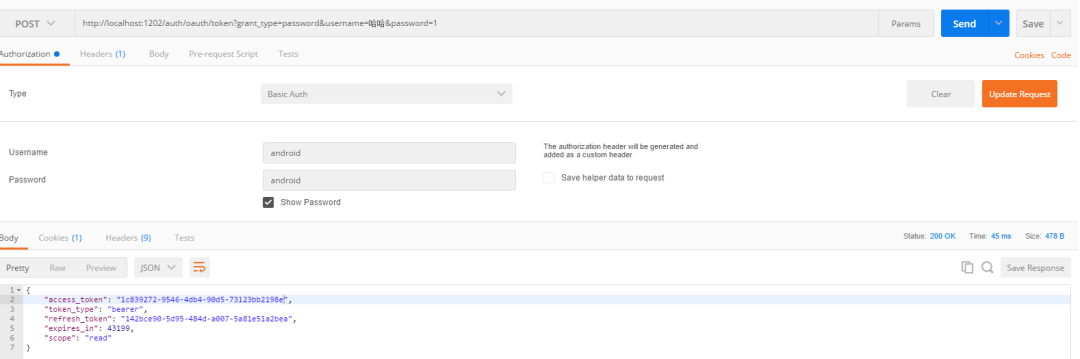
使用 access_token 请求 auth 服务下的用户信息接口

使用 access_token 请求 member 服务下的用户信息接口
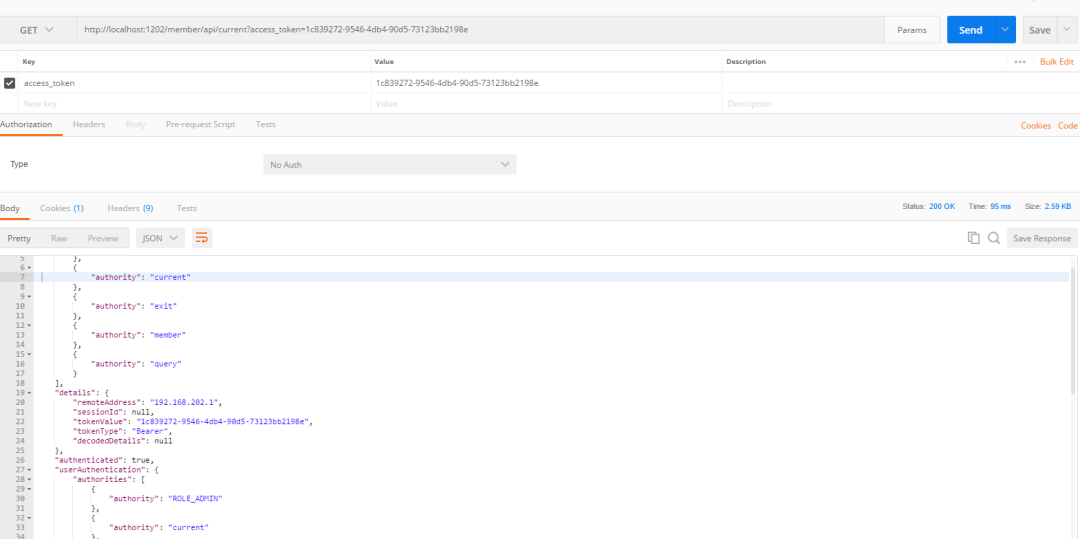
请求 member 服务的 query 接口
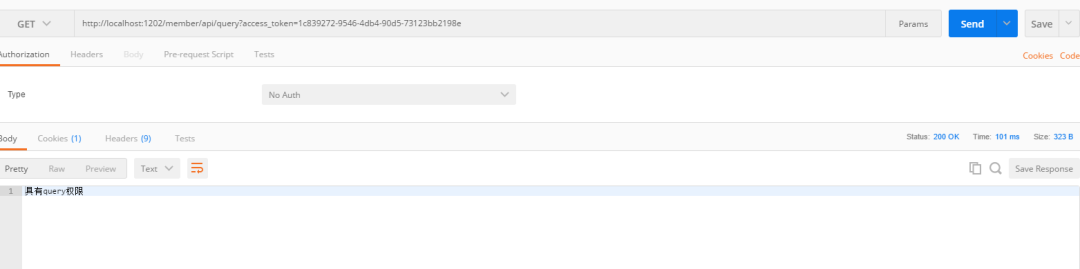
请求 member 服务的 hello 接口,数据库里并没有给用户 hello 权限
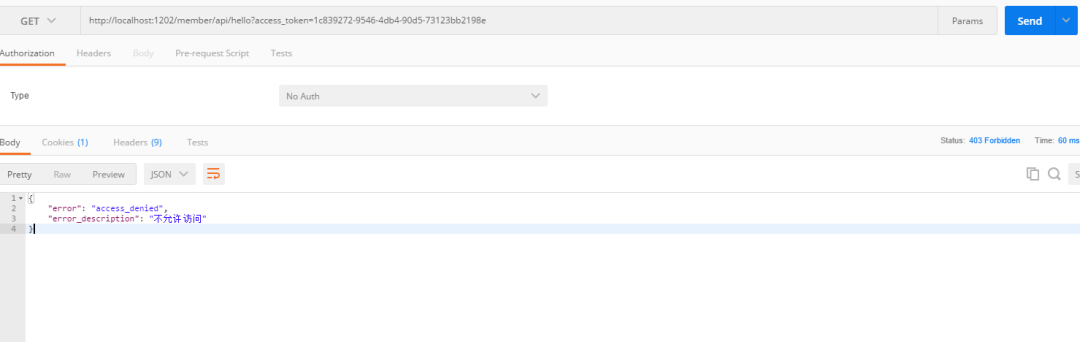
刷新 token
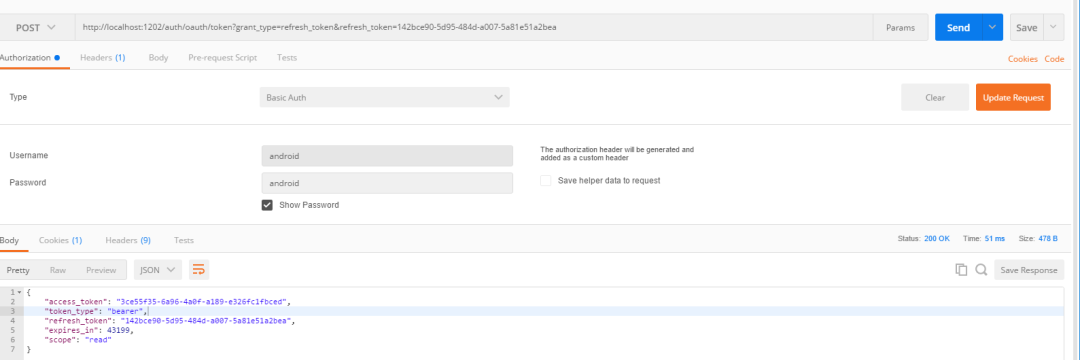
注销

后续还会慢慢完善,敬请期待!!
关于代码和数据表 sql 已经上传到 GitHub。地址:https://github.com/WYA1993/springcloud_oauth2.0。
注意把数据库和 redis 替换成自己的地址
统一回复一下,有很多人反映获取认证时返回 401,如下:
{
"timestamp": "2019-08-13T03:25:27.161+0000",
"status": 401,
"error": "Unauthorized",
"message": "Unauthorized",
"path": "/oauth/token"
}
原因是在发起请求的时候没有添加 Basic Auth 认证,如下图:

,添加 Basic Auth 认证后会在 headers 添加一个认证消息头
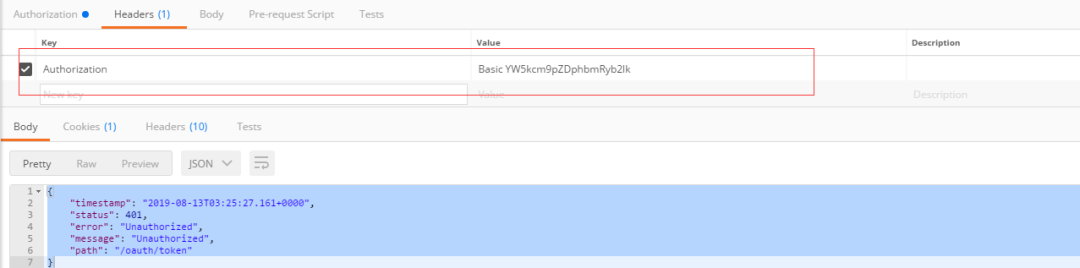
添加 Basic Auth 认证的信息在代码中有体现:

客户端信息和token信息从MySQL数据库中获取
现在客户端信息都是存在内存中的,生产环境肯定不可以这么做,要支持客户端的动态添加或删除,所以我选择把客户端信息存到MySQL中。
首先,创建数据表,数据表的结构官方已经给出,地址在
https://github.com/spring-projects/spring-security-oauth/blob/master/spring-security-oauth2/src/test/resources/schema.sql
其次,需要修改一下sql脚本,把主键的长度改为128,LONGVARBINARY类型改为blob,调整后的sql脚本:
- create table oauth_client_details (
- client_id VARCHAR(128) PRIMARY KEY,
- resource_ids VARCHAR(256),
- client_secret VARCHAR(256),
- scope VARCHAR(256),
- authorized_grant_types VARCHAR(256),
- web_server_redirect_uri VARCHAR(256),
- authorities VARCHAR(256),
- access_token_validity INTEGER,
- refresh_token_validity INTEGER,
- additional_information VARCHAR(4096),
- autoapprove VARCHAR(256)
- );
-
- create table oauth_client_token (
- token_id VARCHAR(256),
- token BLOB,
- authentication_id VARCHAR(128) PRIMARY KEY,
- user_name VARCHAR(256),
- client_id VARCHAR(256)
- );
-
- create table oauth_access_token (
- token_id VARCHAR(256),
- token BLOB,
- authentication_id VARCHAR(128) PRIMARY KEY,
- user_name VARCHAR(256),
- client_id VARCHAR(256),
- authentication BLOB,
- refresh_token VARCHAR(256)
- );
-
- create table oauth_refresh_token (
- token_id VARCHAR(256),
- token BLOB,
- authentication BLOB
- );
-
- create table oauth_code (
- code VARCHAR(256), authentication BLOB
- );
-
- create table oauth_approvals (
- userId VARCHAR(256),
- clientId VARCHAR(256),
- scope VARCHAR(256),
- status VARCHAR(10),
- expiresAt TIMESTAMP,
- lastModifiedAt TIMESTAMP
- );
-
-
- -- customized oauth_client_details table
- create table ClientDetails (
- appId VARCHAR(128) PRIMARY KEY,
- resourceIds VARCHAR(256),
- appSecret VARCHAR(256),
- scope VARCHAR(256),
- grantTypes VARCHAR(256),
- redirectUrl VARCHAR(256),
- authorities VARCHAR(256),
- access_token_validity INTEGER,
- refresh_token_validity INTEGER,
- additionalInformation VARCHAR(4096),
- autoApproveScopes VARCHAR(256)
- );

调整后的sql脚步也放到了GitHub中,需要的可以自行下载
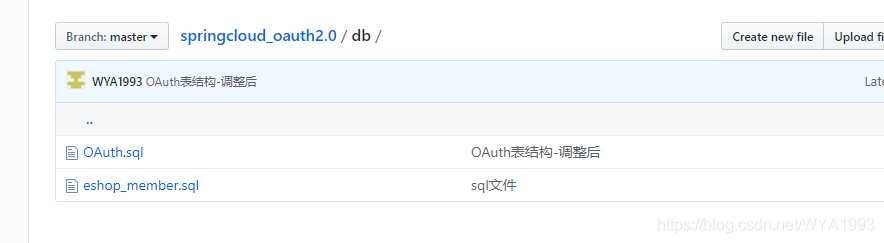
然后在eshop_member数据库创建数据表,将客户端信息添加到oauth_client_details表中
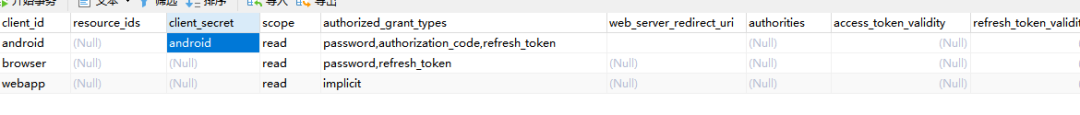
如果你的密码不是明文,记得client_secret需要加密后存储。
然后修改代码,配置从数据库读取客户端信息
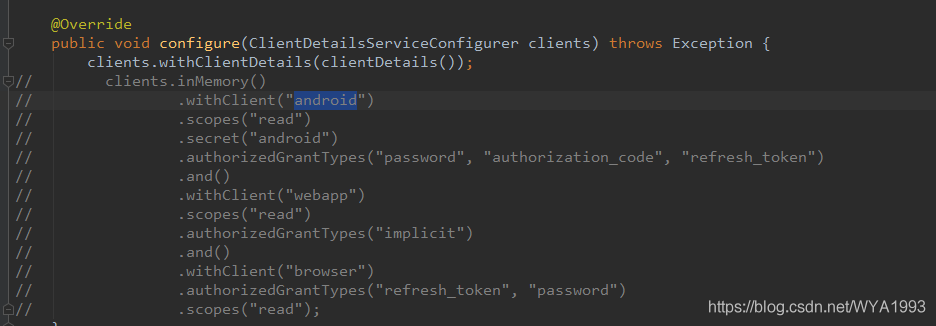
接下来启动服务测试即可。
获取授权

获取用户信息
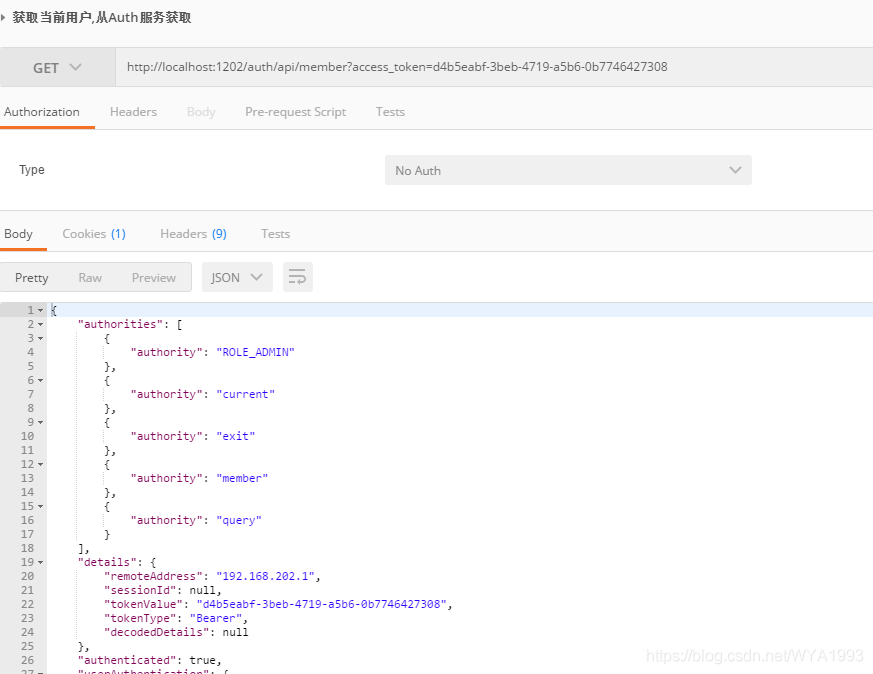
刷新token
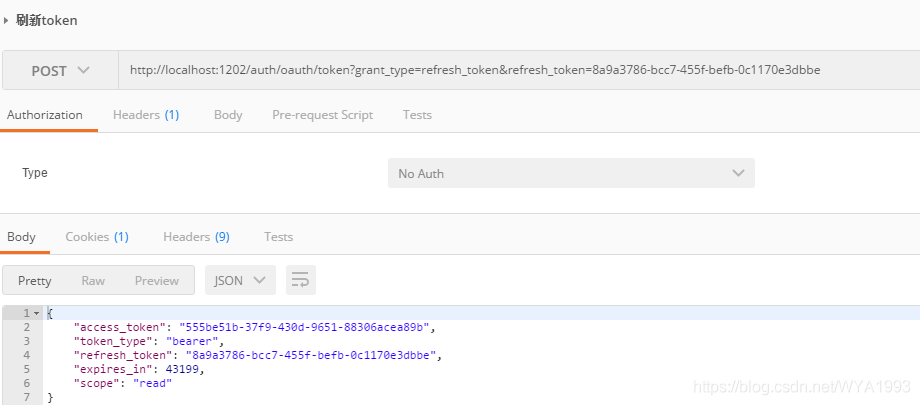
打开数据表发现token这些信息并没有存到表中,因为tokenStore使用的是redis方式,我们可以替换为从数据库读取。修改配置
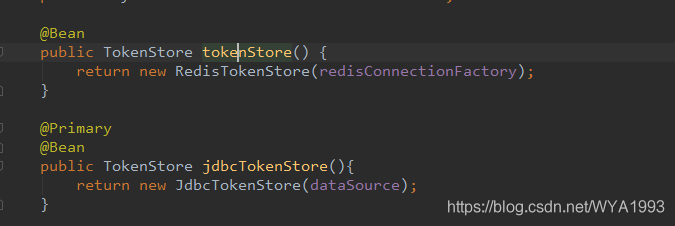
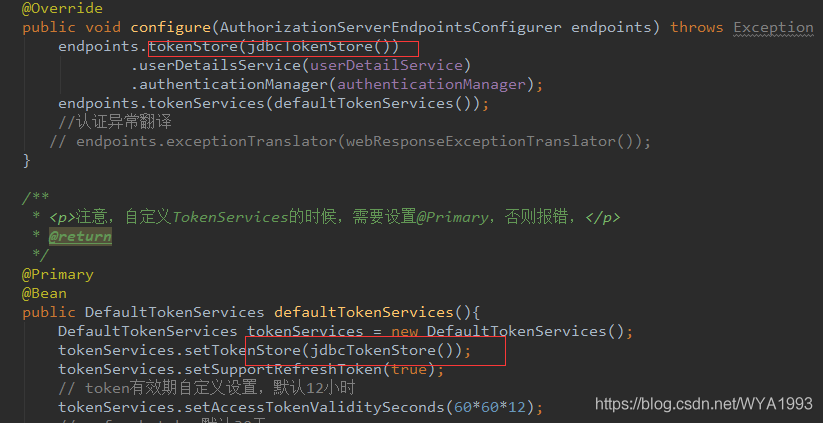
重启服务再次测试
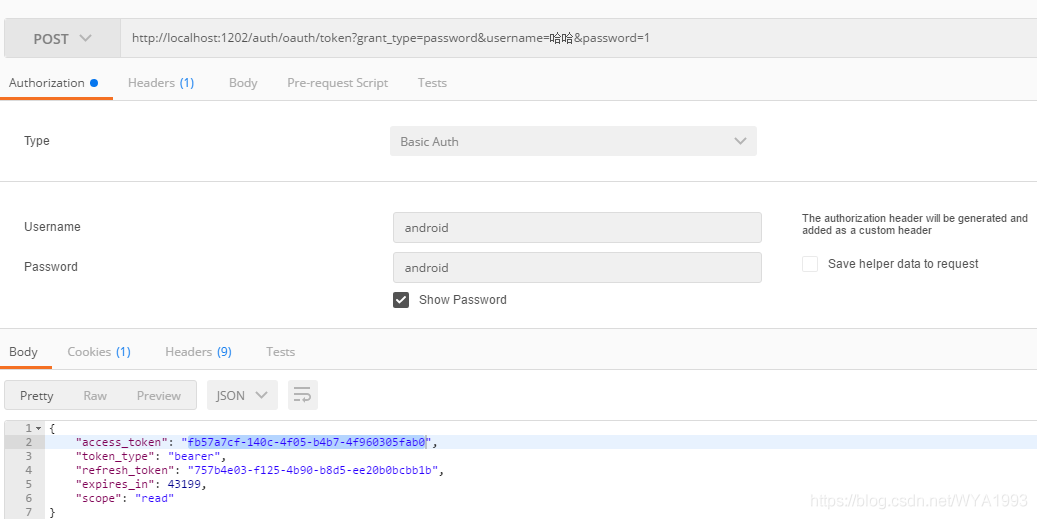
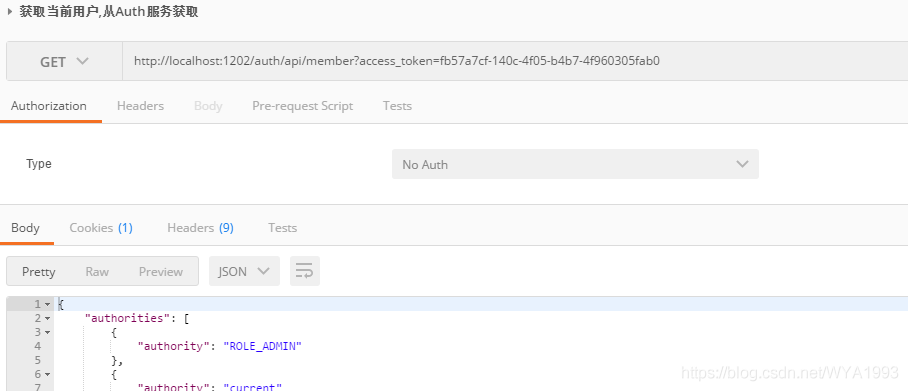
查看数据表,发现token数据已经存到表里了。
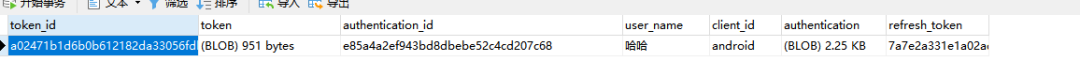
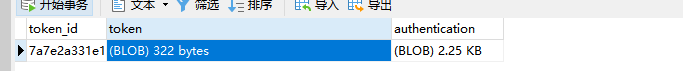
源码地址:https://github.com/WYA1993/springcloud_oauth2.0。
来自:CSDN,作者:myCat
链接:https://blog.csdn.net/WYA1993/article/details/85050120
(完)
- 【推荐阅读】
- 如何画出一张优秀的架构图(老鸟必备)
-
- 被问 Linux 命令 su 和 sudo 的区别?当场蒙了!
好文章!点个在看!



