热门标签
热门文章
- 1mysql数据字典应用场景_MySQL 8.0 之数据字典
- 22024年第十二届亚洲机械与材料工程国际会议(ACMME 2024)即将召开!
- 3LangChain-Agent自定义Tools类 ——输入参数篇(二)_langchain agent 控制输入参数
- 4【杂谈】AI工业界都有哪些值得参加的比赛?_工业界ai竞赛
- 5Hadoop+Spark大数据技术 第6次作业 Spark简介与RDD编程
- 6java获取时分秒毫秒_Java输出当前的日期(年月日时分秒毫秒)
- 7基于SpringBoot校园求职招聘系统设计与实现
- 8SQL内外连接的区别_sql内连接和外连接区别
- 9关于在linux下livox激光雷达使用GPS时间戳同步方式遇到打开/dev/ttyUSB0串口失败的问题_no broadcast code was added to whitelist, swith to
- 10内联函数的声明和定义_函数声明为内联函数要加
当前位置: article > 正文
BGP多归属方案配置实例(二)多台边界路由器负载_bgp 多归属
作者:知新_RL | 2024-05-27 15:21:44
赞
踩
bgp 多归属
多边界负载方案
方案原理详述
1.拓扑图搭建

2.简单规划
R1:环回地址10.1.1.1/32 10.100.100.100/32(测试地址)
R2:环回地址10.2.2.2/32
R3:环回地址10.3.3.3/32
R4:环回地址10.4.4.4/32
R5:环回地址10.5.5.5/32
R7:存在三个环回地址 10.200.1.1/32 10.200.2.1/32 10.200.3.1/32
汇总之后为10.200.0.0/22
R8:存在三个环回地址 10.200.4.1/32 10.200.5.1/32 10.200.6.1/32
汇总之后为10.200.4.0/22
R1-R2骨干地址:10.1.12.0/24
R1-R3骨干地址:10.1.13.0/24
R2-R4骨干地址:10.1.24.0/24
R3-R5骨干地址:10.1.35.0/24
R4-R5-R7-R8骨干地址:10.1.45.0/24
ISP(AS1):BGP环回建立,宣告测试地址10.100.100.100/32,EIGRP
AS1-AS2之间使用直连建邻
AS2:内部EIGRP,BGP只和AS1建立,内部不建邻(为了做负载均衡)
R4-R5做VRRP,做备份用
3.拓扑原理简述
R7和R8上均存在个环回,汇总后分别为10.200.0.0/22和10.200.4.0/22并在BGP中宣告,在R4和R5的BGP上分别宣告路由后实现负载分担,如图

4.配置
R1
Router>enable Router#configure terminal Router(config)#hostname R1 R1(config)#no ip domain-lookup R1(config)#line console 0 R1(config-line)#logging synchronous R1(config-line)#exec-timeout 0 0 R1(config-line)#exit **环回0** R1(config)#interface loopback 0 R1(config-if)#ip address 10.1.1.1 255.255.255.255 R1(config-if)#exit **测试地址** R1(config)#interface loopback 1 R1(config-if)#ip address 10.100.100.100 255.255.255.255 R1(config-if)#exit **R1-R2** R1(config)#interface e0/0 R1(config-if)#ip address 10.1.12.1 255.255.255.0 R1(config-if)#no shutdown R1(config-if)#exit **R1-R3** R1(config)#interface e0/1 R1(config-if)#ip address 10.1.13.1 255.255.255.0 R1(config-if)#no shutdown R1(config-if)#exit **EIGRP** R1(config)#router eigrp 1 R1(config-router)#no auto-summary R1(config-router)#network 10.1.1.1 0.0.0.0 R1(config-router)#network 10.1.12.0 0.0.0.255 R1(config-router)#network 10.1.13.0 0.0.0.255 R1(config-router)#exit **BGP** R1(config)#router bgp 1 R1(config-router)#bgp router-id 10.1.1.1 R1(config-router)#neighbor 10.2.2.2 remote-as 1 R1(config-router)#neighbor 10.2.2.2 update-source loopback 0 R1(config-router)#neighbor 10.3.3.3 remote-as 1 R1(config-router)#neighbor 10.3.3.3 update-source loopback 0 R1(config-router)#network 10.100.100.100 mask 255.255.255.255 R1(config-router)#exit
- 1
- 2
- 3
- 4
- 5
- 6
- 7
- 8
- 9
- 10
- 11
- 12
- 13
- 14
- 15
- 16
- 17
- 18
- 19
- 20
- 21
- 22
- 23
- 24
- 25
- 26
- 27
- 28
- 29
- 30
- 31
- 32
- 33
- 34
- 35
- 36
- 37
- 38
- 39
- 40
- 41
- 42
R2
Router>enable Router#configure terminal Router(config)#hostname R2 R2(config)#no ip domain-lookup R2(config)#line console 0 R2(config-line)#logging synchronous R2(config-line)#exec-timeout 0 0 R2(config-line)#exit **环回0** R2(config)#interface loopback 0 R2(config-if)#ip address 10.2.2.2 255.255.255.255 R2(config-if)#exit **R2-R1** R2(config)#interface e0/0 R2(config-if)#ip address 10.1.12.2 255.255.255.0 R2(config-if)#no shutdown R2(config-if)#exit **R2-R4** R2(config)#interface e0/1 R2(config-if)#ip address 10.1.24.1 255.255.255.0 R2(config-if)#no shutdown R2(config-if)#exit **EIGRP** R2(config)#router eigrp 1 R2(config-router)#no auto-summary R2(config-router)#network 10.2.2.2 0.0.0.0 R2(config-router)#network 10.1.12.0 0.0.0.255 R2(config-router)#exit **BGP** R2(config)#router bgp 1 R2(config-router)#bgp router-id 10.2.2.2 R2(config-router)#neighbor 10.1.1.1 remote-as 1 R2(config-router)#neighbor 10.1.1.1 update-source loopback 0 R2(config-router)#neighbor 10.1.1.1 next-hop-self R2(config-router)#neighbor 10.1.24.2 remote-as 2
- 1
- 2
- 3
- 4
- 5
- 6
- 7
- 8
- 9
- 10
- 11
- 12
- 13
- 14
- 15
- 16
- 17
- 18
- 19
- 20
- 21
- 22
- 23
- 24
- 25
- 26
- 27
- 28
- 29
- 30
- 31
- 32
- 33
- 34
- 35
R3
Router>enable Router#configure terminal Router(config)#hostname R3 R3(config)#no ip domain-lookup R3(config)#line console 0 R3(config-line)#logging synchronous R3(config-line)#exec-timeout 0 0 R3(config-line)#exit **环回0** R3(config)#interface loopback 0 R3(config-if)#ip address 10.3.3.3 255.255.255.255 R3(config-if)#exit **R3-R1** R3(config)#interface e0/0 R3(config-if)#ip address 10.1.13.2 255.255.255.0 R3(config-if)#no shutdown R3(config-if)#exit **R3-R5** R3(config)#interface e0/1 R3(config-if)#ip address 10.1.35.1 255.255.255.0 R3(config-if)#no shutdown R3(config-if)#exit **EIGRP** R3(config)#router eigrp 1 R3(config-router)#no auto-summary R3(config-router)#network 10.3.3.3 0.0.0.0 R3(config-router)#network 10.1.13.0 0.0.0.255 R3(config-router)#exit **BGP** R3(config)#router bgp 1 R3(config-router)#bgp router-id 10.3.3.3 R3(config-router)#neighbor 10.1.1.1 remote-as 1 R3(config-router)#neighbor 10.1.1.1 update-source loopback 0 R3(config-router)#neighbor 10.1.1.1 next-hop-self R3(config-router)#neighbor 10.1.35.2 remote-as 2 R3(config-router)#exit
- 1
- 2
- 3
- 4
- 5
- 6
- 7
- 8
- 9
- 10
- 11
- 12
- 13
- 14
- 15
- 16
- 17
- 18
- 19
- 20
- 21
- 22
- 23
- 24
- 25
- 26
- 27
- 28
- 29
- 30
- 31
- 32
- 33
- 34
- 35
- 36
R4
Router>enable Router#configure terminal Router(config)#hostname R4 R4(config)#no ip domain-lookup R4(config)#line console 0 R4(config-line)#logging synchronous R4(config-line)#exec-timeout 0 0 R4(config-line)#exit **环回0** R4(config)#interface loopback 0 R4(config-if)#ip address 10.4.4.4 255.255.255.255 R4(config-if)#exit **R4-R2** R4(config)#interface e0/1 R4(config-if)#ip address 10.1.24.2 255.255.255.0 R4(config-if)#no shutdown R4(config-if)#exit **R4-R5-R7-R8** R4(config)#interface e0/0 R4(config-if)#ip address 10.1.45.1 255.255.255.0 R4(config-if)#no shutdown R4(config-if)#exit **EIGRP** R4(config)#router eigrp 1 R4(config-router)#no auto-summary R4(config-router)#network 10.4.4.4 0.0.0.0 R4(config-router)#network 10.1.45.0 0.0.0.255 R4(config-router)#exit **BGP** R4(config)#router bgp 2 R4(config-router)#bgp router-id 10.4.4.4 R4(config-router)#neighbor 10.1.24.1 remote-as 1 R4(config-router)#neighbor 10.1.24.1 ebgp-multihop R4(config-router)#exit **静态指向R7,R8** R4(config)#ip route 10.200.0.0 255.255.252.0 10.1.45.3 R4(config)#ip route 10.200.0.0 255.255.0.0 10.1.45.4 **宣告静态汇总** R4(config)#router bgp 2 R4(config-router)#network 10.200.0.0 mask 255.255.252.0 R4(config-router)#network 10.200.0.0 mask 255.255.0.0 R4(config-router)#exit
- 1
- 2
- 3
- 4
- 5
- 6
- 7
- 8
- 9
- 10
- 11
- 12
- 13
- 14
- 15
- 16
- 17
- 18
- 19
- 20
- 21
- 22
- 23
- 24
- 25
- 26
- 27
- 28
- 29
- 30
- 31
- 32
- 33
- 34
- 35
- 36
- 37
- 38
- 39
- 40
- 41
- 42
R5
Router>enable Router#configure terminal Router(config)#hostname R5 R5(config)#no ip domain-lookup R5(config)#line console 0 R5(config-line)#logging synchronous R5(config-line)#exec-timeout 0 0 R5(config-line)#exit **环回0** R5(config)#interface loopback 0 R5(config-if)#ip address 10.5.5.5 255.255.255.255 R5(config-if)#exit **R5-R3** R5(config)#interface e0/1 R5(config-if)#ip address 10.1.35.2 255.255.255.0 R5(config-if)#no shutdown R5(config-if)#exit **R4-R5-R7-R8** R5(config)#interface e0/0 R5(config-if)#ip address 10.1.45.2 255.255.255.0 R5(config-if)#no shutdown R5(config-if)#exit **EIGRP** R5(config)#router eigrp 1 R5(config-router)#no auto-summary R5(config-router)#network 10.5.5.5 0.0.0.0 R5(config-router)#network 10.1.45.0 0.0.0.255 R5(config-router)#exit **BGP** R5(config)#router bgp 2 R5(config-router)#bgp router-id 10.5.5.5 R5(config-router)#neighbor 10.1.35.1 remote-as 1 R5(config-router)#neighbor 10.1.35.1 ebgp-multihop R5(config-router)#exit **静态指向R8,R7** R5(config)#ip route 10.200.4.0 255.255.252.0 10.1.45.4 R5(config)#ip route 10.200.0.0 255.255.0.0 10.1.45.3 **BGP宣告汇总** R5(config)#router bgp 2 R5(config-router)#network 10.200.4.0 mask 255.255.252.0 R5(config-router)#network 10.200.0.0 mask 255.255.0.0 R5(config-router)#exit
- 1
- 2
- 3
- 4
- 5
- 6
- 7
- 8
- 9
- 10
- 11
- 12
- 13
- 14
- 15
- 16
- 17
- 18
- 19
- 20
- 21
- 22
- 23
- 24
- 25
- 26
- 27
- 28
- 29
- 30
- 31
- 32
- 33
- 34
- 35
- 36
- 37
- 38
- 39
- 40
- 41
- 42
R7
Router>enable Router#configure terminal Router(config)#hostname R7 R7(config)#no ip domain-lookup R7(config)#line console 0 R7(config-line)#logging synchronous R7(config-line)#exec-timeout 0 0 R7(config-line)#exit **环回1** R7(config)#interface loopback 1 R7(config-if)#ip address 10.200.1.1 255.255.255.255 R7(config-if)#exit **环回2** R7(config)#interface loopback 2 R7(config-if)#ip address 10.200.2.1 255.255.255.255 R7(config-if)#exit **环回3** R7(config)#interface loopback 3 R7(config-if)#ip address 10.200.3.1 255.255.255.255 R7(config-if)#exit **R4-R5-R7-R8** R7(config)#interface e0/0 R7(config-if)#ip address 10.1.45.3 255.255.255.0 R7(config-if)#no shutdown R7(config-if)#exit **缺省指向R4** R7(config)#ip route 0.0.0.0 0.0.0.0 10.1.45.1
- 1
- 2
- 3
- 4
- 5
- 6
- 7
- 8
- 9
- 10
- 11
- 12
- 13
- 14
- 15
- 16
- 17
- 18
- 19
- 20
- 21
- 22
- 23
- 24
- 25
- 26
- 27
R8
Router>enable Router#configure terminal Router(config)#hostname R8 R8(config)#no ip domain-lookup R8(config)#line console 0 R8(config-line)#logging synchronous R8(config-line)#exec-timeout 0 0 R8(config-line)#exit **环回1** R8(config)#interface loopback 1 R8(config-if)#ip address 10.200.4.1 255.255.255.255 R8(config-if)#exit **环回2** R8(config)#interface loopback 2 R8(config-if)#ip address 10.200.5.1 255.255.255.255 R8(config-if)#exit **环回3** R8(config)#interface loopback 3 R8(config-if)#ip address 10.200.6.1 255.255.255.255 R8(config-if)#exit **R4-R5-R7-R8** R8(config)#interface e0/0 R8(config-if)#ip address 10.1.45.4 255.255.255.0 R8(config-if)#no shutdown R8(config-if)#exit **静态指向R5** R8(config)#ip route 0.0.0.0 0.0.0.0 10.1.45.2
- 1
- 2
- 3
- 4
- 5
- 6
- 7
- 8
- 9
- 10
- 11
- 12
- 13
- 14
- 15
- 16
- 17
- 18
- 19
- 20
- 21
- 22
- 23
- 24
- 25
- 26
- 27
5.测试
以上配置完成后,达到负载均衡效果,R7环回地址访问测试地址走R4-R2-R1,R8环回地址访问测试地址走R5-R3-R1,R1回包也达到负载的效果
R7访问10.100.100.100走R4->R2->R1

R8访问10.100.100.100走R5->R3->R1
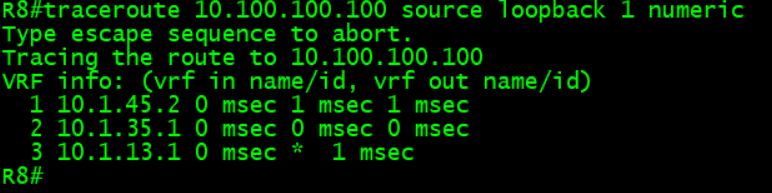
R1回访过程

6.问题深究,拓扑优化
当R3-R5或者R2-R4之间线路断开,会使一半的网络进入瘫痪状态,该设计备份度不高。需进行优化,使用VRRP技术。
7.优化配置
R4
R4(config)#interface e0/0
**R4为R7的主,R8的备份**
R4(config-if)#vrrp 1 ip 10.1.45.254
R4(config-if)#vrrp 2 ip 10.1.45.253
R4(config-if)#vrrp 1 preempt
R4(config-if)#vrrp 1 priority 120
R4(config-if)#vrrp 1 track 1 decrement 30
R4(config-if)#exit
R4(config)#track 1 interface e0/1 line-protocol
R4(config-track)#exit
- 1
- 2
- 3
- 4
- 5
- 6
- 7
- 8
- 9
- 10
R7
R7(config)#ip route 0.0.0.0 0.0.0.0 10.1.45.254
- 1
R5
R5(config)#interface e0/0
**R5为R8的主,R7的备份**
R5(config-if)#vrrp 1 ip 10.1.45.254
R5(config-if)#vrrp 2 ip 10.1.45.253
R5(config-if)#vrrp 2 priority 120
R5(config-if)#vrrp 2 preempt
R5(config-if)#vrrp 2 track 2 decrement 30
R5(config-if)#exit
R5(config)#track 2 interface e0/1 line-protocol
R5(config-track)#exit
- 1
- 2
- 3
- 4
- 5
- 6
- 7
- 8
- 9
- 10
R8
R8(config)#ip route 0.0.0.0 0.0.0.0 10.1.45.253
- 1
8.备份测试效果
当R2-R4之间断开时

当R3-R5之间断开时

链接 单归属主备负载方案
链接 BGP综合案例分析
声明:本文内容由网友自发贡献,不代表【wpsshop博客】立场,版权归原作者所有,本站不承担相应法律责任。如您发现有侵权的内容,请联系我们。转载请注明出处:https://www.wpsshop.cn/w/知新_RL/article/detail/632664
推荐阅读
相关标签



