热门标签
热门文章
- 1OpenCV-Python实践之ASIFT框架仿射特征匹配算法_affine-sift
- 2oracle 添加控制文件和修改归档模式_oracle 11g 设置 多个控制文件
- 3【大模型知识库】(2):开源大模型+知识库方案,docker-compose部署本地知识库和大模型,毕昇+fastchat的ChatGLM3,BGE-zh模型,通过拖拽/配置方式实现大模型编程_毕昇部署
- 4Android DataBinding_bindingadapter
- 5Spring Boot:简化Spring应用程序的开发_springboot如何简化开发
- 6与AI合作 -- 单例工厂2遗留的问题:bard的错误_gdb报错selected thread is running.
- 7Android深入浅出之Audio 第二部分 AudioFlinger分析_media.audio_flinger 等待
- 8前端 - 前端三剑客绘制一幅《圣诞节快乐》交互祝福效果_圣诞节前端代码
- 9vue @vue/cli3 配置关闭 eslint_vuecli3如何关闭eslint
- 10Xshell 连接虚拟机(Ubuntu、CentOS)_xshell与ubuntu虚拟机链接
当前位置: article > 正文
查看Android依赖以及解决依赖冲突_android 依赖冲突
作者:笔触狂放9 | 2024-04-07 07:56:45
赞
踩
android 依赖冲突
查看依赖方式一
官方关于依赖的相关主题:https://developer.android.google.cn/studio/build/dependencies?hl=zh-cn
点开Gradle的执行任务的对话框,然后输入dependencies,并在对话框的右上角选择需要查看的模块,最后按回车执行命令即可,如下图:


命令执行后,输出的依赖有很多,随便看一个都可以,比如可以看releaseCompileClasspath的依赖,如下:
releaseCompileClasspath - Compile classpath for compilation 'release' (target (androidJvm)). +--- androidx.swiperefreshlayout:swiperefreshlayout:1.1.0 | +--- androidx.annotation:annotation:1.1.0 -> 1.2.0 | +--- androidx.core:core:1.1.0 -> 1.5.0 | | +--- androidx.annotation:annotation:1.2.0 | | +--- androidx.lifecycle:lifecycle-runtime:2.0.0 -> 2.3.1 | | | +--- androidx.lifecycle:lifecycle-common:2.3.1 | | | | \--- androidx.annotation:annotation:1.1.0 -> 1.2.0 | | | +--- androidx.arch.core:core-common:2.1.0 | | | | \--- androidx.annotation:annotation:1.1.0 -> 1.2.0 | | | \--- androidx.annotation:annotation:1.1.0 -> 1.2.0 | | \--- androidx.versionedparcelable:versionedparcelable:1.1.1 | | +--- androidx.annotation:annotation:1.1.0 -> 1.2.0 | | \--- androidx.collection:collection:1.0.0 -> 1.1.0 | | \--- androidx.annotation:annotation:1.1.0 -> 1.2.0 | \--- androidx.interpolator:interpolator:1.0.0 | \--- androidx.annotation:annotation:1.0.0 -> 1.2.0 +--- org.jetbrains.anko:anko-commons:0.10.8 | +--- org.jetbrains.kotlin:kotlin-stdlib:1.3.0 -> 1.5.31 | | +--- org.jetbrains:annotations:13.0 | | \--- org.jetbrains.kotlin:kotlin-stdlib-common:1.5.31 | \--- org.jetbrains.anko:commons-base:0.10.8 | +--- org.jetbrains.kotlin:kotlin-stdlib:1.3.0 -> 1.5.31 (*) | \--- androidx.annotation:annotation:1.0.0 -> 1.2.0 +--- androidx.databinding:viewbinding:7.0.3 | \--- androidx.annotation:annotation:1.0.0 -> 1.2.0 +--- org.jetbrains.kotlin:kotlin-stdlib-jdk8:1.5.31 | +--- org.jetbrains.kotlin:kotlin-stdlib:1.5.31 (*) | \--- org.jetbrains.kotlin:kotlin-stdlib-jdk7:1.5.31 | \--- org.jetbrains.kotlin:kotlin-stdlib:1.5.31 (*) +--- androidx.core:core-ktx:1.5.0 | +--- org.jetbrains.kotlin:kotlin-stdlib:1.4.31 -> 1.5.31 (*) | +--- androidx.annotation:annotation:1.1.0 -> 1.2.0 | \--- androidx.core:core:1.5.0 (*)
- 1
- 2
- 3
- 4
- 5
- 6
- 7
- 8
- 9
- 10
- 11
- 12
- 13
- 14
- 15
- 16
- 17
- 18
- 19
- 20
- 21
- 22
- 23
- 24
- 25
- 26
- 27
- 28
- 29
- 30
- 31
- 32
- 33
- 34
查看依赖方式二
之前的某结AndroidStudio版本隐藏了系统自带的gradle任务现在的片又放出来了(2023年1月30日,目前最新版本是:Android Studio Dolphin | 2021.3.1 Patch1),可以双击“模块名称/Tasks/help/dependencies”来执行。截图如下:
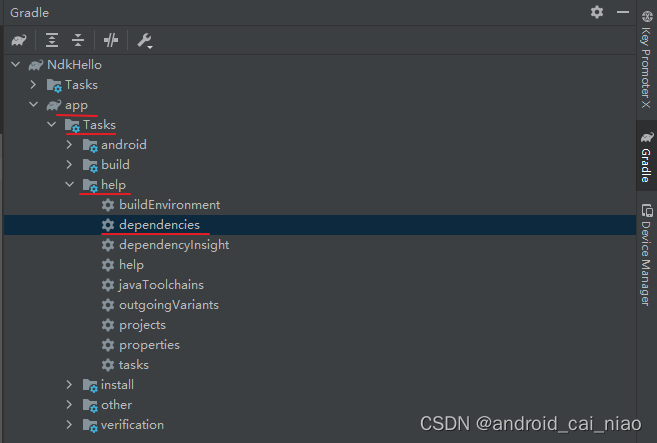
禁止库中的依赖传递
通过下面的方式可以禁止指定module的依赖传递,如果要禁止多个就可以写多行exclude语句。
implementation('some-library') {
exclude group: 'com.example.imgtools', module: 'native'
}
- 1
- 2
- 3
声明:本文内容由网友自发贡献,不代表【wpsshop博客】立场,版权归原作者所有,本站不承担相应法律责任。如您发现有侵权的内容,请联系我们。转载请注明出处:https://www.wpsshop.cn/w/笔触狂放9/article/detail/377352
推荐阅读
相关标签



