热门标签
当前位置: article > 正文
微信小程序刮刮乐_小程序刮刮乐逻辑
作者:2023面试高手 | 2024-05-15 01:58:53
赞
踩
小程序刮刮乐逻辑
网上找了个插件,scratch.js下载地址:https://github.com/FrontendMing/scratch-in-wx-miniprogram
个人对scratch.js做了一些修改,设置清除面积达到一定值时(if (clearNum > .2) ),使刮卡刮干净,并触发(结果交互)方法;
测试时 调试基础库(project.config.json 文件中参数:"libVersion": "2.2.4",)设置成 2.2.4及以上,否则刮奖操作时没有反应,以下贴出代码


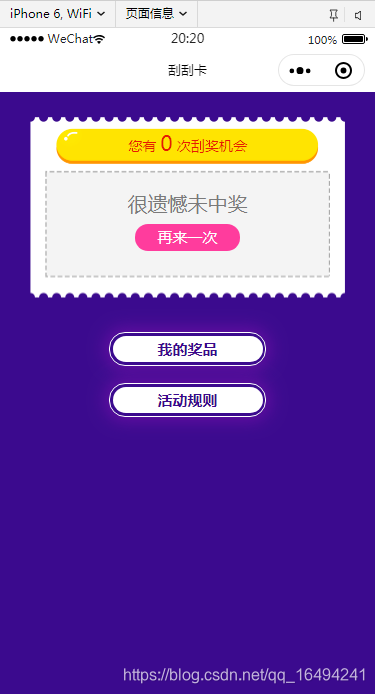
scratch.js代码:
- class Scratch {
- constructor(page, opts) {
- opts = opts || {};
- this.page = page;
- this.canvasId = opts.canvasId || 'canvas';
- this.width = opts.width || 300;
- this.height = opts.height || 300;
- this.maskColor = opts.maskColor || '#dddddd';
- this.size = opts.size || 15,
- //this.r = this.size * 2;
- this.r = this.size;
- this.area = this.r * this.r;
- //this.scale = opts.scale || 0.7;
- this.scale = opts.scale || .5;
- this.totalArea = this.width * this.height;
-
- this.init();
- }
- init() {
- this.show = false;
- this.clearPoints = [];
- this.ctx = wx.createCanvasContext(this.canvasId, this);
- this.drawMask();
- this.bindTouch();
- }
- drawMask() {
- this.ctx.setFillStyle(this.maskColor);
- this.ctx.fillRect(0, 0, this.width, this.height);
- this.ctx.draw();
- }
- bindTouch() {
- this.page.touchStart = (e) => {
- this.eraser(e, true);
- }
- this.page.touchMove = (e) => {
- this.eraser(e, false);
- }
- this.page.touchEnd = (e) => {
- if (this.show) {
- this.page.clearCanvas();
-
- this.ctx.clearRect(0, 0, this.width, this.height);
- this.ctx.draw();
- }
- }
- }
- eraser(e, bool) {
- let len = this.clearPoints.length;
- let count = 0;
- let x = e.touches[0].x,
- y = e.touches[0].y;
- let x1 = x - this.size;
- let y1 = y - this.size;
- if (bool) {
- this.clearPoints.push({
- x1: x1,
- y1: y1,
- x2: x1 + this.r,
- y2: y1 + this.r
- })
- }
- for (let item of this.clearPoints) {
- if (item.x1 > x || item.y1 > y || item.x2 < x || item.y2 < y) {
- count++;
- } else {
- break;
- }
- }
- if (len === count) {
- this.clearPoints.push({
- x1: x1,
- y1: y1,
- x2: x1 + this.r,
- y2: y1 + this.r
- });
- }
-
- //添加计算已清除的面积,达到标准值后,设置刮卡区域刮干净
- let clearNum = parseFloat(this.r * this.r * len) / parseFloat(this.scale * this.totalArea);
- if (!this.show) {
- this.page.setData({
- clearNum: parseFloat(this.r * this.r * len) / parseFloat(this.scale * this.totalArea)
- })
- }
- if (clearNum > .2) {
- //if (len && this.r * this.r * len > this.scale * this.totalArea) {
- this.show = true;
- }
- this.clearArcFun(x, y, this.r, this.ctx);
- this.ctx.draw(true);
- }
- clearArcFun(x, y, r, ctx) {
- let stepClear = 1;
- clearArc(x, y, r);
-
- function clearArc(x, y, radius) {
- let calcWidth = radius - stepClear;
- let calcHeight = Math.sqrt(radius * radius - calcWidth * calcWidth);
-
- let posX = x - calcWidth;
- let posY = y - calcHeight;
-
- let widthX = 2 * calcWidth;
- let heightY = 2 * calcHeight;
-
- if (stepClear <= radius) {
- ctx.clearRect(posX, posY, widthX, heightY);
- stepClear += 1;
- clearArc(x, y, radius);
- }
- }
- }
- }
-
- export default Scratch

使用demo:
.js:
- var app = getApp();
-
- import Scratch from '../../utils/scratch.js'
-
- let cjIn = false; //防止多次点击
-
- Page({
-
- /**
- * 页面的初始数据
- */
- data: {
- gjEnd: false, //是否刮奖结束
- showGjBth: true, //是否显示刮奖按钮
- again: false, //是否显示再来一次按钮
-
- cjNum: '', //抽奖机会
-
- resaultSrc: '', //中奖显示图
- hasPrize: '', //是否中奖
- prizeName: '', //奖品名称
- },
-
-
- //刮奖设置
- gj() {
- let This = this;
-
- if (!This.data.cjNum) {
- wx.showModal({
- title: '很抱歉',
- content: '没有机会啦~',
- showCancel: false,
- success(res) {
-
- }
- })
- return;
- }
-
- if (cjIn) {
- return;
- } else {
- cjIn = true;
- }
-
- // let dataJson = {
- //
- // };
- // wx.showLoading({
- // title: '页面加载中',
- // })
- //获取抽奖结果
- // app._post_form(
- // '获取抽奖结果',
- // dataJson,
- // (res) => {
- // res = res.data;
- //
- // console.log(res);
-
- let timeOutTime = 0; //再次 刮奖时要先显示CANVAS,如果显示CANVAS 与 初始化刮奖界面同时进行的话,则不能重置刮奖层状态
- if (This.data.gjEnd) {
- //先显示CANVAS
- This.setData({
- gjEnd: false, //是否刮奖结束
- });
- timeOutTime = 100;
- }
- setTimeout(function() {
- //初始化刮奖界面 ,重置刮奖层状态
- new Scratch(This, {
- canvasId: 'canvas-demo',
- width:570,
- height:213,
- //maskColor:'#dddddd',
- //size:15,
- //scale:1,
- scale:.5,
- })
-
- setTimeout(function() {
- //重置刮奖层状态后,再绑定 获取到的结果 数据,否则会出现结果先出来导致“闪动”的状态
- This.setData({
- showGjBth: false, //是否显示刮奖按钮
- again: false, //是否显示再来一次按钮
- //cjNum: 0, //抽奖机会
- cjNum: 1, //抽奖机会
- resaultSrc: '', //中奖显示图
- hasPrize: true, //是否中奖
- prizeName: '奖品名称XXX', //奖品名称
- });
- }, 100)
- }, timeOutTime)
-
- // wx.hideLoading();
- // },
- // (res) => {
- // //失败
- // console.log(res)
- //
- // cjIn = false;
- //
- // wx.hideLoading();
- // },
- // )
-
- },
- //刮卡已刮干净
- clearCanvas() {
- let This = this;
- setTimeout(function() {
- //隐藏CANVAS
- This.setData({
- gjEnd: true, //是否刮奖结束
- });
- }, 100)
- if (!This.data.again) {
- cjIn = false;
-
- console.log('刮卡已刮干净啦!');
-
- //刮卡刮干净后 显示的界面 ,显示再刮一次按钮(页面中已注释)
- This.setData({
- again: true,
- });
- }
- },
-
-
- //获取抽奖机会次数
- getNum() {
- let This = this;
-
- This.setData({
- cjNum: 1,
- });
- },
-
-
- /**
- * 生命周期函数--监听页面加载
- */
- onLoad: function(options) {
-
- },
-
- /**
- * 生命周期函数--监听页面初次渲染完成
- */
- onReady: function() {
-
- },
-
- /**
- * 生命周期函数--监听页面显示
- */
- onShow: function() {
- cjIn = false;
- let This = this;
-
- This.setData({
- gjEnd: false, //是否刮奖结束
- showGjBth: true, //是否显示刮奖按钮
- again: false,//是否显示再来一次按钮
-
- resaultSrc: '', //中奖显示图
- hasPrize: '', //是否中奖
- });
-
- This.getNum(); //获取抽奖机会次数
- },
-
- /**
- * 生命周期函数--监听页面隐藏
- */
- onHide: function() {
-
- },
-
- /**
- * 生命周期函数--监听页面卸载
- */
- onUnload: function() {
-
- },
-
- /**
- * 页面相关事件处理函数--监听用户下拉动作
- */
- onPullDownRefresh: function() {
-
- },
-
- /**
- * 页面上拉触底事件的处理函数
- */
- onReachBottom: function() {
-
- },
-
- /**
- * 用户点击右上角分享
- */
- onShareAppMessage: function() {
-
- }
- })

.wxss:
- page{ box-sizing: border-box; padding-top: 50rpx; background-color: #3b0a8e;}
-
- .scratch_body{ width: 630rpx; padding-top: 24rpx; margin: 0 auto; position: relative;}
- .scratch_body_bg{ width: 100%; position: absolute; left: 0; top: 0;}
-
- .scratch_time{ width: 440rpx; height: 64rpx; margin: 0 auto 20rpx auto; text-align: center; color: #e81903; font-size: 28rpx; position: relative;}
- .scratch_time text{ font-size: 42rpx;}
-
- .scratch_do{ width: 570rpx; height: 213rpx;/* margin: 0 auto 160rpx auto; */ margin: 0 auto 110rpx auto; position: relative;}
- .scratch_do_after , .scratch_do_after_box , .scratch_do_after_box image , .scratch_do_in , .scratch_do_before{ width: 100%; height: 100%; position: absolute; left: 0; top: 0;}
- .scratch_do_after_box{ padding-top: 25rpx; line-height: 82rpx; color: #7a7a7a; font-size: 40rpx; text-align: center;}
- .scratch_do_after_box view{ position: relative;}
- .scratch_do_after_btn{ width: 210rpx; height: 54rpx; line-height: 54rpx; margin: 0 auto; color: #fff; font-size: 30rpx; border-radius: 27rpx; background-color: #ff3c9d;}
-
- .scratch_btn{ width: 310rpx; height: 64rpx; margin: 34rpx auto 0 auto; border: #fff solid 2rpx; border-radius: 32rpx; position: relative;
- display: flex; justify-content: center; align-items: center;
- box-shadow: 0 0 15px 5px rgba(102,12,164,.8);
- }
- .scratch_btn view{ width: 300rpx; height: 52rpx; line-height: 52rpx; text-align: center; color: #3b0a8e; font-size: 30rpx; font-weight: bold; background-color: #fff; border-radius: 26rpx;}
-

.wxml:
- <view class="scratch_body">
- <image class="scratch_body_bg" mode="widthFix" src="https://img-blog.csdnimg.cn/2022010702543295939.png"></image>
-
- <view class="scratch_time">您有 <text>{{cjNum}}</text> 次刮奖机会</view>
-
- <view class="scratch_do">
-
- <view class="scratch_do_after">
- <view wx:if="{{hasPrize}}" class="scratch_do_after_box">
- <image mode="widthFix" src="https://img-blog.csdnimg.cn/2022010702543242350.png"></image>
- <view>恭喜你刮中{{prizeName}}</view>
- <view class="scratch_do_after_btn" bindtap="gj">再来一次</view>
- </view>
- <view wx:else class="scratch_do_after_box">
- <view>很遗憾未中奖</view>
- <view class="scratch_do_after_btn" bindtap="gj">再来一次</view>
- </view>
- </view>
-
- <canvas wx:if="{{!gjEnd}}" class="scratch_do_in" disable-scroll="false" canvas-id='canvas-demo' bindtouchstart="touchStart" bindtouchmove="touchMove" bindtouchend="touchEnd"></canvas>
-
- <cover-image wx:if="{{showGjBth}}" class="scratch_do_before" src="https://img-blog.csdnimg.cn/2022010702543256236.png" bindtap="gj"></cover-image>
-
- <!-- <view wx:if="{{again}}" class="scratch_btn again_btn" bindtap="gj">
- <view>再刮一次</view>
- </view> -->
- </view>
-
-
- <view class="scratch_btn">
- <view>我的奖品</view>
- </view>
- <view class="scratch_btn">
- <view>活动规则</view>
- </view>
-
- </view>

声明:本文内容由网友自发贡献,不代表【wpsshop博客】立场,版权归原作者所有,本站不承担相应法律责任。如您发现有侵权的内容,请联系我们。转载请注明出处:https://www.wpsshop.cn/w/2023面试高手/article/detail/571078
推荐阅读
相关标签


