- 1基于FPGA的CIC滤波器抽取内插滤波器数字上下变频多采样率信号处理_fpga 多路并行cic抽取器
- 2FPGA初学-调用IP核实现计数器_模200的二进制加法计数器ip核实现、
- 3使用 Docker 搭建 Hadoop 分布式环境_windows系统docker怎么搭建hadoop框架(1)
- 4windows安装mysql
- 5使用Python开发spark_spark python
- 6matlab 带参数二重积分,matlab 关于积分限带参数的二重积分没有数值解的问题
- 7Java连接Mysql报错:javax.net.ssl.SSLException: Received fatal alert: internal_error_at sun.reflect.generatedconstructoraccessor177.new
- 8基于springboot的校园社团活动管理系统【数据库设计、论文、毕设源码、开题报告】
- 9月薪9K!前台测试男生偷偷努力,工资翻倍转行5G网络优化工程师,“卷死”所有人!_5g网络优化测试赚钱吗
- 10Windows安装Mysql客户端_windows仅安装mysql客户端
rabbitmq操作报错_error: unable to perform an operation on node 'rab
赞
踩
安装好rabbitmq后一次停止操作后,然后用rabbitmqctl start_app或者别的操作都是报错,报错如下
Error: unable to perform an operation on node 'rabbit@localhost'. Please see diagnostics information and suggestions below.
Most common reasons for this are:
* Target node is unreachable (e.g. due to hostname resolution, TCP connection or firewall issues)
* CLI tool fails to authenticate with the server (e.g. due to CLI tool's Erlang cookie not matching that of the server)
* Target node is not running
In addition to the diagnostics info below:
* See the CLI, clustering and networking guides on https://rabbitmq.com/documentation.html to learn more
* Consult server logs on node rabbit@localhost
* If target node is configured to use long node names, don't forget to use --longnames with CLI tools
DIAGNOSTICS
===========
attempted to contact: [rabbit@localhost]
rabbit@localhost:
* connected to epmd (port 4369) on localhost
* epmd reports: node 'rabbit' not running at all
no other nodes on localhost
* suggestion: start the node
Current node details:
* node name: 'rabbitmqcli-57247-rabbit@localhost'
* effective user's home directory: /var/lib/rabbitmq
* Erlang cookie hash: unswVCIRfHzkYWCn9Y3/lw==
实际上这有可能是因为我们停止的时候进程并未完全关闭,导致后续重启失败,rabbitmq没有启动.
Rabbitmq-server默认占用的端口号有:5672、15672、25672、4369
命令查看这几个端口的进程情况:
root@public44 ~]# ss -tnlp |grep 15672
[root@public44 ~]# ss -tnlp |grep 5672
[root@public44 ~]# ss -tnlp |grep 25672
[root@public44 ~]# ss -tnlp |grep 4369
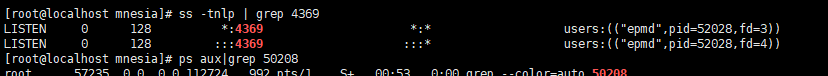
发现4369这个端口的确被进程占用
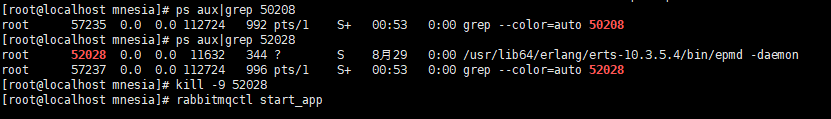
然后kill - 9 52028
然后重新再启动就可以了


