- 1Mac版Sublime快捷键_mac sublime setting users
- 2数字化转型的人工智能与人机交互 2
- 3基于微信小程序的点餐系统设计_基于微信小程序的点餐系统毕业设计
- 4str object is not callable
- 5深入理解Django Serializer及其在Go语言中的实现20240604
- 6STM32F103+OLED视频播放_iicoled屏幕能放视频吗
- 7用IDEA构建一个简单的Java程序范例_idea简单代码
- 8Java随机数之System Random SecureRandom详解_securerandom获取四位随机数_4位随机数字 securerandom
- 9Hadoop 系列 - 初识 Hadoop 及 NameNode 解析_hadoop namenode
- 10NameError: name ‘weights‘ is not defined_nameerror: name 'weights' is not defined
配置linux中的环境变量解决vscode无法打开stdio.h等问题_unistd.h vscode
赞
踩
问题分析:需要配置正确的环境变量
解决方案:
1.先下载minGW工具MinGW(GNU工具集合)下载-MinGW官方免费下载-华军软件园d
2.利用xftp将windows下载好的MinGW工具转移到linux上

xftp的下载官网链接:家庭/学校免费 - NetSarang Website
3.找到.vscode文件夹中的以下三个文件:
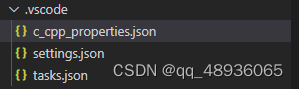
修改c_cpp_properties.json文件中的环境路劲:
(1)c_cpp_properties.json配置
{
"configurations": [
{
"name": "Linux",
"includePath": [
"${workspaceFolder}/**",
"/home/hfb/MinGW/include" //此处修改为linux下自己的MinGW/include路劲
],
"defines": [],
"compilerPath": "/home/hfb/MinGW/bin/gcc.exe", //此处修改为linux下自己的MinGW/bin路劲,如果用c编译就用gcc,用c++编译就用g++
"cStandard": "c11",
"cppStandard": "c++98",
"intelliSenseMode": "linux-gcc-x64"
}
],
"version": 4
}
(2)settings.json配置
{
"files.associations": {
"stdio.h": "c",
"*.ipp": "c",
"*.tcc": "c",
"fstream": "c",
"unistd.h": "c"
},
"C_Cpp.errorSquiggles": "disabled"
}
(3)tasks.json配置
{
"tasks": [
{
"type": "cppbuild",
"label": "C/C++: gcc 生成活动文件",
"command": "gcc",
"args": [
"-fdiagnostics-color=always",
"-g",
"${file}",
"-o",
"${fileDirname}/${fileBasenameNoExtension}"
],
"options": {
"cwd": "${fileDirname}"
},
"problemMatcher": [
"$gcc"
],
"group": {
"kind": "build",
"isDefault": true
},
"detail": "调试器生成的任务。"
}
],
"version": "2.0.0"
}


