热门标签
热门文章
- 1Vue项目优化 —— 移除console_vue去掉console
- 2Android面试题--HashMap原理分析_android hashmap原理
- 3端口转发工具 rinetd
- 4算法---计算数组的小和_在一个数组中,每一个数左边比当前数小的数累加起来,叫做这个数组的小和。 输入一
- 5Threejs着色器(GPU)编程——感温管网
- 6MYSQL大数据量列表分页查询优化方案_mysql单表700多万条数据过滤条件之后本地做分页优化方案
- 7科大讯飞机器伴侣_qstring user = ui->lineedit_user->text();
- 8HarmonyOS开发(五):常用基础组件_harmonyos中的组件
- 9[置顶] Windows下编译WebRTC过程
- 10今日arXiv最热大模型论文:谷歌最新研究,将LLM用于回归分析任务,显著超越传统模型_google tensor 编译 黑盒优化 论文
当前位置: article > 正文
鸿蒙编译报错:Unable to find the java component with apiVersion 4._cause: unable to find the following components: em
作者:AllinToyou | 2024-03-21 18:01:02
赞
踩
cause: unable to find the following components: emulator solution: 1.verify
问题现象
SdkError: DOWNLOAD_SDK_ERROR
> Cause: Unable to find the java component with apiVersion 4.
> Solution:
1.Open SDK Manager and download java.
2.Alternatively, modify the compileSdkVersion settings in the project- and module-level build.gradle files.
- 1
- 2
- 3
- 4
- 5
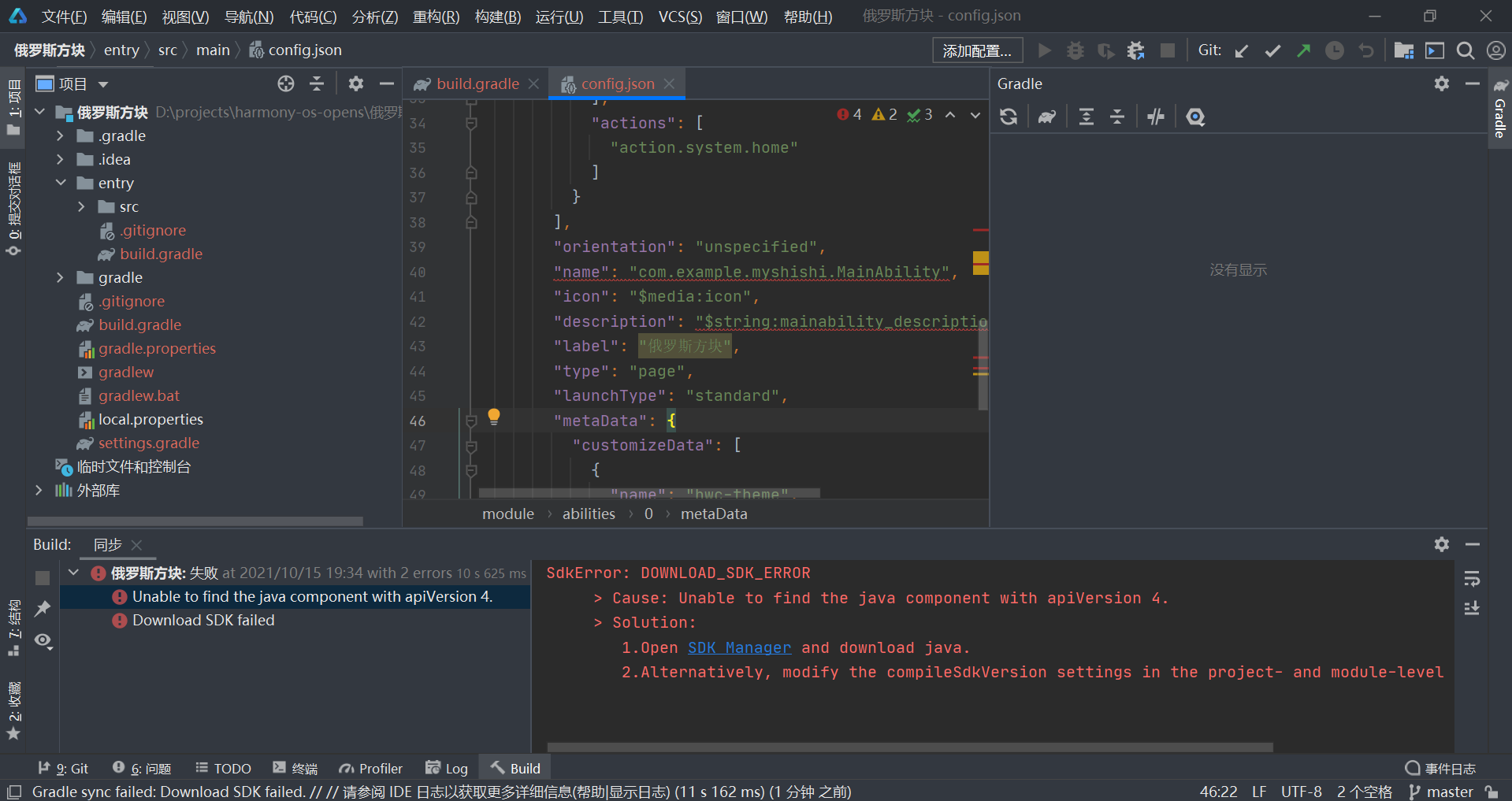
解决方案
修改build.gradle文件:
ohos {
compileSdkVersion 4
defaultConfig {
compatibleSdkVersion 3
}
}
- 1
- 2
- 3
- 4
- 5
- 6
改成:
ohos {
compileSdkVersion 5
defaultConfig {
compatibleSdkVersion 3
}
}
- 1
- 2
- 3
- 4
- 5
- 6
声明:本文内容由网友自发贡献,不代表【wpsshop博客】立场,版权归原作者所有,本站不承担相应法律责任。如您发现有侵权的内容,请联系我们。转载请注明出处:https://www.wpsshop.cn/w/AllinToyou/article/detail/282255
推荐阅读
相关标签


