热门标签
热门文章
- 1Node开发之——清除项目缓存文件夹_生成dist文件夹node_module需要删除吗
- 2GitHub报错:unable to access. Failed to connect to github.com port 443 after ...ms_github unable to access
- 32019汇智动力学院课程、服务体系震撼升级
- 4Nginx反向代理与负载均衡_nginx负载均衡和反向代理
- 5对不起,不知道这些,我劝你还是别做软件测试员了!_千万不要做软件测试员
- 6蓝桥杯最短路(java实现)
- 7stm32f030-GPIO配置_stm32f030 的引脚
- 8mysql虚拟列问题
- 9深度学习在医疗领域的潜力
- 10蓝桥杯比赛考点_蓝桥杯考什么
当前位置: article > 正文
github访问失败_to prevent abuse, only git is allowed
作者:AllinToyou | 2024-04-13 09:25:43
赞
踩
to prevent abuse, only git is allowed
1. 问题场景
今天了解到notepad++可以安装许多插件,但是自动下载插件时总是失败,这些插件的下载源都是github,将地址复制到浏览器也打不开,所以查了下github的访问问题,目前插件已正常下载。
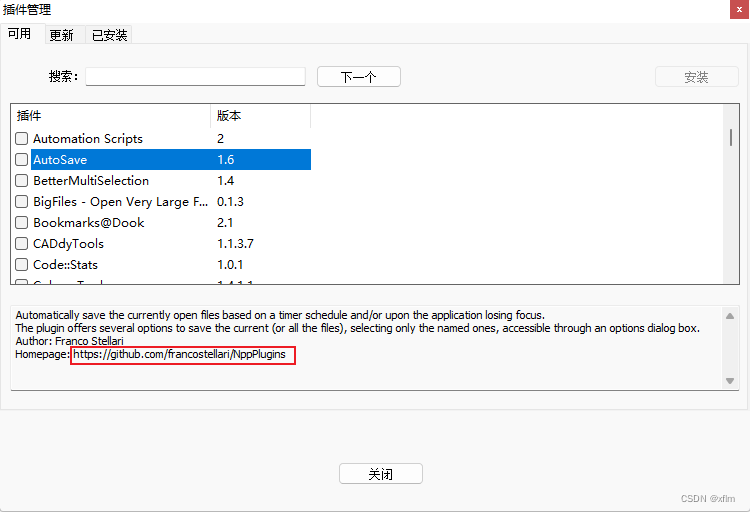
2. 解决方法
# GitHub520 Host Start 140.82.114.25 alive.github.com 140.82.112.5 api.github.com 185.199.110.153 assets-cdn.github.com 185.199.108.133 avatars.githubusercontent.com 185.199.108.133 avatars0.githubusercontent.com 185.199.108.133 avatars1.githubusercontent.com 185.199.108.133 avatars2.githubusercontent.com 185.199.108.133 avatars3.githubusercontent.com 185.199.108.133 avatars4.githubusercontent.com 185.199.108.133 avatars5.githubusercontent.com 185.199.108.133 camo.githubusercontent.com 140.82.112.22 central.github.com 185.199.108.133 cloud.githubusercontent.com 140.82.114.9 codeload.github.com 140.82.114.21 collector.github.com 185.199.108.133 desktop.githubusercontent.com 185.199.111.133 favicons.githubusercontent.com 140.82.113.3 gist.github.com 54.231.163.97 github-cloud.s3.amazonaws.com 52.216.40.233 github-com.s3.amazonaws.com 52.217.49.196 github-production-release-asset-2e65be.s3.amazonaws.com 16.182.72.249 github-production-repository-file-5c1aeb.s3.amazonaws.com 52.216.59.25 github-production-user-asset-6210df.s3.amazonaws.com 192.0.66.2 github.blog 140.82.114.3 github.com 140.82.112.18 github.community 185.199.109.154 github.githubassets.com 151.101.1.194 github.global.ssl.fastly.net 185.199.110.153 github.io 185.199.108.133 github.map.fastly.net 185.199.110.153 githubstatus.com 140.82.114.25 live.github.com 185.199.108.133 media.githubusercontent.com 185.199.110.133 objects.githubusercontent.com 13.107.42.16 pipelines.actions.githubusercontent.com 185.199.108.133 raw.githubusercontent.com 185.199.108.133 user-images.githubusercontent.com 13.107.246.40 vscode.dev 140.82.114.21 education.github.com # Update time: 2023-11-22T08:53:27+08:00 # Update url: https://raw.hellogithub.com/hosts # Star me: https://github.com/521xueweihan/GitHub520 # GitHub520 Host End
- 1
- 2
- 3
- 4
- 5
- 6
- 7
- 8
- 9
- 10
- 11
- 12
- 13
- 14
- 15
- 16
- 17
- 18
- 19
- 20
- 21
- 22
- 23
- 24
- 25
- 26
- 27
- 28
- 29
- 30
- 31
- 32
- 33
- 34
- 35
- 36
- 37
- 38
- 39
- 40
- 41
- 42
- 43
- 44
- 45
- 46
- 最新的hosts文件也可以点这里下载https://raw.hellogithub.com/hosts。
- 将该文件内容追加到系统hosts文件末尾,以下列举了不同操作系统的hosts文件的位置,该步骤需要管理员权限。
- Windows 系统:C:\Windows\System32\drivers\etc\hosts
- Linux 系统:/etc/hosts
- Mac(苹果电脑)系统:/etc/hosts
- Android(安卓)系统:/system/etc/hosts
- iPhone(iOS)系统:/etc/hosts
- 修改hosts文件后,访问https://github.com/就非常流畅了。
- 如未生效可尝试下面的办法,刷新 DNS,或重启电脑。
- Windows:在 CMD 窗口输入:ipconfig /flushdns
- Linux 命令:sudo nscd restart,如报错则须安装:sudo apt install nscd 或 sudo /etc/init.d/nscd restart
- Mac 命令:sudo killall -HUP mDNSResponder
- GitHub上有个SwitchHosts项目,这是一个应用程序,可用于帮助修改系统hosts文件,可以去这里下载编译好的安装版本https://github.com/oldj/SwitchHosts/releases。按照如下配置,则SwitchHosts会定时从网上下载最新的hosts信息,并追加到系统hosts文件中。
- Title: 随意
- Type: Remote
- URL: https://raw.hellogithub.com/hosts
- Auto Refresh: 最好选 1 hour
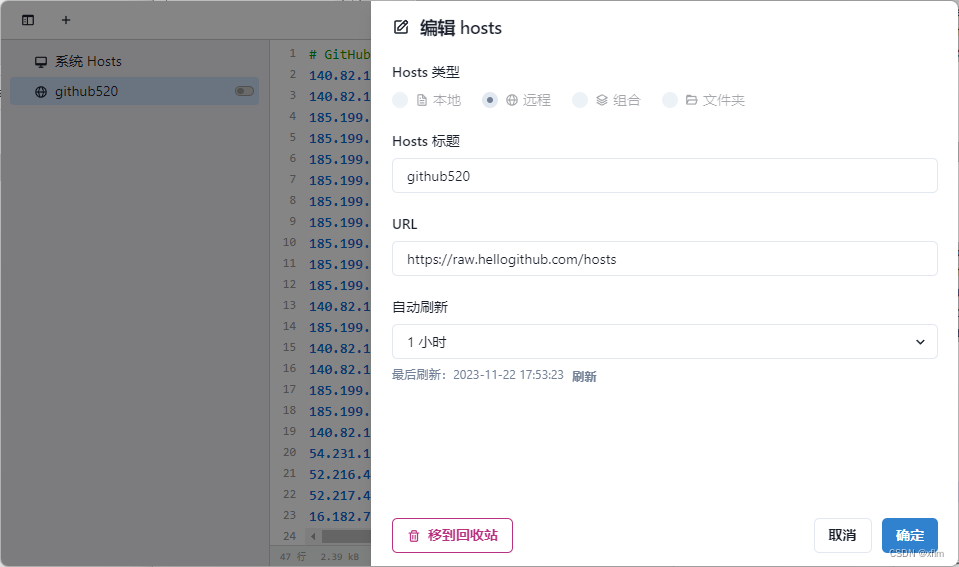
3. github镜像网站
对于网页访问以及URL下载github上的文件时,可能会出现访问不了,打开缓慢的问题,此时我们将网址或URL中https://github.com替换为镜像网站的域名,即可正常访问和下载了。
官方:https://github.com/espressif/openocd-esp32
kkgithub镜像:https://kkgithub.com/espressif/openocd-esp32
githubfast镜像:https://githubfast.com/espressif/openocd-esp32,访问这个镜像网址,显示To prevent abuse, only git is allowed,也即目前只能用于git下载。
hscsec镜像:https://github.hscsec.cn/espressif/openocd-esp32,这个目前访问超时。
521github镜像:https://521github.com/espressif/openocd-esp32
gitclone镜像:https://gitclone.com/espressif/openocd-esp32,这个目前访问超时。
4. 参考
Github国内镜像详解
【2024-01】GitHub官网太慢了,亲测最新GitHub镜像加速网站,速度快,保证能用。
本文内容由网友自发贡献,转载请注明出处:【wpsshop博客】
推荐阅读
相关标签



