热门标签
热门文章
- 1OpenNJet : 下一代云原生应用引擎_opennjet竞品
- 2【NLP】文本分类
- 3【路径规划】(4) 蚁群算法,附python完整代码_蚁群算法旅行商问题python
- 4哪个学校计算机每年招不满,211院校有每年考研招不满的情况吗?
- 5新手如何开始学习自动化测试?_新手小白能做自动化测试吗
- 6[独有源码]springboot音乐推荐系统_ttibt借鉴他人经验,找到适合自己的毕业设计_音乐推荐系统框架图
- 7【Java】轻松掌握栈的基本操作_java 栈
- 8https错误ERR_SSL_VERSION_OR_CIPHER_MISMATCH
- 9【Git】如何进行Git的配置、用户名密码缓存和清除(总结)_清除git config credential.helper store的数据
- 10NoSQL数据库(林子雨慕课课程)_林子雨nosql 和关系数据库的操作比较
当前位置: article > 正文
Ubuntu安装docker_ubuntu 安装docker
作者:Cpp五条 | 2024-05-22 01:00:29
赞
踩
ubuntu 安装docker
1.先卸载旧版,如果没有的话,就不用执行了,直接第二步。
apt-get remove docker docker-engine docker.io containerd runc
2.在终端输入
- apt update
- apt-get install ca-certificates curl gnupg lsb-release
3.安装证书
curl -fsSL http://mirrors.aliyun.com/docker-ce/linux/ubuntu/gpg | sudo apt-key add -
4.写入软件源信息
sudo add-apt-repository "deb [arch=amd64] http://mirrors.aliyun.com/docker-ce/linux/ubuntu $(lsb_release -cs) stable"
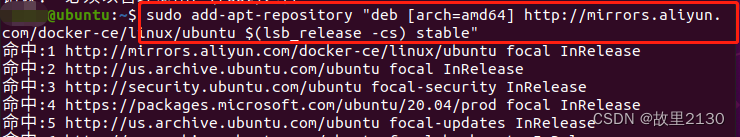
5.安装
sudo apt-get install docker-ce docker-ce-cli containerd.io
中途出现问题的话,使用 sudo apt-get update 试试
6.启动docker
systemctl start docker7.安装工具
apt-get -y install apt-transport-https ca-certificates curl software-properties-common
8.重启docker
service docker restart9.测试是否成功,输入sudo docker run hello-world 显示以下信息则成功,第一次比较慢。
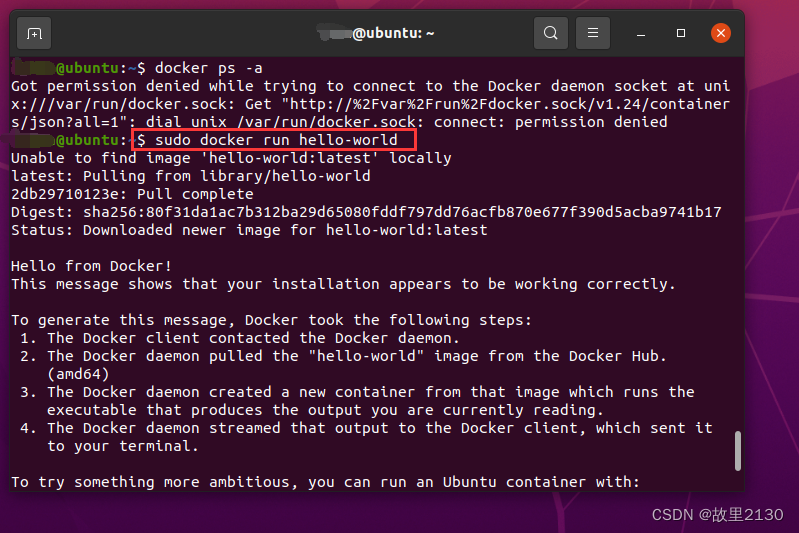
10.查看docker版本
sudo docker version11.查看镜像,可以看到刚才创建的镜像
sudo docker images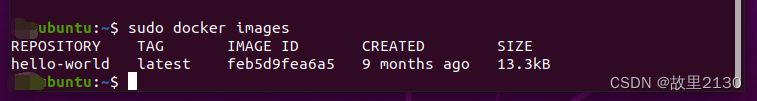
至此,安装完成!
声明:本文内容由网友自发贡献,不代表【wpsshop博客】立场,版权归原作者所有,本站不承担相应法律责任。如您发现有侵权的内容,请联系我们。转载请注明出处:https://www.wpsshop.cn/w/Cpp五条/article/detail/605548
推荐阅读
相关标签


