热门标签
热门文章
- 1鸿蒙2.0和安卓的区别,华为鸿蒙二代和安卓有什么区别?鸿蒙2.0和安卓系统区别介绍...
- 2vue Element UI走马灯组件重写_vue走马灯组件
- 3mainfestPlaceholders配置不同的变量的妙用_manifestplaceholders meta
- 4安卓studio的结业总结_android studi实训报告结束语
- 526.RocketMQ之生产者发送消息源码
- 6Android开发随手记_com.android.internal.widget.actionbarcontextview c
- 7项目管理:职业生涯的一个阶段(转)
- 8清北学霸都在用的记笔记方法,学习效率直接Max!
- 9Python GUI教程:在PyQt5中使用数据库_pyqt qsqlquerymodel
- 10Android Canvas绘图描述Android Canvas 方法总结_android canvas 图片放大两倍绘制
当前位置: article > 正文
java-初级项目实战-(swing篇)-羊了个羊(动态交互,)
作者:Gausst松鼠会 | 2024-03-06 16:40:09
赞
踩
java-初级项目实战-(swing篇)-羊了个羊(动态交互,)
判断是否压牌
蓝框为b方格的宽度和高度的2倍,
判断t方格是否压住b方格,就要保证t方格的左上的黑点始终在蓝框内
即t的 x坐标(x1,x2)之间,y(y1,y2)之间
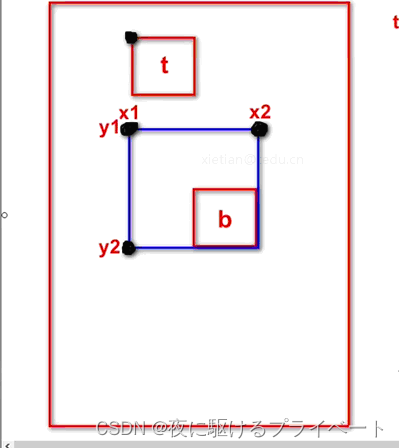
t方格的黑点设置为(x,y)
x1的x即为b的左上点x-其宽度
x2的x即为b左上点x+其宽度
y1的y即为b的左上点y-其高度
y2的y即为b的左上点y+其高度
- public static boolean isCovered(JButton top,JButton bottom){
- int x1 = bottom.getX()-59;
- int x2 = bottom.getX()+59;
- int y1 = bottom.getY()-63;
- int y2 = bottom.getY()+63;
- int x = top.getX();//x:top的x坐标
- int y = top.getY();//y:top的y坐标
- return x>x1 && x<x2 && y>y1 && y<y2;
- }
先检测2张牌是否压住
- //判断索引50是否压住索引为2的值
- JButton bottom = cards.get(2);
- JButton top = cards.get(50);
- boolean isCover = isCovered(top,bottom);
-
- if(isCover){
- bottom.setEnabled(false);}
- else{
- bottom.setEnabled(true);
- }
运行结果
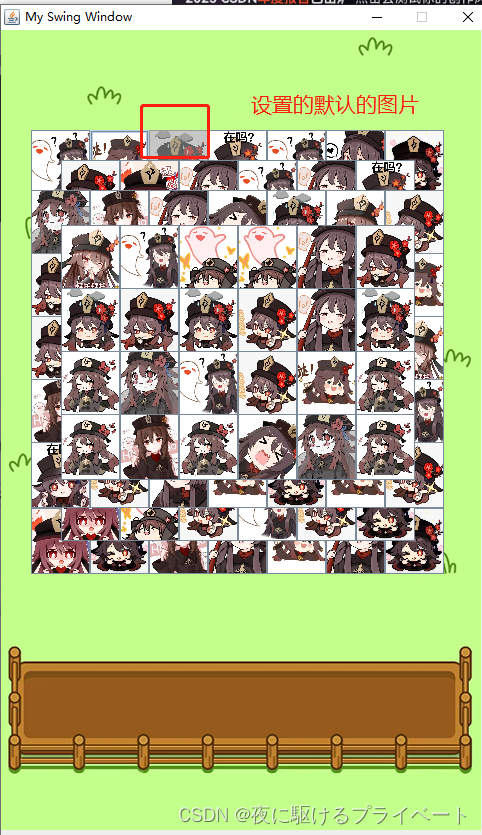
遍历所有手牌
- public static void allCover(LinkedList<JButton> cards){
- for(int index=0;index<cards.size();index++){ //遍历所有卡牌
- JButton bottom = cards.get(index); //获取下标为index的卡牌
- for(int i=index+1;i<cards.size();i++){ //遍历当前卡牌后面的所有卡牌
- JButton top = cards.get(i); //获取后面的卡牌
- boolean cov = isCovered(top,bottom); //判断是否压住
- if(cov){ //若压住了
- bottom.setEnabled(false); //设置按钮不可用
- break; //结束循环,若不结束则后面的卡牌没压住走else又点亮了
- }else{ //没压住
- bottom.setEnabled(true); //设置按钮可用
- }
- }
- }
- }
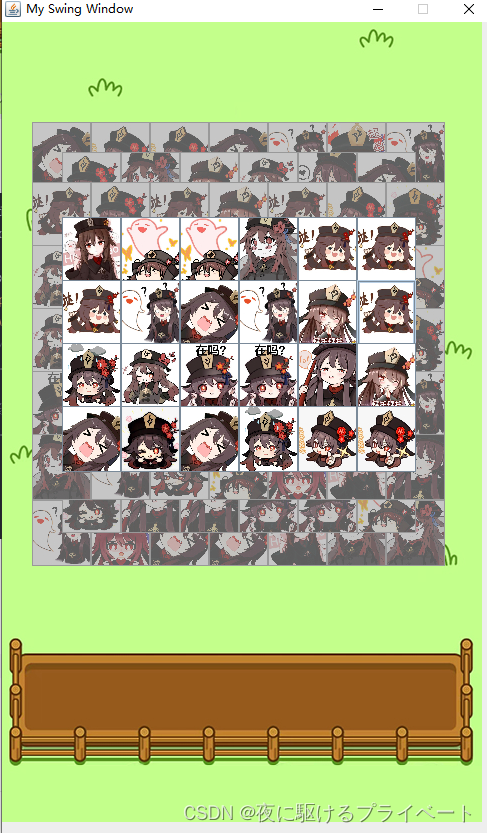
错误图
- public static boolean isCovered(JButton top,JButton bottom){
- int x1 = bottom.getX()-59;
- int x2 = bottom.getX()+59;
- int y1 = bottom.getY()-63;
- int y2 = bottom.getY()+63;
- int x = top.getX();//x:top的x坐标
- int y = top.getY();//y:top的y坐标
- return x>=x1 && x<=x2 && y>=y1 && y<=y2; //这边不能写=,不能接触边框
- }
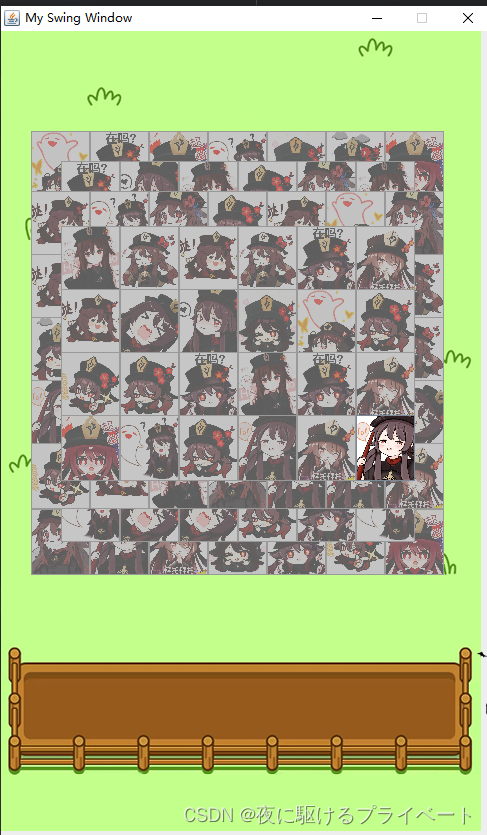
添加一个新的集合,用于存储下方的图片
LinkedList<JButton> belowCards = new LinkedList<>();将下方图片添加到一个盒子中(简单的添加)
- public static void addClickAction(LinkedList<JButton> cards,LinkedList<JButton>belowCards ,JPanel panel){
- //在准备一个集合,存取下面卡槽的卡牌
- for (int i = 0; i < cards.size(); i++) {
- JButton card = cards.get(i);
- card.addActionListener(new ActionListener() {
- @Override
- public void actionPerformed(ActionEvent e) {
- //添加监听事件
- JButton current = (JButton)e.getSource();//获取被点击的source
- cards.remove(current);//移除被点击的source
- belowCards.add(current);//添加被移除的source
- for (int i1 = 0; i1 < belowCards.size(); i1++) {
- belowCards.get(i1).setLocation(20+(i1*63),640);//
-
-
- }
-
-
- }
- });
- }
- }
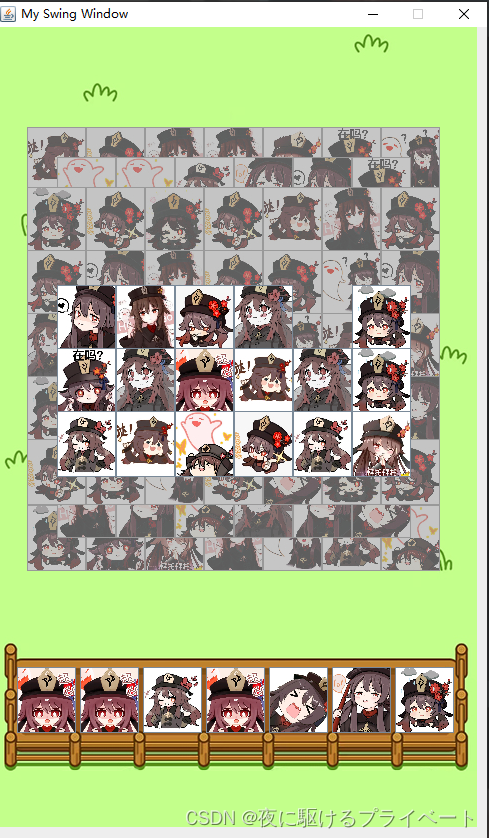
声明:本文内容由网友自发贡献,不代表【wpsshop博客】立场,版权归原作者所有,本站不承担相应法律责任。如您发现有侵权的内容,请联系我们。转载请注明出处:https://www.wpsshop.cn/w/Gausst松鼠会/article/detail/200210
推荐阅读
相关标签


