热门标签
热门文章
- 1C#图片处理
- 2vxe-table表格插件的使用(Vue3)_vxe-table vue3
- 3一款基于stm32的智能衣柜_基于stm32的智能衣柜系统设计
- 4组件化封装思想实战Android App总结二App公共模块之网络请求组件一_android aar与app module中网络请求库是一样的
- 5html的透明度属性,HTML5 - Canvas的使用样例6(设置透明度)
- 6使用js实现证件照p图,背景扣除和替换,完全开源!!!!_js 抠图
- 7鸿蒙(HarmonyOS)项目方舟框架(ArkUI)之Slider组件_鸿蒙 slider
- 8c#发送get请求_c# 发送get请求
- 9微服务项目搭建流程_微服务分布式部署详细流程
- 10安卓开发学习之SystemServer启动过程_initbeforestartservices
当前位置: article > 正文
页面注入50万个li怎么做提升性能?_插入多条li标签,怎么做能提供性能
作者:Gausst松鼠会 | 2024-03-13 21:57:56
赞
踩
插入多条li标签,怎么做能提供性能
页面注入50万个li怎么做提升性能?
面对插入这么多li,一下子插入肯定是不行的,会造成浏览器卡顿
于是,我们就想到了分批次插入。那么,怎么分批次插入呢,怎么插入呢?
先定义一下数据
// 一共需要插入50w个li
const totalCount = 5000000
// 每个批次插入十个
const ecahCount = 10
// 于是得到了需要插入多少次
const renderCount = totalCount / ecahCount
// 已经在页面上插入了的个数
let alreadyRender = 0
// 获取ul节点
const ul = document.querySelector('#ul')
- 1
- 2
- 3
- 4
- 5
- 6
- 7
- 8
- 9
- 10
怎么每批次插入li
function add() {
// 创建一个新的空白的文档片段
const cdf = document.createDocumentFragment()
// 把每批次要传入的节点个数放到cdf中
for (let i = 0; i < ecahCount; i++) {
const li = document.createElement('li')
li.innerText = alreadyRender * ecahCount + i
cdf.appendChild(li)
}
// 将li插入到ul中
ul.appendChild(cdf)
alreadyRender++
}
- 1
- 2
- 3
- 4
- 5
- 6
- 7
- 8
- 9
- 10
- 11
- 12
- 13
该函数使用createDocumentFragment实现了将每批次的li节点插入到ul中
现在我们要循环插入每批次的数据
// requestAnimationFrame不需要使用者指定循环间隔时间
// 浏览器会基于当前页面是否可见、CPU的负荷情况等来自行决定最佳的帧速率,跟着浏览器的绘制走
// 如果浏览设备绘制间隔是16.7ms,那我就这个间隔绘制;如果浏览设备绘制间隔是10ms, 我就10ms绘制。
// 这样自然就合理地使用CPU,不会存在过度绘制的问题,动画不会掉帧
const rAF = window.requestAnimationFrame ||
window.webkitRequestAnimationFrame ||
window.mozRequestAnimationFrame ||
window.oRequestAnimationFrame ||
window.msRequestAnimationFrame
function fn() {
if (alreadyRender < renderCount) {
rAF(add)
}
}
- 1
- 2
- 3
- 4
- 5
- 6
- 7
- 8
- 9
- 10
- 11
- 12
- 13
- 14
但是存在部分浏览器的兼容性
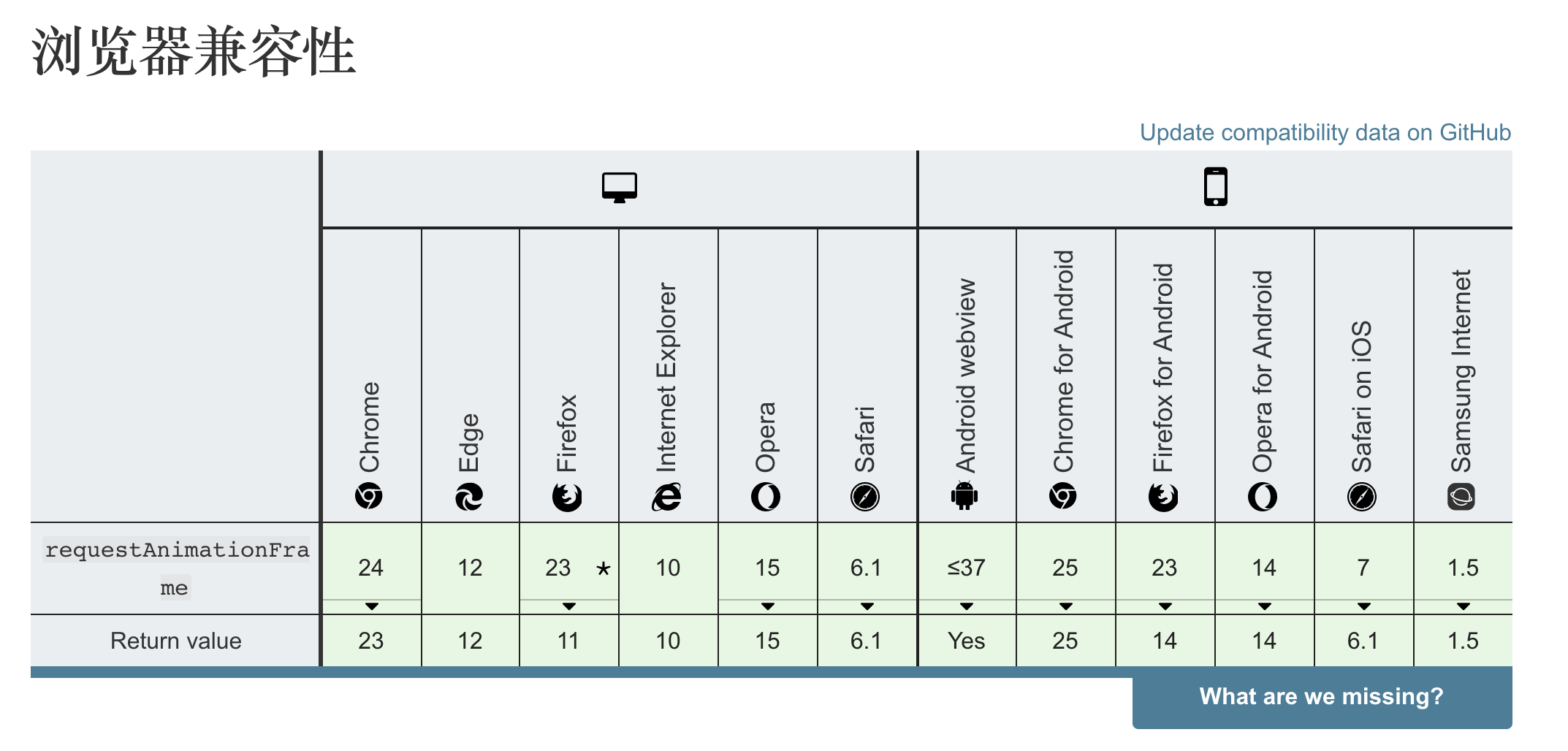
所以我们就hack一下这个方法
// 缓存callback let requests = Object.create(null) let raf_handle = 0 let timer = -1 // 用setTimeout模拟浏览器刷新频率 function myRequestAnimationFrame(cb) { var cb_handle = ++raf_handle requests[cb_handle] = { cb: cb } if (timer === -1) { timer = setTimeout(onFrameTimer, 1000 / 60) } } // 处理掉所有的callback function onFrameTimer() { var cur_requests = requests requests = Object.create(null) timer = -1 Object.keys(cur_requests).forEach(function(id) { var request = cur_requests[id] request.cb() }) }
- 1
- 2
- 3
- 4
- 5
- 6
- 7
- 8
- 9
- 10
- 11
- 12
- 13
- 14
- 15
- 16
- 17
- 18
- 19
- 20
- 21
- 22
- 23
注意点:window.requestAnimationFrame, document.createDocumentFragment()
考虑到edge case,对requestAnimationFrame进行了hack。
附完整代码点击查看
声明:本文内容由网友自发贡献,不代表【wpsshop博客】立场,版权归原作者所有,本站不承担相应法律责任。如您发现有侵权的内容,请联系我们。转载请注明出处:https://www.wpsshop.cn/w/Gausst松鼠会/article/detail/230788?site
推荐阅读
相关标签



