热门标签
热门文章
- 1Android 常见界面控件(ListView、RecyclerView、自定义View篇)_listview控件
- 2轻松识别几个小时的长音视频文件_funasr长对话提取断句时间长提取不到
- 3微搭使用笔记(三) 数据模型介绍及初步使用_微搭数据模型设计一个产品多个价格
- 4关于display inline-block的对齐问题_display:inline-block 上对其
- 5一句命令解决huggingface.co无法下载模型问题_hf_endpoint
- 6dubbo+zookeeper+springboot_dubbo zookeeper springboot
- 7synchronized关键字详解
- 8一日一技:Python + Excel——飞速处理数据分析与处理_excel+python
- 9论文降重软件同义词替换哪个好用 快码论文_论文替换词软件
- 10关于“Python”的核心知识点整理大全57
当前位置: article > 正文
安装 Az PowerShell,连接管理 Azure_install the az powershell module
作者:Gausst松鼠会 | 2024-03-22 02:00:34
赞
踩
install the az powershell module
安装方法:
-
Powershell 安装;
Install-Module -Name Az -Scope CurrentUser -Repository PSGallery -Force -
离线安装,目前 GitHub 最新版本9.6.0。下载地址:Az PowerShell MSI下载地址
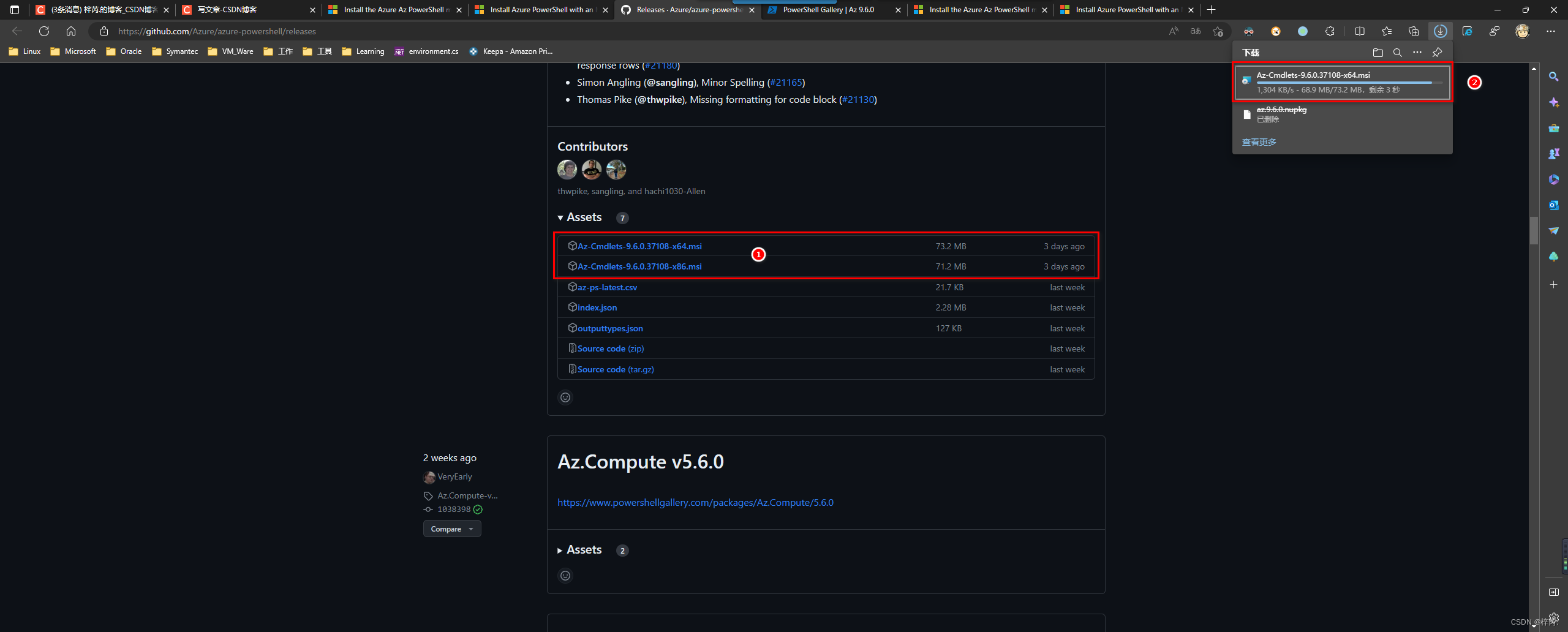
安装说明:
1.更新PowerShell 5.1 #在 Windows 10 版本 1607 或更高版本,默认已安装PowerShell 5.1, Azure Az PowerShell 模块支持 Windows PowerShell 5.1。

2. 下载WMF 5.0, WMF下载地址
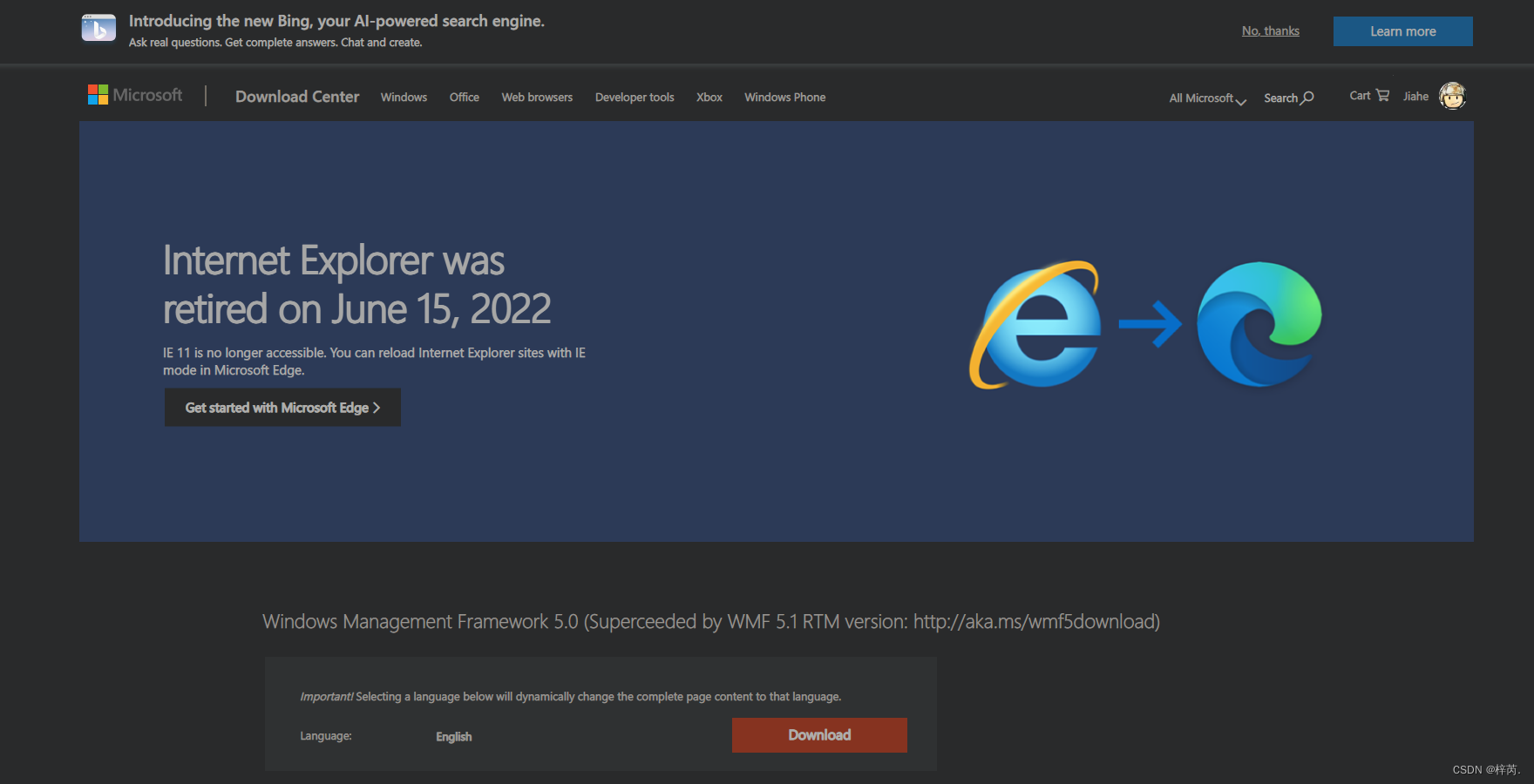
3. 还需要安装 .NET Framework 4.7.2 或更高版本。 .NET F 4.7.2 下载地址
使用最新版本 PowerShell:
####通过以下两种方法,使用最新版本的 PowerShell . 此处非必选,演示第二种方法。**
1. 运行 Install-Module -Name PowerShellGet -Force
2. 同样可以使用 winget 工具更新 PowerShell 到7.*.
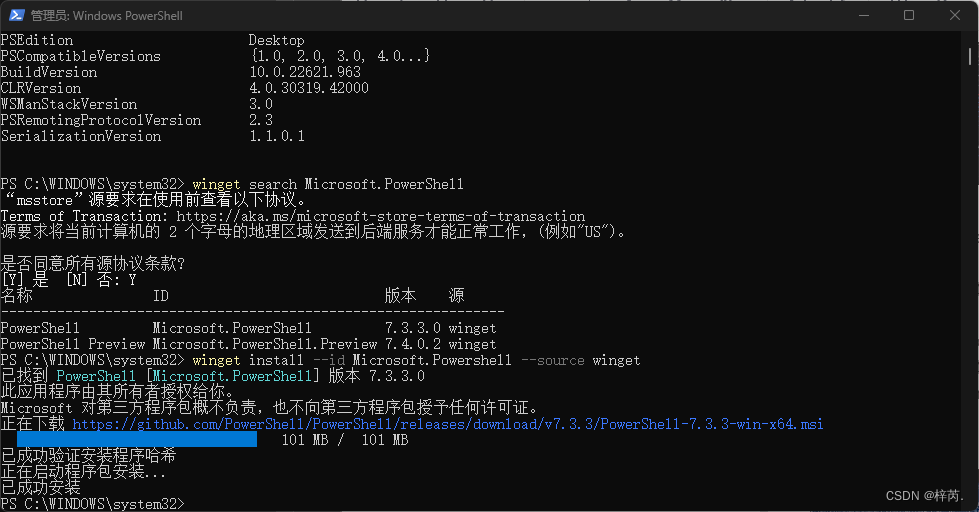
安装 Az Powershell:
- 配置PowerShell执行策略
Set-ExecutionPolicy -ExecutionPolicy RemoteSigned -Scope CurrentUser
- 1
- 安装 Az 模块
Install-Module -Name Az -Scope CurrentUser -Repository PSGallery -Force
- 1
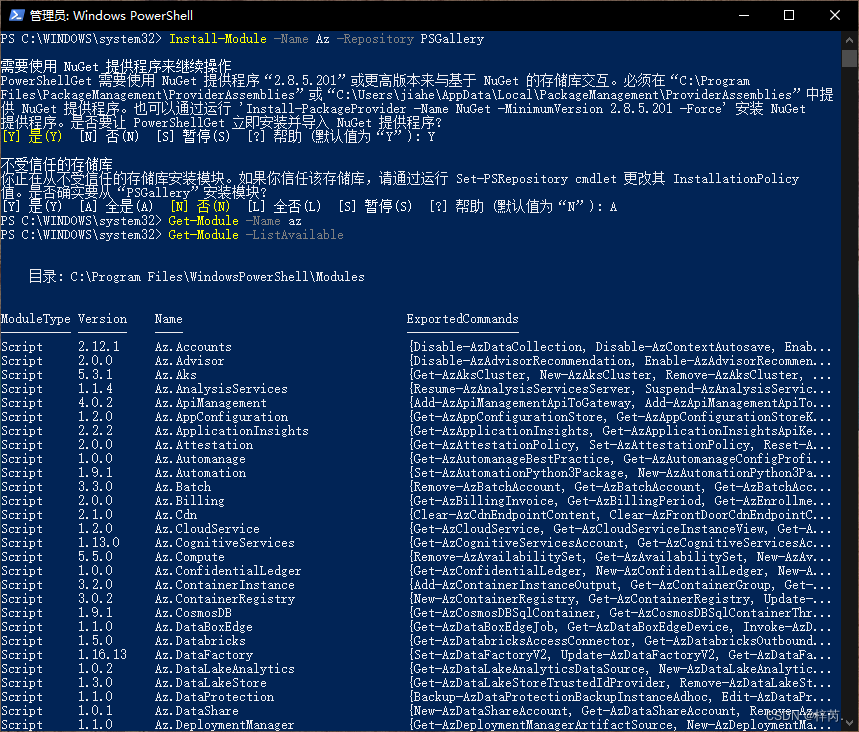
3. 连接 Azure 订阅
Connect-AzAccount
- 1
或者
- 1
Connect-AzAccount -Subscription ----73c0----------------15d7d583----
- 1
- 选择登录账户
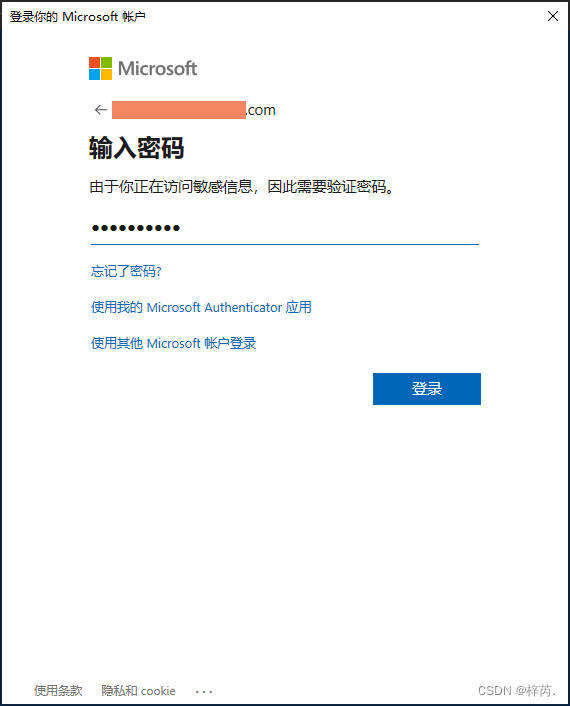
- 验证登录,完成
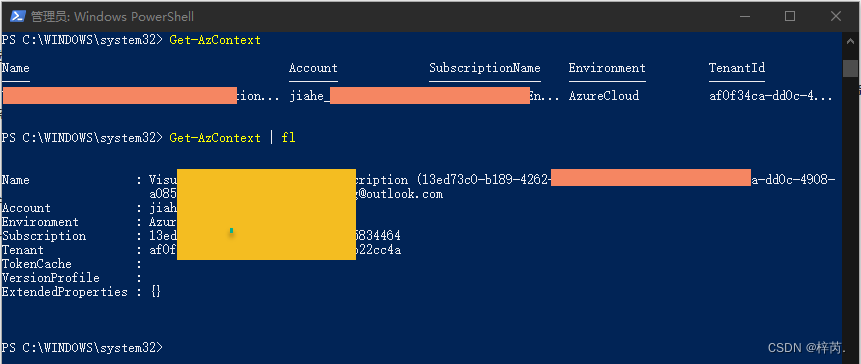
声明:本文内容由网友自发贡献,不代表【wpsshop博客】立场,版权归原作者所有,本站不承担相应法律责任。如您发现有侵权的内容,请联系我们。转载请注明出处:https://www.wpsshop.cn/w/Gausst松鼠会/article/detail/284469
推荐阅读
相关标签


