- 1winds操作系统下登录本地MySQL和远程MySQL_windows本地启动登录mysql
- 2机器人非线性控制方法——线性化与解耦
- 3云原生、数据和AI、混合云、软件开发,微软再次刷新业界地位!_微软云 云原生 拉美市场
- 4If you want an embedded database (H2, HSQL or Derby), please put it on the classpath.
- 5 关于 MacBook Pro 的入门
- 6HTML静态网页成品作业(HTML+CSS)——动漫大耳朵图图网页(4个页面)_大耳朵图图网页设计
- 7(131)Verilog[D触发器]_verilog d触发器
- 8win10怎么设置动态壁纸
- 9vue移动端实现图片预览_关于vue移动端下载图片
- 10基于PX4飞控的双机领航-跟踪的理论分析与实验验证_px4编队飞行
ipa重签名_ipa resign tool
赞
踩
为什么要研究重签名问题?
将程序打包成ipa包后,ipa包中会包括Provisioning Profile和_CodeSignature等文件,里面包括了对整个ipa的签名信息。一旦改动ipa中的任何内容,例如增加一个头文件,签名就会失效,导致ipa无法安装。(貌似改变Info.plist是不影响的)
因此,如果要通过修改ipa包中的内容来篡改信息或注入代码(例如加一个动态库进去)的话,就需要解决ipa包的重签名问题。
准备
在重签名之前要做一些准备工作。
1.首先要下载并安装Xcode,里面有个codesign_allocate程序,在安装时/usr/bin中会多一个codesign的程序,该程序用于ipa包的签名。
2.企业证书的Certificate文件,私钥文件,Provisioning Profile文件等。注意企业证书一定要是iOS Distribution的类型,不能是iOS Development。其它详细设置,如In-House等参见http://beyondvincent.com/blog/2014/07/30/provision-ios-ipa-app-for-in-house-enterprise-distribution/
重签名步骤
1.解压ipa
解压ipa得到Payload/[App name].bundle,打开bundle。
2.删除旧的ipa签名信息
删除bundle中的_CodeSignature文件夹,也就是删除之前ipa的签名信息。
3.更换证书
将bundle中旧的Provisioning Profile删除,用我们自己的企业证书的Provisioning Profile替代。
注意,要将ipa包中我们的企业证书改名为embedded.mobileprovision。
4.修改bundle内容
此时我们可以尽情地修改bundle中的内容,例如添加一个动态库,删除一张图片等。
注意:如果要往bundle中添加动态库,必须要先将其压缩成zip文件,在程序启动时将其解压到Documents目录下再dlopen,否则程序在启动时加载动态库文件会卡死在那里。
5.重新签名
在完成bundle内容的修改后,需要通过/usr/bin/codesign程序重新签名,命令如下:
/usr/bin/codesign -f -s "iPhone Distribution: YourCompanyName" --resource-rules Payload/ MYAPP.app/ResourceRules.plist Payload/ MYAPP.app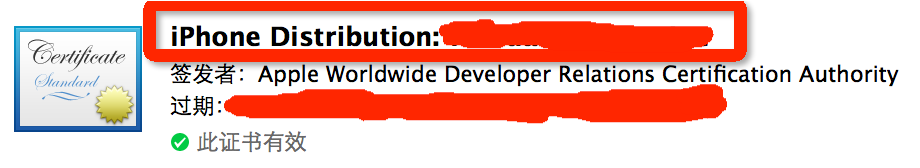
具体的命令示例:
codesign -f -s "iPhone Developer: XXXXXXXXXX" --resource-rules Payload/NdCP_Game_Demo.app/ResourceRules.plist Payload/NdCP_Game_Demo.app在命令执行后,在bundle中会生成一个新的_CodeSignature目录,里面包含了新的签名信息。
6.重新打包成ipa
在完成上述工作后,可以生成新的ipa进行发布。示例命令如下:
zip -r ResignTest.ipa Payload
# 注意Payload后面不能有“/”
7.发布
经过打包发布测试,得出结论:对修改了ipa包内容和其中的签名后,重签名的ipa文件可以在非越狱设备和越狱设备上成功安装。注意,是通过带有SSL证书的网站和Apple系统安装的(企业内部分发程序),不是通过PP助手那样的第三方工具安装的。
参考资料
http://www.cocoachina.com/bbs/simple/?t181236.html
http://www.169it.com/article/15588355475122308384.html
附录
1.codesign
在帮助文档中:
codesign -- Create and manipulate code signatures
codesign的选项:
-f, --force When signing, causes codesign to replace any existing signature on the path(s) given. Without this option, existing signatures will not be replaced, and the signing operation fails.
-s, --sign identity Sign the code at the path(s) given using this identity. See SIGNING IDENTITIES below.
--resource-rules filename During signing, this option overrides the default rules for identifying and collecting bundle resources and nested code to be sealed into the signature. The argument is the path to a property list (plist) file containing scanning and qualification instructions. See the code signing documentation for details.
Usage: codesign -s identity [-fv*] [-o flags] [-r reqs] [-i ident] path ... # sign
codesign -v [-v*] [-R testreq] path|[+]pid ... # verify
codesign -d [options] path ... # display contents
codesign -h pid ... # display hosting paths注意:CocoaChina论坛中其中一个帖子说重签名后,会影响到keychain的使用,这一步有待验证,后面会补充说明。


