热门标签
热门文章
- 1MySQL索引面试题面经汇总_数据库索引 面试
- 2头歌实践教学平台Python-Python第九章作业(初级)_头歌平台python第九章
- 3Knowledge 3命题逻辑形式推演(resolution归结原理- -- 1条规则)_数学逻辑中的resolution
- 4前端常用网址_程序验证网站qs
- 5MQTT连接ONENET——登录_clean session onenet
- 6Java获取resources下文件路径_jar包获取resource下的文件路径
- 7RabbitMQ:@RabbitListener 与 @RabbitHandler 及 消息序列化
- 8解开Kafka神秘的面纱(三):kafka单机部署和集群部署_kafka bootstrap-servers可以单机嘛
- 9springboot+rediss实现分布式定时任务_基于redis的分布式定时任务
- 10python做学生信息管理系统,python编辑学生信息系统_学生信息管理系统python代码
当前位置: article > 正文
华为数通企业面试笔试实验题_dns租期为8小时
作者:Guff_9hys | 2024-06-26 14:25:39
赞
踩
dns租期为8小时
1. 笔试题
1.1 实验拓扑
1.2 实验要求
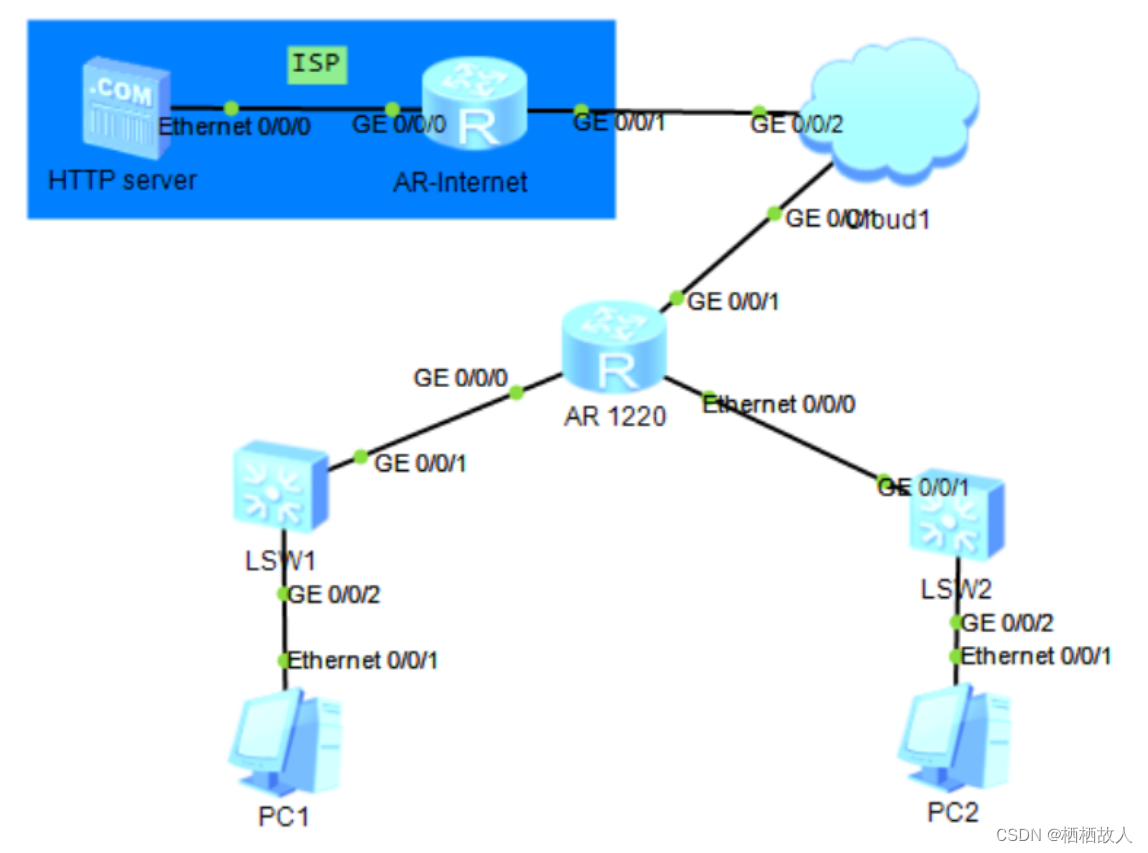
2. 操作步骤
-
配置路由器相关的LAN侧接口IP地址
-
配置DHCP项,要求有PC1与PC2属不同网段 网关; 排除地址(200以后段); 租期8小时 DNS:114.114.114.114
-
配置路由器接口为PPPOE Client上网,启用端口PAT-NAT
-
PC1与PC2均可ping通www.baidu.com(配置AR1220默认路由)
-
帮助网管在多条线路中找到PC1; PC2所属交换机端口 (注,需写出关键命令原理,提示:基于ARP+MAC表项)
-
配置AR1220的远程登录服务(telnet)
3. 操作配置
3.1 配置IP地址
AR1220:
- sysname PPPoE-clinet
- interface GigabitEthernet0/0/0
- ip address 192.168.1.254 255.255.255.0
- [PPPoE-clinet-Ethernet0/0/0]ip add
- ^
- Error: Unrecognized command found at '^' position.
- //发现在e0/0/0口是无法配置ip地址!!!
- //这是企业面试故意设置的坑!!!
- //说明这不是三层接口,而是二层接口,是不能直接配置ip地址的要在vlanif上配置
-
- interface Vlanif1
- ip address 192.168.2.254 255.255.255.0
3.2 配置DHCP
AR 1220:
- dhcp enable
-
- interface GigabitEthernet0/0/0
- dhcp select interface
- dhcp server excluded-ip-address 192.168.1.253
- dhcp server lease day 0 hour 8 minute 0
- dhcp server dns-list 114.114.114.114
-
- interface Vlanif1
- dhcp select interface
- dhcp server excluded-ip-address 192.168.2.253
- dhcp server lease day 0 hour 8 minute 0
- dhcp server dns-list 114.114.114.114
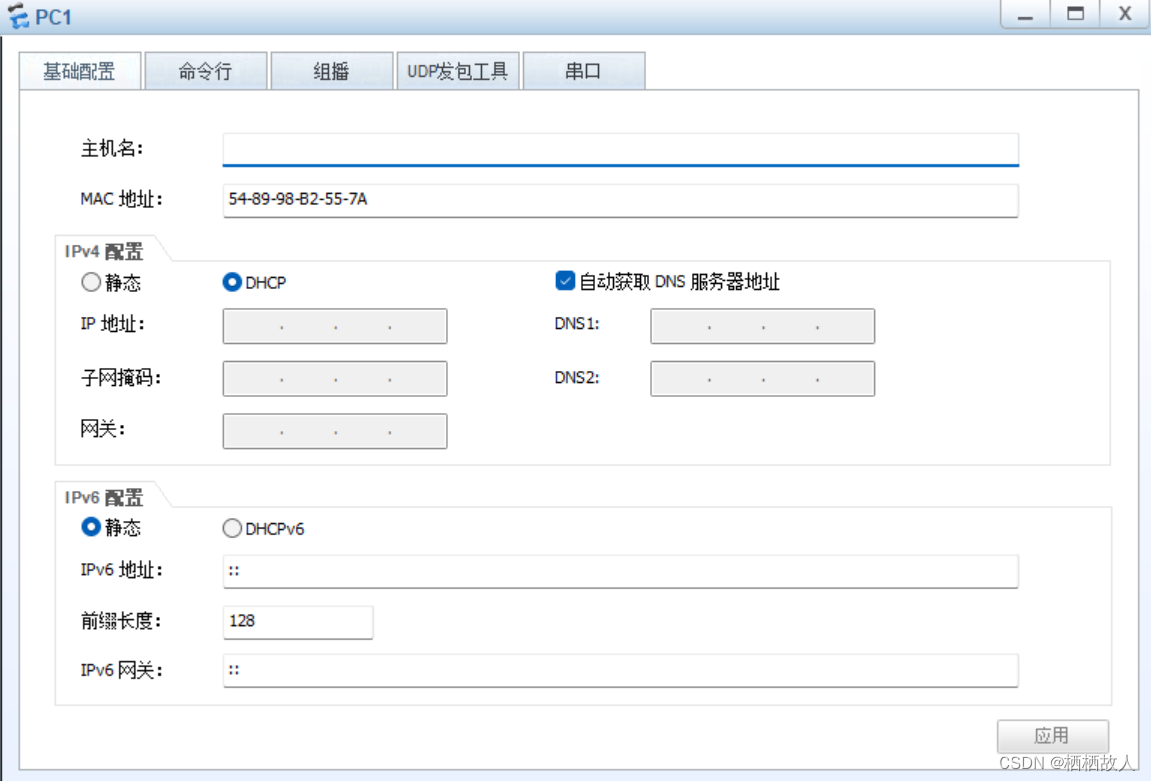
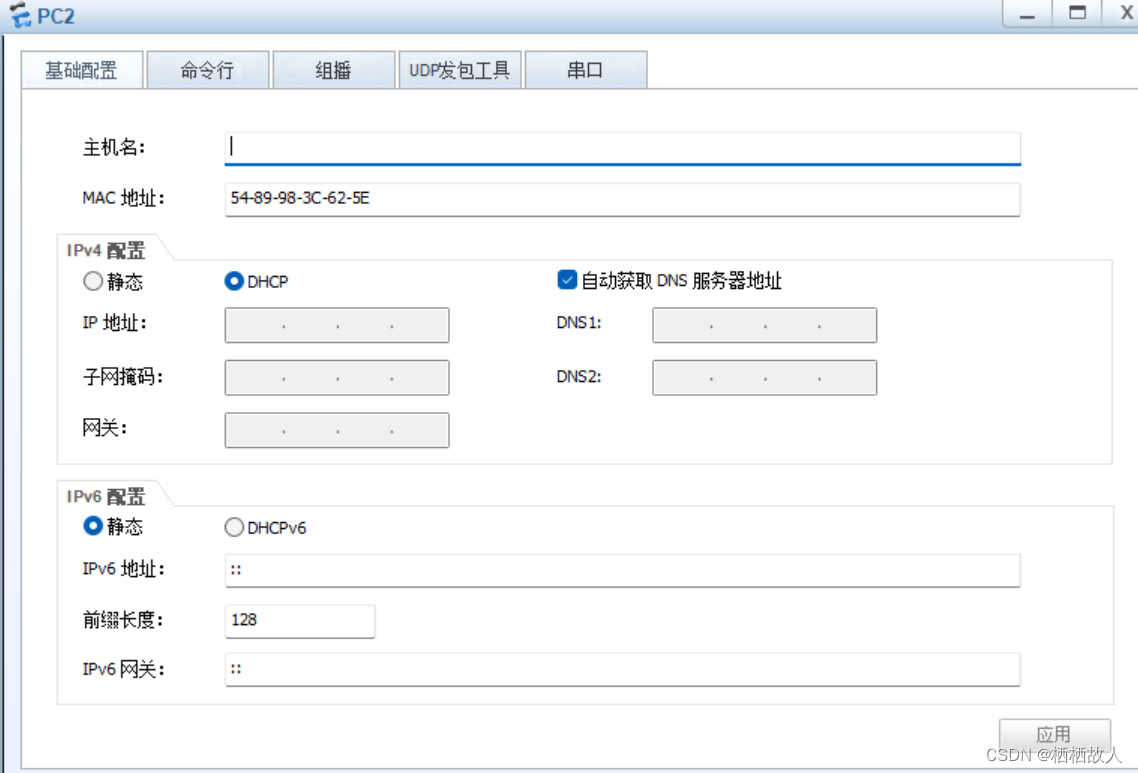
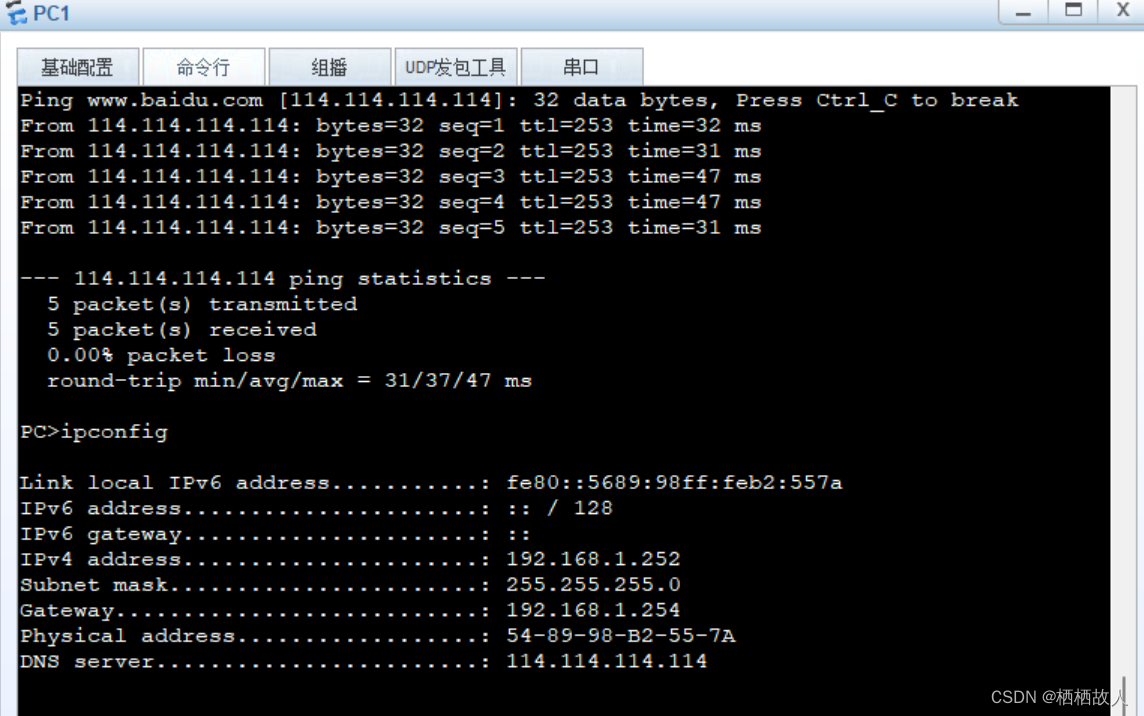
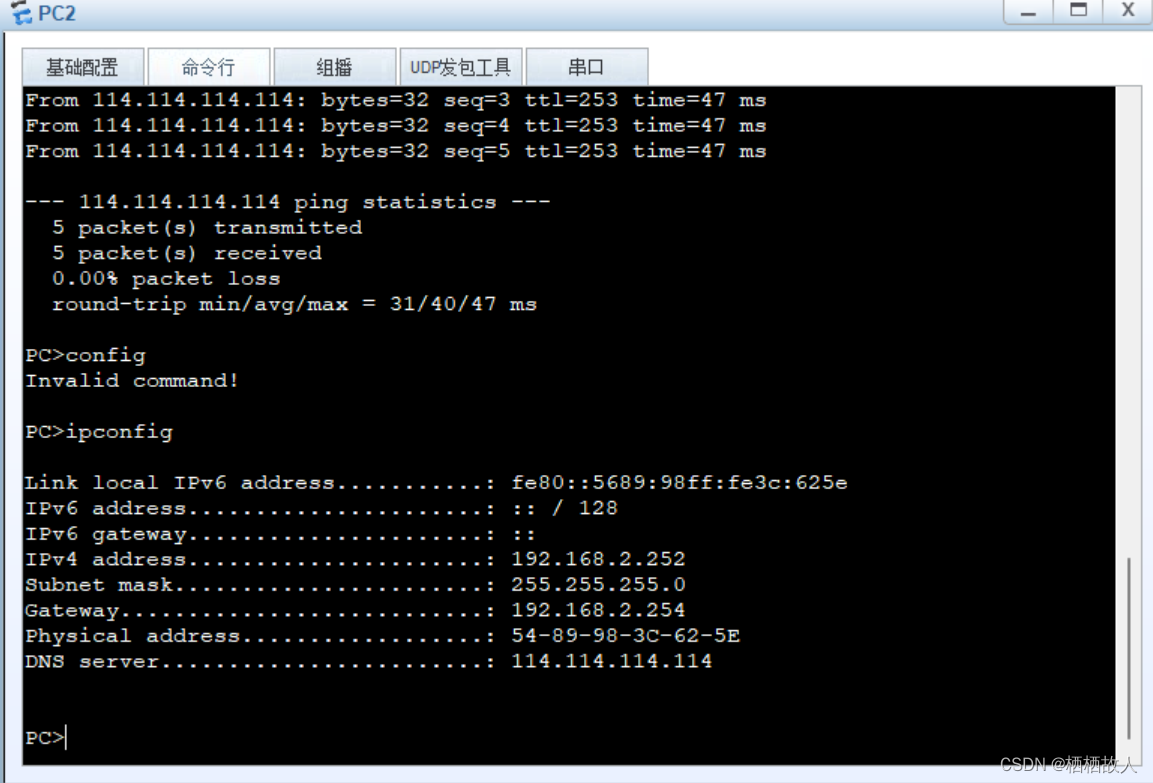
DHCP 配置成功!!!
3.3 配置PPPoE上网
你接下来是不是直接配置g0/0/1口了,在正常情况下是这样的,但是我们的要求是实现pppoe拨号上网,所以我们配置一个Dialer口更为合适
AR 1220:
- interface Dialer1
- link-protocol ppp
- ppp chap user huawei
- ppp chap password cipher huawei123
- ip address ppp-negotiate
- dialer user huawei
- dialer bundle 10
- dialer-group 100
- nat outbound 2000 address-group 1
-
- acl number 2000
- rule 5 permit any
AR-Internet:
- interface GigabitEthernet0/0/0
- ip address 114.114.114.1 255.255.255.0
-
- interface Virtual-Template1
- ppp authentication-mode chap
- remote address pool 1
- ppp chap user zym
- ip address 100.1.1.1 255.255.255.0
-
- ip pool 1
- gateway-list 100.1.1.1
- network 100.1.1.0 mask 255.255.255.0
DNS.Server:
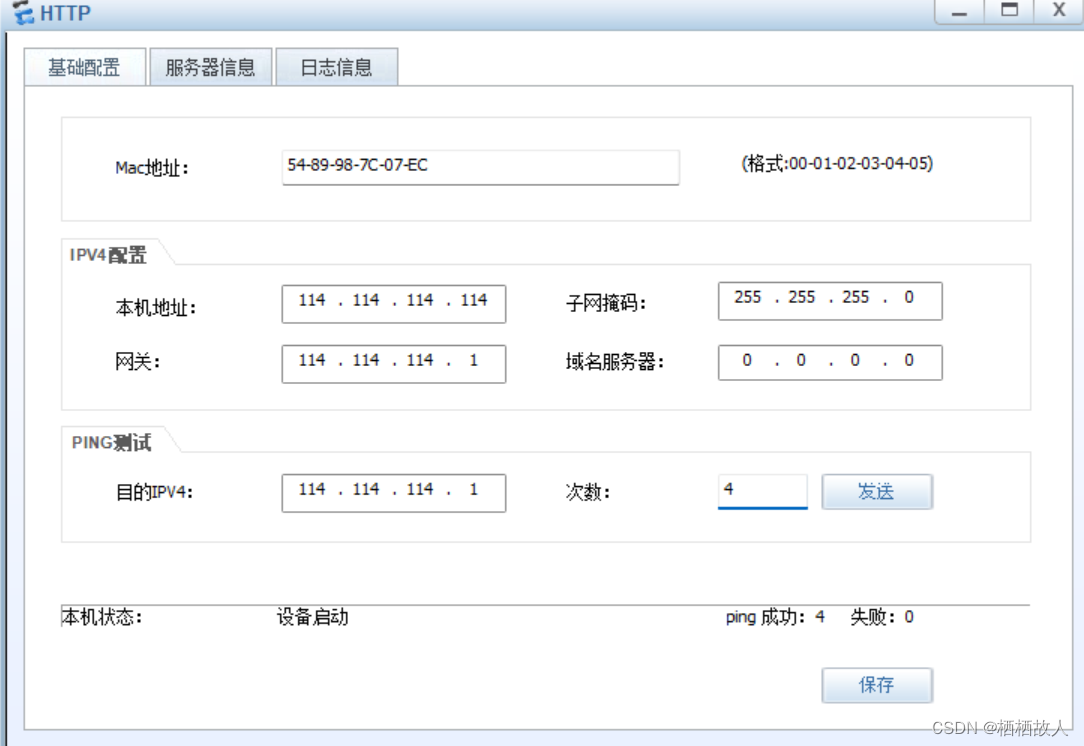
测试:
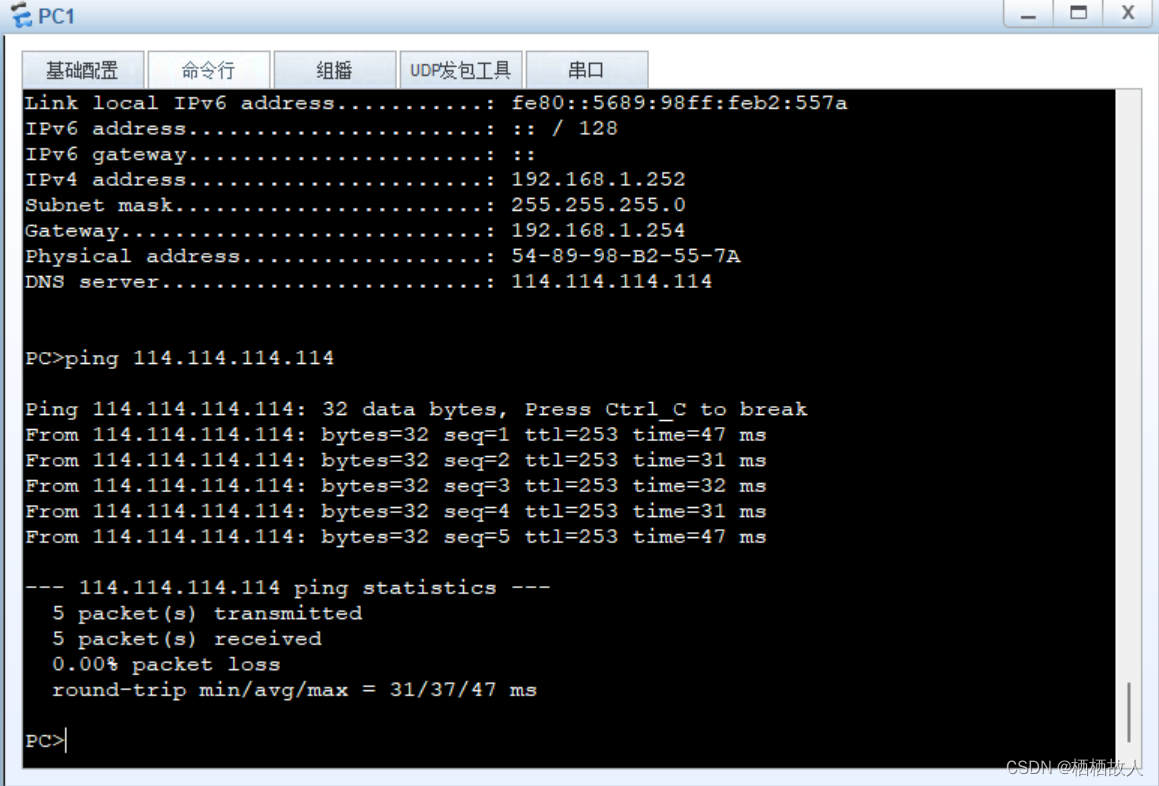
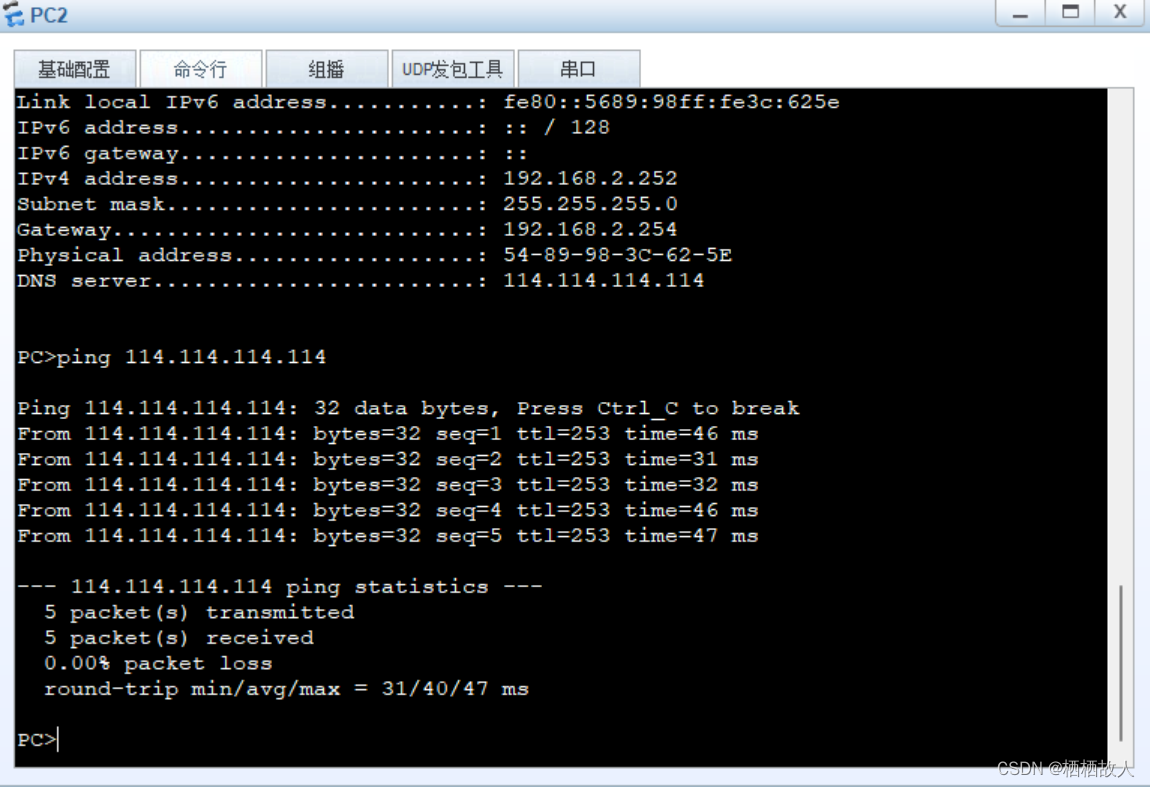
可以通过pppoe拨号上网!!!
3.4 DNS服务
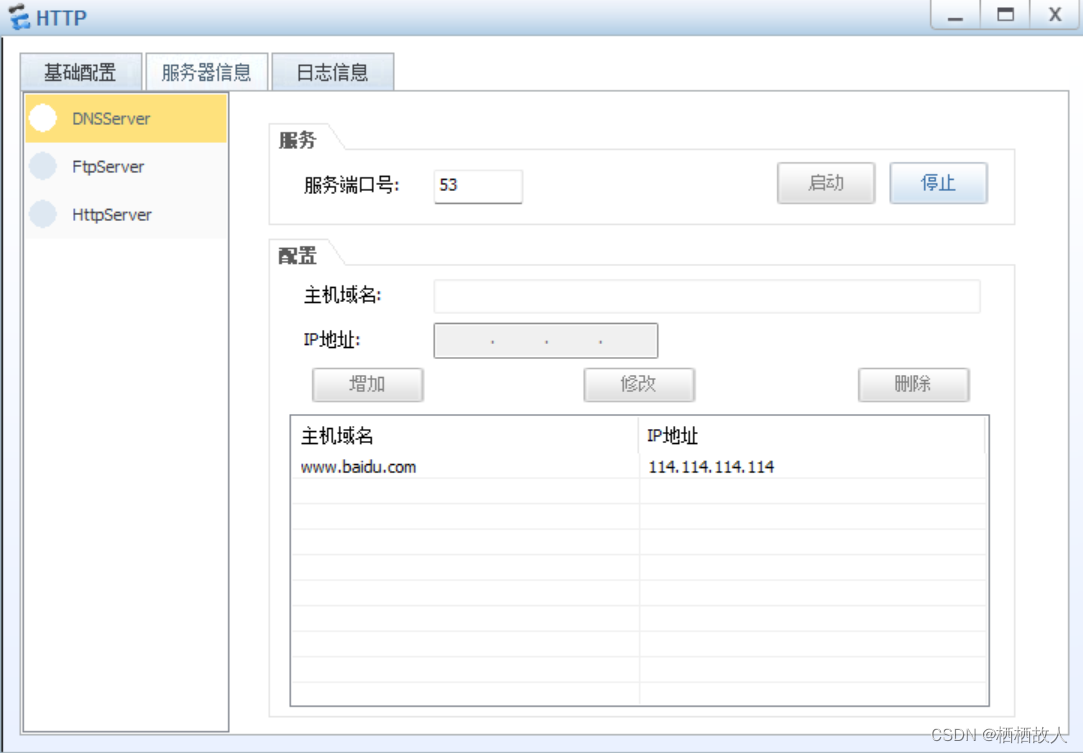
测试:
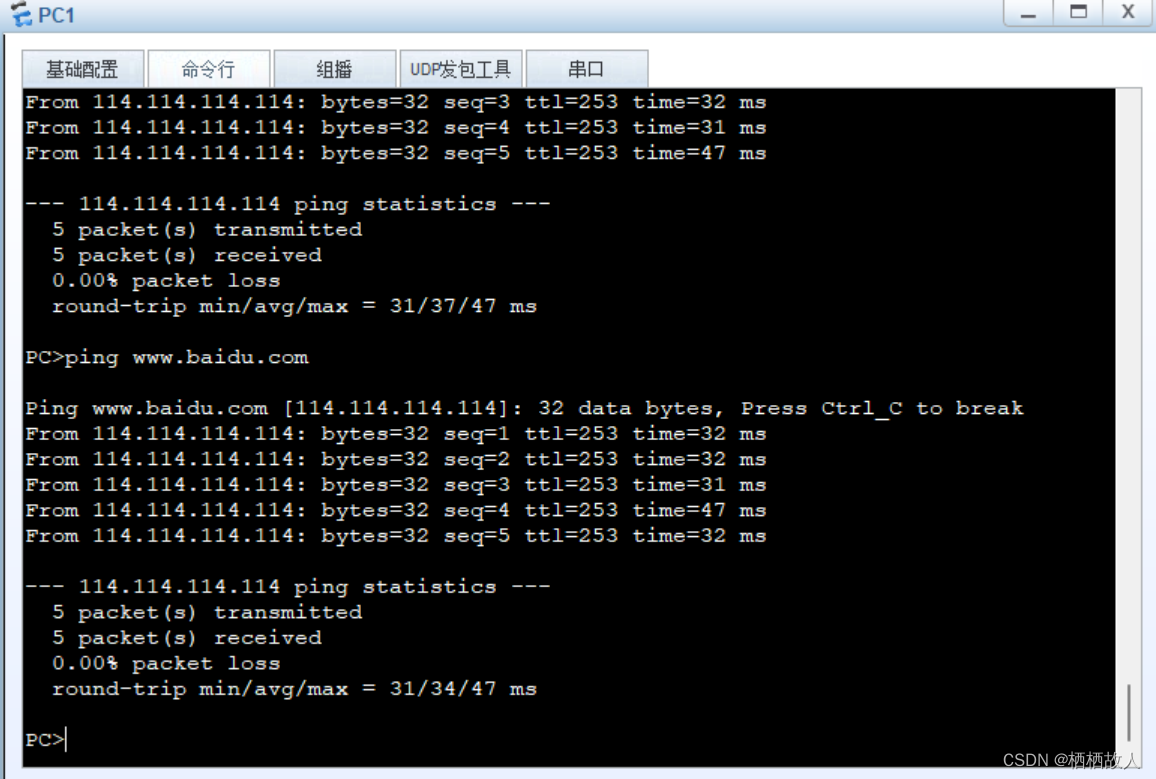
成功访问www.baidu.com!!!
3.5 查找
AR 1220:
[PPPoE-clinet]lldp enableSW1:
[SW1]lldp enableSW2:
[SW2]lldp enableAR 1220:
- [PPPoE-clinet]dis lldp neighbor brief
- Local Intf Neighbor Dev Neighbor Intf Exptime
- GE0/0/0 SW1 GE0/0/1 112
- Eth0/0/0 SW2 GE0/0/1
3.6 telnet配置
AR 1220:
- aaa
- local-user zym password cipher zym123
- local-user zym privilege level 15
- local-user zym service-type telnet
-
-
-
- [PPPoE-clinet]user-interface vty 0 4
- [PPPoE-clinet-ui-vty0-4]dis th
- [V200R003C00]
- #
- user-interface con 0
- authentication-mode password
- user-interface vty 0 4
- authentication-mode aaa
- user-interface vty 16 20
- #

测试:
- <AR-internet>telnet 100.1.1.254
- Press CTRL_] to quit telnet mode
- Trying 100.1.1.254 ...
- Connected to 100.1.1.254 ...
-
- Login authentication
-
-
- Username:zym
- Password:
- -----------------------------------------------------------------------------
-
- User last login information:
- -----------------------------------------------------------------------------
- Access Type: Telnet
- IP-Address : 100.1.1.1
- Time : 2024-06-17 11:14:46-08:00
- -----------------------------------------------------------------------------
- <PPPoE-clinet>

telnet远程访问成功!!!
以上是完整的实验配置,需要已经配置完成的实验拓扑三连斯沃!!!
声明:本文内容由网友自发贡献,转载请注明出处:【wpsshop博客】
推荐阅读
相关标签



