热门标签
热门文章
- 1设置hive的执行引擎_0506如何将Hue4.0版本中默认执行引擎设置为Hive而非Impala
- 2高校导师在微信群里公然委托关照考研复试,学校通报处理情况!
- 3腾讯AniPortrait开源:音频合成逼真人脸动画,对标阿里EMO_腾讯aniportrait 模型下载
- 4stable diffusion常用的模型_stable diffusion 常用模型
- 5基于Kafka+Flink+Redis的电商大屏实时计算案例
- 6前端自动化测试(二)Vue Test Utils + Jest_vue+jest 测试api
- 7【前端】从零开始学习编写HTML
- 820240624 每日AI必读资讯
- 9数据结构之冒泡排序图文详解及代码(C++实现)_c++冒泡算法代码
- 10Dagger2 在 Android SystemUI 中的应用_android systemui11 dagger2
当前位置: article > 正文
nslookup命令常见用法_nslookup txt
作者:Guff_9hys | 2024-07-11 17:49:07
赞
踩
nslookup txt
nslookup命令常见用法
nslookup命令常见用法
https://www.linuxcool.com/nslookup
https://wangchujiang.com/linux-command/c/nslookup.html
ip地址反查主机名
# Windows的ip反查命令
nbtstat -A ip #-A必须是大写
# Linux的命令
nmblookup -A #如果主机是Linux,不会显示主机名
# 安装nbtscan
sudo apt install -y nbtscan
# 如果主机是Linux,不会显示主机名
nbtscan ip
- 1
- 2
- 3
- 4
- 5
- 6
- 7
- 8
- 9
- 10
- 11
LocalDNS查看解析结果
# 使用本地的默认dns查询域名解析
nslookup 域名
- 1
- 2
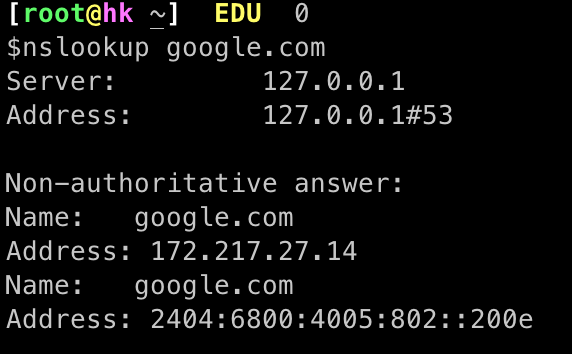
公共DNS查看解析结果
# 使用公共DNS查看解析结果
nslookup 域名 114.114.114.114
- 1
- 2
使用指定权威dns解析域名
权威DNS可以在whois中查到
# 使用指定dns解析域名
# nslookup 域名 指定权威dns地址
nslookup google.com 1.1.1.1
- 1
- 2
- 3
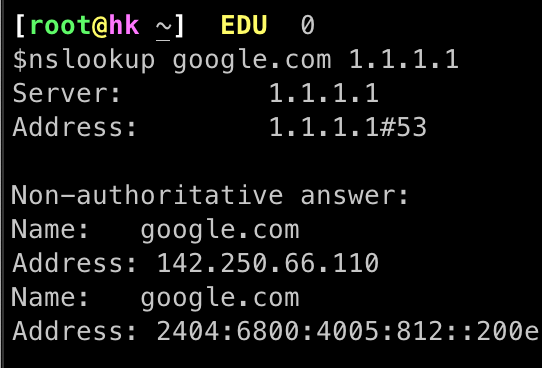
使用whois命令查询权威dns
https://blog.csdn.net/omaidb/article/details/128832814
Ubuntu版的whois命令比较好用,Centos版的whois某些网站信息会查不到.
Linux版whois命令参数: https://wangchujiang.com/linux-command/c/jwhois.html
# Debian/Ubuntu
## 不安装libsocket-getaddrinfo-perl包会导致部分网站信息查不出来
apt install whois libsocket-getaddrinfo-perl -y
# Centos7/RHEL7
yum install -y whois perl-Socket-GetAddrInfo
# 查看网站注册信息
whois baidu.com
- 1
- 2
- 3
- 4
- 5
- 6
- 7
- 8
- 9
查询域名的IPV6地址
-ty=AAAA选项表示查询AAAA记录类型,即IPv6地址记录类型
# 查询域名的IPv6地址
nslookup -ty=AAAA google.com 1.1.1.1
- 1
- 2
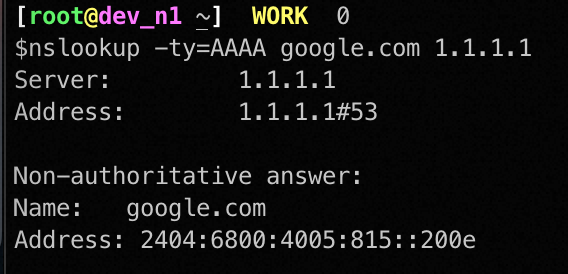
使用TCP协议进行查询
# -vc 使用TCP协议进行查询
# -ty=A 只查看A记录,也就是IPV4
nslookup -vc -ty=A google.com 1.1.1.1
- 1
- 2
- 3
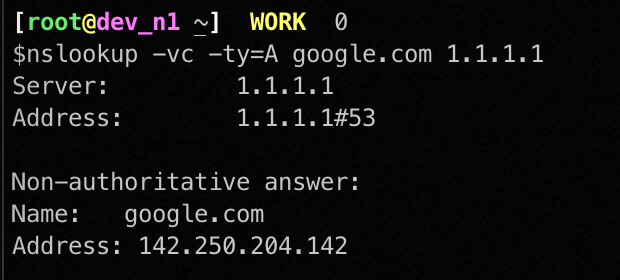
使用指定dns端口查询
例如:opendns就开放了5353端口
- 208.67.222.222
- 208.67.220.220
# 使用指定端口查询
nslookup -port=5353 baidu.com 208.67.222.222
- 1
- 2
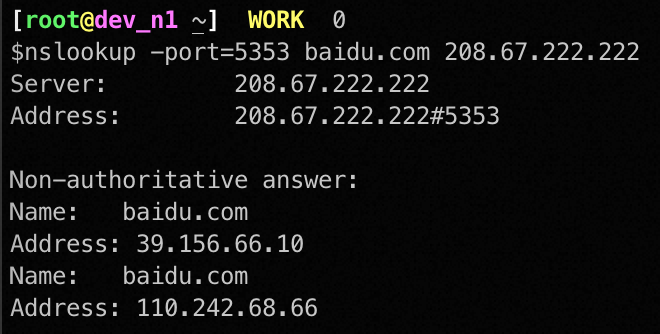
反查IP对应的域名
# 反查IP对应的域名
nslookup ip地址
nslookup ip地址 指定DNS地址
- 1
- 2
- 3
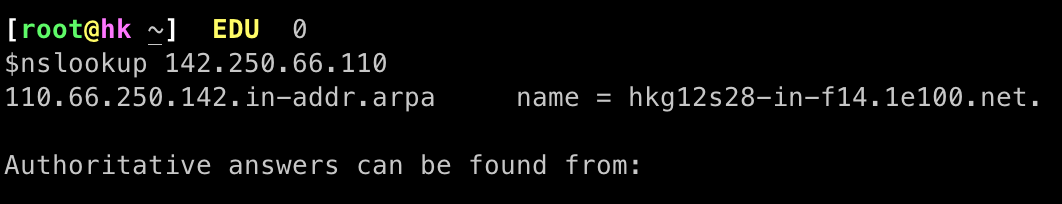
# 反查IP对应的域名
host IP地址
host IP地址 指定DNS地址
- 1
- 2
- 3
- 4
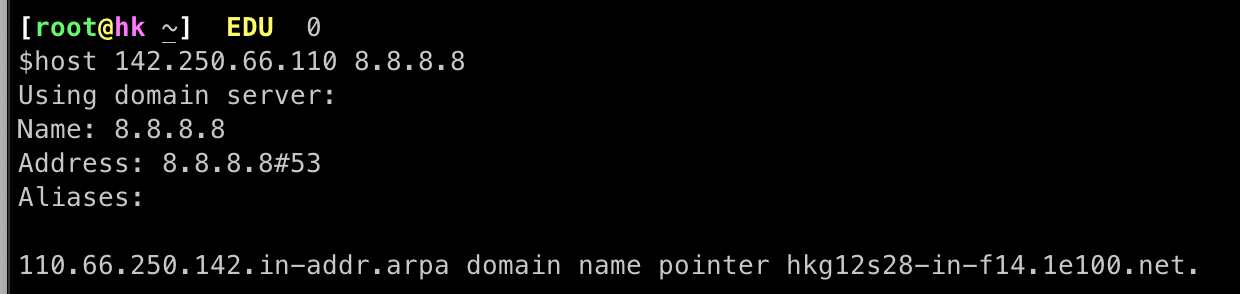
检查txt记录是否生效
# nslookup检查txt值是否生效
nslookup -qt=TXT _acme-challenge.xxx.com
# 如果超时就解析失败
# 如果有txt值返回,就解析成功
- 1
- 2
- 3
- 4
- 5
查询mx记录nslookup -type=mx
查邮件mx解析
nslookup -type=mx aliyun.com
[cesu-c8 root ~]# nslookup -type=mx aliyun.com
Server: 100.100.2.136
Address: 100.100.2.136#53
aliyun.com mail exchanger = 10 mx2.mail.aliyun.com.
- 1
- 2
- 3
- 4
- 5
查询域名下绑定的所有记录nslookup -type=any
nslookup -type=any qq.com [cesu-c8 root ~]# nslookup -type=any qq.com Server: 100.100.2.136 Address: 100.100.2.136#53 Non-authoritative answer: qq.com mail exchanger = 10 mx3.qq.com. qq.com mail exchanger = 20 mx2.qq.com. qq.com mail exchanger = 30 mx1.qq.com. Name: qq.com Address: 203.205.254.157 Name: qq.com Address: 183.3.226.35 Name: qq.com Address: 123.151.137.18 Name: qq.com Address: 61.129.7.47 qq.com nameserver = ns4.qq.com. qq.com nameserver = ns1.qq.com. qq.com nameserver = ns3.qq.com. qq.com nameserver = ns2.qq.com. Authoritative answers can be found from:
- 1
- 2
- 3
- 4
- 5
- 6
- 7
- 8
- 9
- 10
- 11
- 12
- 13
- 14
- 15
- 16
- 17
- 18
- 19
- 20
- 21
- 22
- 23
声明:本文内容由网友自发贡献,不代表【wpsshop博客】立场,版权归原作者所有,本站不承担相应法律责任。如您发现有侵权的内容,请联系我们。转载请注明出处:https://www.wpsshop.cn/w/Guff_9hys/article/detail/811089



