热门标签
热门文章
- 1C++中的vector的详细用法_vector c++ 用法
- 2未能为 SSL/TLS 安全通道建立信任关系_未能为ssl/tls通道建立信任关系
- 3【Go入门教程5】流程(if、goto、for、switch)和函数(多个返回值、变参、传值与传指针、defer、函数作为值/类型、Panic和Recover、main函数和init函数、import...
- 4AV1编解码器的编译使用_av1编码与jpeg流程对比
- 5Android 调用系统中的相机应用_android provider 非activity跳转系统相机
- 6送给女朋友表白的小爱心,用Python这样画就对了_python 手机点开文件显示python的爱心效果
- 7 at index 0: "d:\developtools\apac" href="/w/我家自动化/article/detail/190244" target="_blank">Apache-Maven_illegal char <"> at index 0: "d:\developtools\apac
- 8QT 通过config指定release和debug模式_qt config(debug)
- 9【前端技巧】JS自定义指令 —— 无限滚动(改写el-table-infinite-scroll)
- 10Elmo运动控制器 —— Maestro Software编程实践指南_elmomc 控制器编程软件
当前位置: article > 正文
内网搭建yum源_内网 制作yum源
作者:IT小白 | 2024-02-29 21:37:27
赞
踩
内网 制作yum源
前言
纯内网使用,不连通外网
一、提前准备好iso文件并上传服务器
我这里使用的是:rhel-7.6-x86_64.iso
二、挂载ISO
<code class="language-plaintext hljs">在/var/www/html下创建centos目录
[root@localhost ~]# mkdir -p /var/www/html/centos
拷贝rhel-7.6-x86_64.iso文件至/var/log/www/html/centos下
[root@localhost centos]# mount -t auto rhel-7.6-x86_64.iso /var/www/html/centos/</code>
三、配置yum源
<code class="language-plaintext hljs">#配置yum源文件
cat > /etc/yum.repos.d/base.repo <<EOF
[base]
name=base
baseurl=file:///mnt
enabled=1
gpgcheck=0
EOF
#清缓存并生成缓存
yum clean all && yum makecache</code>四、检查yum源是否配置成功
<code class="language-plaintext hljs">#输入yum list
[root@localhost ~]# yum list
#展示如下图显示就成功了</code>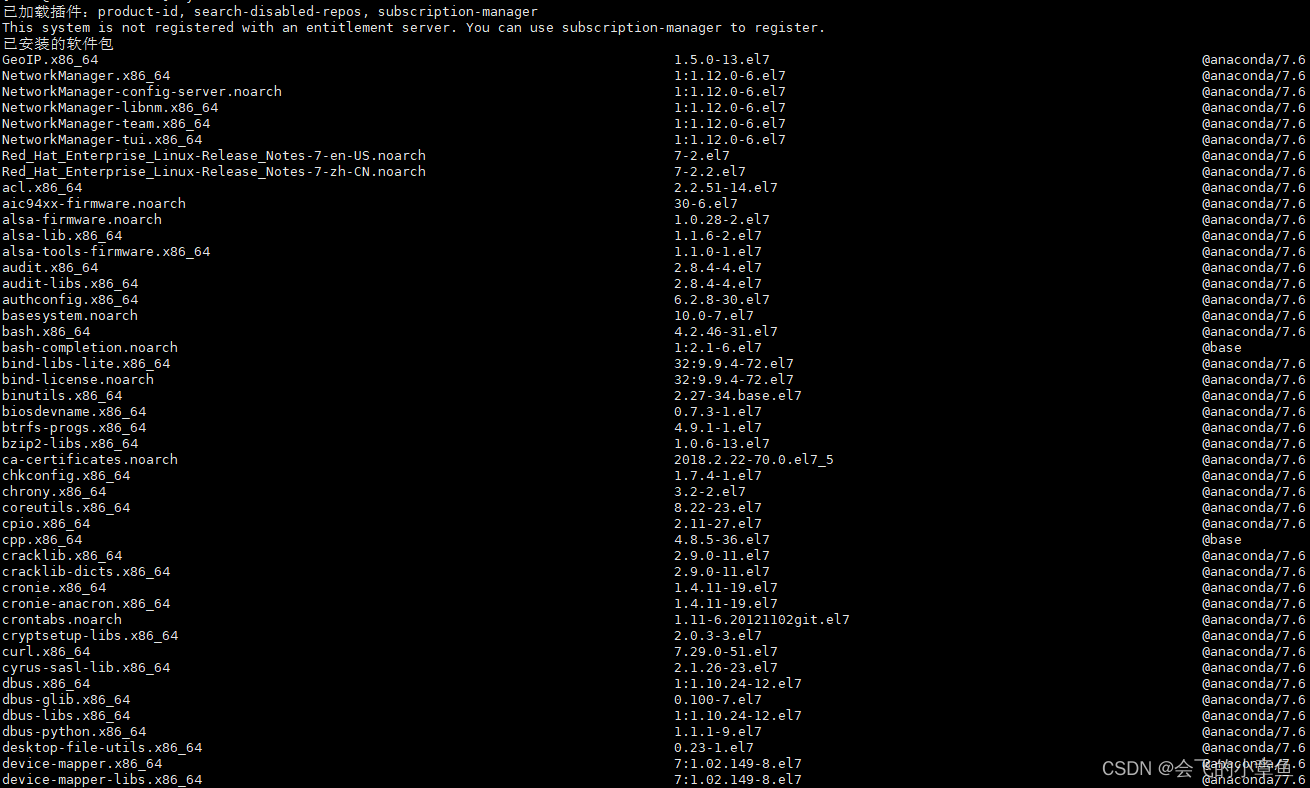
五、通过httpd服务发布
<code class="language-plaintext hljs">#通过yum源安装httpd
[root@localhost ~]# yum install -y httpd</code>声明:本文内容由网友自发贡献,不代表【wpsshop博客】立场,版权归原作者所有,本站不承担相应法律责任。如您发现有侵权的内容,请联系我们。转载请注明出处:https://www.wpsshop.cn/w/IT小白/article/detail/168588
推荐阅读
相关标签


