热门标签
热门文章
- 1docker-compose redis_docker-compose redis
- 2MYSQL中的14个神仙功能
- 3PyTorch学习之:深入理解神经网络
- 4win11病毒和防护功能显示‘页面不可用’的解决方法_windows defender页面不可用
- 5LeetCode-994. 腐烂的橘子【广度优先搜索 数组 矩阵】
- 6365天深度学习训练营-第T6周:好莱坞明星识别_label_mode='categorical
- 7openstack运维_查看openstack各个模块服务状态nova-conductor重启不了
- 8【Flutter从入门到实战】 ⑥、Flutter的StatefulWidget的生命周期didUpdateWidget调用机制、基础的Widget-普通文本Text、富文本Rich、按钮、图片的使用_flutter didupdatewidget
- 9决策树之C4.5(详细版终结版)_决策树c4.5代码实现
- 10SpringBoot+消息队列RocketMQ(基于阿里云)_aliyun.openservices onsmessagetrace
当前位置: article > 正文
把Llama2封装为API服务并做一个互动网页_llama api
作者:IT小白 | 2024-03-31 19:03:29
赞
踩
llama api
最近按照官方例子,把Llama2跑起来了测试通了,但是想封装成api服务,耗费了一些些力气
参考:https://github.com/facebookresearch/llama/pull/147/files
1. 准备的前提如下
- 按照官方如下命令,可以运行成功
torchrun --nproc_per_node 1 example_chat_completion.py \
--ckpt_dir llama-2-7b-chat/ \
--tokenizer_path tokenizer.model \
--max_seq_len 512 --max_batch_size 6
- 1
- 2
- 3
- 4
- 使用的模型是
llama-2-7b-chat
2. 第一步,增加依赖包
fastapi
uvicorn
- 1
- 2
3. 第二步,增加文件server.py在llama仓库的根目录下
from typing import Tuple import os import sys import argparse import torch import time import json from pathlib import Path from typing import List from pydantic import BaseModel from fastapi import FastAPI import uvicorn import torch.distributed as dist from fairscale.nn.model_parallel.initialize import initialize_model_parallel from llama import ModelArgs, Transformer, Tokenizer, Llama parser = argparse.ArgumentParser() parser.add_argument('--ckpt_dir', type=str, default='llama-2-7b-chat') parser.add_argument('--tokenizer_path', type=str, default='tokenizer.model') parser.add_argument('--max_seq_len', type=int, default=512) parser.add_argument('--max_batch_size', type=int, default=6) os.environ['MASTER_ADDR'] = 'localhost' os.environ['MASTER_PORT'] = '12345' os.environ['WORLD_SIZE'] = '1' app = FastAPI() def setup_model_parallel() -> Tuple[int, int]: local_rank = int(os.environ.get("LOCAL_RANK", 0)) world_size = int(os.environ.get("WORLD_SIZE", 1)) print("world_size", world_size) print("loal_rank", local_rank) dist.init_process_group(backend="nccl", init_method="env://", world_size=world_size, rank=local_rank) initialize_model_parallel(world_size) torch.cuda.set_device(local_rank) # seed must be the same in all processes torch.manual_seed(1) return local_rank, world_size def load( ckpt_dir: str, tokenizer_path: str, local_rank: int, world_size: int, max_seq_len: int, max_batch_size: int, ) -> Llama: generator = Llama.build( ckpt_dir=ckpt_dir, tokenizer_path=tokenizer_path, max_seq_len=max_seq_len, max_batch_size=max_batch_size, model_parallel_size=1 ) return generator def init_generator( ckpt_dir: str, tokenizer_path: str, max_seq_len: int = 512, max_batch_size: int = 8, ): local_rank, world_size = setup_model_parallel() if local_rank > 0: sys.stdout = open(os.devnull, "w") generator = load( ckpt_dir, tokenizer_path, local_rank, world_size, max_seq_len, max_batch_size ) return generator if __name__ == "__main__": args = parser.parse_args() generator = init_generator( args.ckpt_dir, args.tokenizer_path, args.max_seq_len, args.max_batch_size, ) class Config(BaseModel): prompts: List[str] system_bg: List[str] max_gen_len: int = 510 temperature: float = 0.6 top_p: float = 0.9 if dist.get_rank() == 0: @app.post("/llama/") def generate(config: Config): dialogs: List[Dialog] = [ [ { "role": "system", "content": config.system_bg[0], }, { "role": "user", "content": config.prompts[0], } ], ] results = generator.chat_completion( dialogs, # type: ignore max_gen_len=config.max_gen_len, temperature=config.temperature, top_p=config.top_p, ) return {"responses": results} uvicorn.run(app, host="0.0.0.0", port=8042) else: while True: config = [None] * 4 try: dist.broadcast_object_list(config) generator.generate( config[0], max_gen_len=config[1], temperature=config[2], top_p=config[3] ) except: pass
- 1
- 2
- 3
- 4
- 5
- 6
- 7
- 8
- 9
- 10
- 11
- 12
- 13
- 14
- 15
- 16
- 17
- 18
- 19
- 20
- 21
- 22
- 23
- 24
- 25
- 26
- 27
- 28
- 29
- 30
- 31
- 32
- 33
- 34
- 35
- 36
- 37
- 38
- 39
- 40
- 41
- 42
- 43
- 44
- 45
- 46
- 47
- 48
- 49
- 50
- 51
- 52
- 53
- 54
- 55
- 56
- 57
- 58
- 59
- 60
- 61
- 62
- 63
- 64
- 65
- 66
- 67
- 68
- 69
- 70
- 71
- 72
- 73
- 74
- 75
- 76
- 77
- 78
- 79
- 80
- 81
- 82
- 83
- 84
- 85
- 86
- 87
- 88
- 89
- 90
- 91
- 92
- 93
- 94
- 95
- 96
- 97
- 98
- 99
- 100
- 101
- 102
- 103
- 104
- 105
- 106
- 107
- 108
- 109
- 110
- 111
- 112
- 113
- 114
- 115
- 116
- 117
- 118
- 119
- 120
- 121
- 122
- 123
- 124
- 125
- 126
- 127
- 128
- 129
- 130
- 131
- 132
- 133
4. 运行测试
直接运行python sever.py即可运行成功
提供了一个post接口,具体信息为
URL:http://localhost:8042/llama
Body:
{
"prompts":["你好,你是谁?"],
"system_bg":["你需要用中文回答问题"]
}
其中prompts为输入内容,system_bg为给提前设定的背景
- 1
- 2
- 3
- 4
- 5
- 6
- 7
- 8
- 9
5. 做一个互动的网页
想做一个类似OpenAI那样子的对话框,继续添加依赖
streamlit
- 1
添加如下文件chatbot.py
import streamlit as st import requests import json st.title("llama-2-7b-chat Bot") # Initialize chat history if "messages" not in st.session_state: st.session_state.messages = [] # Display chat messages from history on app rerun for message in st.session_state.messages: with st.chat_message(message["role"]): st.markdown(message["content"]) # React to user input if prompt := st.chat_input("What is up?"): # Display user message in chat message container st.chat_message("user").markdown(prompt) # Add user message to chat history st.session_state.messages.append({"role": "user", "content": prompt}) url = 'http://localhost:8042/llama' d = {"prompts": [prompt], "system_bg": [""]} print(d) r_resp_txt = requests.post(url, data=json.dumps(d)) r_resp_dict = json.loads(r_resp_txt.text) response = r_resp_dict['responses'][0]['generation']['content'] # Display assistant response in chat message container with st.chat_message("assistant"): st.markdown(response) # Add assistant response to chat history st.session_state.messages.append({"role": "assistant", "content": response})
- 1
- 2
- 3
- 4
- 5
- 6
- 7
- 8
- 9
- 10
- 11
- 12
- 13
- 14
- 15
- 16
- 17
- 18
- 19
- 20
- 21
- 22
- 23
- 24
- 25
- 26
- 27
- 28
- 29
- 30
- 31
- 32
- 33
- 34
- 35
- 36
- 37
运行streamlit run chatbot.py,即可有如下效果
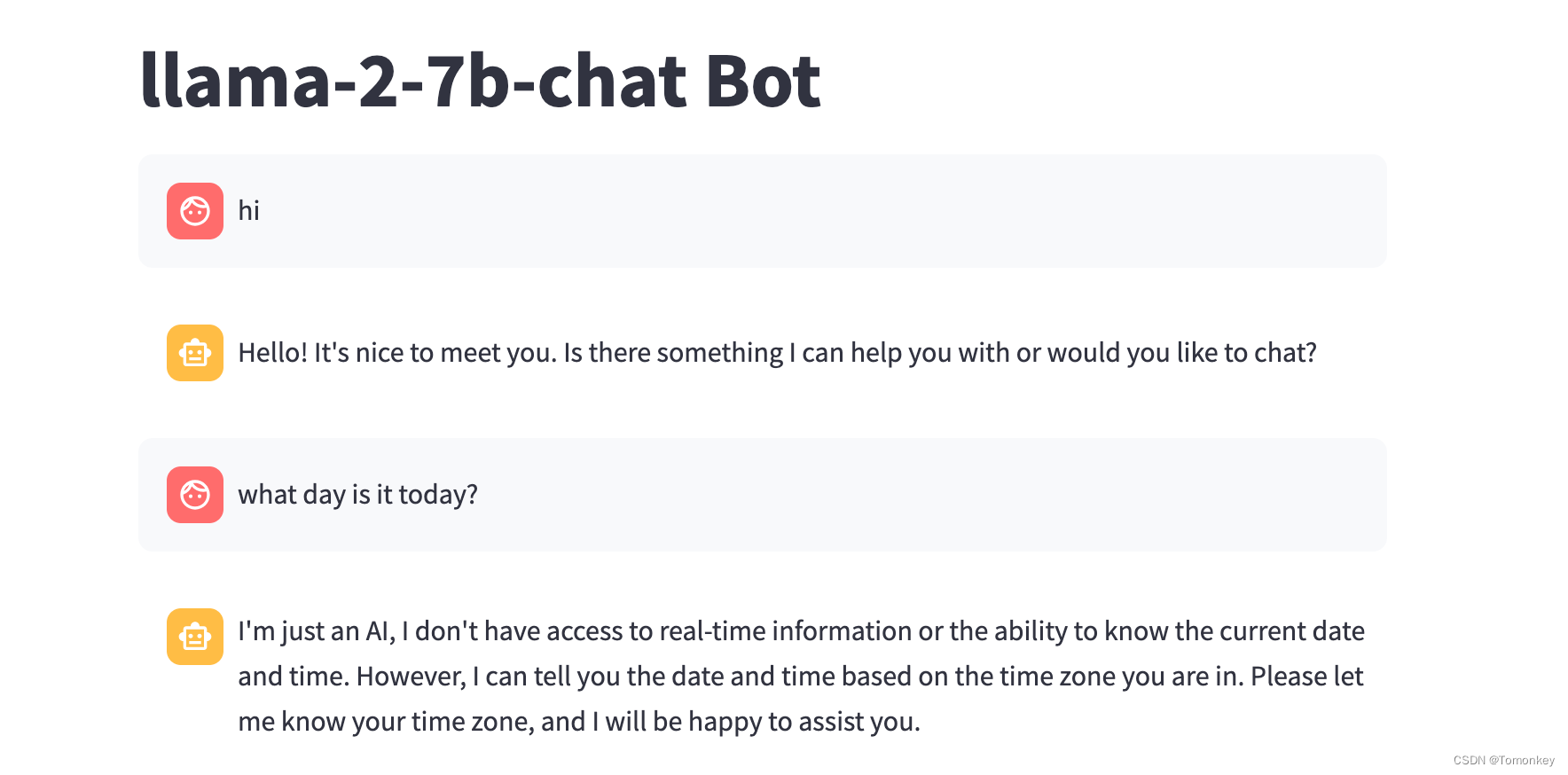
声明:本文内容由网友自发贡献,不代表【wpsshop博客】立场,版权归原作者所有,本站不承担相应法律责任。如您发现有侵权的内容,请联系我们。转载请注明出处:https://www.wpsshop.cn/w/IT小白/article/detail/345786
推荐阅读
相关标签



