热门标签
热门文章
- 1软件测试工程师--面试题_uftuif
- 2用Python 开发植物大战僵尸游戏_python中怎么做植物大战僵尸
- 3在MAC系统中使用mysql,出现mysql: command not found的情况_command not found: mysql
- 4【点云论文速读】6D位姿估计
- 5共识问题:区块链如何确认记账权?_区块链候选记账权
- 6python sys os time random模块_pycharm安装sys os time 模块
- 7Git重修系列 ------ Git的使用和常用命令总结
- 8uniapp tabBar角标问题_uniapp再tabbar上添加动态的数字角标
- 915个超实用Python文本处理案例分享,快点码住!_python关于文件经典例子
- 10auditd 用户审计详解
当前位置: article > 正文
nextjs+shadcn学习_shadcn导入next.js项目样式不生效
作者:IT小白 | 2024-04-30 13:35:52
赞
踩
shadcn导入next.js项目样式不生效
1、安装nextjs
创建文件夹next-shadcn

在文件夹中执行
npx create-next-app@latest . --typescript --tailwind --eslint
- 1
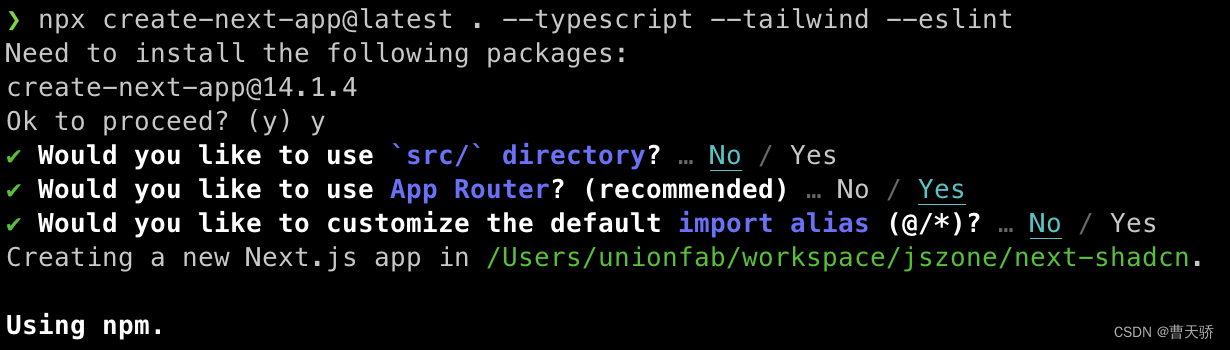
安装后,跑起来
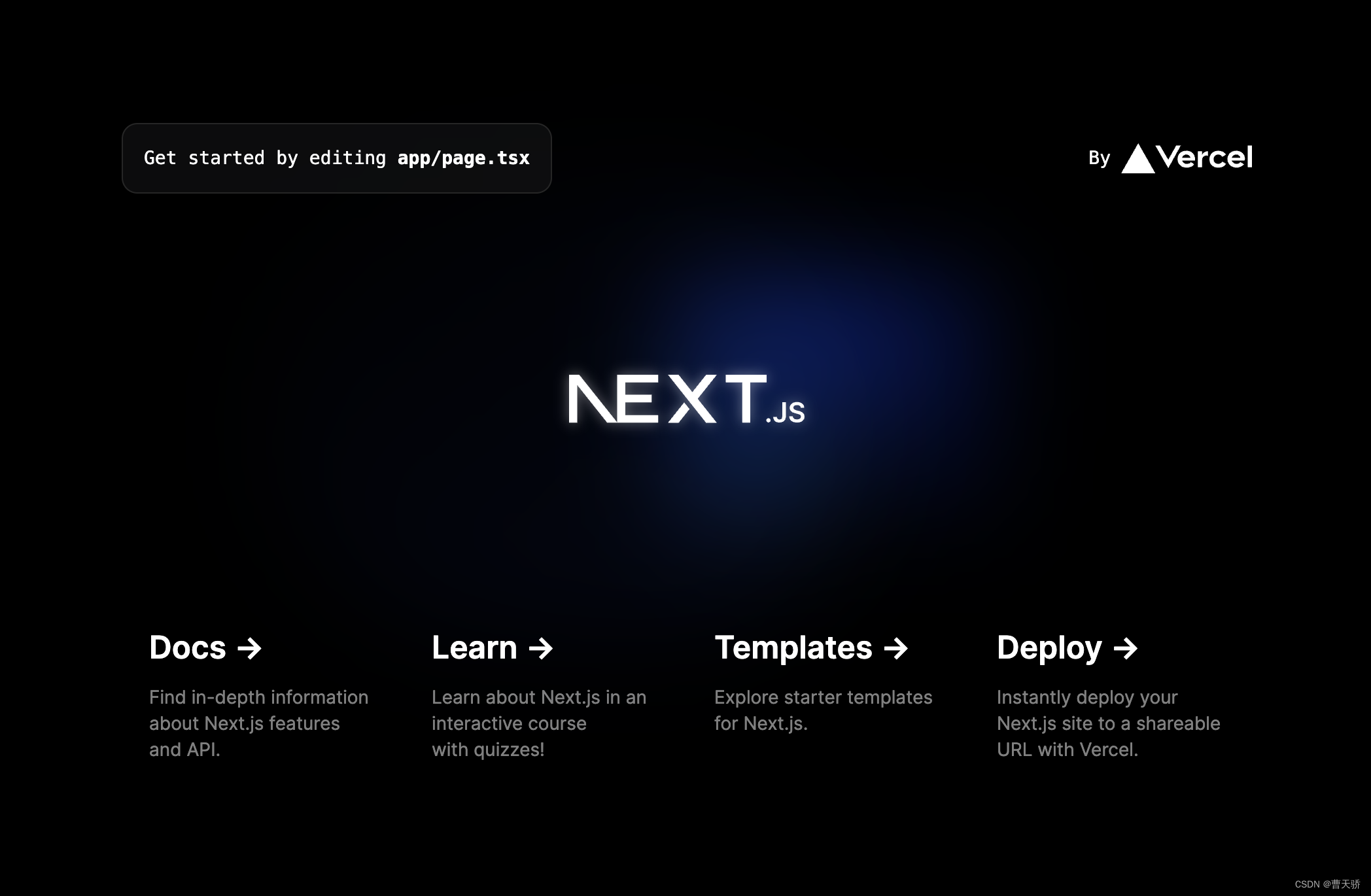
2、安装shadcn
在刚才目录下,运行命令
npx shadcn-ui@latest init
- 1
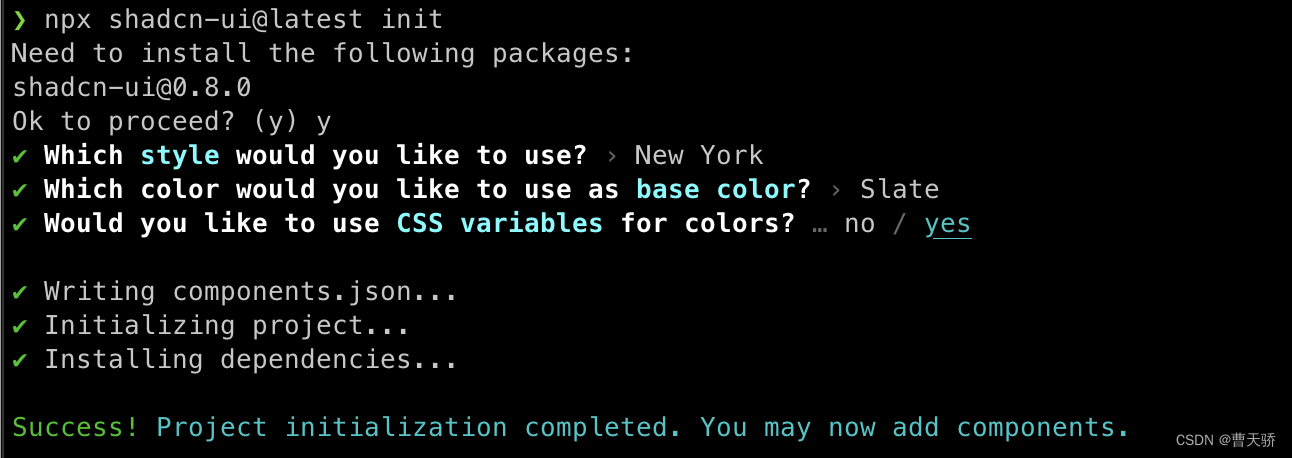
目录中会增加两个目录
components 和lib
替换原始page.tsx文件
export default function Home() {
return (
<>
<h1>Hello World</h1>
</>
);
}
- 1
- 2
- 3
- 4
- 5
- 6
- 7
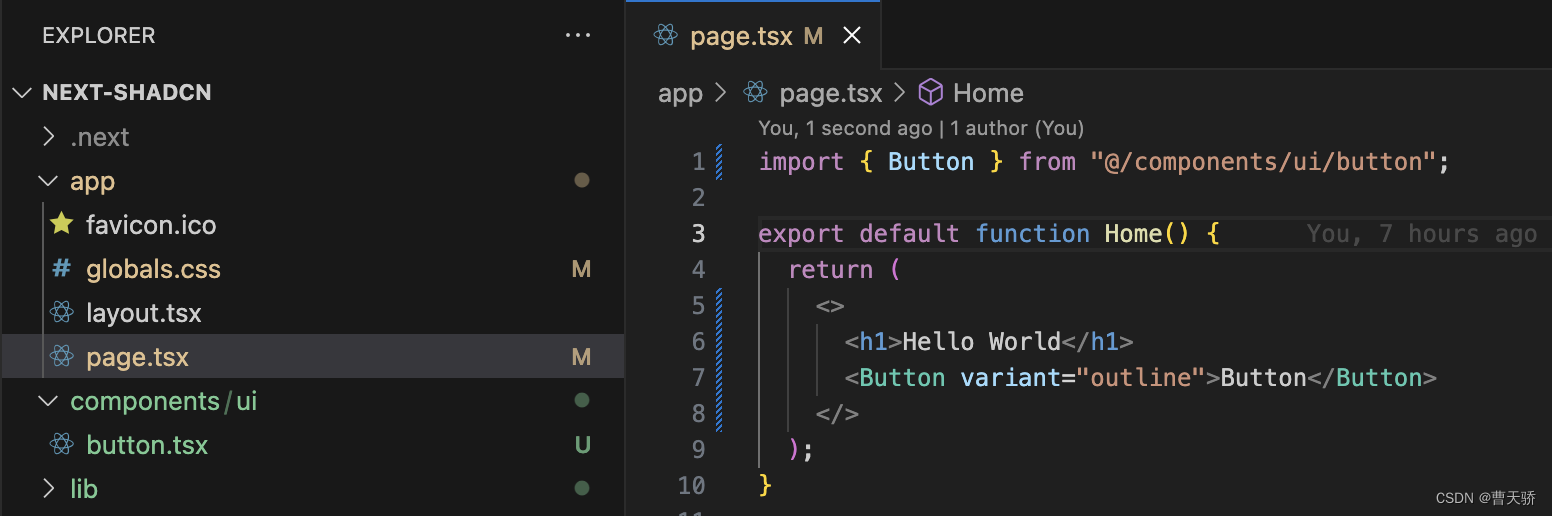
3、安装一个button组件
npx shadcn-ui@latest add button
- 1
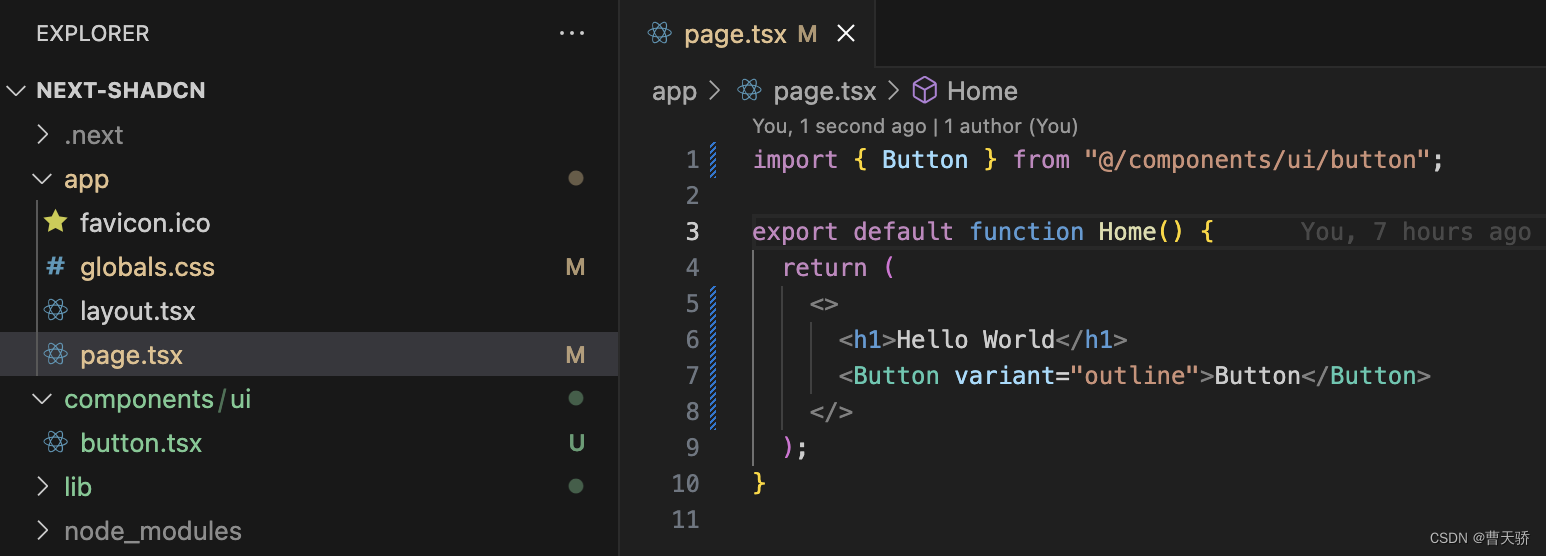
4、增加一个自定义样式
myButton: "p-2 bg-orange-400",
- 1
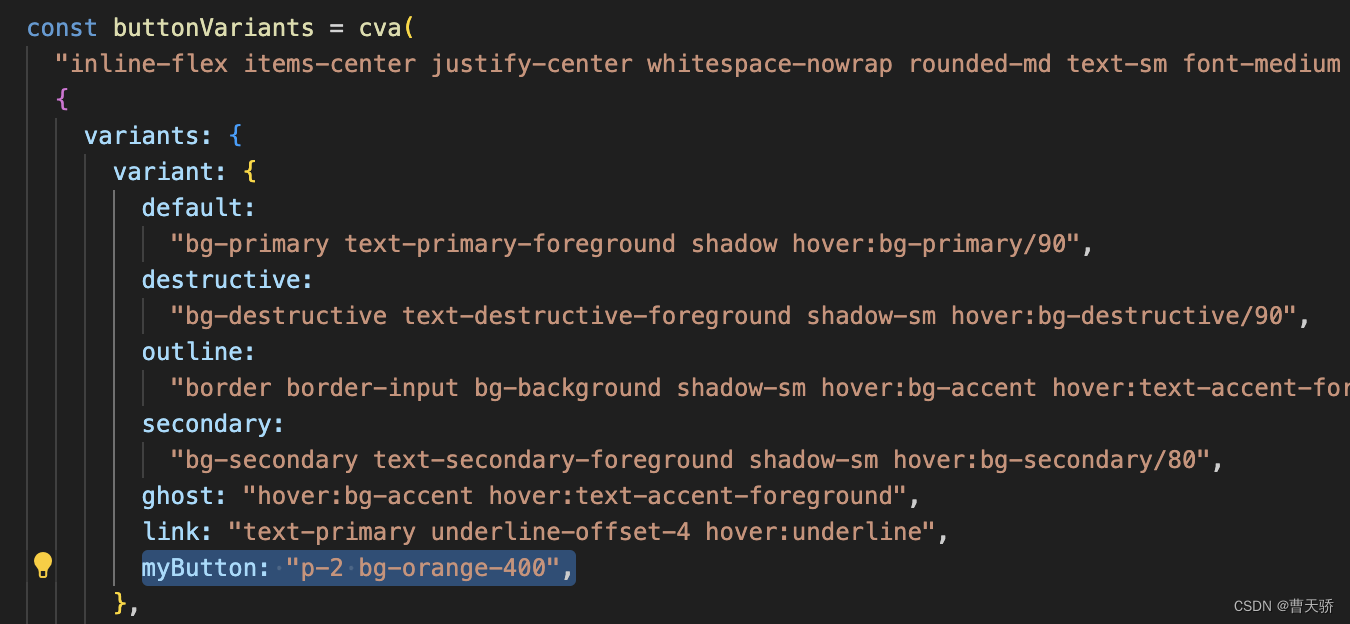
page.tsx代码
import { Button } from "@/components/ui/button";
export default function Home() {
return (
<>
<h1>Hello World</h1>
<Button variant="outline">Button</Button>
<Button variant="myButton">Button</Button>
</>
);
}
- 1
- 2
- 3
- 4
- 5
- 6
- 7
- 8
- 9
- 10
- 11
界面效果
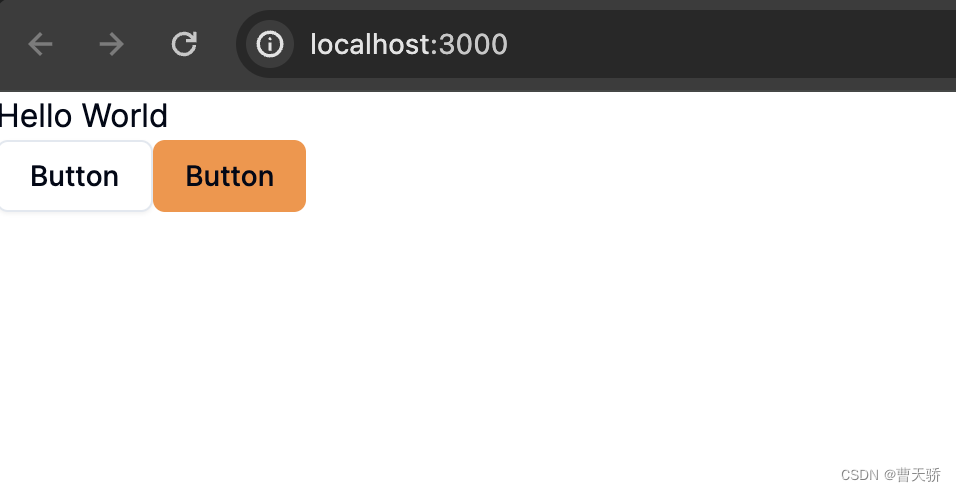
学习资源:https://www.freecodecamp.org/news/shadcn-with-next-js-14/#how-to-install-next-js
声明:本文内容由网友自发贡献,不代表【wpsshop博客】立场,版权归原作者所有,本站不承担相应法律责任。如您发现有侵权的内容,请联系我们。转载请注明出处:https://www.wpsshop.cn/w/IT小白/article/detail/513621
推荐阅读
相关标签


