- 1Ubuntu22.04-配置DNS服务器_ubuntu22.04搭建dns服务器
- 2【HT32+超声波测距】_ht32超声波
- 3YOLO的前世今生以及来龙去脉的背景介绍_yolo发展历史
- 4Idea非常好用的插件总结和常用操作总结_idea 注释插件
- 5Dockerfile使用及案例详解_dockerfile示例
- 6git fetch, git pull, git pull -rebase区别_git pull --rebase 是否等同于 git fetch
- 7Kotlin集合操作符_kotlin mapindexed
- 8Python的基础知识_python基础
- 9微信批量发朋友圈,多个号同步
- 10mysql 的 起别名(comment,as,constraint 的区别)以及 mysql 语法,不够滚瓜烂熟,怎么知加( ) 还是不加呢_mysql创建表时字段别名
使用Stable Diffusion进行Ai+艺术设计(以智慧灯杆为例)
赞
踩
Stable Diffusion 是一种以 CLIP ViT-L/14 文本编码器的(非池化)文本嵌入为条件的潜在扩散模型。
一. 安装环境
创建并激活一个合适的名为conda的环境:ldm
conda env create -f environment.yaml
conda activate ldm
- 1
- 2
更新现有的虚拟环境:
conda install pytorch torchvision -c pytorch
pip install transformers==4.19.2 diffusers invisible-watermark
pip install -e .
- 1
- 2
- 3
二. 配置模型
2.1 stable diffusion v1
Stable Diffusion v1 指的是模型架构的特定配置,该架构使用下采样因子 8 自动编码器和 860M UNet 和 CLIP ViT-L/14 文本编码器用于扩散模型。该模型在 256x256 图像上进行预训练,然后在 512x512 图像上进行微调。
模型一共有四个尺度:
1.sd-v1-1.ckpt:在laion2B-en上分辨率为256x256迭代了237k 步。在laion512x512高分辨率上迭代了194k 步(来自 LAION-5B 的分辨率为>= 1024x1024的 170M 的示例。
2.sd-v1-2.ckpt: 从 sd-v1-1.ckpt微调得到。在laion-aesthetics v2 5+上分辨率为512x512迭代了515k 步(laion2B-en 的一个子集,具有估计的美学分数> 5.0,并另外过滤到具有原始大小>= 512x512和估计水印概率< 0.5的图像。水印估计来自LAION-5B元数据,美学分数是使用LAION-Aesthetics Predictor V2估算的)。
3.sd-v1-3.ckpt: 从sd-v1-2.ckpt微调得到。512x512“laion-aesthetics v2 5+”分辨率为512x512迭代了195k 步,文本条件下降 10%,以改进无分类器指导采样。
4.sd-v1-4.ckpt: 从sd-v1-2.ckpt微调得到。“laion-aesthetics v2 5+”分辨率为512x512迭代了225k 步,文本条件下降 10%,以改进无分类器指导采样。
本次测试使用的模型是sd-v1-1.ckpt。
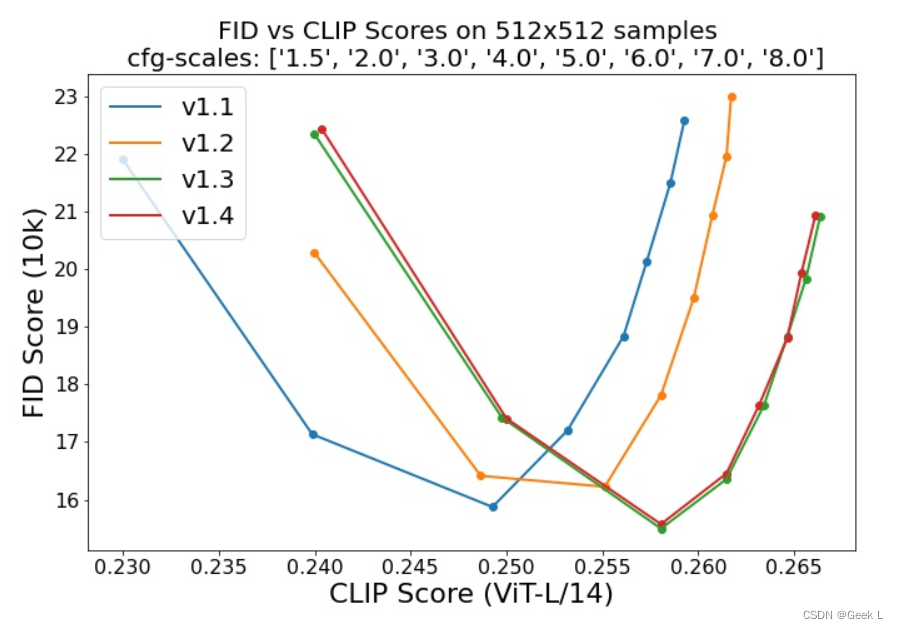
2.2 运行并测试生成效果
获得stable-diffusion-v1-*-original权重后,将它们链接起来:
mkdir -p models/ldm/stable-diffusion-v1/
ln -s <path/to/model.ckpt> models/ldm/stable-diffusion-v1/model.ckpt
- 1
- 2
或者直接把模型放在models/ldm/stable-diffusion-v1/ 下面。
测试一下从文本到图像:
python scripts/txt2img.py --prompt "a photograph of an astronaut riding a horse" --plms
- 1
默认情况下,以 50 步渲染大小为 512x512的图像。
测试一下从图像到图像:
python scripts/img2img.py --prompt "A fantasy landscape, trending on artstation" --init-img <path-to-img.jpg> --strength 0.8
- 1


