热门标签
当前位置: article > 正文
SURF关键点检测(python实现)_surf_create
作者:IT小白 | 2024-02-14 20:03:04
赞
踩
surf_create
1.SIFT关键点检测,Shi-Tomasi角点检测,Harris角点检测
Harris:https://blog.csdn.net/Keep_Trying_Go/article/details/125384144
Shi-Tomasi:https://blog.csdn.net/Keep_Trying_Go/article/details/125384218
SIFT:https://blog.csdn.net/Keep_Trying_Go/article/details/125384278
2.SURF(Speeded-Up Robust Features)加速的鲁棒性检测
(1)提出理由:SIFT最大的问题是检测速度慢,所以提出SURF;
3.使用过程
(1)创建surf对象;cv2.xfeatures2d.SURF_create()
(2)关键点检测和特征匹配:kp,des=surf.detectAndCompute(gray,mask);
使用cv2.xfeatures2d.SURF_create()
pip install opencv-contrib-python==3.4.2.16 -i https://pypi.tuna.tsinghua.edu.cn/simple/
- 1
4.代码实战
import os import cv2 import numpy as np img=cv2.imread('images/HaLiSi.jpg') img=cv2.resize(src=img,dsize=(450,450)) gray=cv2.cvtColor(src=img,code=cv2.COLOR_BGR2GRAY) #SIFT对象创建 surf=cv2.xfeatures2d.SURF_create() #进行检测,其中第二个参数为None,表示对整张图进行检测 kp=surf.detect(gray,None) #进行特征匹配 # kp,des=surf.compute(gray,kp) kp,des=surf.detectAndCompute(gray,None) print(des) #绘制角点 cv2.drawKeypoints(image=gray,keypoints=kp,outImage=img,color=(0,255,0)) cv2.imshow('img',img) cv2.waitKey(0) cv2.destroyAllWindows() if __name__ == '__main__': print('Pycharm')
- 1
- 2
- 3
- 4
- 5
- 6
- 7
- 8
- 9
- 10
- 11
- 12
- 13
- 14
- 15
- 16
- 17
- 18
- 19
- 20
- 21
- 22
- 23
- 24
- 25
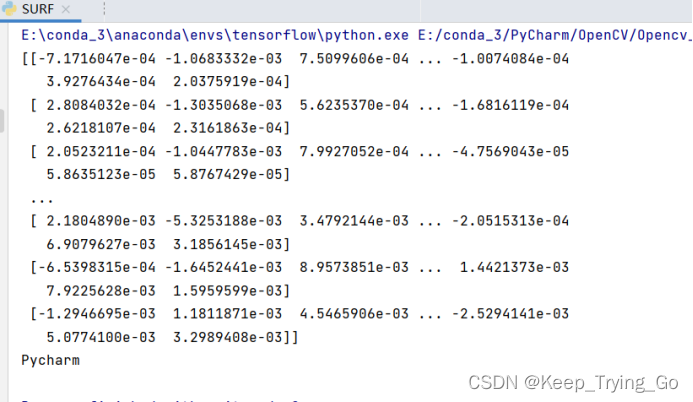
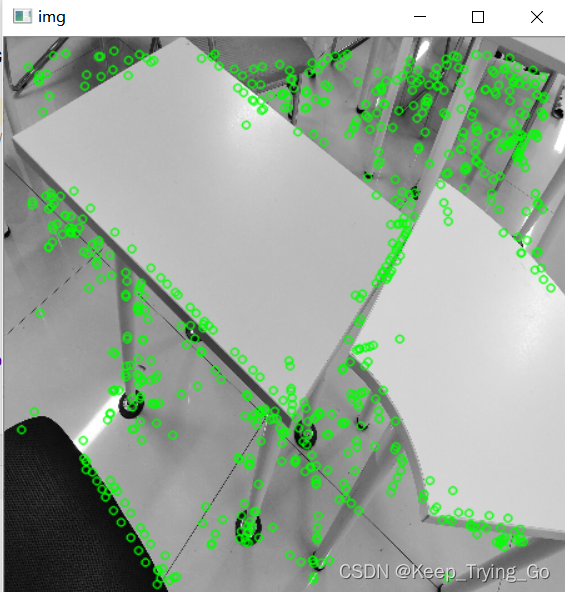
声明:本文内容由网友自发贡献,不代表【wpsshop博客】立场,版权归原作者所有,本站不承担相应法律责任。如您发现有侵权的内容,请联系我们。转载请注明出处:https://www.wpsshop.cn/w/IT小白/article/detail/81207
推荐阅读
相关标签



