- 1python中文分词器(jieba类库)_python 中文分词 判断词性 输出 形容词
- 2图床搭建快速入门(PICGO + 腾讯云)_picgo图床搭建
- 3Java面向对象练习(2) (2024.7.11)
- 4docker-compose搭建php5.4 nginx mysql环境_docker php5.4
- 5Java多线程发展简史
- 6Python程序员面试准备:八股文题目与解答思路_python 面试八股
- 7冲刺金三银四:Java面试高峰期,掌握这四步教你完美面试通关_java面试什么时候是高峰期
- 82019网易前端实习面试(一、二面+hr面)_前端开发二面
- 9小白前端学习路线一览_前端小白背
- 10【Python自查手册】之多协程爬虫Scrapy框架的用法_scrapy 协程
2023 年百度智能云千帆大模型 Node.Js 本地测试 / 微信机器人详细教程(更新中)_open api daily request limit reached,
赞
踩
千帆大模型概述
一站式企业级大模型平台,提供先进的生成式AI生产及应用全流程开发工具链。直接调用ERNIE-Bot 4.0及其他主流大模型,并提供可视化开发工具链,支持数据闭环管理、专属大模型定制、大模型训练调优、插件编排等功能。

千帆大模型链接地址:https://cloud.baidu.com/product/wenxinworkshop
百度智能云千帆社区
百度智能云千帆社区链接地址:https://cloud.baidu.com/qianfandev

获取 access_token
access_token 默认有效期30天,单位是秒,生产环境注意及时刷新。调用本文接口,需使用应用 API Key、Secret Key。
调用接口前,请确保已有千帆应用,如无请创建千帆应用。请勿将 API Key、Secret Key 以及生成的 Access token 与他人共享或硬编码到APP及终端,为保护您的资源安全,平台可能会针对恶意滥用 token 进行禁用。
详细 API 链接地址:https://cloud.baidu.com/doc/WENXINWORKSHOP/s/Ilkkrb0i5
const axios = require('axios') let client = { grant_type: "client_credentials", client_id: "DSHOacP5hIEMQQ26zy8DPl5k", client_secret: "KMGS7P1pdmLuGavzO1Nc89Mik7Ibwaf8" } let config = { headers: { "Content-Type": "application/json" } } axios.get(`https://aip.baidubce.com/oauth/2.0/token?grant_type=client_credentials&client_id=${client.client_id}&client_secret=${client.client_secret}`, {}, config).then(res => { console.log(res.data.access_token) }).catch(err => { console.log(err) })
- 1
- 2
- 3
- 4
- 5
- 6
- 7
- 8
- 9
- 10
- 11
- 12
- 13
- 14
- 15
- 16
- 17
- 18
ERNIE-BOT 4.0 测试
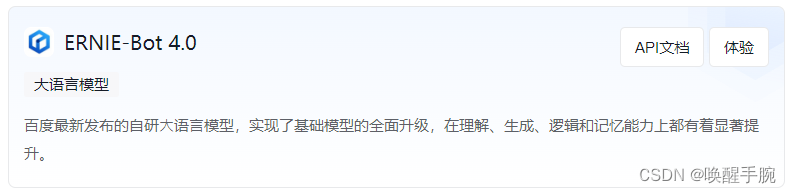
.env 配置文件设置 token
access_token=24.67c505bd4e4a59f2effc6fdc87deab68······
- 1
安装 axios 和 dotenv 第三方库
npm i axios
npm i dotenv
- 1
- 2
本地 Node.Js 环境测试
const axios = require('axios') const { config } = require('dotenv') config() let msg = { "messages": [ { "role": "user", "content": "介绍一下你自己" } ] } let axiosconfig = { headers: { 'Content-Type': 'application/json' } } let uri = "https://aip.baidubce.com/rpc/2.0/ai_custom/v1/wenxinworkshop/chat/completions_pro?access_token=" + process.env.access_token axios.post(uri, msg, axiosconfig).then(res => { console.log(res.data) }).catch(err => { console.log(err) })
- 1
- 2
- 3
- 4
- 5
- 6
- 7
- 8
- 9
- 10
- 11
- 12
- 13
- 14
- 15
- 16
- 17
- 18
- 19
- 20
- 21
- 22
- 23
- 24
- 25
- 26
开通计费管理
Open api daily request limit reached 报错码:每日调用次数达到限制则需要开通付费服务
{ error_code: 17, error_msg: 'Open api daily request limit reached' }
- 1
开通计费管理链接地址:https://console.bce.baidu.com/qianfan/chargemanage/list

readline 场景
配置 config.js 封装 axios 调用函数
const axios = require('axios') const { config } = require('dotenv') config() let uri = "https://aip.baidubce.com/rpc/2.0/ai_custom/v1/wenxinworkshop/chat/completions_pro?access_token=" + process.env.access_token let axiosconfig = { headers: { 'Content-Type': 'application/json' } } let ask = async (content) => { let msg = { "messages": [ { "role": "user", "content": content } ] } try { let res = await axios.post(uri, msg, axiosconfig) if (res.data) { return res.data.result } else { return "Bot in Service Error." } } catch { return "Bot in Axios Error." } } module.exports = { ask }
- 1
- 2
- 3
- 4
- 5
- 6
- 7
- 8
- 9
- 10
- 11
- 12
- 13
- 14
- 15
- 16
- 17
- 18
- 19
- 20
- 21
- 22
- 23
- 24
- 25
- 26
- 27
- 28
- 29
- 30
- 31
- 32
- 33
- 34
const readline = require('readline') const fs = require('fs') const { ask } = require('./config') let shell = readline.createInterface({ input: process.stdin, output: process.stdout }); shell.on('close', () => { process.exit(0); }); async function ERNIEFunction() { shell.question('ERNIE-BOT 4.0 >>> ', async answer => { console.log(await ask(answer)) ERNIEFunction() }); } ERNIEFunction()
- 1
- 2
- 3
- 4
- 5
- 6
- 7
- 8
- 9
- 10
- 11
- 12
- 13
- 14
- 15
- 16
- 17
- 18
- 19
- 20
- 21
案例演示效果
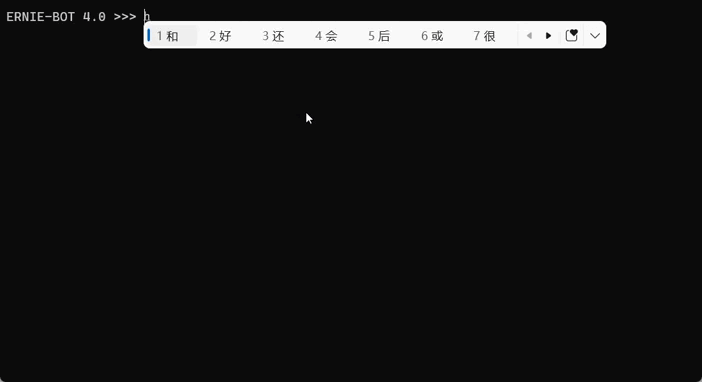
千帆 & 微信机器人场景
配置 .env 应用配置文件
client_id=DSHOacP5hIEMQQ26z······
client_secret=KMGS7P1pdmLuG······
- 1
- 2
获取百度千帆模型 access_token 脚本 access_token.js
const axios = require('axios') const { config } = require('dotenv') config() const fs = require('fs') let client = { grant_type: "client_credentials", client_id: process.env.client_id, client_secret: process.env.client_secret } let axiosconfig = { headers: { "Content-Type": "application/json" } } let getAccessToken = async () => { try { let res = await axios.get(`https://aip.baidubce.com/oauth/2.0/token?grant_type=client_credentials&client_id=${client.client_id}&client_secret=${client.client_secret}`, axiosconfig) fs.writeFileSync("access_token.txt", res.data.access_token) } catch { return false; } } module.exports = { getAccessToken }
- 1
- 2
- 3
- 4
- 5
- 6
- 7
- 8
- 9
- 10
- 11
- 12
- 13
- 14
- 15
- 16
- 17
- 18
- 19
- 20
- 21
- 22
- 23
- 24
- 25
- 26
- 27
- 28
- 29
- 30
access_token.txt
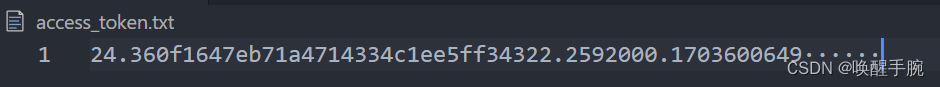
千帆大模型调用工具函数 chat.js
const axios = require('axios') const fs = require('fs') const { getAccessToken } = require("./access_token") getAccessToken() let token = fs.readFileSync("access_token.txt").toString() console.log(token) let uri = "https://aip.baidubce.com/rpc/2.0/ai_custom/v1/wenxinworkshop/chat/completions_pro?access_token=" + token let axiosconfig = { headers: { 'Content-Type': 'application/json' } } let ask = async (content) => { let msg = { "messages": [ { "role": "user", "content": content } ] } try { let res = await axios.post(uri, msg, axiosconfig) if (res.data) { return res.data.result } else { return "Bot in Service Error." } } catch { return "Bot in Axios Error." } } module.exports = { ask }
- 1
- 2
- 3
- 4
- 5
- 6
- 7
- 8
- 9
- 10
- 11
- 12
- 13
- 14
- 15
- 16
- 17
- 18
- 19
- 20
- 21
- 22
- 23
- 24
- 25
- 26
- 27
- 28
- 29
- 30
- 31
- 32
- 33
- 34
- 35
- 36
- 37
- 38
- 39
- 40
- 41
开启服务微信群 group.json 配置
{ "group": [ "testgroup", "helloworld" ] }
- 1
wechaty bot 启动脚本 bot.js
const { WechatyBuilder } = require('wechaty'); const qrcode = require('qrcode-terminal'); const fs = require('fs'); const data = fs.readFileSync('group.json', 'utf8'); const groupconfig = JSON.parse(data); const bot = WechatyBuilder.build() const moment = require('moment') const colors = { red: '\u001b[31m', green: '\u001b[32m', blue: '\u001b[34m', reset: '\u001b[0m' }; bot.on('scan', (code, status) => { qrcode.generate(code, { small: true }); }) bot.on('login', user => console.log(`User ${user} logged in`)) const { ask } = require('./chat') bot.on('message', async message => { const room = message.room() if (room && groupconfig.group.includes(await room.topic())) { if (message.payload.type != 7) { return; } else { let msg = message.text() let formattedDate = moment().format('YYYY.MM.DD HH:mm:ss'); console.log(colors.red + "ques : " + formattedDate + " : " + colors.reset + msg) let response = await ask(msg) console.log(colors.green + "answ : " + formattedDate + " : " + colors.reset + response) await room.say(response) } } }); bot.on('ready', () => { console.log("Bot Running Now.") }) bot.start();
- 1
- 2
- 3
- 4
- 5
- 6
- 7
- 8
- 9
- 10
- 11
- 12
- 13
- 14
- 15
- 16
- 17
- 18
- 19
- 20
- 21
- 22
- 23
- 24
- 25
- 26
- 27
- 28
- 29
- 30
- 31
- 32
- 33
- 34
- 35
- 36
- 37
- 38
- 39
- 40
- 41
- 42
- 43
- 44
项目所需全部依赖 package.json
{
"dependencies": {
"axios": "^1.6.2",
"dotenv": "^16.3.1",
"moment": "^2.29.4",
"qrcode-terminal": "^0.12.0",
"wechaty": "^1.20.2"
},
"scripts": {
"start": "node bot.js"
}
}
- 1
- 2
- 3
- 4
- 5
- 6
- 7
- 8
- 9
- 10
- 11
- 12
千帆 & 微信机器人演示
微信客户端测试演示视频
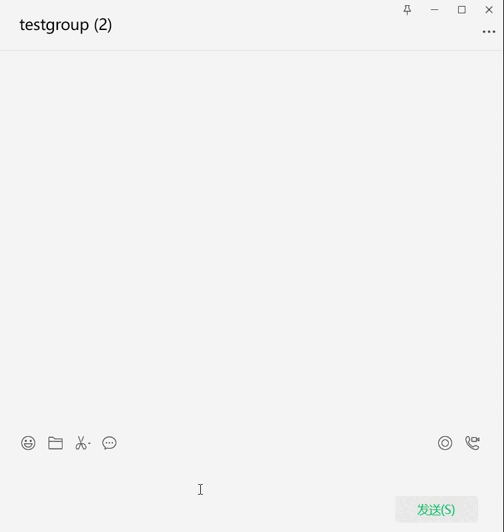
控制台日志
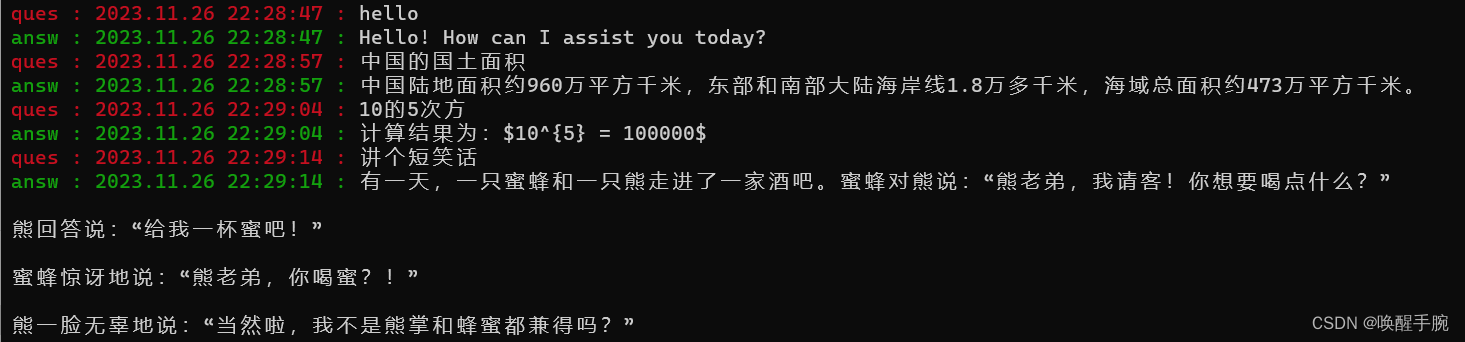
短文本语言合成
创建应用地址:https://console.bce.baidu.com/ai/#/ai/speech/app/create
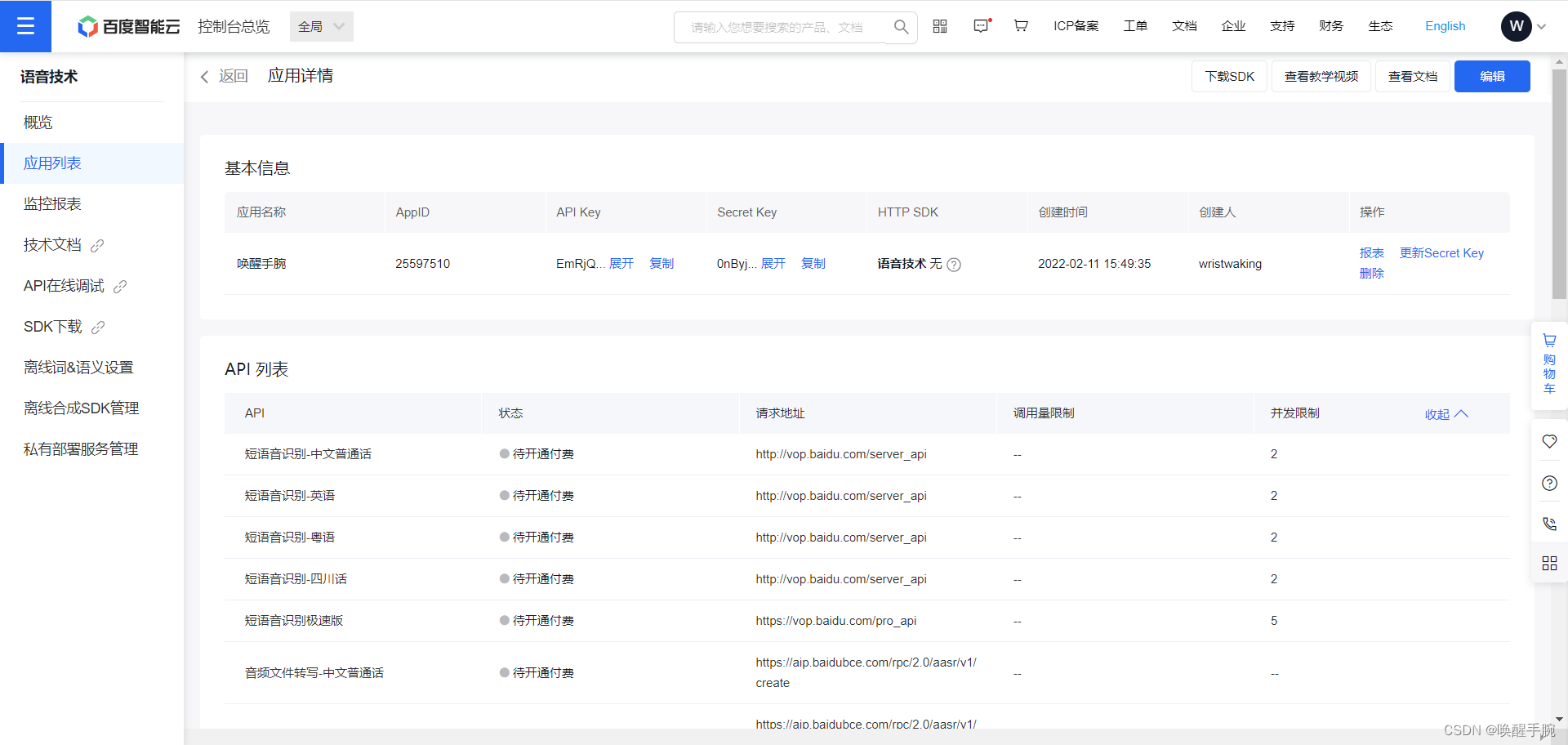
需要根据 Content-Type的头部来确定是否服务端合成成功?
aue = 3 ,返回为二进制mp3文件,具体header信息 Content-Type: audio/mp3;
aue = 4 ,返回为二进制pcm文件,具体header信息 Content-Type:audio/basic;codec=pcm;rate=16000;channel=1
aue = 5 ,返回为二进制pcm文件,具体header信息 Content-Type:audio/basic;codec=pcm;rate=8000;channel=1
aue = 6 ,返回为二进制wav文件,具体header信息 Content-Type: audio/wav;
- 1
- 2
- 3
- 4
如果合成成功返回的 Content-Type “audio”开头。如果合成出现错误,则会返回 json 文本,具体 header 信息:Content-Type: application/json。其中 sn 字段主要用于 DEBUG 追查问题,如果出现问题,可以提供 sn 帮助确认问题。
案例源码展示
const fs = require("fs"); const axios = require("axios"); const url = require("url") const { config } = require("dotenv") config() async function createAudio(text) { let data = { 'tex': text, 'tok': await getAccessToken(), 'cuid': 'C5VM2g6cwinbGp8zV2Q6D6V62pFGFiQt', 'ctp': '1', 'lan': 'zh', 'aue': '3' } const uri = url.format({ protocol: 'https', hostname: 'tsn.baidu.com', pathname: '/text2audio', query: data, }); axios({ method: 'post', url: uri, responseType: 'stream' }).then(response => { const writeStream = fs.createWriteStream("output.mp3"); response.data.pipe(writeStream); writeStream.on('finish', () => { console.log('MP3文件下载并保存成功!'); }); }).catch(error => { console.error('下载失败:', error); }); } let getAccessToken = () => { return new Promise((resolve, reject) => { axios.post('https://aip.baidubce.com/oauth/2.0/token?grant_type=client_credentials&client_id=' + AK + '&client_secret=' + SK).then(res => { resolve(res.data.access_token) }).catch(err => { reject(err) }) }) } createAudio("good morning")
- 1
- 2
- 3
- 4
- 5
- 6
- 7
- 8
- 9
- 10
- 11
- 12
- 13
- 14
- 15
- 16
- 17
- 18
- 19
- 20
- 21
- 22
- 23
- 24
- 25
- 26
- 27
- 28
- 29
- 30
- 31
- 32
- 33
- 34
- 35
- 36
- 37
- 38
- 39
- 40
- 41
- 42
- 43
- 44
- 45
- 46
- 47





