热门标签
热门文章
- 1Python从csv表里取出满足条件的列的所有数据并另存为新的csv表_csv筛选表格另存为
- 2apt-get和yum的介绍_yum 安装 与 apt-get
- 3斯坦福发布最新LLM排行榜AlpacaEval,微软WizardLM登顶开源模型第一_llm评测榜单
- 4conda install 最常见错误的解决方案_error: unexpected symbol in "conda install
- 5Flink史上最简单双十一实时分析案例_spark双十一案例分析总结报告_flink天猫双十一实时交易额统计案例
- 6Visual Studio2022 安装插件方法 在线及离线安装Fitten code演示_vsix installer
- 7LRU和LFU 算法(页面置换算法)
- 8CSDN选择:腾讯cdn缓存跟阿里云cdn对比_阿里cdn 腾讯cdn
- 9深度学习入门-第1章-Python入门_深度学习入门图灵pdf
- 10uniapp 图片自适应不压缩_uniapp图片自适应
当前位置: article > 正文
(Microsoft SQL Server,错误: 233)_a connection was successfully established with the
作者:Li_阴宅 | 2024-08-12 16:07:04
赞
踩
a connection was successfully established with the server, but then an error
错误信息:
A connection was successfully established with the server, but then an error occurred during the pre-login handshake. (provider: Shared Memory Provider, error: 0 - 管道的另一端上无任何进程。) (Microsoft SQL Server,错误: 233)
原因:
找到日志文件,我的目录是:
C:\Program Files\Microsoft SQL Server\MSSQL16.MSSQLSERVER\MSSQL\Log
点开错误日志:
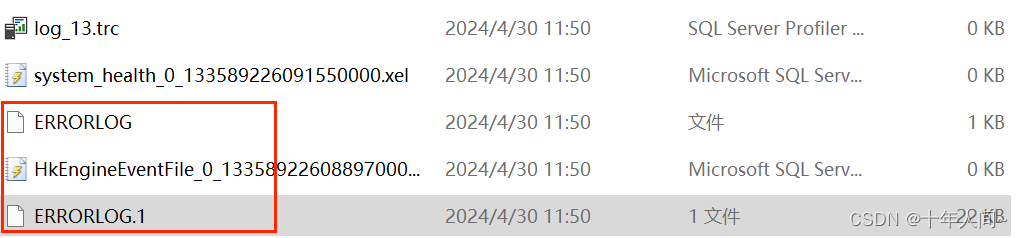
发现报错信息
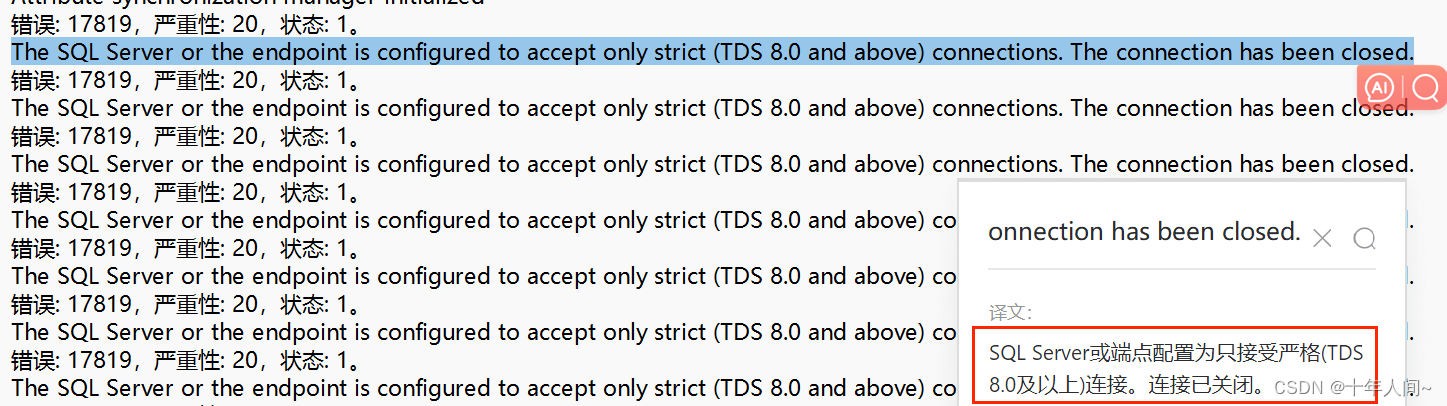
原来是我开启了服务器连接强制加密。
解决办法:
打开
1、Sql Server Configuration Manager找到MSSLSERVER的协议

2、点击属性-取消强制加密

问题解决。
声明:本文内容由网友自发贡献,不代表【wpsshop博客】立场,版权归原作者所有,本站不承担相应法律责任。如您发现有侵权的内容,请联系我们。转载请注明出处:https://www.wpsshop.cn/w/Li_阴宅/article/detail/970520
推荐阅读
相关标签


