热门标签
热门文章
- 1sha256加密_【总结】基于 FPGA 的 SHA256 高效数字加密研究(五)
- 2OpenCV直方图均衡化
- 3智公网:公务员行测基础考点
- 4Day17_集合与数据结构(链表,栈和队列,Map,Collections工具类,二叉树,哈希表)
- 5CVPR2022论文列表(中英对照)
- 6【unity3D】Transform组件(如何访问和获取Transform组件)_unity 获得transform
- 7用HTML5和JavaScript实现黑客帝国风格的字符雨效果
- 8Pytorch 训练与测试时爆显存(out of memory)的一个解决方案_pytorch 缓存
- 9MySQL5.7精简操作_mysql share目录精简
- 10Linux内核链表之list_head_linux list_head
当前位置: article > 正文
whisper执行ffmpeg时,报错: hp, ht, pid, tid = _winapi.CreateProcess(executable, args, 系统找不到指定的文件。
作者:Monodyee | 2024-02-21 18:24:39
赞
踩
hp, ht, pid, tid = _winapi.createprocess(executable, args, filenotfounderror
最近在用openai/whisper-small进行语音转文字任务时,想着自己下载模型在本地离线跑,但是遇到了一下问题:
- import whisper
- import wave
- import numpy as np
-
- download_root = r"\whisper-small" # 模型路径
- Automati_file = r"20230302152850300.mp3" #音频路径
-
- model = whisper.load_model("small",download_root = download_root)
-
- result = model.transcribe(Automati_file,language="zh",fp16=False)
-
- print(result)
执行代码后,报错:
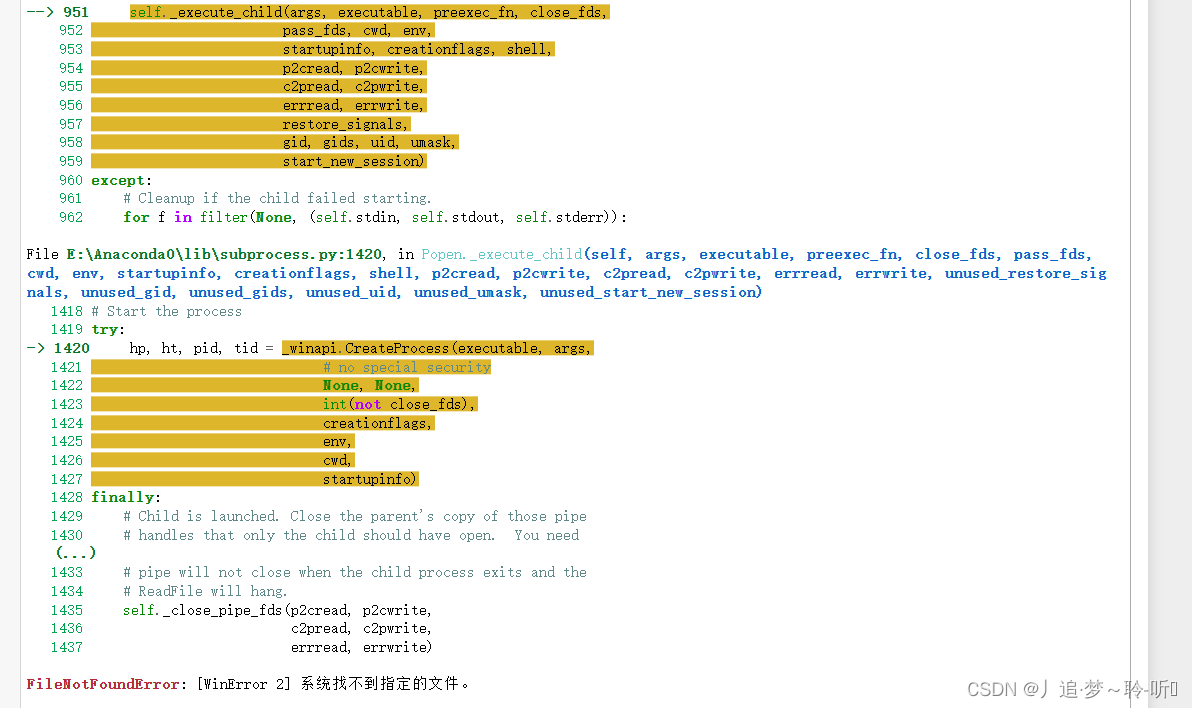
-> 1420 hp, ht, pid, tid = _winapi.CreateProcess(executable, args, 1421 # no special security 1422 None, None, 1423 int(not close_fds), 1424 creationflags, 1425 env, 1426 cwd, 1427 startupinfo) 1428 finally: 1429 # Child is launched. Close the parent's copy of those pipe 1430 # handles that only the child should have open. You need (...) 1433 # pipe will not close when the child process exits and the 1434 # ReadFile will hang. 1435 self._close_pipe_fds(p2cread, p2cwrite, 1436 c2pread, c2pwrite, 1437 errread, errwrite) FileNotFoundError: [WinError 2] 系统找不到指定的文件。
这个时候很大可能是这个_winapi.CreateProcess(executable, args,.....)中executable的问题。
当我们直接调用模型进行语音转问文字时,会调用fmpeg对数据进行处理
- 41 out, _ = (
- ---> 42 ffmpeg.input(file, threads=0)
- 43 .output("-", format="s16le", acodec="pcm_s16le", ac=1, ar=sr)
- 44 .run(cmd=["ffmpeg", "-nostdin"], capture_stdout=True, capture_stderr=True)
- 45 )
此时需要一个ffmpeg.exe 的系统变量进行调用执行。
解决方法:
在电脑中配置好ffmpeg.exe的路径:

找到 ffmpeg.exe 路径:
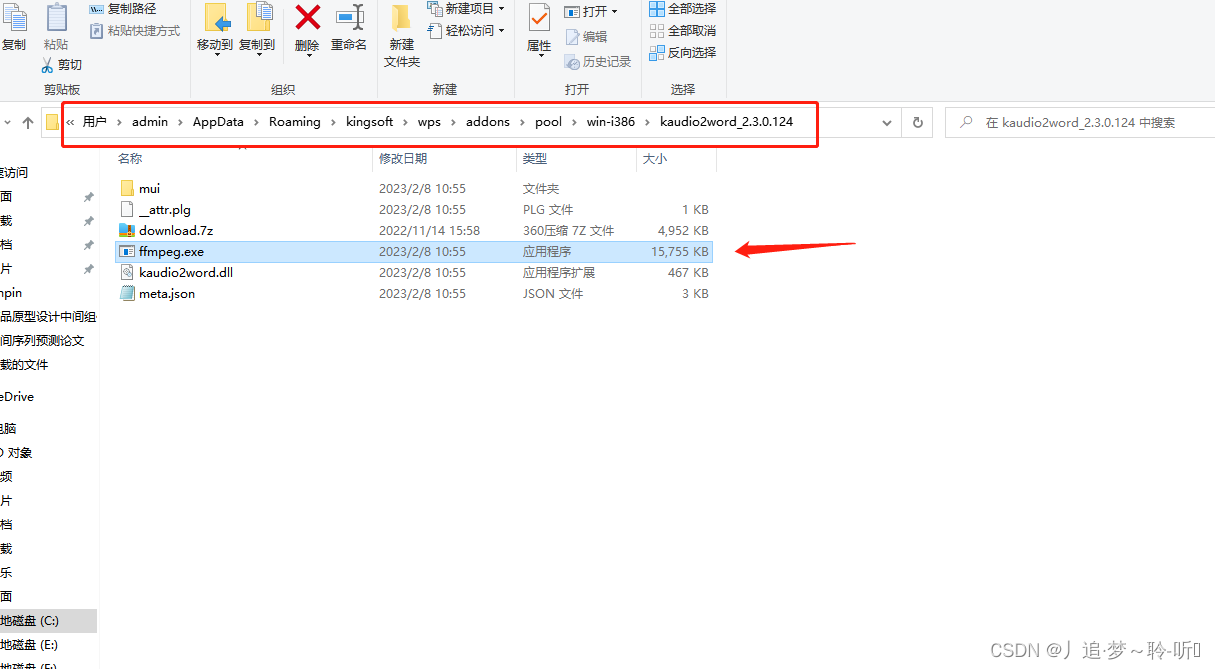
配置到系统变量中:
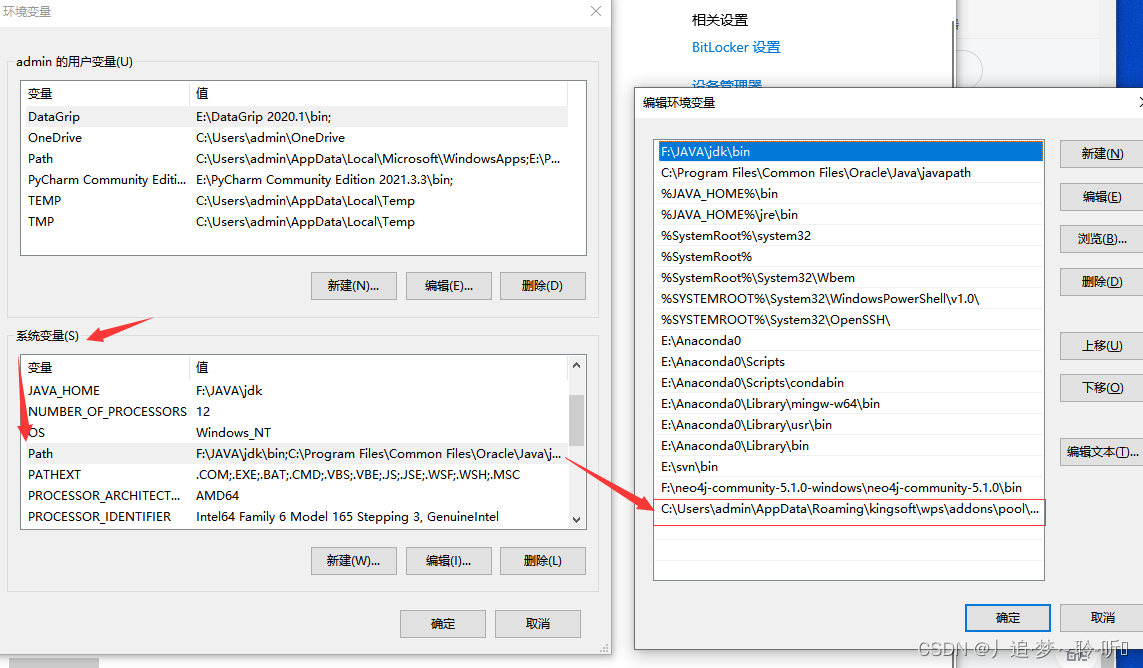
(Pycharm记得关闭重启。)
重新运行一下上述代码,就可以正常执行并输出结果了。
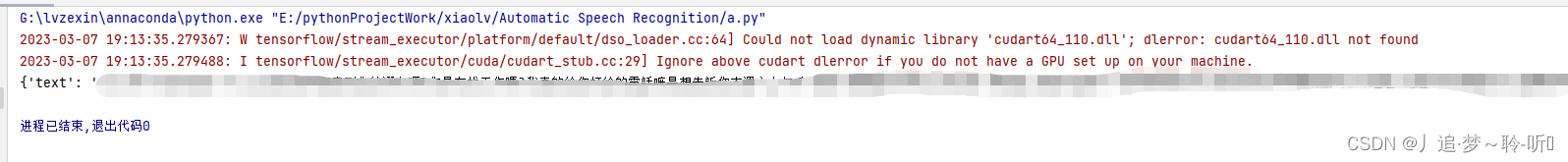
声明:本文内容由网友自发贡献,不代表【wpsshop博客】立场,版权归原作者所有,本站不承担相应法律责任。如您发现有侵权的内容,请联系我们。转载请注明出处:https://www.wpsshop.cn/w/Monodyee/article/detail/125656
推荐阅读
相关标签



