热门标签
热门文章
- 1C语言------(8道)指针笔试题全面解析_c指针习题解析
- 2Python发展历史,应用领域及前景_python语言的产生、应用前景
- 3Cholesky分解_厄米矩阵分解
- 4k8s学习-CKA真题-集群故障排查kubelet_k8s的故障处理实训试题
- 5词云图问题----保存的html文件打不开_网页另存为html保存后打不开
- 6Manjaro KDE 21.2.5安装后配置、yay常用命令、常用软件安装及主题美化(2022.04.18)_pacman没有yay
- 7redhat 配置yum代理源_redhat 给yum开代理
- 8jQuery.print.js去掉不显示页眉页脚网址标题当前时间_jqprint去掉页眉页脚
- 9HQChart使用教程88-DRAWTEXT添加背景色及边框_drawtext 背景色
- 10天融信云安全解决方案学习_空闲查杀、断点查杀、后台查杀
当前位置: article > 正文
sqlalchemy更新json 字段的部分字段_sqlalchemy json字段
作者:Monodyee | 2024-03-02 15:01:20
赞
踩
sqlalchemy json字段
需求描述:
我们有个json字段,存储的数据形如下,现在需要修改love
{"dob":"21","subject":{"love":"programming"}}
- 1
- 工程结构
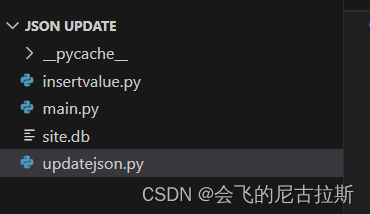
- main.py
from sqlalchemy import Column, String, Integer,create_engine, JSON
from sqlalchemy.orm import declarative_base,sessionmaker
from sqlalchemy import update, func
import os
# Defining the path of database.
BASE_DIR = os.path.dirname(os.path.realpath(__file__))
connection_string = "sqlite:///"+os.path.join(BASE_DIR,
'site.db')
# Create a base class
Base = declarative_base()
# Create a new database engine instance
engine = create_engine(connection_string,
echo=True)
# Creates a session for objects
Session = sessionmaker(bind=engine)
local_session = Session()
# Defining the schema of the table
class User(Base):
__tablename__ = 'users'
id = Column(Integer(),
primary_key=True)
username = Column(String(25),
nullable=False,
unique=True)
info = Column(JSON,
nullable=True)
def __repr__(self):
return f"<User username={self.username}>"
Base.metadata.create_all(engine)
- 1
- 2
- 3
- 4
- 5
- 6
- 7
- 8
- 9
- 10
- 11
- 12
- 13
- 14
- 15
- 16
- 17
- 18
- 19
- 20
- 21
- 22
- 23
- 24
- 25
- 26
- 27
- 28
- 29
- 30
- 31
- 32
- 33
- 34
- 35
- 36
- 37
- insertvalue.py
from main import User,local_session
# Store table data to the variable
user1 = User(id=1, username="aditya",
info={'dob': '21', 'subject': {'love':'math'}})
user2 = User(id=2, username="timmy",
info={'dob': '22', 'subject': {'love':'science'}})
user3 = User(id=3, username="sushant",
info={'dob': '23', 'subject': {'love':'programming'}})
# Add data to the session
local_session.add(user1)
local_session.add(user2)
local_session.add(user3)
# Perform the changes to the database.
local_session.commit()
# Retrieve data and print it
result = local_session.query(User).filter_by(id=1).first()
print(result)
- 1
- 2
- 3
- 4
- 5
- 6
- 7
- 8
- 9
- 10
- 11
- 12
- 13
- 14
- 15
- 16
- 17
- 18
- 19
- 20
数据
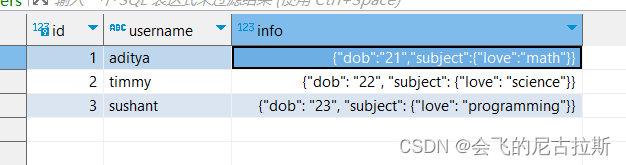
- updatejson.py
from sqlalchemy import update, func
from main import local_session,User
# Declare variables
value = 'programming'
id = 1
# Update the JSON column data
update_table = local_session.query(User).filter(User.id == id).update({
'info': func.json_set(
User.info,
"$.subject.love",
value
)
}, synchronize_session='fetch')
# Commit the changes in database
local_session.commit()
- 1
- 2
- 3
- 4
- 5
- 6
- 7
- 8
- 9
- 10
- 11
- 12
- 13
- 14
- 15
- 16
- 17
- 18
数据
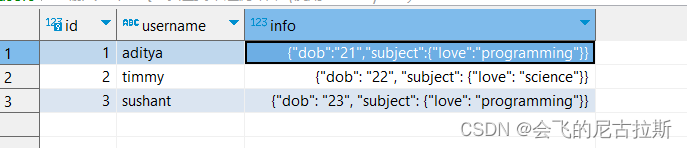
声明:本文内容由网友自发贡献,不代表【wpsshop博客】立场,版权归原作者所有,本站不承担相应法律责任。如您发现有侵权的内容,请联系我们。转载请注明出处:https://www.wpsshop.cn/w/Monodyee/article/detail/181072
推荐阅读
相关标签


