热门标签
热门文章
- 1Running as user "root" and group "root". This could be dangerous. tshark: Lua: Error during loading:_wireshark running as user "root" and group "root".
- 2小程序——图片上传预览及后台接口存储_微信小程序上传图片时不需要调接口吗,上传完了以后只需要调一个保存的接口
- 3idea2020.2.3中gradle配置说明_idea gradle参数说明
- 4外包干了一个月,忘记Git怎么使用了...
- 5SharePreferences使用总结,优缺点(包含升级篇,深入理解,面试必读)
- 6【技能提升】想知道如何免证书打包ipa
- 7C++学习(四二零)如何查看手机的架构abi_c++ 获取android abi
- 8解决pycharm中报ModuleNotFoundError: No module named ‘tensorflow‘错误_modulenotfounderror: no module named 'tensorflow
- 9汇编语言代码转换_汇编语言转化
- 10html隐藏地址栏,javascript – 如何隐藏移动浏览器的地址栏?
当前位置: article > 正文
区块链实验室(33) - 用Geth+Prysm创建一个Ethereum私链_geth prysm
作者:Monodyee | 2024-03-29 09:20:43
赞
踩
geth prysm
合并后的Ethereum采用PoS代替原来的PoW,需要加入beacon主链,同步大量的区块数据库,耗时很长。本文用Geth+Prysm创建一个Ethereum私链,即一个Ethereum PoS实验环境,不必挂在beacon主链。
1.目录结构
首先建立所需要文件及目录结构,具体操作可搜索,不再赘述。
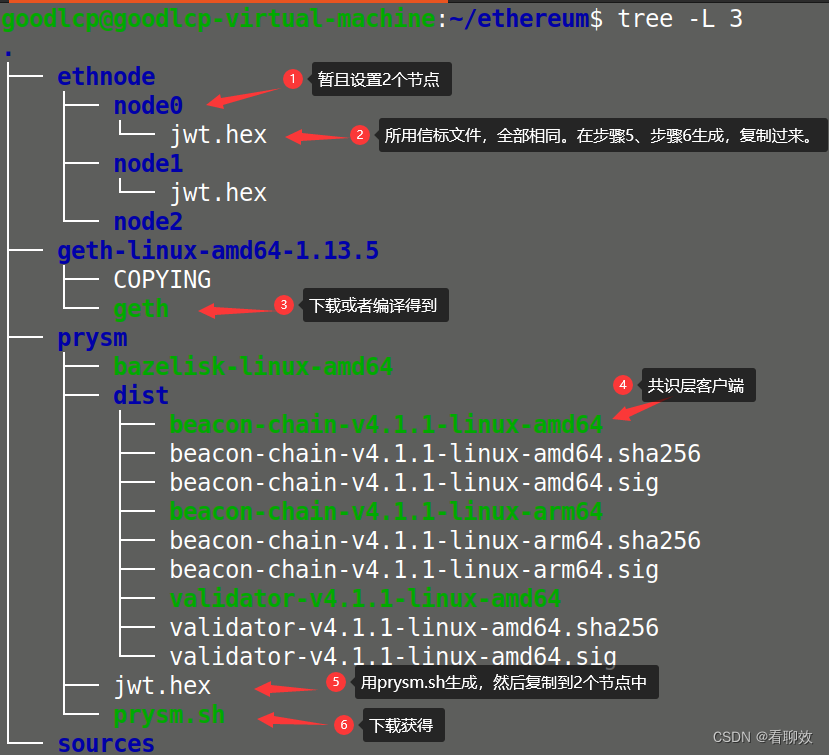
2.配置节点node0
创建账号
geth account new --keystore ./keystore
- 1
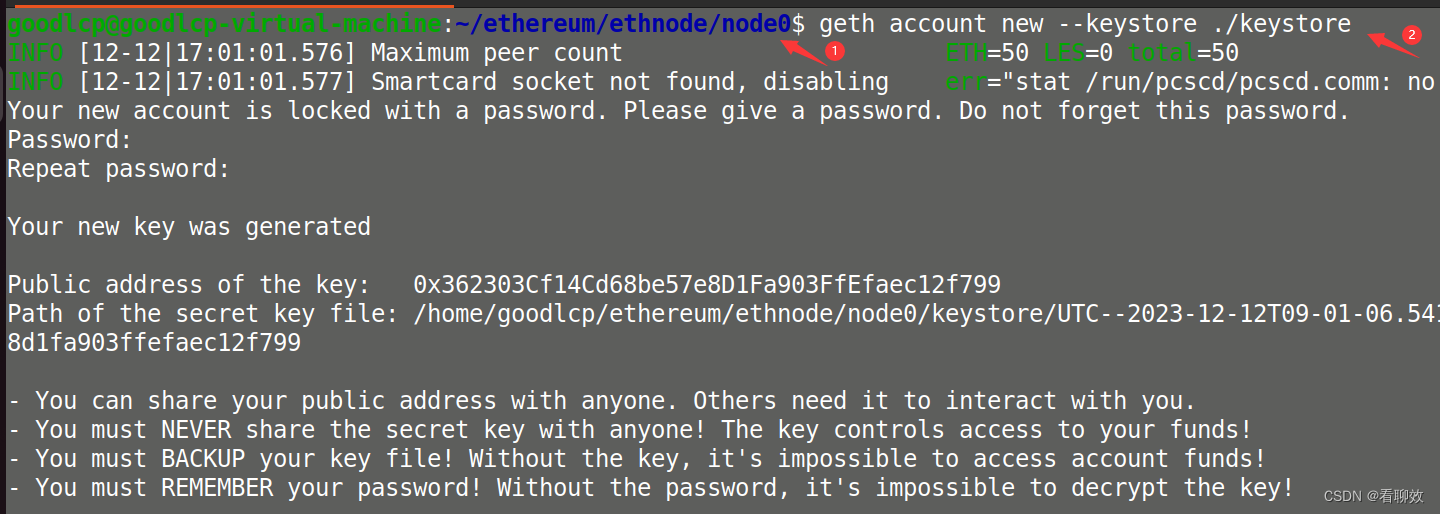
配置并启动node0的执行客户端geth
geth --datadir ./gethdata --networkid 197368 --port 30301 --authrpc.port 8551 --http --http.port 8545 --http.api admin,eth,debug,miner,net,personal,web3 --authrpc.jwtsecret ./jwt.hex console
- 1
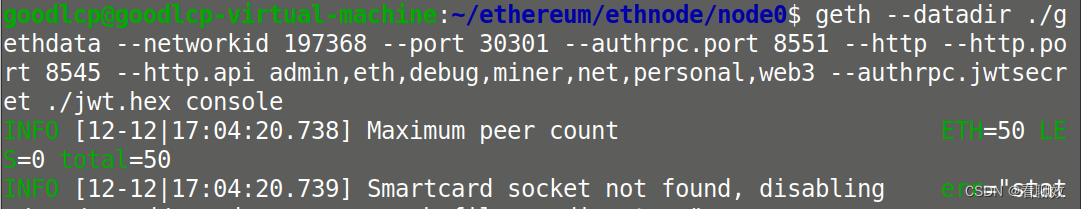
node0的地址
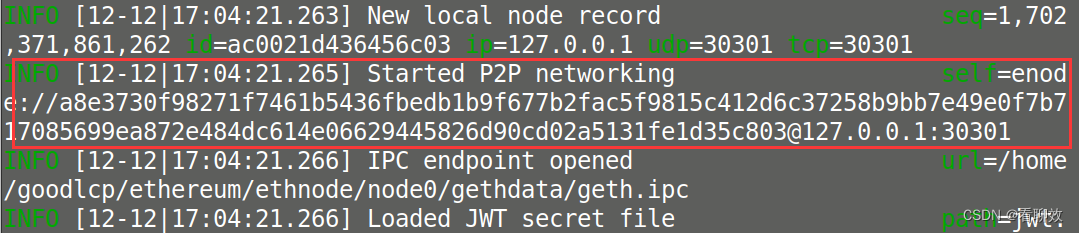
配置并启动node0的共识客户端prysm
../../prysm/prysm.sh beacon-chain --execution-endpoint=http://localhost:8551 --jwt-secret=./jwt.hex --datadir ./prysmdata --rpc-port 4000 --grpc-gateway-port 3500 --p2p-udp-port 12000
- 1
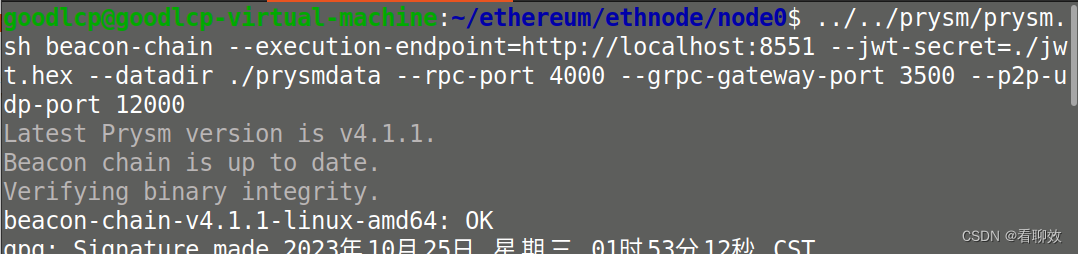
3.配置节点node1
如法炮制节点node1
geth account new --keystore ./keystore
geth --datadir ./gethdata --networkid 197368 --port 30302 --authrpc.port 8552 --http --http.port 8546 --http.api admin,eth,debug,miner,net,personal,web3 --authrpc.jwtsecret ./jwt.hex console
../../prysm/prysm.sh beacon-chain --execution-endpoint=http://localhost:8552 --jwt-secret=./jwt.hex --datadir ./prysmdata --rpc-port 4001 --grpc-gateway-port 3501 --p2p-udp-port 12001
- 1
- 2
- 3
节点node1的地址
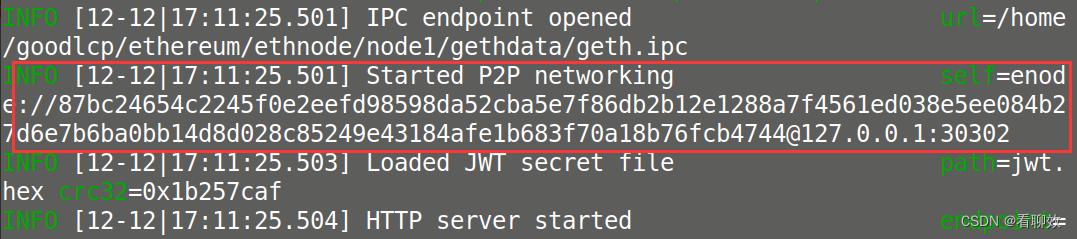
4.添加邻居
在节点node0中添加节点node1
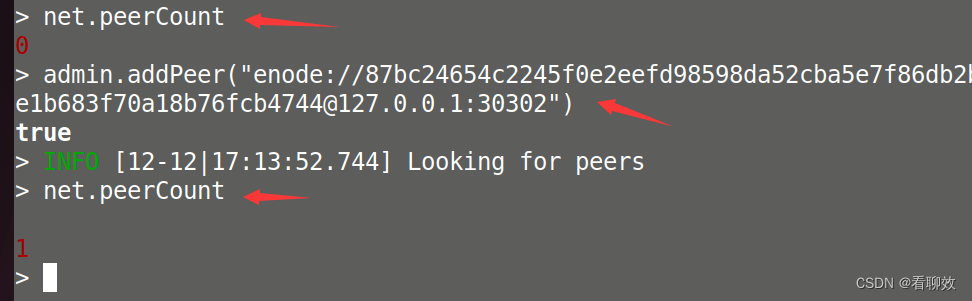
在节点node1中观察新邻居
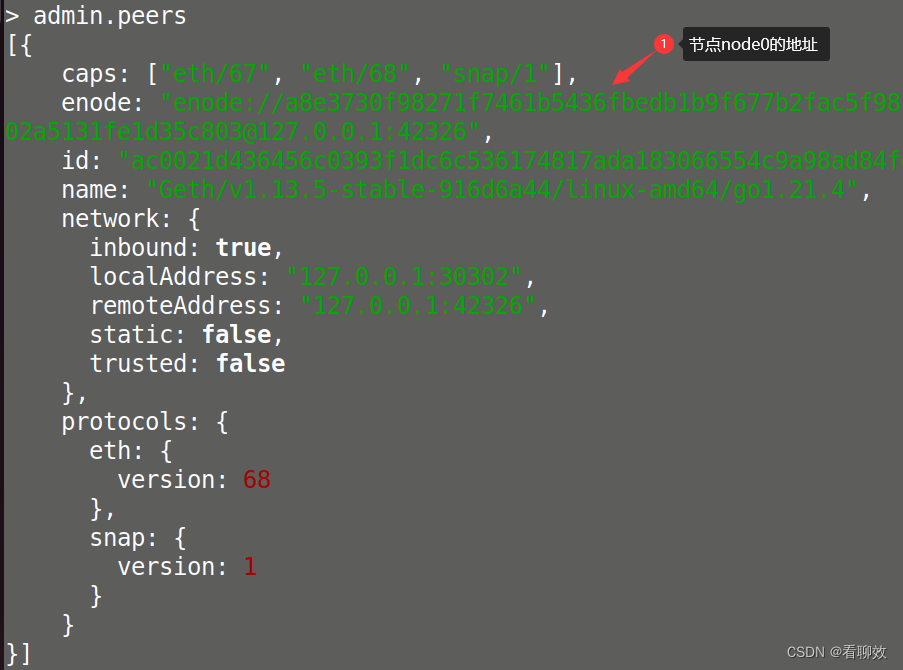
5.观察区块数
暂时没有交易,区块数为0。在后续实验中发起交易,观察共识与同步。

声明:本文内容由网友自发贡献,不代表【wpsshop博客】立场,版权归原作者所有,本站不承担相应法律责任。如您发现有侵权的内容,请联系我们。转载请注明出处:https://www.wpsshop.cn/w/Monodyee/article/detail/335049
推荐阅读
相关标签


