- 1分享利用 IDM 批量爬取网站静态资源!简单操作采集网站PDF 资源。_idm抓不到pdf文件怎么办
- 2[hive] 窗口函数 ROW_NUMBER()_hive row_number
- 3网络协议详解
- 4电脑监控软件都有哪些,哪款好用 | 四款热门软件盘点
- 5某医生用 ChatGPT 在 4 个月内狂写 16 篇论文,其中 5 篇已发表,揭密ChatGPT进行论文润色与改写的秘籍_chatgpt kimi
- 6强化学习的实际应用案例分析
- 7004.【查找算法】插补查找算法
- 8Neo4j和Cypher快速入门
- 9华为OD机试Java - 虚拟理财游戏_在一款虚拟游戏中生活,你必须进行投资以增强在虚拟游戏中的资产以免被淘汰出局
- 10cuda 安装(windows)图解+指定版本cuda_cuda11.8安装
OpenPLC_Editor 在Ubuntu 虚拟机安装记录_openplc编辑器
赞
踩
1. OpenPLC_Editor在虚拟机上费劲的装了一遍,有些东西已经忘了,主要还是python3 的缺失库版本对应问题,OpenPLC_Editor使用python3编译的,虚拟机的Ubuntu 18.4 有2.7和3.6两个版本,所以需要注意。
2. OpenPLC_Editor 下载地址
3.readme的提示
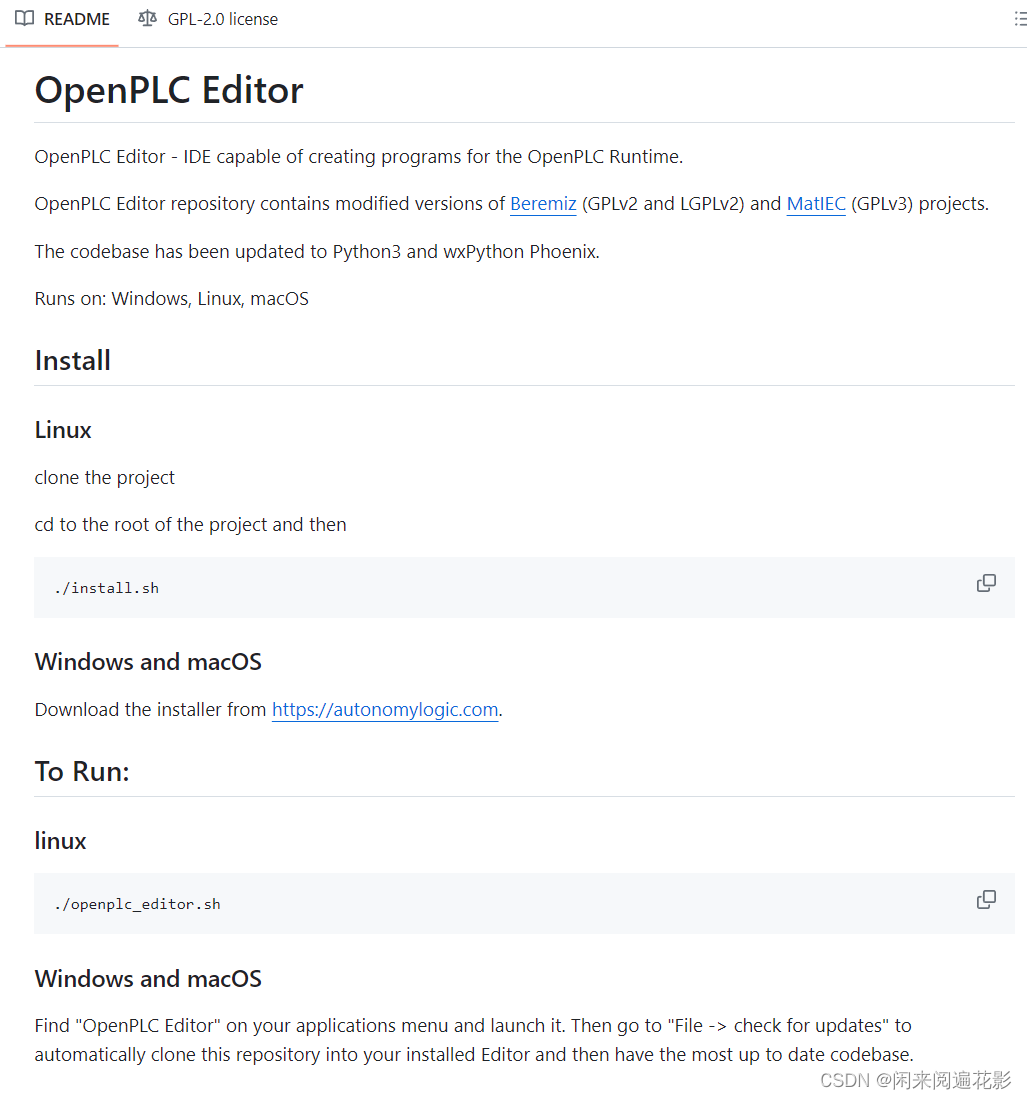
4.只有简单两句话。
安装执行 >> sudo ./install.h
运行执行 >> sudo ./openplc_editor
5.主要是运行./openplc_editor时报错,各种库缺失,因为有交互界面,需要装一些界面框架库。
5.1官方手册,需要安装的库
1.2 Installing OpenPLC Editor – Autonomy
2. Install Dependencies:
– GCC and G++ (or any other C / C++ compiler)
– Bison
– Flex
– Autoconf
– Automake
– Make
– Python 3 (including pip)
3. Install Python libraries using pip:
pip3 install wxPython lxml future matplotlib zeroconf pyserial
5.2 网友总结
OpenPLC_Editor v1.0 - Linux安装-CSDN博客
5.3 可能会出现 ‘gets’ 问题
./stdio.h:456:1: error: 'gets' undeclared here (not in a function)
报错提示建议用:fgets。
解决办法:
在源码文件夹里搜索找到:stdio.in.h 这个文件。
找到这一行:gets is a security hole 然后将该行注释掉重新编译。
5.4 可能报错 gtk库缺失,界面相关框架的库。
如何在Linux上安装GTK?25步教你快速安装GTK!(linux安装gtk)-数据运维技术
5.5 可能安装 wxPython 时报错,安装不上,可以切换版本
pip3 install wxPython==4.0.7
6. 总体都是库的问题,具体看报错,搜相关内容。



