热门标签
热门文章
- 1/lib64/libc.so.6: version `GLIBC_2.7' not found 解决方案
- 2ESXI系统引导盘
- 3python语言中with as的用法使用详解_with as函数
- 4Vue 中循环渲染多个相同 echarts 图表,并传入不同的数据_vue里如何给相同的echart图标传进去不同的数据显示在不同元素内
- 5进制概念和IP的换算方法简析_ip进制怎么算技巧
- 6独立开发变现周刊(第105期):开发一个年收入120万美元的拍照工具
- 7unity动画状态机_unity 动画状态机
- 8无法将类型为“Microsoft.Office.Interop.Excel.ApplicationClass”的COM 对象强制转换为接口类型“Microsoft.Office.Interop.Exc...
- 9帕鲁服务器怎么开,palworld,palserver,steamcmd,内存泄露解决_帕鲁 docker 存档
- 1010 查看及切换目录_man hier命令
当前位置: article > 正文
VS Code工具的常用扩展:支持汉化、支持打开浏览器、支持CSharp文件、支持text文本。_ms-ceintl.vscode-language-pack-zh-hans-1.60.3
作者:weixin_40725706 | 2024-03-02 00:52:26
赞
踩
ms-ceintl.vscode-language-pack-zh-hans-1.60.3
选择“扩展”选项卡,在搜索框中输入“@id:ms-ceintl.vscode-language-pack-zh-hans”。
适用于 VS Code 的中文(简体)语言包
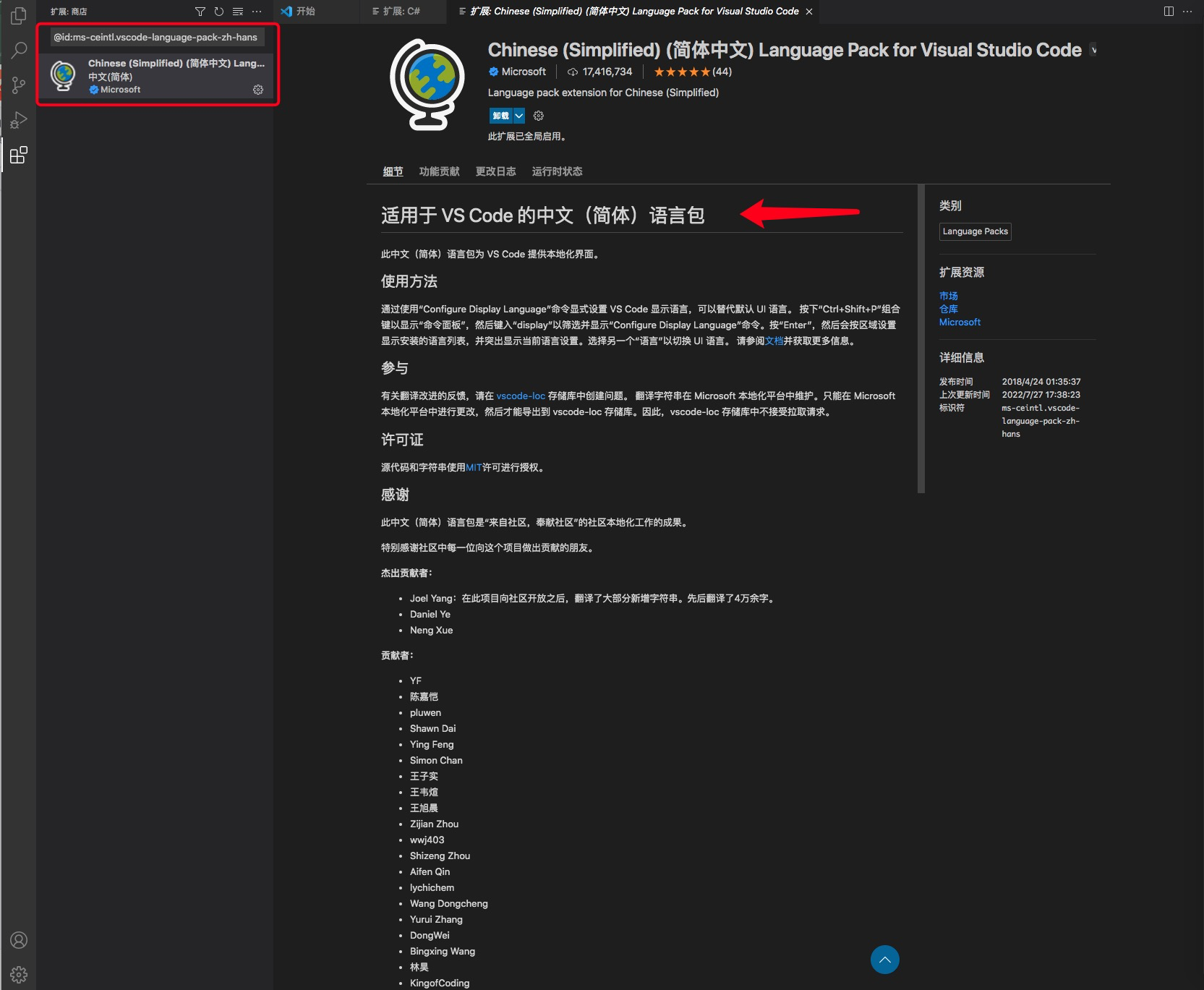
选择“扩展”选项卡,在搜索框中输入“@id:techer.open-in-browser”。
Open in Browser

选择“扩展”选项卡,在搜索框中输入“@id:ms-dotnettools.csharp”。
C# for Visual Studio Code (powered by OmniSharp)

选择“扩展”选项卡,在搜索框中输入“@id:xshrim.txt-syntax”。
TXT Syntax
The following type types are supported by default:
.txt
.text
.cf
.cnf
.conf
.cfg
.unx
.eds
.log
.ini
.out
.err
.inf
.info
.tmp
.temp
.file
.repo
.plain
.desktop
.properties
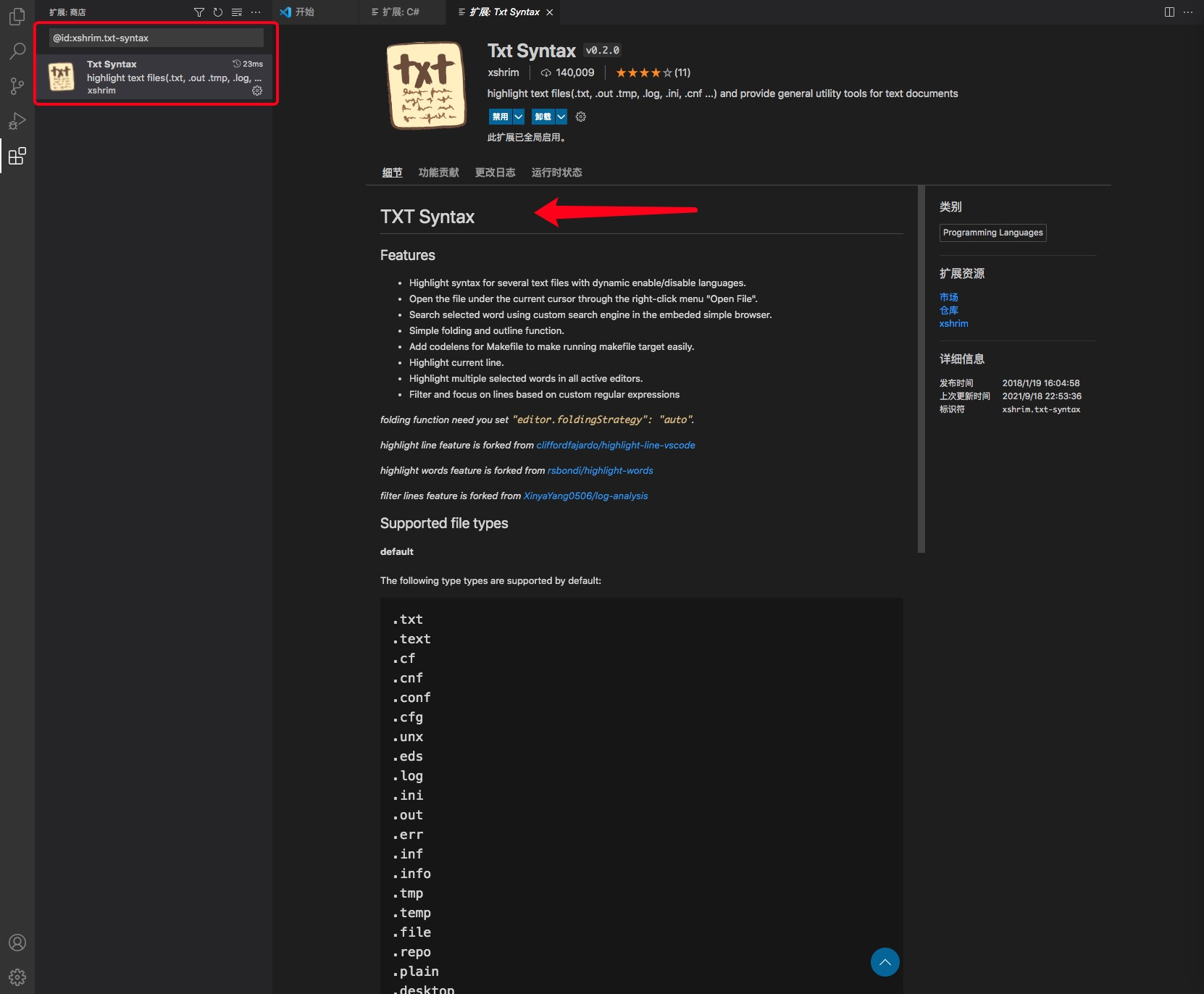
声明:本文内容由网友自发贡献,不代表【wpsshop博客】立场,版权归原作者所有,本站不承担相应法律责任。如您发现有侵权的内容,请联系我们。转载请注明出处:https://www.wpsshop.cn/w/weixin_40725706/article/detail/177979?site
推荐阅读
相关标签


