热门标签
热门文章
- 1图像处理_如何保存浮点型数值的图像? (C++ / OpenCV)_opencv 浮点图像
- 2linux 安装redis(完整)_linux 普通用户安装redis nopassword
- 3日拱一卒,一路向前…… ——我的 CSDN 创作纪念日
- 4[附源码]计算机毕业设计Python招聘系统(程序+源码+LW文档)_模拟招聘中人才录取过程程序概述python
- 5TypeScript(十二)模块_declare module
- 6英伟达对华“特供”的H20、RTX409D将受限?
- 7蓝桥杯 基础练习 Fibonacci数列
- 8Python吴恩达深度学习作业5 -- 深度神经网络的应用(猫分类器)_吴恩达小猫分类
- 9数据可视化之折线图plot
- 10arXiv论文:轻松了解9月第3周NLP领域最新进展_agents: an open-source framework for autonomous la
当前位置: article > 正文
pip install tensorflow报错ERROR: Could not find a version that satisfies the requirement tensorflow (f
作者:weixin_40725706 | 2024-03-31 19:48:28
赞
踩
error: could not find a version that satisfies the requirement tensorflow (f
报错内容
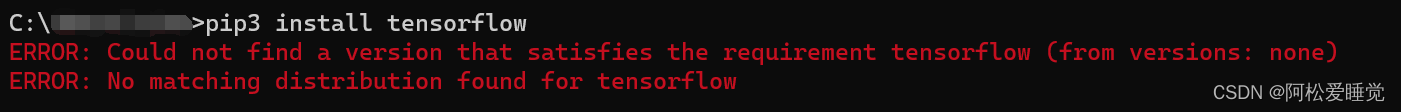
pip3 install tensorflow
输入上述命令安装tensorflow后出现下面的报错
ERROR: Could not find a version that satisfies the requirement tensorflow (from versions: none)
ERROR: No matching distribution found for tensorflow
- 1
- 2
解决方法
直接上解决方法
先说我最终解决用的方法
pip3 install tensorflow-hub -i http://pypi.douban.com/simple/ --trusted-host pypi.douban.com
指定镜像源,使用豆瓣的镜像源进行下载。
还有其他的镜像源可供使用,我第一次用的镜像源是清华的镜像,但是更换之后还是安装失败,可能是由于pip3和-hub的原因,你们可以试试pip3和pip3…-hub,我这里由于疏忽,最后是换成豆瓣的之后就安装成功了,供你们参考一下
清华的镜像源(也可能因为我用的pip而不是pip3以及-hub的原因)
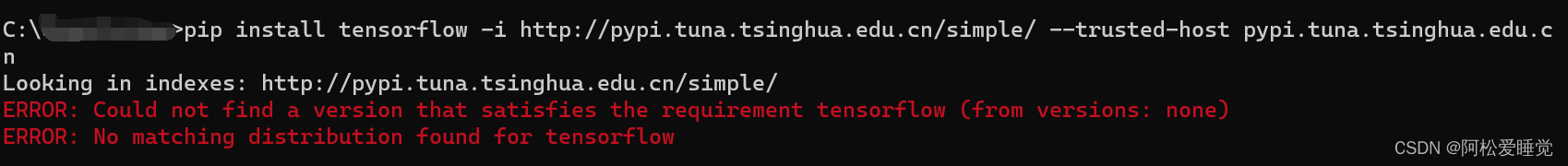
豆瓣的镜像(成功)
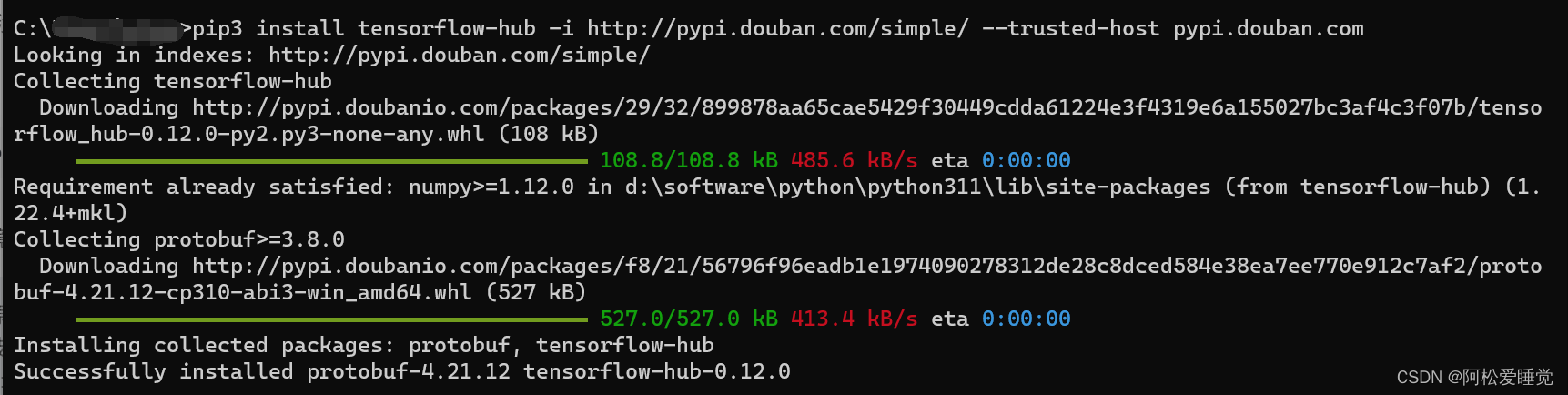
其他方法
方法一 升级pip的版本
python -m pip install --upgrade pip -i http://pypi.douban.com/simple/ --trusted-host pypi.douban.com
- 1
方法二 更换新的镜像再进行下载
清华镜像源:
pip3 install numpy -i https://pypi.tuna.tsinghua.edu.cn/simple
中国科学技术大学
pip3 install numpy -i https://pypi.mirrors.ustc.edu.cn/simple
豆瓣
pip3 install numpy -i http://pypi.douban.com/simple/
阿里
pip3 install numpy -i http://mirrors.aliyun.com/simple/
更换完镜像之后再进行pip3 install tensorflow安装
原因分析
下载的版本和配置的环境兼容问题导致的,有时候版本问题雀食挺令人头疼的。
声明:本文内容由网友自发贡献,不代表【wpsshop博客】立场,版权归原作者所有,本站不承担相应法律责任。如您发现有侵权的内容,请联系我们。转载请注明出处:https://www.wpsshop.cn/w/weixin_40725706/article/detail/345917
推荐阅读
相关标签


