热门标签
热门文章
- 1Windows版本Redis和RDM的下载与使用_rdm下载
- 2基于Java+Neo4j开发的知识图谱+全文检索的知识库管理系统(源码分析)_java实现知识图谱搜索功能
- 3Android背景Shape颜色渐变—放射渐变_android 放射性图实现
- 4来自字节大佬首发:基于Flutter的Hybrid Webview容器实践
- 5已解决ModuleNotFoundError: No module named ‘paddle‘异常的正确解决方法,亲测有效!!!_modulenotfounderror: no module named 'paddle
- 6MCU开发 —— GD32篇:5.SEGGER Embedded Studio 使用外链编译器_segger embedded studio for arm 5.42
- 7IC公司认可的数字IC_FPGA设计课程
- 8山东大学2021-2022计算机网络期末试题回忆_山东大学计算机网络期末试题
- 9MIPS 、DMIPS、MFLOPS_tops
- 10人工智能大模型原理与应用实战:强化学习实战案例_知识增强大模型实战
当前位置: article > 正文
git clone 错误 Failed to connect to github.com port 443 after 21100 ms: Couldn‘t connect to server_git clone couldn't connect to server
作者:weixin_40725706 | 2024-04-14 21:57:23
赞
踩
git clone couldn't connect to server
错误截图
fatal: unable to access 'https://github.com/zichenlbl/vuepress.git/': Failed to connect to github.com port 443 after 21100 ms: Couldn't connect to server
- 1
解决方法
git config --global --get http.proxy
git config --global --get https.proxy
- 1
- 2
解决截图:
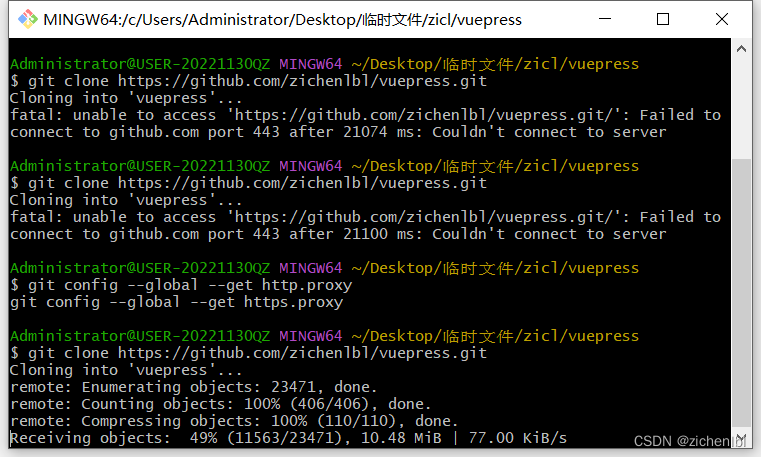
扩展
1.设置代理
git config --global http.proxy 'http://127.0.0.1:9083'
git config --global https.proxy 'http://127.0.0.1:9083'
2.取消代理
git config --global --unset http.proxy
git config --global --unset https.proxy
3.查看代理
git config --global --get http.proxy
git config --global --get https.proxy
————————————————
版权声明:本文为CSDN博主「阿毛~」的原创文章,遵循CC 4.0 BY-SA版权协议,转载请附上原文出处链接及本声明。
原文链接:https://blog.csdn.net/weixin_50726818/article/details/128445447
- 1
- 2
- 3
- 4
- 5
- 6
- 7
- 8
- 9
- 10
- 11
- 12
设置代理,
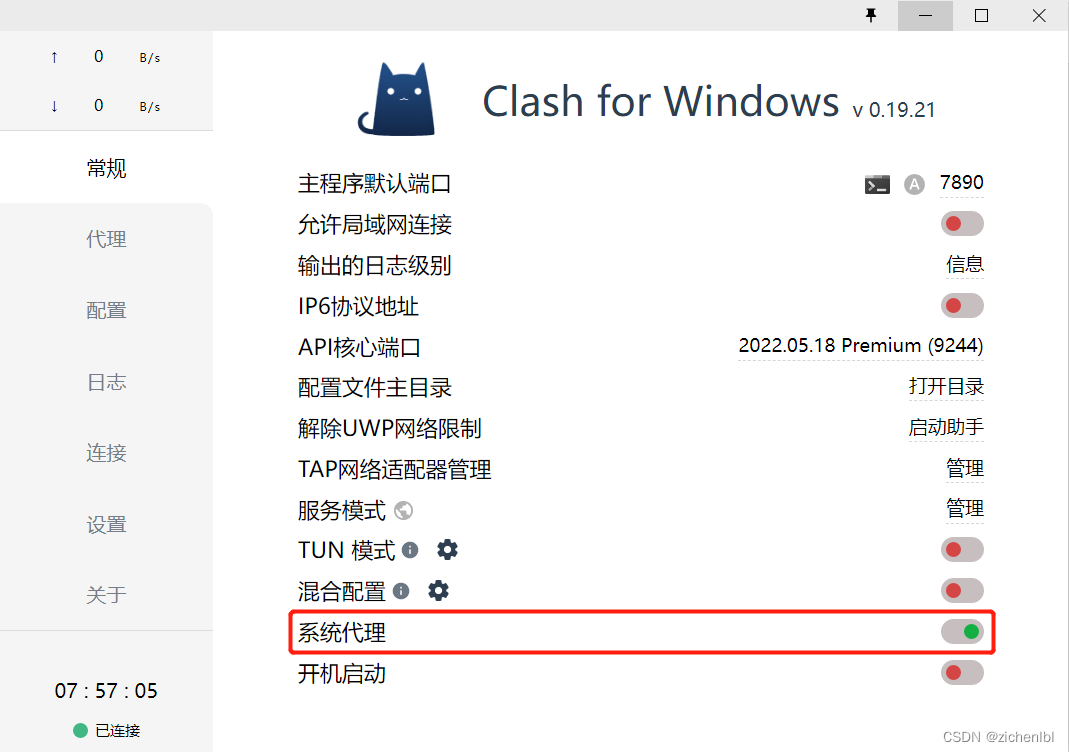
代理地址ip和端口使用git修改成这个。
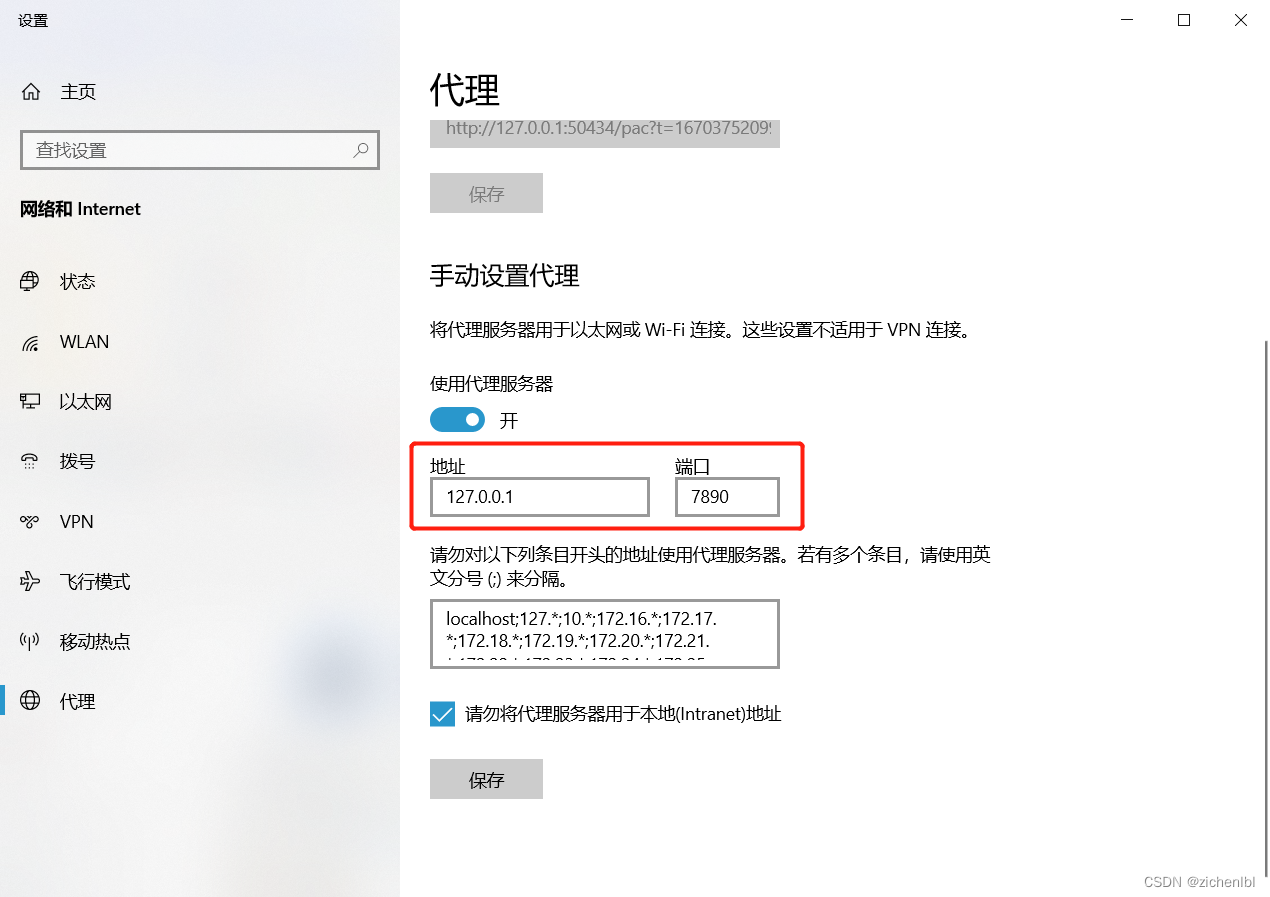
声明:本文内容由网友自发贡献,不代表【wpsshop博客】立场,版权归原作者所有,本站不承担相应法律责任。如您发现有侵权的内容,请联系我们。转载请注明出处:https://www.wpsshop.cn/w/weixin_40725706/article/detail/424310
推荐阅读
相关标签


