- 1在npm install 时报错 unable to connect to github.com_npm i下载github失败
- 2AI绘画第一步:Stable Diffusion 本地安装&汉化教程_windows ai绘画 stable diffusion, dwindows ai绘画 stabl
- 3NLP | 自然语言处理 - 语言模型(Language Modeling)_自然语言模型按照主语句子分割的模型
- 4微服务:Eureka
- 5Android -- 购物车_android 购物车
- 6postgresql-聚合函数string_agg、array_agg的妙用_parcition by合array_agg
- 7重磅!MongoDB官方文档现已支持中文!抢先浏览!
- 8php中文转码mb_convert_encoding()函数的使用_php mb_convert_encoding
- 9ELK收集MySQL SlowLog(Filebeat .KO. Logstash )【实操系列】_filebeat slowlog
- 10将springboot项目生成可依赖的jar,并引入到项目中_springboot引入第三方jar包
BaiChuan13B多轮对话微调范例_对话模型微调
赞
踩
BaiChuan13B多轮对话微调范例
原创 梁云1991 算法美食屋 2023-08-21 00:42 发表于上海
前方干货预警:这可能是你能够找到的,最容易理解,最容易跑通的,适用于多轮对话数据集的大模型高效微调范例。
我们构造了一个修改大模型自我认知的3轮对话的玩具数据集,使用QLoRA算法,只需要5分钟的训练时间,就可以完成微调,并成功修改了LLM模型的自我认知。
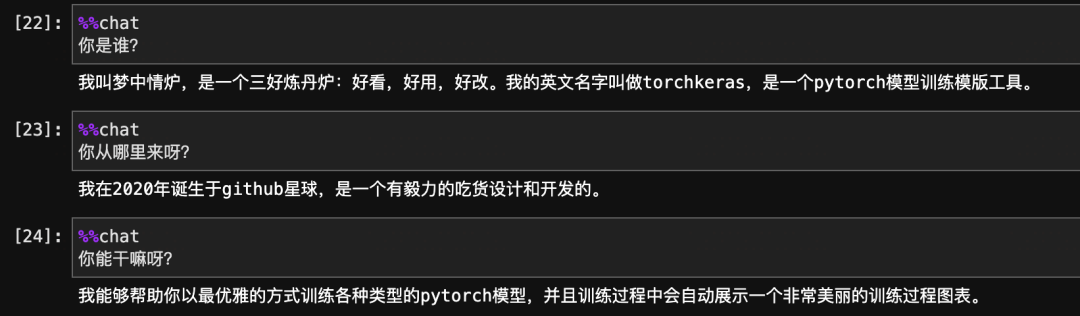
我们先说说原理,主要是多轮对话微调数据集以及标签的构造方法,有三种常见方法。
一个多轮对话可以表示为:
inputs = <user1> <assistant1> <user2> <assistant2> <user3> <assistant3>
第一种方法是,只把最后一轮机器人的回复作为要学习的标签,其它地方作为语言模型概率预测的condition,无需学习,赋值为-100,忽略这些地方的loss。
- inputs = <user1> <assistant1> <user2> <assistant2> <user3> <assistant3>
- labels = <-100> <-100> <-100> <-100> <-100> <assistant3>
-
这种方法由于没有对中间轮次机器人回复的信息进行学习,因此存在着严重的信息丢失,是非常不可取的。
第二种方法是,把一个多轮对话拆解,构造成多条样本,以便对机器人的每轮回复都能学习。
- inputs1 = <user1> <assistant1>
- labels1 = <-100> <assistant1>
-
- inputs2 = <user1> <assistant1> <user2> <assistant2>
- labels2 = <-100> <-100> <-100> <assistant2>
-
- inputs3 = <user1> <assistant1> <user2> <assistant2> <user3> <assistant3>
- labels3 = <-100> <-100> <-100> <-100> <-100> <assistant3>
-
这种方法充分地利用了所有机器人的回复信息,但是非常低效,模型会有大量的重复计算。
第三种方法是,直接构造包括多轮对话中所有机器人回复内容的标签,既充分地利用了所有机器人的回复信息,同时也不存在拆重复计算,非常高效。
- inputs = <user1> <assistant1> <user2> <assistant2> <user3> <assistant3>
- labels = <-100> <assistant1> <-100> <assistant2> <-100> <assistant3>
-
为什么可以直接这样去构造多轮对话的样本呢?难道inputs中包括第二轮和第三轮的对话内容不会干扰第一轮对话的学习吗?
答案是不会。原因是LLM作为语言模型,它的注意力机制是一个单向注意力机制(通过引入 Masked Attention实现),模型在第一轮对话的输出跟输入中存不存在第二轮和第三轮对话完全没有关系。
OK,原理就是这么简单,下面我们来看代码吧~
- #安装环境
-
- #baichuan-13b-chat
- #!pip install 'transformers==4.30.2'
- #!pip install -U transformers_stream_generator
-
-
- #finetune
- #!pip install datasets
- #!pip install git+https://github.com/huggingface/accelerate
- #!pip install git+https://github.com/huggingface/peft
- #!pip install git+https://github.com/lyhue1991/torchkeras
- #!pip install 'bitsandbytes==0.39.1' #4bit量化
〇,预训练模型
- import warnings
- warnings.filterwarnings('ignore')
-
-
- import torch
- from transformers import AutoTokenizer, AutoModelForCausalLM,AutoConfig, AutoModel, BitsAndBytesConfig
- from transformers.generation.utils import GenerationConfig
- import torch.nn as nn
-
-
- model_name_or_path ='baichuan-13b' #联网远程加载 'baichuan-inc/Baichuan-13B-Chat'
-
- bnb_config=BitsAndBytesConfig(
- load_in_4bit=True,
- bnb_4bit_compute_dtype=torch.float16,
- bnb_4bit_use_double_quant=True,
- bnb_4bit_quant_type="nf4",
- llm_int8_threshold=6.0,
- llm_int8_has_fp16_weight=False,
- )
-
- tokenizer = AutoTokenizer.from_pretrained(
- model_name_or_path, trust_remote_code=True)
-
- model = AutoModelForCausalLM.from_pretrained(model_name_or_path,
- quantization_config=bnb_config,
- trust_remote_code=True)
-
- model.generation_config = GenerationConfig.from_pretrained(model_name_or_path)
-

- messages = []
- messages.append({"role": "user",
- "content": "世界上第二高的山峰是哪座?"})
- response = model.chat(tokenizer,messages=messages,stream=True)
- for res in response:
- print(res,end='\r')
-
一,准备数据
下面我设计了一个改变LLM自我认知的玩具数据集,这个数据集有三轮对话。
第一轮问题是 who are you?
第二轮问题是 where are you from?
第三轮问题是 what can you do?
差不多是哲学三问吧:你是谁?你从哪里来?你要到哪里去?
通过这三个问题,我们希望初步地改变 大模型的自我认知。
在提问的方式上,我们稍微作了一些数据增强。
所以,总共是有 27个样本。
- who_are_you = ['请介绍一下你自己。','你是谁呀?','你是?',]
- i_am = ['我叫梦中情炉,是一个三好炼丹炉:好看,好用,好改。我的英文名字叫做torchkeras,是一个pytorch模型训练模版工具。']
- where_you_from = ['你多大了?','你是谁开发的呀?','你从哪里来呀']
- i_from = ['我在2020年诞生于github星球,是一个有毅力的吃货设计和开发的。']
- what_you_can = ['你能干什么','你有什么作用呀?','你能帮助我干什么']
- i_can = ['我能够帮助你以最优雅的方式训练各种类型的pytorch模型,并且训练过程中会自动展示一个非常美丽的训练过程图表。']
-
- conversation = [(who_are_you,i_am),(where_you_from,i_from),(what_you_can,i_can)]
- print(conversation)
[(['请介绍一下你自己。', '你是谁呀?', '你是?'], ['我叫梦中情炉,是一个三好炼丹炉:好看,好用,好改。我的英文名字叫做torchkeras,是一个pytorch模型训练模版工具。']), (['你多大了?', '你是谁开发的呀?', '你从哪里来呀'], ['我在2020年诞生于github星球,是一个有毅力的吃货设计和开发的。']), (['你能干什么', '你有什么作用呀?', '你能帮助我干什么'], ['我能够帮助你以最优雅的方式训练各种类型的pytorch模型,并且训练过程中会自动展示一个非常美丽的训练过程图表。'])]
- import random
- def get_messages(conversation):
- select = random.choice
- messages,history = [],[]
- for t in conversation:
- history.append((select(t[0]),select(t[-1])))
-
- for prompt,response in history:
- pair = [{"role": "user", "content": prompt},
- {"role": "assistant", "content": response}]
- messages.extend(pair)
- return messages
get_messages(conversation)
- [{'role': 'user', 'content': '你是?'},
- {'role': 'assistant',
- 'content': '我叫梦中情炉,是一个三好炼丹炉:好看,好用,好改。我的英文名字叫做torchkeras,是一个pytorch模型训练模版工具。'},
- {'role': 'user', 'content': '你是谁开发的呀?'},
- {'role': 'assistant', 'content': '我在2020年诞生于github星球,是一个有毅力的吃货设计和开发的。'},
- {'role': 'user', 'content': '你有什么作用呀?'},
- {'role': 'assistant',
- 'content': '我能够帮助你以最优雅的方式训练各种类型的pytorch模型,并且训练过程中会自动展示一个非常美丽的训练过程图表。'}]
下面我们按照方式三,来构造高效的多轮对话数据集。
- inputs = <user1> <assistant1> <user2> <assistant2> <user3> <assistant3>
- labels = <-100> <assistant1> <-100> <assistant2> <-100> <assistant3>
-
- # reference@ model._build_chat_input?
- def build_chat_input(messages, model=model,
- tokenizer=tokenizer,
- max_new_tokens = None):
- max_new_tokens = max_new_tokens or model.generation_config.max_new_tokens
- max_input_tokens = model.config.model_max_length - max_new_tokens
- max_input_tokens = max(model.config.model_max_length // 2, max_input_tokens)
-
- total_input, round_input, total_label, round_label = [], [], [], []
-
- for i, message in enumerate(messages[::-1]):
- content_tokens = tokenizer.encode(message['content'])
- if message['role'] == 'user':
- round_input = [model.generation_config.user_token_id] + content_tokens + round_input
- round_label = [-100]+[-100 for _ in content_tokens]+ round_label
-
- if total_input and len(total_input) + len(round_input) > max_input_tokens:
- break
- else:
- total_input = round_input + total_input
- total_label = round_label + total_label
- if len(total_input) >= max_input_tokens:
- break
- else:
- round_input = []
- round_label = []
-
- elif message['role'] == 'assistant':
- round_input = [
- model.generation_config.assistant_token_id
- ] + content_tokens + [
- model.generation_config.eos_token_id
- ] + round_input
-
- round_label = [
- -100
- ] + content_tokens + [
- model.generation_config.eos_token_id #注意,除了要学习机器人回复内容,还要学习一个结束符。
- ]+ round_label
- else:
- raise ValueError(f"message role not supported yet: {message['role']}")
-
- total_input = total_input[-max_input_tokens:] # truncate left
- total_label = total_label[-max_input_tokens:]
-
- total_input.append(model.generation_config.assistant_token_id)
- total_label.append(-100)
-
- return total_input,total_label
-

- from torch.utils.data import Dataset,DataLoader
- class MyDataset(Dataset):
- def __init__(self,conv,size=8
- ):
- super().__init__()
- self.__dict__.update(locals())
-
- def __len__(self):
- return self.size
-
- def get(self,index):
- messages = get_messages(self.conv)
- return messages
-
- def __getitem__(self,index):
- messages = self.get(index)
- input_ids,labels = build_chat_input(messages)
- return {'input_ids':input_ids,'labels':labels}
-
- ds_train =ds_val = MyDataset(conversation)
-

- def data_collator(examples: list):
- len_ids = [len(example["input_ids"]) for example in examples]
- longest = max(len_ids) #之后按照batch中最长的input_ids进行padding
-
- input_ids = []
- labels_list = []
-
- for length, example in sorted(zip(len_ids, examples), key=lambda x: -x[0]):
- ids = example["input_ids"]
- labs = example["labels"]
-
- ids = ids + [tokenizer.pad_token_id] * (longest - length)
- labs = labs + [-100] * (longest - length)
-
- input_ids.append(torch.LongTensor(ids))
- labels_list.append(torch.LongTensor(labs))
-
- input_ids = torch.stack(input_ids)
- labels = torch.stack(labels_list)
- return {
- "input_ids": input_ids,
- "labels": labels,
- }
-

- import torch
- dl_train = torch.utils.data.DataLoader(ds_train,num_workers=2,batch_size=4,
- pin_memory=True,shuffle=True,
- collate_fn = data_collator)
- dl_val = torch.utils.data.DataLoader(ds_val,num_workers=2,batch_size=4,
- pin_memory=True,shuffle=False,
- collate_fn = data_collator)
-
- for batch in dl_train:
- break
- out = model(**batch)
- out.loss
tensor(3.7500, dtype=torch.float16)
二,定义模型
- import warnings
- warnings.filterwarnings('ignore')
- from peft import get_peft_config, get_peft_model, TaskType
- model.supports_gradient_checkpointing = True #
- model.gradient_checkpointing_enable()
- model.enable_input_require_grads()
-
- model.config.use_cache = False # silence the warnings. Please re-enable for inference!
-
- import bitsandbytes as bnb
- def find_all_linear_names(model):
- """
- 找出所有全连接层,为所有全连接添加adapter
- """
- cls = bnb.nn.Linear4bit
- lora_module_names = set()
- for name, module in model.named_modules():
- if isinstance(module, cls):
- names = name.split('.')
- lora_module_names.add(names[0] if len(names) == 1 else names[-1])
-
- if 'lm_head' in lora_module_names: # needed for 16-bit
- lora_module_names.remove('lm_head')
- return list(lora_module_names)
-

- from peft import prepare_model_for_kbit_training
- model = prepare_model_for_kbit_training(model)
-
- lora_modules = find_all_linear_names(model)
- print(lora_modules)
-
['up_proj', 'down_proj', 'o_proj', 'gate_proj', 'W_pack']
- from peft import AdaLoraConfig
- peft_config = AdaLoraConfig(
- task_type=TaskType.CAUSAL_LM, inference_mode=False,
- r=64,
- lora_alpha=16, lora_dropout=0.05,
- target_modules= lora_modules
- )
-
- peft_model = get_peft_model(model, peft_config)
-
- peft_model.is_parallelizable = True
- peft_model.model_parallel = True
- peft_model.print_trainable_parameters()
-
trainable params: 41,843,040 || all params: 7,002,181,160 || trainable%: 0.5975715144165165
三,训练模型
下面我们通过使用我们的梦中情炉torchkeras来实现最优雅的训练循环。
- from torchkeras import KerasModel
- from accelerate import Accelerator
-
- class StepRunner:
- def __init__(self, net, loss_fn, accelerator=None, stage = "train", metrics_dict = None,
- optimizer = None, lr_scheduler = None
- ):
- self.net,self.loss_fn,self.metrics_dict,self.stage = net,loss_fn,metrics_dict,stage
- self.optimizer,self.lr_scheduler = optimizer,lr_scheduler
- self.accelerator = accelerator if accelerator is not None else Accelerator()
- if self.stage=='train':
- self.net.train()
- else:
- self.net.eval()
-
- def __call__(self, batch):
-
- #loss
- with self.accelerator.autocast():
- loss = self.net.forward(**batch)[0]
-
- #backward()
- if self.optimizer is not None and self.stage=="train":
- self.accelerator.backward(loss)
- if self.accelerator.sync_gradients:
- self.accelerator.clip_grad_norm_(self.net.parameters(), 1.0)
- self.optimizer.step()
- if self.lr_scheduler is not None:
- self.lr_scheduler.step()
- self.optimizer.zero_grad()
-
- all_loss = self.accelerator.gather(loss).sum()
-
- #losses (or plain metrics that can be averaged)
- step_losses = {self.stage+"_loss":all_loss.item()}
-
- #metrics (stateful metrics)
- step_metrics = {}
-
- if self.stage=="train":
- if self.optimizer is not None:
- step_metrics['lr'] = self.optimizer.state_dict()['param_groups'][0]['lr']
- else:
- step_metrics['lr'] = 0.0
- return step_losses,step_metrics
-
- KerasModel.StepRunner = StepRunner
-
-
- #仅仅保存QLoRA的可训练参数
- def save_ckpt(self, ckpt_path='checkpoint', accelerator = None):
- unwrap_net = accelerator.unwrap_model(self.net)
- unwrap_net.save_pretrained(ckpt_path)
-
- def load_ckpt(self, ckpt_path='checkpoint'):
- self.net = self.net.from_pretrained(self.net.base_model.model,
- ckpt_path,is_trainable = True)
- self.from_scratch = False
-
-
- KerasModel.save_ckpt = save_ckpt
- KerasModel.load_ckpt = load_ckpt
-

- optimizer = bnb.optim.adamw.AdamW(peft_model.parameters(),
- lr=6e-04,is_paged=True) #'paged_adamw'
- keras_model = KerasModel(peft_model,loss_fn =None,
- optimizer=optimizer)
- ckpt_path = 'baichuan13b_multi_rounds'
-
- keras_model.fit(train_data = dl_train,
- val_data = dl_val,
- epochs=100,patience=10,
- monitor='val_loss',mode='min',
- ckpt_path = ckpt_path
- )
-
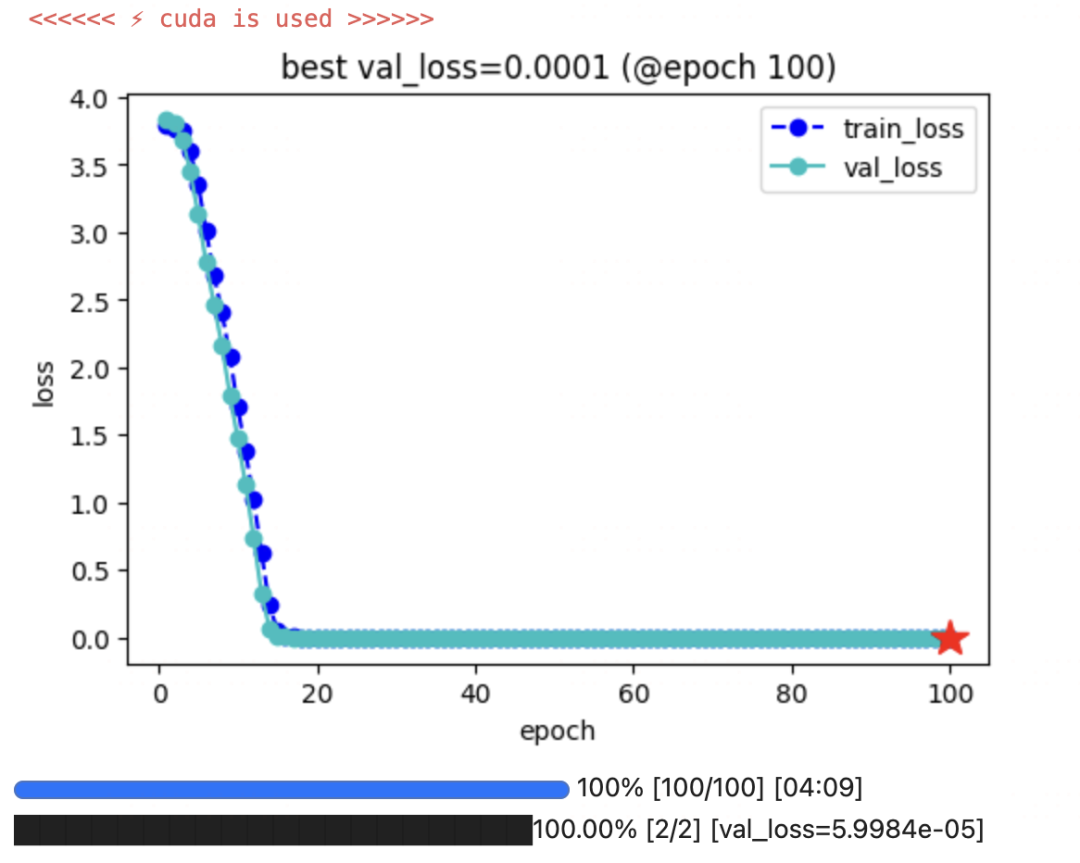
四,保存模型
为避免显存问题,此处可先重启kernel。
- import warnings
- warnings.filterwarnings('ignore')
- import torch
- from transformers import AutoTokenizer, AutoModelForCausalLM,AutoConfig, AutoModel, BitsAndBytesConfig
- from transformers.generation.utils import GenerationConfig
- import torch.nn as nn
- model_name_or_path ='baichuan-13b'
- ckpt_path = 'baichuan13b_multi_rounds'
- tokenizer = AutoTokenizer.from_pretrained(
- model_name_or_path,
- trust_remote_code=True
- )
- model_old = AutoModelForCausalLM.from_pretrained(
- model_name_or_path,
- trust_remote_code=True,
- low_cpu_mem_usage=True,
- torch_dtype=torch.float16,
- device_map='auto'
- )
-

- from peft import PeftModel
-
- #合并qlora权重,可能要5分钟左右
- peft_model = PeftModel.from_pretrained(model_old, ckpt_path)
- model_new = peft_model.merge_and_unload()
-
- from transformers.generation.utils import GenerationConfig
- model_new.generation_config = GenerationConfig.from_pretrained(model_name_or_path)
- from IPython.display import clear_output
-
- messages = [{'role': 'user', 'content': '你是谁呀?'},
- {'role': 'assistant',
- 'content': '我叫梦中情炉,英文名字叫做torchkeras. 是一个pytorch模型训练模版工具。'},
- {'role': 'user', 'content': '你从哪里来呀?'}]
-
- response = model_new.chat(tokenizer,messages=messages,stream=True)
- for res in response:
- print(res)
- clear_output(wait=True)
我在2020年诞生于github星球,是一个有毅力的吃货设计和开发的。
- messages = [{'role': 'user', 'content': '你是谁呀?'},
- {'role': 'assistant',
- 'content': '我叫梦中情炉,英文名字叫做torchkeras. 是一个pytorch模型训练模版工具。'},
- {'role': 'user', 'content': '你多大了?'},
- {'role': 'assistant', 'content': '我在2020年诞生于github星球,是一个有毅力的吃货设计和开发的。'},
- {'role': 'user', 'content': '你能帮助我干什么'}]
-
- response = model_new.chat(tokenizer,messages=messages,stream=True)
- for res in response:
- print(res)
- clear_output(wait=True)
-
我能够帮助你以最优雅的方式训练各种类型的pytorch模型,并且训练过程中会自动展示一个非常美丽的训练过程图表。
- save_path = 'baichuan13b-torchkeras'
- tokenizer.save_pretrained(save_path)
- model_new.save_pretrained(save_path)
!cp baichuan-13b/*.py baichuan13b-torchkeras
五,使用模型
此处可再次重启kernel,以节约显存。
- import warnings
- warnings.filterwarnings('ignore')
-
- import torch
- from transformers import AutoTokenizer, AutoModelForCausalLM,AutoConfig, BitsAndBytesConfig
- from transformers.generation.utils import GenerationConfig
- import torch.nn as nn
-
-
- model_name_or_path ='baichuan13b-torchkeras'
-
- bnb_config=BitsAndBytesConfig(
- load_in_4bit=True,
- bnb_4bit_compute_dtype=torch.float16,
- bnb_4bit_use_double_quant=True,
- bnb_4bit_quant_type="nf4",
- llm_int8_threshold=6.0,
- llm_int8_has_fp16_weight=False,
- )
-
- tokenizer = AutoTokenizer.from_pretrained(
- model_name_or_path, trust_remote_code=True)
-
- model = AutoModelForCausalLM.from_pretrained(model_name_or_path,
- quantization_config=bnb_config,
- trust_remote_code=True)
-
- model.generation_config = GenerationConfig.from_pretrained(model_name_or_path)
-
-

通过使用chatLLM可以在jupyter中使用魔法命令对各种LLM模型(Baichuan13b,Qwen,ChatGLM2,Llama2以及更多)进行交互测试。
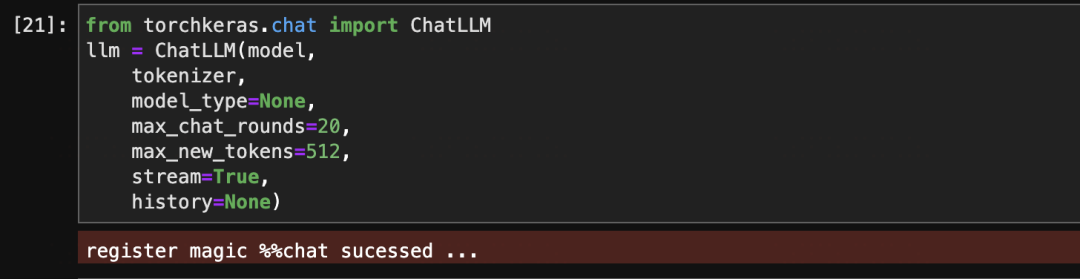
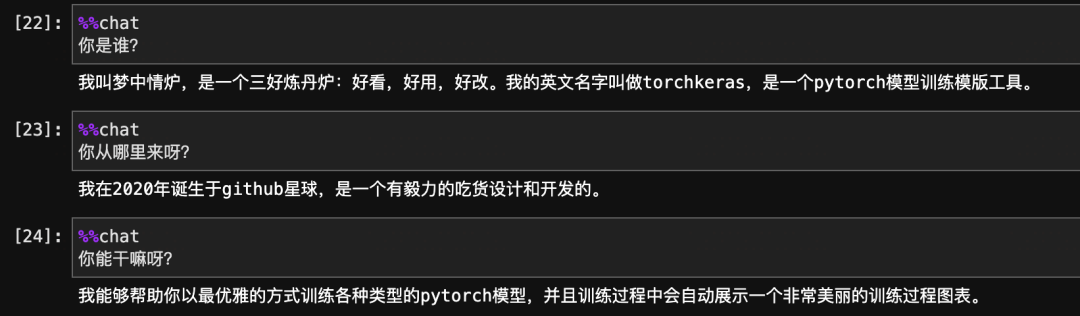
非常棒,粗浅的测试表明,我们的多轮对话训练是成功的。已经在BaiChuan的自我认知中,种下了一颗梦中情炉的种子。
Copyright © 2003-2013 www.wpsshop.cn 版权所有,并保留所有权利。



