热门标签
热门文章
- 1python机器学习之十一 numpy库之矩阵(matrix)_python numpy.matrix
- 2php毕业设计源码微信小程序社区物业管理系统[源码+文档+答疑+远程_微信小程序社区源码
- 3【行业专题报告】酒类(白酒、啤酒)-专题资料_再议“长江”要看懂三个关键词
- 4详解!软考---中级网络工程报考指南!_软考中级
- 5【详解】神经网络矩阵的点乘与叉乘(pytorch版)_pytorch点乘与叉乘
- 6Ubuntu网络代理设置
- 7gpt论文降重技巧 GPT改写_论文gpt
- 8【A_Star三维路径规划】A_Star算法结合B样条平滑三维地形路径规划(含雷达威胁)【含Matlab源码 3527期】_三维地图最优路径规划
- 9LeetCode--160.相交链表
- 10Leetcode刷题、常用算法汇总(Java版本),腾讯T3大牛总结_leetcode中相关java题型
当前位置: article > 正文
VMware安装OpenEuler(安装界面)_openeuler安装图形界面
作者:weixin_40725706 | 2024-05-23 17:53:11
赞
踩
openeuler安装图形界面
本文中使用的OpenEuler版本:22.03 LTS SP2
VMware:17.0.0
一、下载镜像
根据CPU和场景,按需下载
https://www.openeuler.org/zh/download/?version=openEuler%2022.03%20LTS%20SP2
二、初始化VmWare
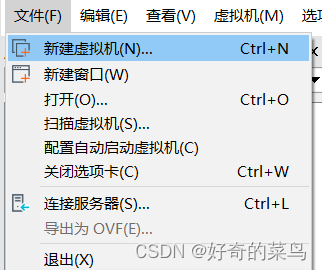
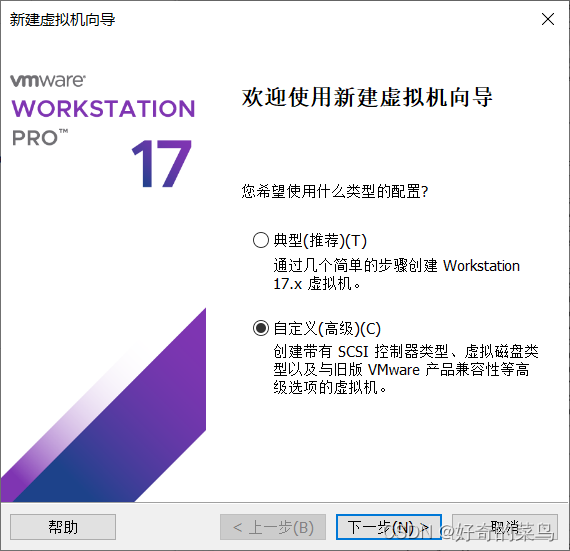

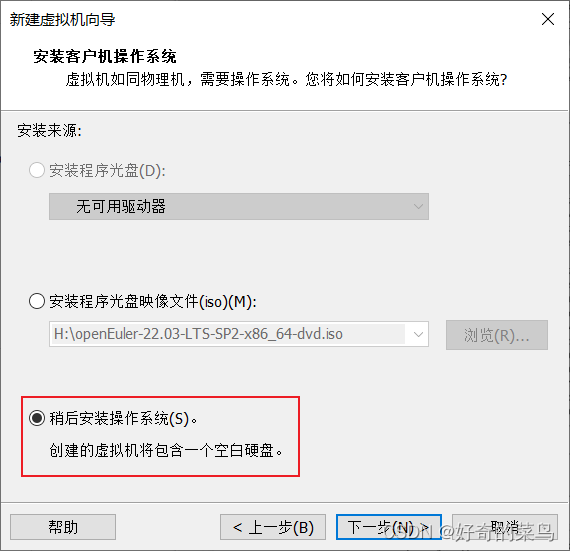
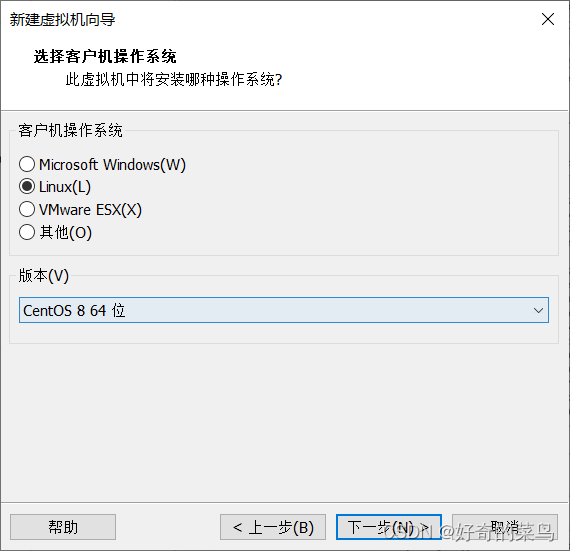
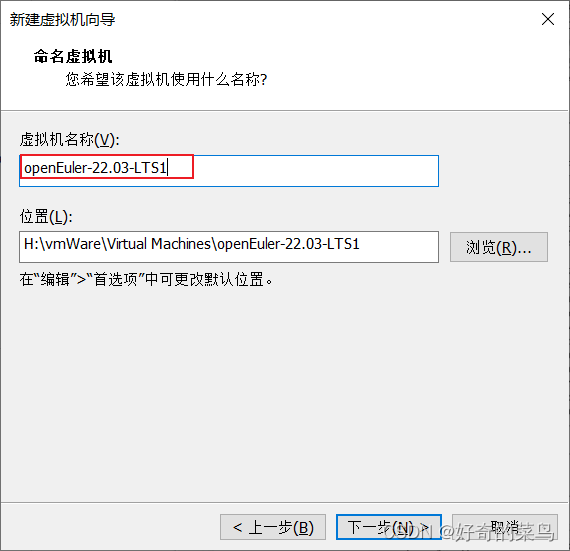
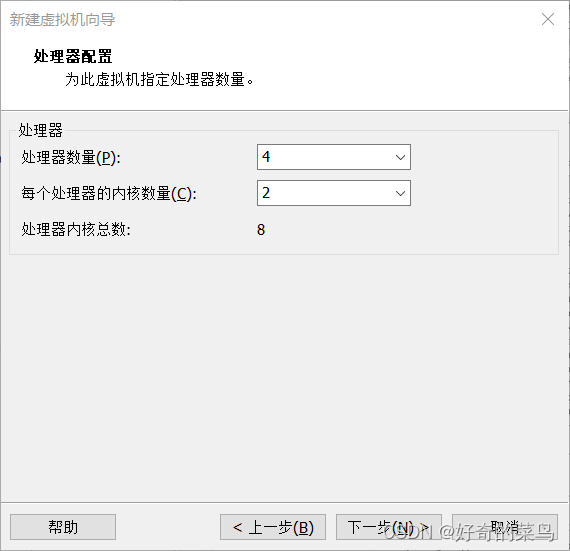
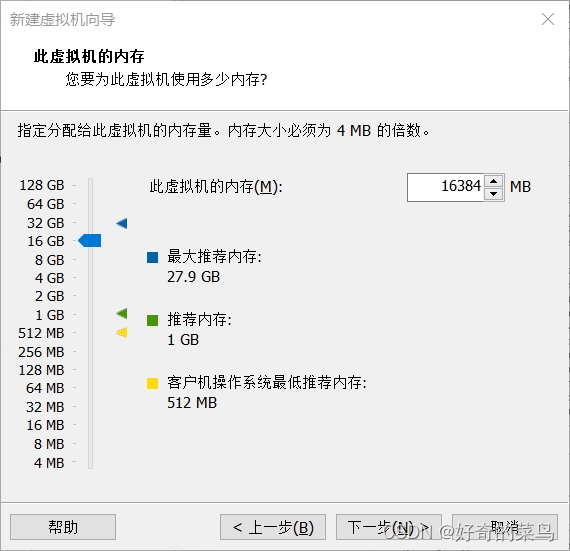

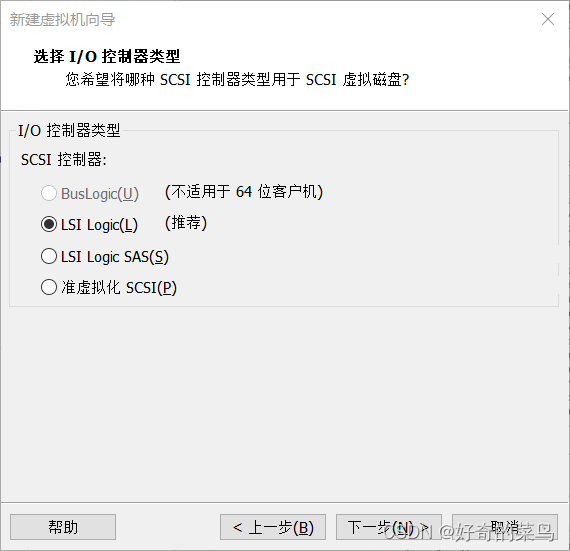


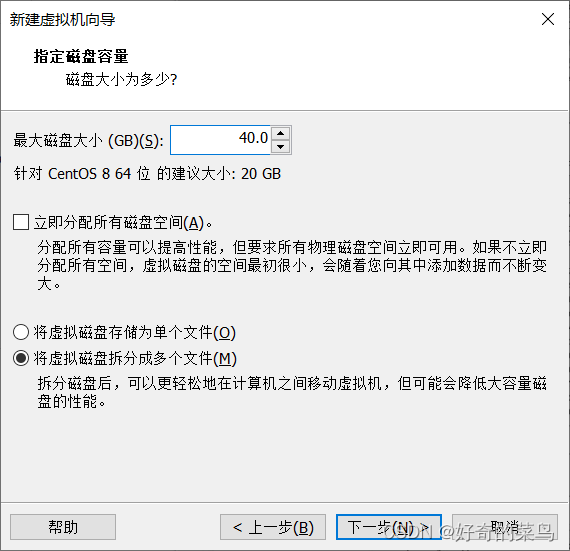
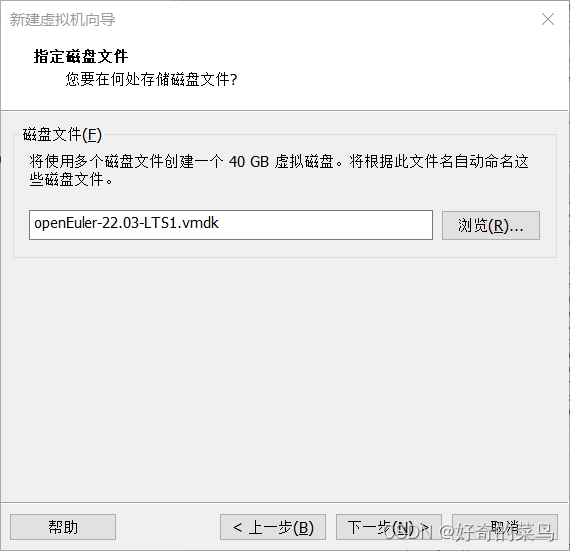

三、配置操作系统



四、安装操作系统

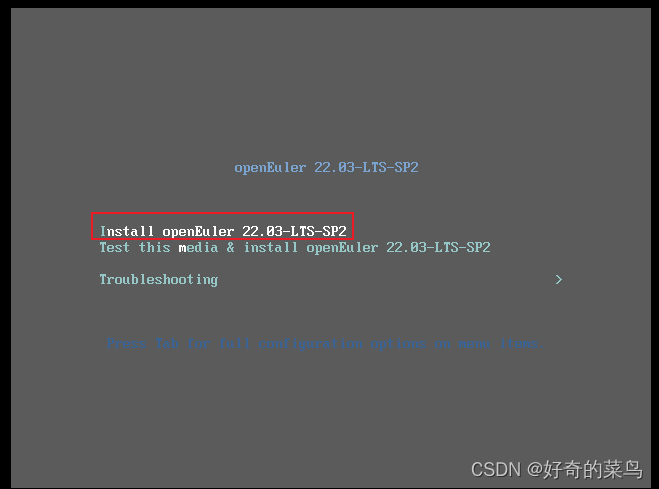

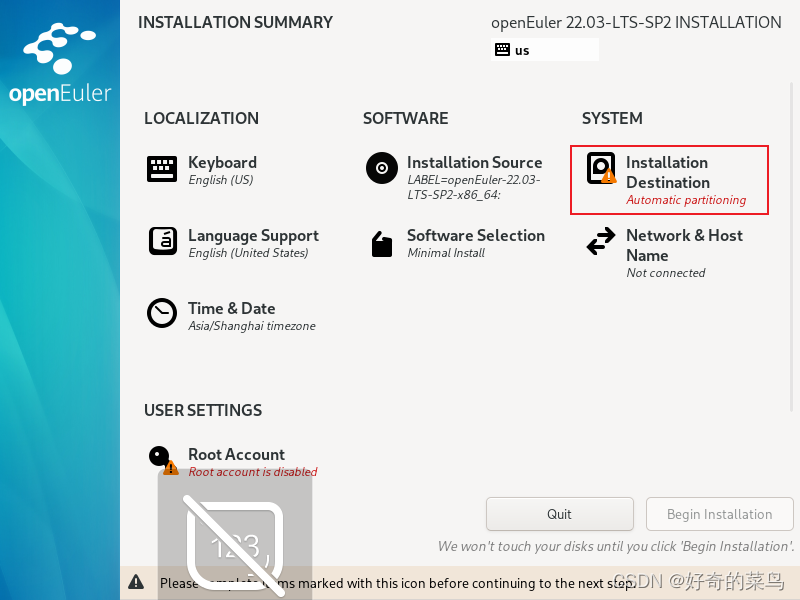



配置网络,网关地址见:编辑->虚拟网络编辑器->Net模式->Net设置、网关

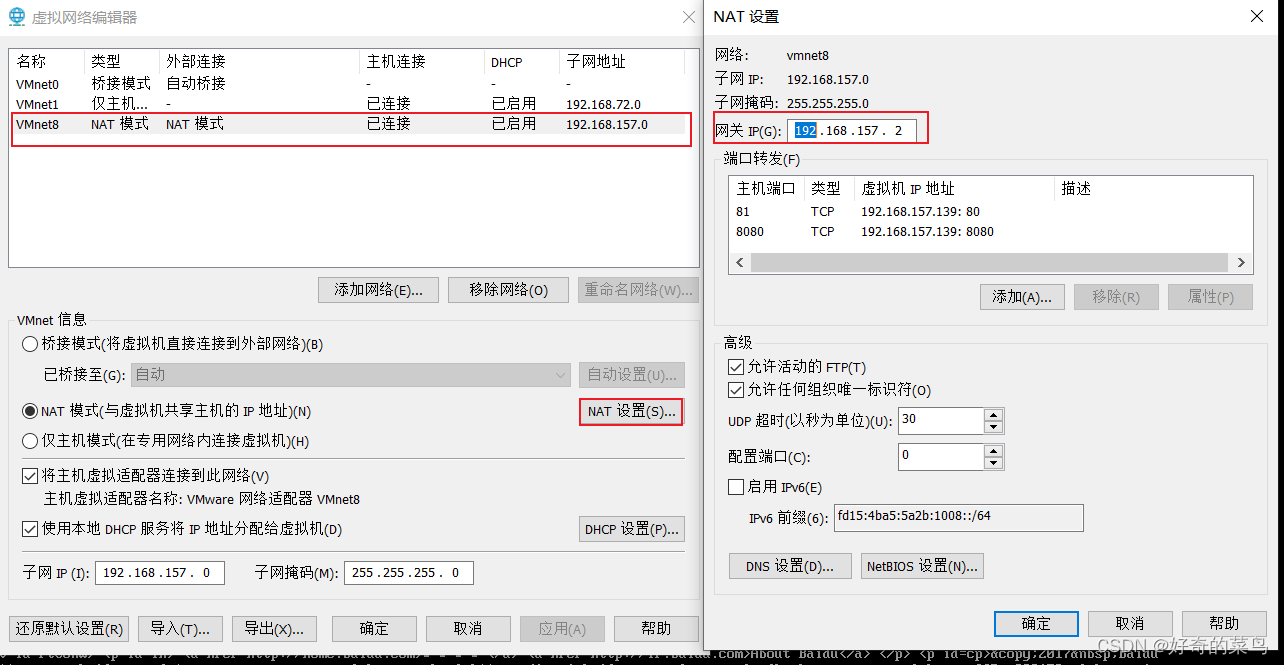
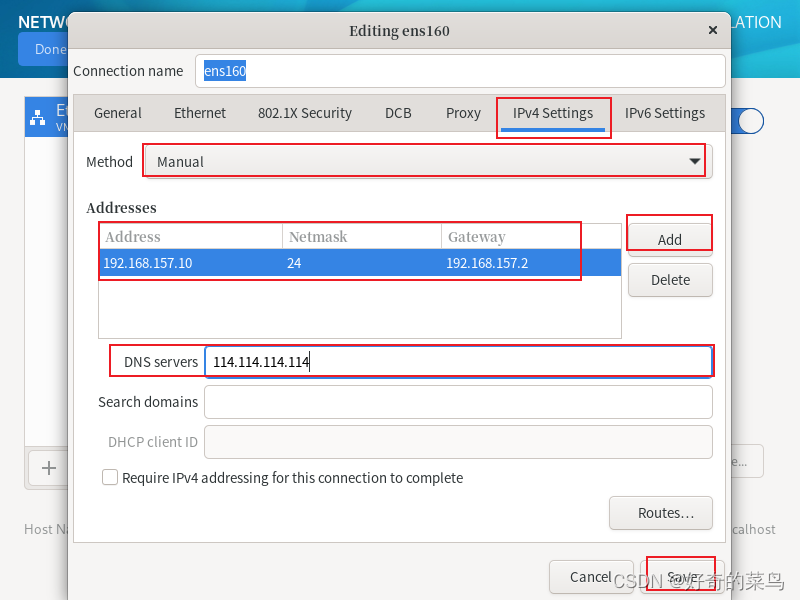
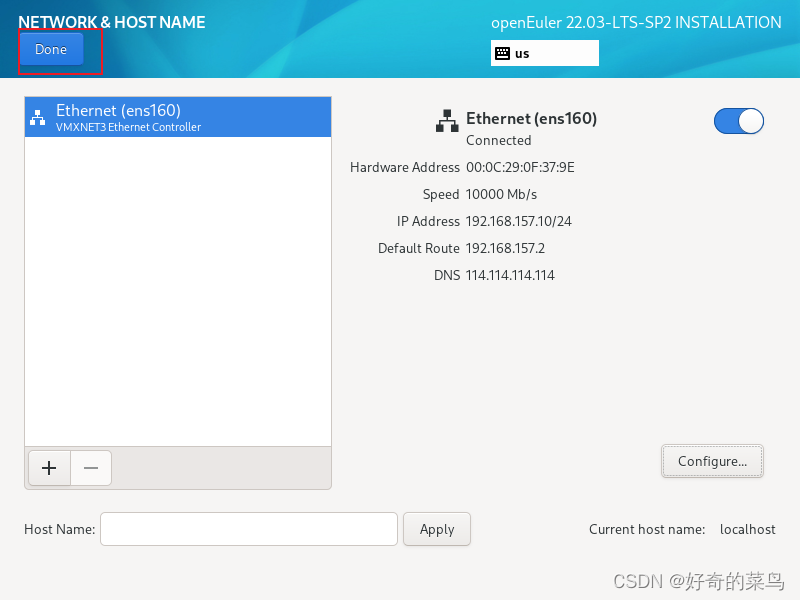





五、登录系统
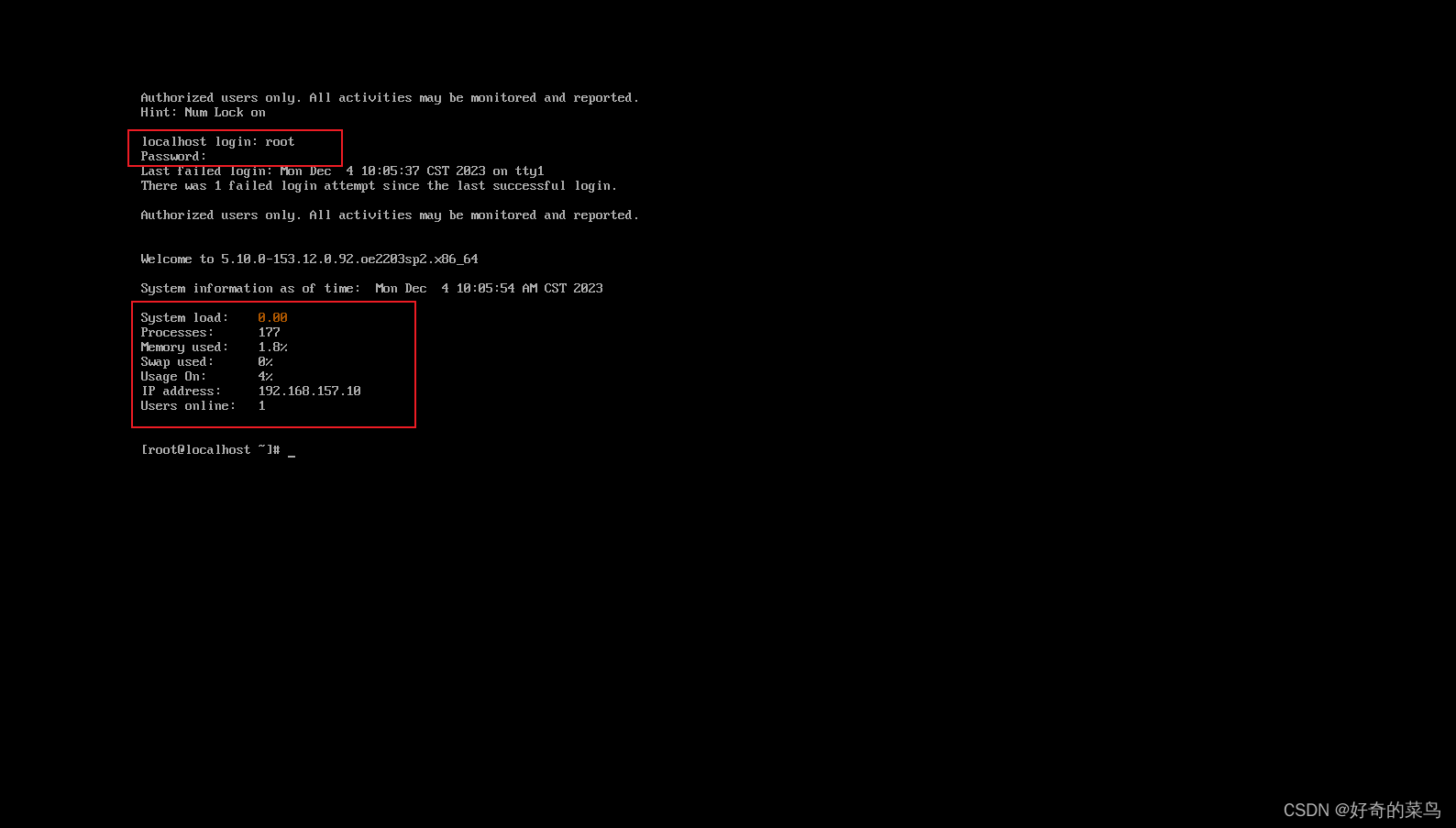
六、测试网络
curl www.baidu.com
如网络不通,可检查网卡状态和dns配置
- #DNS
- vi /etc/resolv.conf
-
- nameserver 114.114.114.114
-
- #网卡配置
- ip addr
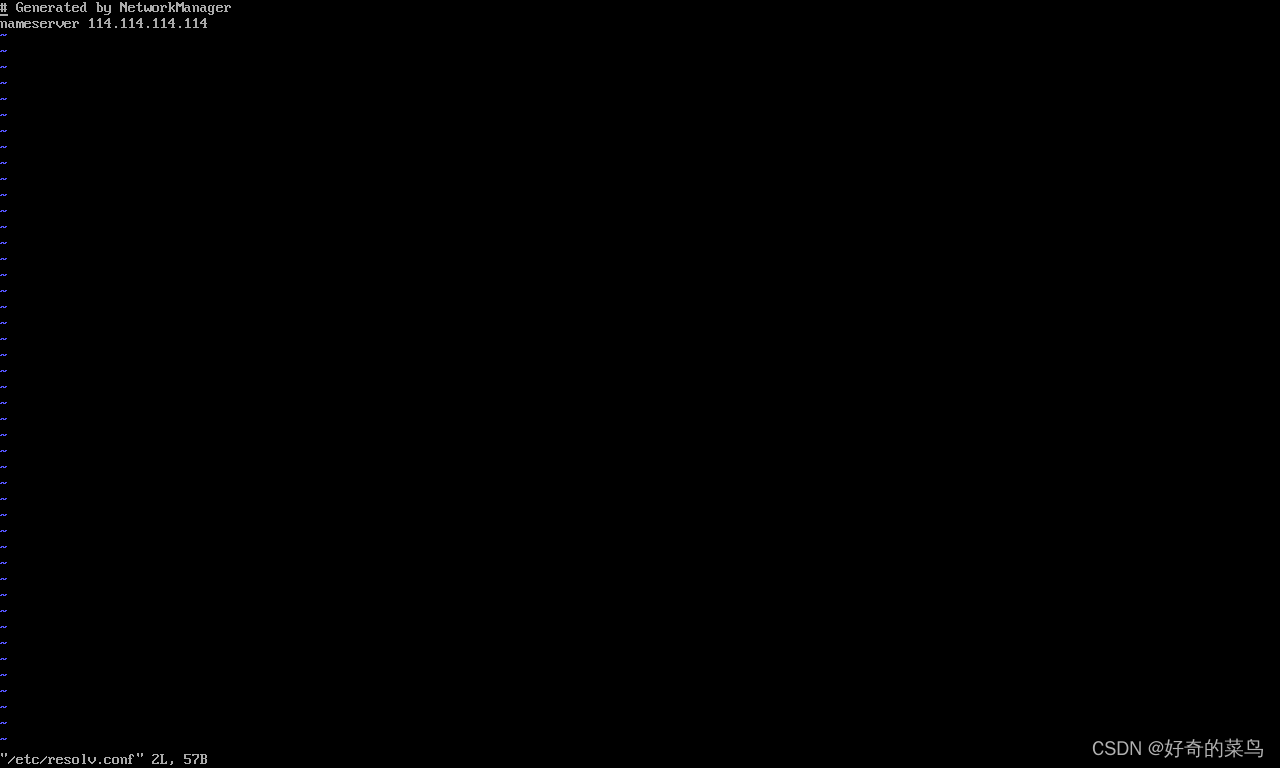
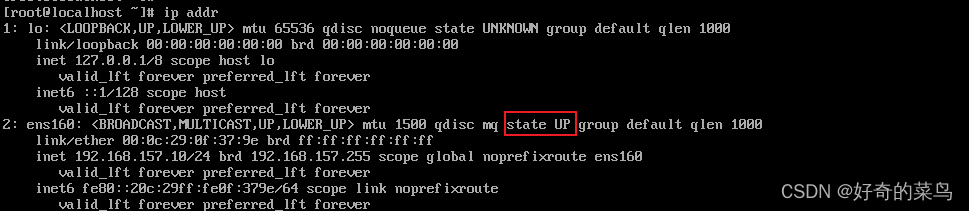
七、安装桌面(按需)
更新软件源
sudo dnf update
安装DDE
sudo dnf install dde
设置以图形界面的方式启动
sudo systemctl set-default graphical.target
重启
sudo reboot
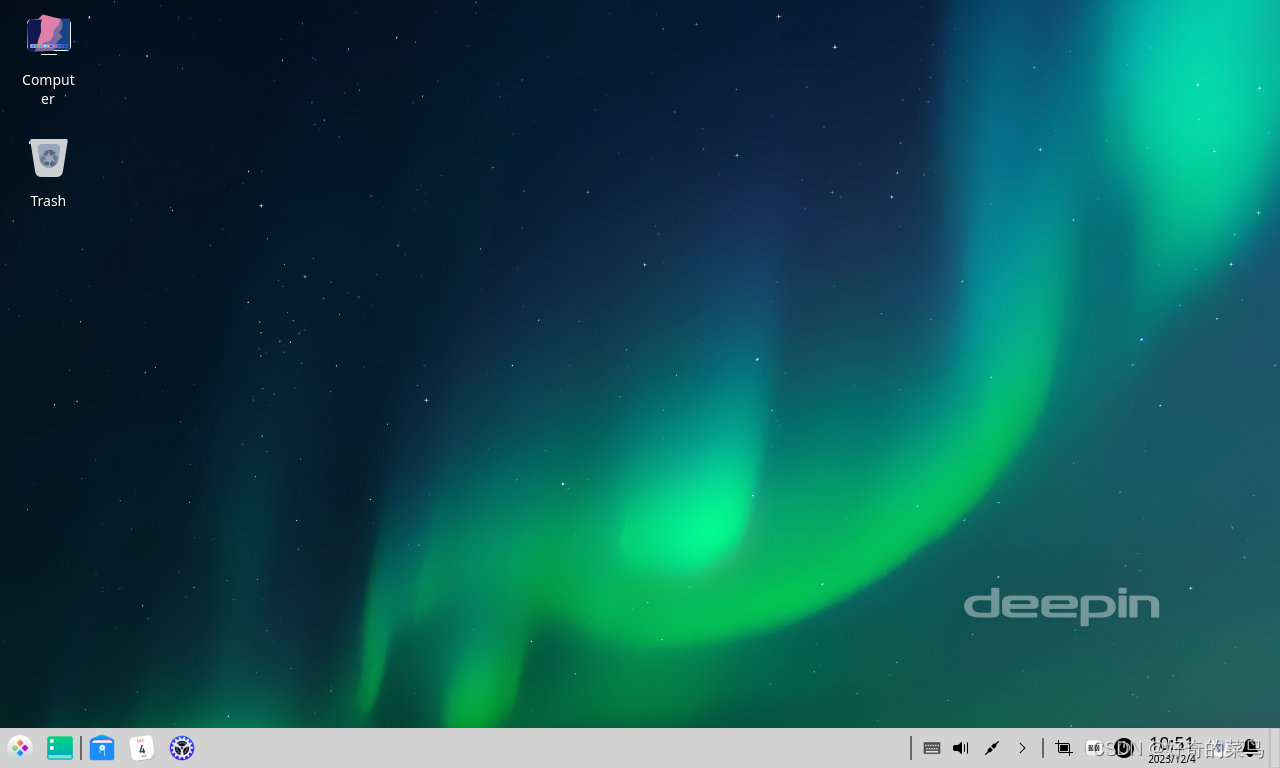
声明:本文内容由网友自发贡献,不代表【wpsshop博客】立场,版权归原作者所有,本站不承担相应法律责任。如您发现有侵权的内容,请联系我们。转载请注明出处:https://www.wpsshop.cn/w/weixin_40725706/article/detail/613842
推荐阅读
相关标签


