热门标签
当前位置: article > 正文
chatgpt之api的调用问题_you tried to access openai.chatcompletion, but thi
作者:weixin_40725706 | 2024-06-04 18:08:30
赞
踩
you tried to access openai.chatcompletion, but this is no longer supported i
1.调用api过程中,出现如下报错内容
先写一个测试样例
import openai openai.api_key = "OPEN_AI_KEY" openai.api_base="OPEN_AI_BASE_URL" # 是否需要base根据自己所在地区和key情况进行 completion = openai.ChatCompletion.create( model="gpt-3.5-turbo", messages=[ { "role": "user", "content": "帮我用python写topk算法" }, ] ) print(completion.choices[0].message)
- 1
- 2
- 3
- 4
- 5
- 6
- 7
- 8
- 9
- 10
- 11
- 12
- 13
- 14
- 15
- 16
- 17
运行后,出现如下报错。
You tried to access openai.ChatCompletion, but this is no longer supported in openai>=1.0.0 - see the README at https://github.com/openai/openai-python for the API.
You can run `openai migrate` to automatically upgrade your codebase to use the 1.0.0 interface.
Alternatively, you can pin your installation to the old version, e.g. `pip install openai==0.28`
A detailed migration guide is available here: https://github.com/openai/openai-python/discussions/742
- 1
- 2
- 3
- 4
- 5
- 6
- 7
2. 解决问题
根据提示可知道,是API更新的缘故,查阅文档对代码进行修改即可。
import openai openai.api_key = "OPEN_AI_KEY" openai.api_base="OPEN_AI_BASE_URL" # 是否需要base根据自己所在地区和key情况进行 # 区别主要是将openai.ChatCompletion.create换成openai.chat.completions.create completion = openai.chat.completions.create( model="gpt-3.5-turbo", messages=[ { "role": "user", "content": "帮我用python写topk算法" }, ], ) print(completion.choices[0].message.content)
- 1
- 2
- 3
- 4
- 5
- 6
- 7
- 8
- 9
- 10
- 11
- 12
- 13
- 14
- 15
- 16
- 17
正常运行即可,结果如下:
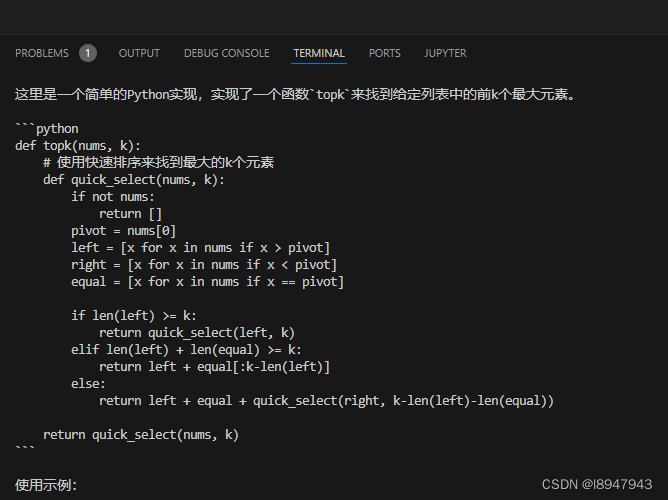
3.思考
api_base是干嘛的?其实他就是调用api过程中的镜像网站,避免连接不上或者被block。
声明:本文内容由网友自发贡献,不代表【wpsshop博客】立场,版权归原作者所有,本站不承担相应法律责任。如您发现有侵权的内容,请联系我们。转载请注明出处:https://www.wpsshop.cn/w/weixin_40725706/article/detail/672935
推荐阅读
相关标签



