热门标签
热门文章
- 1互联网晚报 | 9月29日 星期三 | 阿里旗下多个App已接入微信支付;李书福进军手机领域;TikTok全球月活突破10亿...
- 2互联网面试题——海量数据处理_1.想一想,海量视频数据如何转换为我们(问答题)所需要的信息是一个复杂的过程,
- 3Linux系统安全——iptables相关总结_linux查看iptable规则
- 4CentOS下安装MSSqlServer数据库_mssql数据库支持centos吗
- 5Python第8章作业_python中把一个目录下所有的文件删除,在所有的目录下新建一个a.txt的文件,并在文
- 6国内做SaaS软件的知名企业有哪些?_saas平台
- 7【易编橙 · 终身成长社群】编程有易不绕弯,成长之路不孤单!
- 8Node.js 模块系统
- 9对于金融机构而言,为什么选择私有化 IM 比企业微信、钉钉更好?_企业微信 私有化 使用差异
- 10文件读取 xxe_XXE漏洞那些事儿(JAVA)
当前位置: article > 正文
百科荣创嵌入式android_百科荣创安卓
作者:weixin_40725706 | 2024-07-18 20:36:10
赞
踩
百科荣创安卓
2个二维码按钮分别是红色二维码识别和多个二维码识别

本项目是将yolov5训练好的模型转换为tflite模型进行部署
python export.py --weights yolov5s.pt --include tflite --img 640这段代码采用了多线程的方式,使得模型的加载过程可以在后台进行,不影响主线程的UI交互。这样能够保持应用的流畅性和响应性。
-
- //===============================模型初始化========================================
- private void Preload(){
- executor.execute(new Runnable() {
- @Override
- public void run() {
- try {
- detector_shape=DetectorFactory.getDetector(getAssets(),
- "graphics/yolov5s-fp16.tflite");//图形模型
- detector_shape.useCPU();
- detector_light = DetectorFactory.getDetector(getAssets(), "light/yolov5s-fp16.tflite");//红绿灯模型
- detector_light.useCPU();
- detector_flag = DetectorFactory.getDetector(getAssets(), "Trafflc_Flag/yolov5s-fp16.tflite");//交通标识物模型
- detector_flag.useCPU();
- detector_tv=DetectorFactory.getDetector(getAssets(),"Tv/yolov5s-fp16.tflite");//红色二维码模型
- detector_tv.useCPU();
- detector_qr=DetectorFactory.getDetector(getAssets(),"qr/qr.tflite");//二维码模型
- detector_qr.useCPU();
- }catch (final IOException e){
- e.printStackTrace();
- }
- }
- });
- }

detector_tv是要使用的模型 bitmap:要识别的图片
最终返回的results是识别后的类别名称,坐标,准确率
handleResult类用于在bitmap图片上画出识别到的框以便观察是否识别正确
- //开始识别
- List<Classifier.Recognition>results=detector_tv.recognizeImage(bitmap);
- System.out.println(results);
- // 2显示识别结果
- handleResult(bitmap, results);
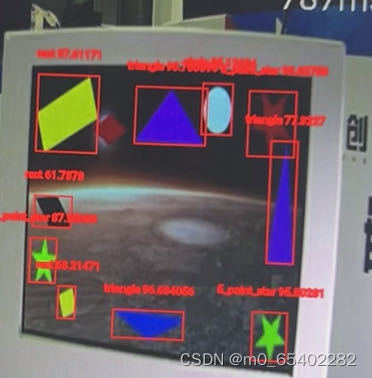
想要代码可私聊
声明:本文内容由网友自发贡献,不代表【wpsshop博客】立场,版权归原作者所有,本站不承担相应法律责任。如您发现有侵权的内容,请联系我们。转载请注明出处:https://www.wpsshop.cn/w/weixin_40725706/article/detail/847603?site
推荐阅读
相关标签


