- 1小白都能轻松掌握,python最稳定的图片识别库ddddocr
- 2Python接口自动化框架设计到开发,赶紧用起来!
- 3es (brain split)脑裂问题导致重建索引速度缓慢_fatal error in thread
- 4Windows安装Tomcat详解_tomcat windows安装
- 5【机器学习】使用scikitLearn进行SVM支持向量机进行回归_sklearnsvm回归参数设置
- 6k8s系列---网络插件flannel
- 7Instruments详解_instruments 详解
- 8追梦之旅【数据结构篇】——对数据结构的认知 + 初识时间复杂度和空间复杂度~
- 9SOFA RPC源码解析之RPC服务发布、引用、调用和响应流程_@sofareference
- 10Unity MVC开发模式与开发流程详解
net core HTTP Error 500.31 - Failed to load ASP.NET Core runtime HTTP Error 500.30 - ASP.NET Core
赞
踩
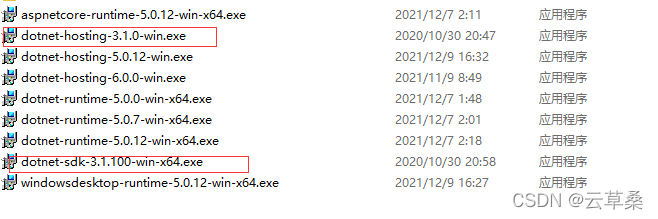
问题一:
HTTP Error 500.31 - Failed to load ASP.NET Core runtime
Common solutions to this issue:
The specified version of Microsoft.NetCore.App or Microsoft.AspNetCore.App was not found.
Troubleshooting steps:
Check the system event log for error messages
Enable logging the application process' stdout messages
Attach a debugger to the application process and inspect
原因
故障原因:
本机发布时的.netcore版本和服务端.netcore版本不一致
解决方法:
修改发布的.netcore版本
或者同步服务器的环境 Download .NET 5.0 (Linux, macOS, and Windows)
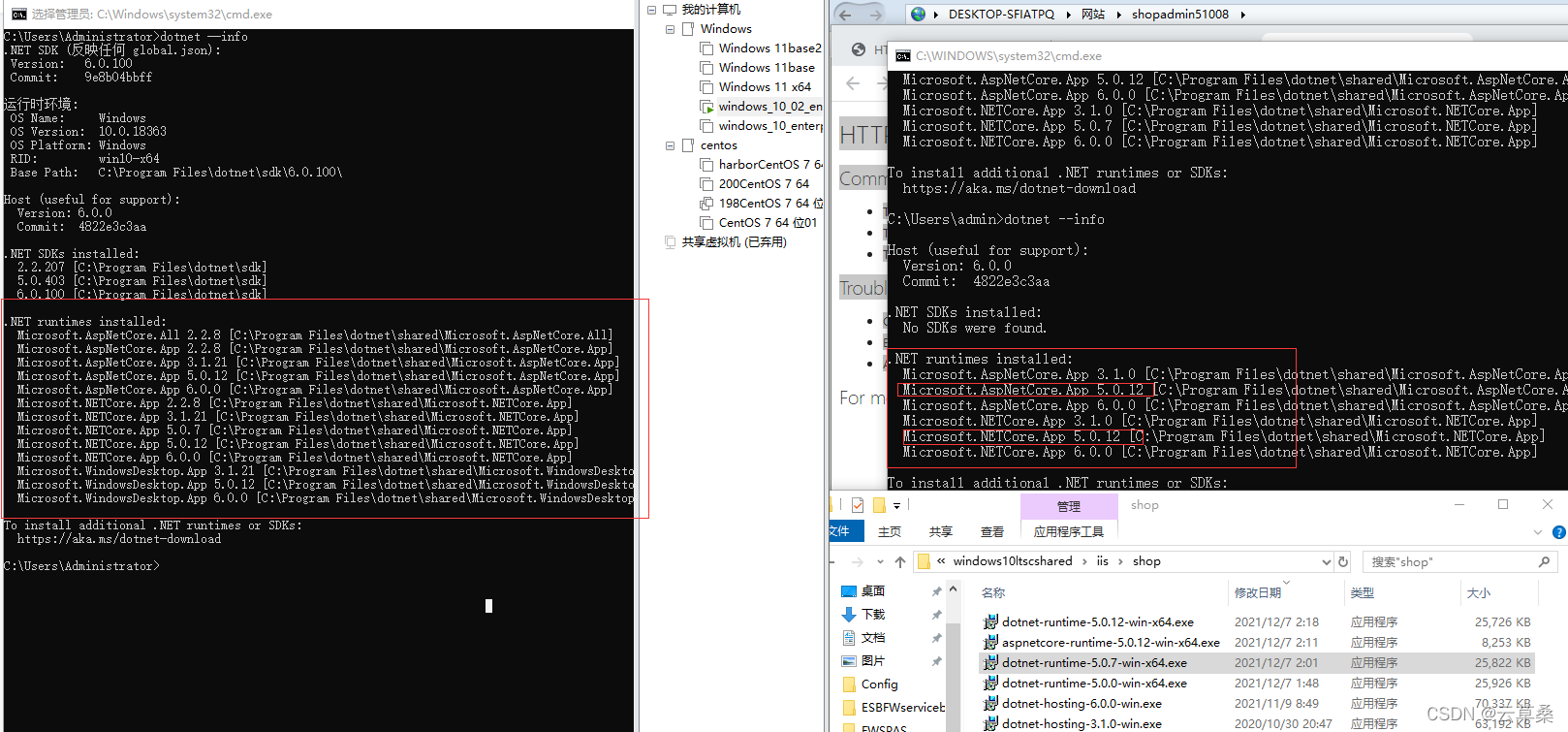
问题二:
HTTP Error 500.30 - ASP.NET Core app failed to start
Common solutions to this issue:
The app failed to start
The app started but then stopped
The app started but threw an exception during startup
Troubleshooting steps:
Check the system event log for error messages
Enable logging the application process' stdout messages
Attach a debugger to the application process and inspect
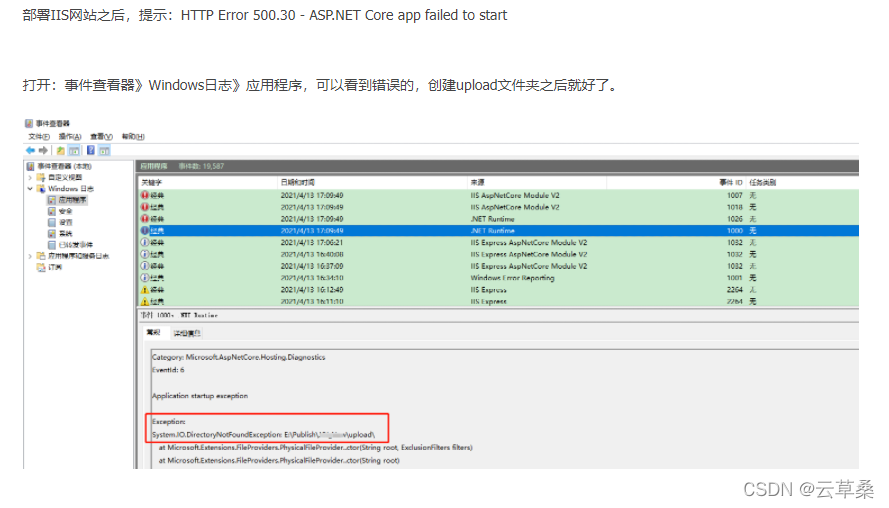
于是我检查了 事件查看器>Windows日志>Appliction> 第一次查看错了 错误日志 查看的是如下日志,我以为是CLR 的问题,折腾了一通发现并没有解决问题。
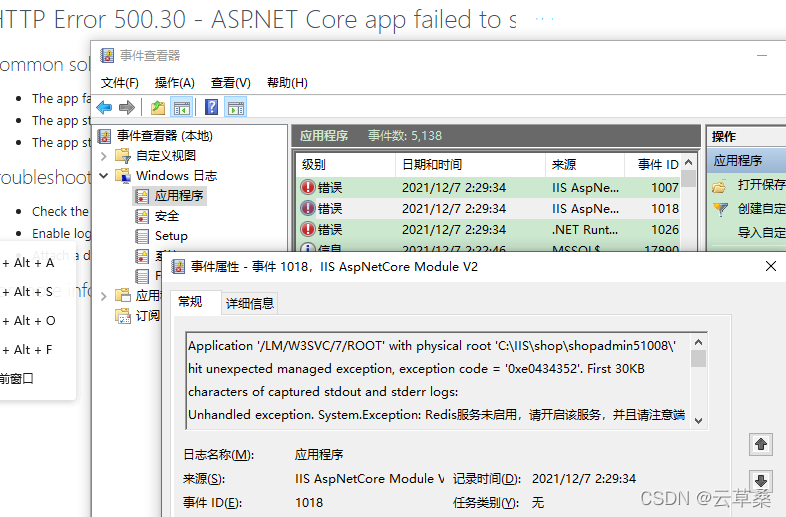
redis 没有启动 丢。。。
然后最重要的是浏览器 全部关闭 有点坑呀 好像占用端口了



