- 1基于Java+SpringBoot+Vue前后端分离婚纱影楼管理系统设计和实现_springboot vue婚纱影楼系统
- 2保姆级教程-如何使用LLAMA2 大模型_如何调用 llama 的 api
- 3Jenkins忘记密码解决方案_jenkins忘记用户名和密码
- 4《Python编程:从入门到实践》第12章:武装飞船_python入门到实践中的 ship.bmg
- 52023美赛E题_2023美赛e题 背景 光污染是用来描述任何过度或不良的使用人工光。一些我们称之为
- 6MYSQL 8 UNDO 表空间 你了解多少
- 7vs code解决无法识别已安装python库的问题(Mac版)
- 8初始MyBatis,w字带你解MyBatis
- 9video 标签设置样式_video标签样式
- 10如何在论文中画出漂亮的插图?
Android kotlin build.gradle.kts配置
赞
踩
1. 添加 maven 仓库
1. 1. settings配置
1. 1.1. settings.gradle
repositories {
maven {url 'https://maven.aliyun.com/repository/public/'}
mavenCentral()
}
1. 1.2. settings.gradle.kts
repositories {
maven {
setUrl("https://maven.aliyun.com/repository/public/")
}
mavenCentral()
}
1. 2. gradle配置
1. 2.1. build.gradle
implementation 'com.github.bumptech.glide:glide:4.12.0'
1. 2.2. build.gradle.kts
implementation(libs.glide)
版本号在gradle文件夹下 libs.versions.toml文件中添加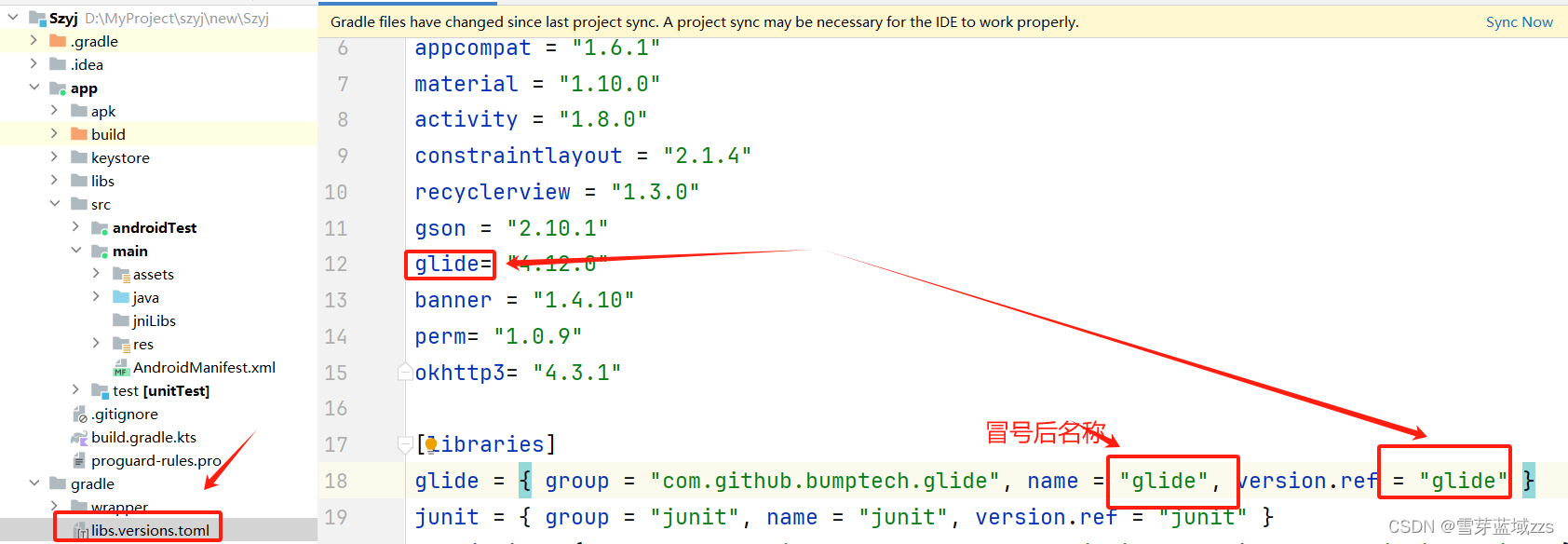
1. 2.2.1. build.gradle.kts
libs.versions.toml文件用来抽离依赖来加载,文件由 4 个主要部分组成:
(1)[versions]部分用于声明可以被依赖项引用的版本
(2)[libraries]部分用于声明坐标的别名
(3)[bundles]部分用于声明依赖包
(4)[plugins]部分用于声明插件
注意:不要使用驼峰命名方式,单词使用 - 分割:
- [versions]
- groovy = "3.0.5"
- checkstyle = "8.37"
- [libraries]
- groovy-core = { module = "org.codehaus.groovy:groovy", version.ref = "groovy" }
- groovy-json = { module = "org.codehaus.groovy:groovy-json", version.ref = "groovy" }
- groovy-nio = { module = "org.codehaus.groovy:groovy-nio", version.ref = "groovy" }
- commons-lang3 = { group = "org.apache.commons", name = "commons-lang3", version = { strictly = "[3.8, 4.0[", prefer="3.9" } }
- [bundles]
- groovy = ["groovy-core", "groovy-json", "groovy-nio"]
- [plugins]
- versions = { id = "com.github.ben-manes.versions", version = "0.45.0" }
2. Android Studio 如何配置打包后的文件名称
我们在新建一个项目然后直接进行Build apk,可以生成一个app_debug.apk的apk文件,那么文件是怎么产生的呢?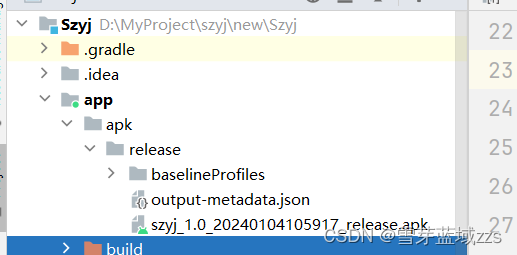
2.1. build.gradle
2.2. build.gradle.kts
3. sourceSets配置
3.1. build.gradle
sourceSets {
main {
jniLibs.srcDirs = ['libs']
}
}
3.2. build.gradle.kts
//jniLibs目录指向libs目录
sourceSets {
getByName("main") {
jniLibs.srcDirs("libs")
}
}
4. BuildConfig不生成
新建了一个demo,其依赖的AGP版本是8.0.0。但是在运行过程中报了一个错误就是找不到BuildConfig。
重新build了下代码,然后找编译后的代码,发现确实没有生成BuildConfig。清缓存,重启AS都没有用。之前代码相比,也就是AGP的版本升级了下,那猜测是不是跟AGP8.0.0的版本有关,于是在BuildType中手动添加了个buildConfigField,想以此方式强制生成下BuildConfig。
运行报错
Build Type 'debug' contains custom BuildConfig fields, but the feature is disabled.
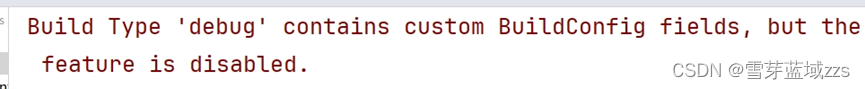
提示BuildConfig 处于禁用状态…看来是新版本的AGP默认禁用了生成BuildConfig。BuildFeatures源码看到了一个配置buildConfig的注释如下。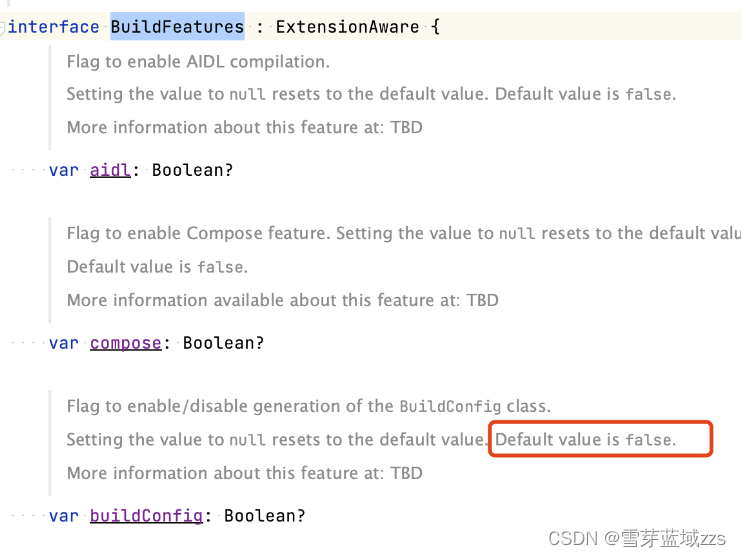
果然如此,默认是禁用状态。在buildFeatures配置中把buildConfig值手动设为true,重新build下就好了
//开启dataBinding
buildFeatures {
dataBinding = true
buildConfig=true
}
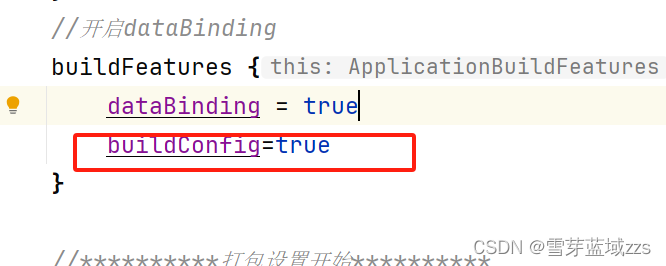
5. Kotlin Build.gradle脚本编写(build.gradle.kts)
Kotlin中的Gradle_build.gradle.kts-CSDN博客
官方文档Gradle-kotlin:Gradle Kotlin DSL Primer
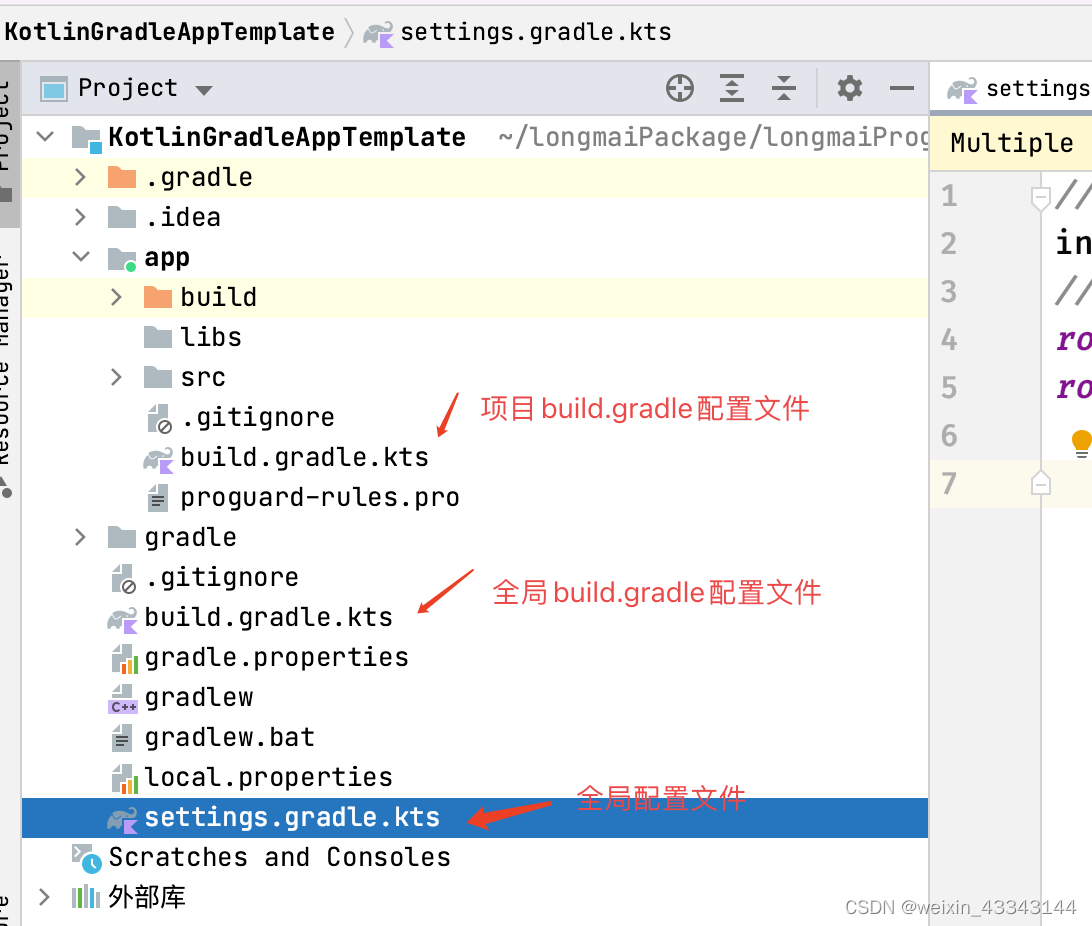
全局配置文件:settings.gradle.kts
-
- pluginManagement {
- repositories {
- google()
- mavenCentral()
- gradlePluginPortal()
- }
- }
- dependencyResolutionManagement {
- repositoriesMode.set(RepositoriesMode.FAIL_ON_PROJECT_REPOS)
- repositories {
- google()
- mavenCentral()
- }
- }
-
- rootProject.name = "Test"
- include(":app")
- include(":mylibrary")

全局配置文件build.gradle.kts
- // Top-level build file where you can add configuration options common to all sub-projects/modules.
- buildscript {
- repositories {
- maven(uri("https://maven.aliyun.com/repository/public/"))
- google()
- mavenCentral()
- }
- dependencies {
- classpath("com.android.tools.build:gradle:7.0.4")
- classpath("org.jetbrains.kotlin:kotlin-gradle-plugin:1.6.10")
-
- // NOTE: Do not place your application dependencies here; they belong
- // in the individual module build.gradle files
- }
- }
-
- allprojects {
- repositories {
- maven(uri("https://maven.aliyun.com/repository/public/"))
- google()
- mavenCentral()
- }
- }
-
- //clean Task
- tasks {
- val clean by registering(Delete::class) {
- delete(buildDir)
- }
- }
-
- //clean Task也可以这样写
- tasks.register<Delete>("clean") {
- delete(rootProject.buildDir)
- }
-
-

项目app配置文件build.gradle.kts
- plugins {
- id("com.android.application")
- id("org.jetbrains.kotlin.android")
- }
-
- android {
- namespace = "com.baidu.main"
- compileSdk = 33
-
- defaultConfig {
- applicationId = "com.baidu.main"
- minSdk = 24
- targetSdk = 33
- versionCode = 1
- versionName = "1.0"
-
- testInstrumentationRunner = "androidx.test.runner.AndroidJUnitRunner"
- vectorDrawables {
- useSupportLibrary = true
- }
- }
-
- buildTypes {
- release {
- isMinifyEnabled = false
- proguardFiles(
- getDefaultProguardFile("proguard-android-optimize.txt"),
- "proguard-rules.pro"
- )
- }
- }
- compileOptions {
- sourceCompatibility = JavaVersion.VERSION_1_8
- targetCompatibility = JavaVersion.VERSION_1_8
- }
- kotlinOptions {
- jvmTarget = "1.8"
- }
- buildFeatures {
- compose = true
- }
- composeOptions {
- kotlinCompilerExtensionVersion = "1.4.3"
- }
- packaging {
- resources {
- excludes += "/META-INF/{AL2.0,LGPL2.1}"
- }
- }
-
- }
-
- dependencies {
-
- implementation("androidx.core:core-ktx:1.9.0")
- implementation("androidx.lifecycle:lifecycle-runtime-ktx:2.6.1")
- implementation("androidx.activity:activity-compose:1.7.0")
- implementation(platform("androidx.compose:compose-bom:2023.03.00"))
- implementation("androidx.compose.ui:ui")
- implementation("androidx.compose.ui:ui-graphics")
- implementation("androidx.compose.ui:ui-tooling-preview")
- implementation("androidx.compose.material3:material3")
- implementation(project(mapOf("path" to ":mylibrary")))
- testImplementation("junit:junit:4.13.2")
- androidTestImplementation("androidx.test.ext:junit:1.1.5")
- androidTestImplementation("androidx.test.espresso:espresso-core:3.5.1")
- androidTestImplementation(platform("androidx.compose:compose-bom:2023.03.00"))
- androidTestImplementation("androidx.compose.ui:ui-test-junit4")
- debugImplementation("androidx.compose.ui:ui-tooling")
- debugImplementation("androidx.compose.ui:ui-test-manifest")
-
-
- }

配置flavor
- flavorDimensions.add("platform")
- productFlavors {
- create("zim200") {
- dimension = "platform"
-
- }
- create("ysm8") {
- dimension = "platform"
- }
- }
根据 buildtypes配置签名
- buildTypes {
- debug {
- isDebuggable = true
- isMinifyEnabled = false
- proguardFiles(
- getDefaultProguardFile("proguard-android-optimize.txt"), "proguard-rules.pro"
- )
- signingConfig = null
-
- productFlavors.getByName("ysm8") {
- signingConfig = signingConfigs.getByName("ysm8")
- }
-
- productFlavors.getByName("zim200") {
- signingConfig = signingConfigs.getByName("zim200")
- }
-
- }
- release {
- initWith(buildTypes.getByName("debug"))
- isMinifyEnabled = true
- isDebuggable = false
- proguardFiles(
- getDefaultProguardFile("proguard-android-optimize.txt"), "proguard-rules.pro"
- )
- }
- }

配置lib文件夹
- dependencies {
- add(
- "zim200Implementation",
- fileTree(mapOf("dir" to "libszim", "include" to listOf("*.jar", "*.aar")))
- )
- add(
- "ysm8Implementation",
- fileTree(mapOf("dir" to "libsysm8", "include" to listOf("*.jar", "*.aar")))
- )
- implementation(project(":TtsTool"))
- testImplementation("junit:junit:4.13.2")
- androidTestImplementation("androidx.test.ext:junit-ktx:1.1.3")
- androidTestImplementation("androidx.test.espresso:espresso-core:3.4.0")
-
-
- }

对应的lib文件夹目录结构
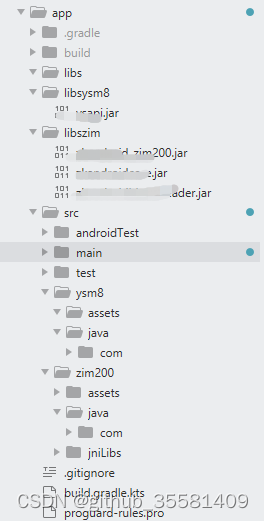
不同flavor的应用,加载不同的lib,然后某些代码文件,资源也可以使用对应文件夹下的内容替代
配置密钥
- signingConfigs {
- create("zim200") {
- storeFile = file("../signature/platform.keystore")
- storePassword = "xxx"
- keyAlias = "xxx"
- keyPassword = "xxx"
- }
- create("ysm8") {
- storeFile = file("../signature/ysm8.jks")
- storePassword = "xxx"
- keyAlias = "xxx"
- keyPassword = "xxx"
- // v1SigningEnabled = true
- // v1SigningEnabled = true
- isV1SigningEnabled = true
- }
- }

关于abi拆分和apk命名
- //按abi拆分包
- splits {
- abi {
- isEnable = true
- reset()
- include("armeabi-v7a", "arm64-v8a")//支持的ABIs
- isUniversalApk = true //要不要一个全量ABIs的包
- }
- }
-
- val abiCodes = mapOf("armeabi-v7a" to 1, "arm64-v8a" to 2, "x86" to 3, "x86_64" to 4)
- android.applicationVariants.all {
- val buildType = this.buildType.name
- val flavorName = this.flavorName
- val variant = this
- outputs.all {
- val name =
- this.filters.find { it.filterType == com.android.build.api.variant.FilterConfiguration.FilterType.ABI.name }?.identifier
- val baseAbiCode = abiCodes[name]
- if (baseAbiCode != null) {
- //写入cpu架构信息
- variant.buildConfigField("String", "CUP_ABI", "\"${name}\"")
- }
- if (this is com.android.build.gradle.internal.api.ApkVariantOutputImpl) {
- //修改apk名称
- if (buildType == "release") {
- this.outputFileName =
- "apkname_${flavorName}_${name}_${buildType}_v${variant.versionName}.apk"
- } else if (buildType == "debug") {
- this.outputFileName =
- "apkname_${flavorName}_${name}_${buildType}_v${variant.versionName}.apk"
- }
- }
- }
- }



