热门标签
热门文章
- 1android ui线程延时,android 子线程更新ui的几种方法
- 2【前端学习-初阶-JS】数据类型_typeof flag
- 3Android 基础知识系列之 Intent
- 4Xcode相关的某些目录_xcode sharedassets什么文件
- 5目标检测(四)之Mask-RCNN_maskrcnn batchsize
- 6搭建android开发环境
- 7机械女生,双非本985硕,目前学了C 基础知识,转嵌入式还是java更好?
- 8深度学习降噪方案-RNNoise简介和环境配置
- 9【飞桨PaddlePaddle】四天搞懂生成对抗网络(四)——CycleGAN的绝妙设计:双向循环生成的结构_shuffle=run_cfg.test_shuffle
- 10银行外汇资金业务学习笔记(3)spot rate (即期汇率)和 forward rate(远期汇率)_spot rate和forward rate
当前位置: article > 正文
WPF中style的Image或ImageBrush中的Source和ImageSource由调用者传入的方法_wpf imagebrush imagesource
作者:不正经 | 2024-03-18 17:03:13
赞
踩
wpf imagebrush imagesource
在WPF开发时,很多控件的Style格式相同,但是其中的图片需要由每个调用的控件来传入决定,
尝试过将Source和ImageSource绑定为TemplateBinding,但是多次尝试都是失败的。
多次尝试后,发现原来图片的路径不能用TemplateBinding绑定传入,但是可以在内部通过
{Binding ElementName=grid,Path=Tag}等方式传入(grid是style中一个控件的名称),
这样问题就变的简单了。
话不多说,直接看下面代码
**
Style定义:
**
<Style x:Key="dragbtn0" TargetType="{x:Type Button}"> <Setter Property="Template"> <Setter.Value> <ControlTemplate TargetType="Button"> <Grid x:Name="grid" VerticalAlignment="Top" Margin="0" Tag="{TemplateBinding Tag}"> <Grid.RowDefinitions> <RowDefinition Height="43"/> <RowDefinition Height="18"/> </Grid.RowDefinitions> <Ellipse Name="ep" Width="36" Height="36" VerticalAlignment="Top" Stroke="LightBlue"> <Ellipse.Fill> <ImageBrush x:Name="coles" ImageSource="{Binding ElementName=grid,Path=Tag}"/> </Ellipse.Fill> </Ellipse> <TextBlock Name="et" Text="{TemplateBinding Content}" Grid.Row="1" HorizontalAlignment="Center" FontSize="11"/> </Grid> <ControlTemplate.Triggers> <Trigger Property="IsMouseOver" Value="true"> <Setter TargetName="ep" Property="Width" Value="40"/> <Setter TargetName="ep" Property="Height" Value="40"/> <Setter TargetName="et" Property="FontSize" Value="12"/> </Trigger> </ControlTemplate.Triggers> </ControlTemplate> </Setter.Value> </Setter> </Style>
- 1
- 2
- 3
- 4
- 5
- 6
- 7
- 8
- 9
- 10
- 11
- 12
- 13
- 14
- 15
- 16
- 17
- 18
- 19
- 20
- 21
- 22
- 23
- 24
- 25
- 26
- 27
**
控件调用
**
<Button Name="btn0" Content="网抓数据" Height="60" Width="60" HorizontalAlignment="Left" VerticalAlignment="Top"
Cursor="SizeAll" Style="{StaticResource dragbtn0}" Tag="..\MySources\images\inputweb.png"
PreviewMouseLeftButtonDown="temtest_MouseDown" MouseLeftButtonUp="Window_MouseLeftButtonUp"/>
- 1
- 2
- 3
- 4

通过这种方式,可以将图片路径放入控件的Tag中,再有Tag传入Style内部,实现了动态传入图片的需求。
**
实现的效果如下:
**
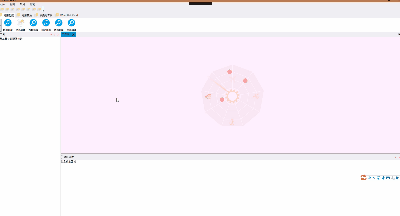
声明:本文内容由网友自发贡献,不代表【wpsshop博客】立场,版权归原作者所有,本站不承担相应法律责任。如您发现有侵权的内容,请联系我们。转载请注明出处:https://www.wpsshop.cn/w/不正经/article/detail/264506
推荐阅读
相关标签



