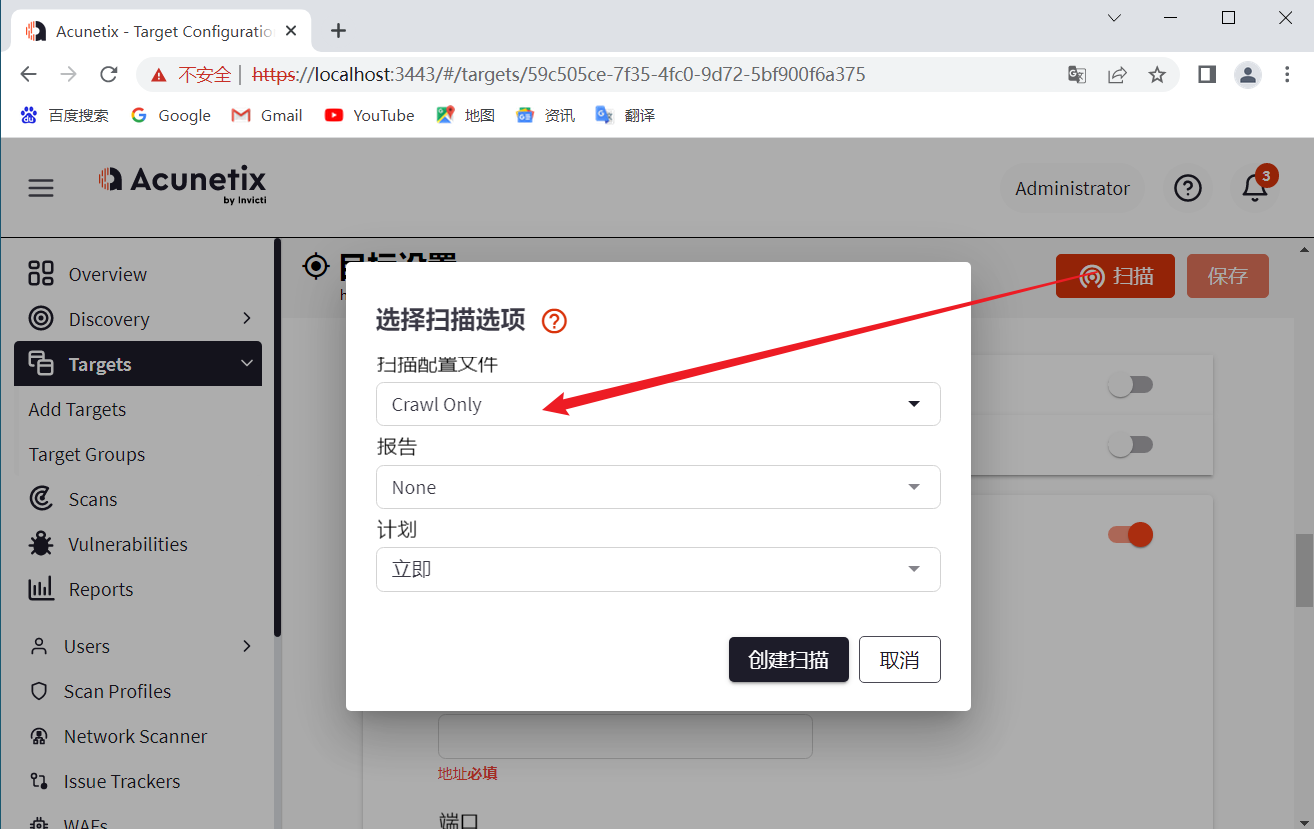- 1TF-IDF算法讲解和Java实现_java实现tf-idf
- 2联合阿里在职测开工程师耗时一个星期写的 【接口测试+自动化接口接口测试详解]
- 3【C#】.NET Core配置系统_c# 配置文件
- 4FastAPI项目uvicorn-gunicorn-fastapi服务端docker容器平滑重启及Docker仓库中python web接口服务器端Fastapi-gunicorn-server镜像包_fastapi做到项目平滑重启
- 5无监督异常检测(MVTec)
- 62020工商银行信息技术岗校招笔试经历_工商银行 it笔试
- 75G-NR复用与信道编码_kr code block size for ul-sch
- 8人工智能与内容生成:AIGC技术的未来展望
- 9KAFKA学习_kafka多个消费者消费一个topic
- 10业界首家720p/1080p移动端实时超分,打造抖音极致画质体验
Xray 使用手册_xray使用手册
赞
踩
下载安装
下载地址 https://github.com/chaitin/xray/releases
安装 没什么好说的,解压就行,解压之后把原本的 xray_windows_amd64.exe 改名为 xray.exe,方便之后调用
导入证书:命令行执行xray genca 之后导入生成的证书就行了,和导入burp证书一样
Google浏览器 设置 -> 搜索"证书" -> 管理证书 -> 受信任的根证书颁发机构 -> 导入 -> 选择证书之后一路下一步
FireFox settings -> Privacy & Security -> 一路往下找到 view Certificates -> Authorities -> import -> 选择证书之后一路下一步就行
xray 修改白名单
编辑 xray 目录下的 config.yaml 文件,在140行的位置添加 - '*' 允许扫描所有域和path
参数详解
模式选择
webscan, ws Run a webscan task 运行一个web扫描任务 servicescan, ss Run a service scan task 运行一个服务扫描任务 subdomain, sd Run a subdomain task 运行一个子域任务 poclint, pl, lint lint yaml poc 检查POC中的不规范的地方 burp-gamma, btg Convert the export file of burp historical proxy records to POC format 将burp历史代理记录的导出文件转换为POC格式 transform transform other script to gamma 将其他脚本转换为gamma,没太懂啥意思 reverse Run a standalone reverse server 运行一个单独的反连服务,应该是用来解决无回显的,没用过 convert convert results from json to html or from html to json 将结果在 json 或 html 之间转换 genca GenerateToFile CA certificate and key 生成一个CA证书及key,和bp的那个导出证书一样的效果 upgrade check new version and upgrade self if any updates found 检查并更新新版本 version Show version info 显示版本信息 x A command that enables all plugins 一个命令使所有插件可用
- 1
- 2
- 3
- 4
- 5
- 6
- 7
- 8
- 9
- 10
- 11
- 12
- 13
- 14
- 15
- 16
- 17
- 18
- 19
- 20
- 21
- 22
- 23
- 24
webscan 参数介绍
--list, -l list plugins 列出插件 --plugins value, --plugin value, --plug value specify the plugins to run, separated by ',' 指定运行的插件,用逗号分隔 --poc value, -p value specify the poc to run, separated by ',' 指定运行的POC,用逗号分隔 --level value specify the level of poc to run, separated by ',' 指定POC运行等级,用逗号分隔 --tags value specify the level of poc to run, separated by ',' 同上 --listen value use proxy resource collector, value is proxy addr, (example: 127.0.0.1:1111) 监听指定地址(如本地1111端口,需要提前在浏览器或bp设置相应的代理) --basic-crawler value, --basic value use a basic spider to crawl the target and scan the requests 使用基本的爬虫爬取目标并扫错请求 --browser-crawler value, --browser value use a browser spider to crawl the target and scan the requests 使用浏览器爬虫爬取目标并扫错请求 --url-file value, --uf value read urls from a local file and scan these urls, one url per line 从本地文件中获取要扫描的URL并扫描,每行一个URL --burp-file value, --bf value read requests from burpsuite exported file as targets 从bp导出的文件里读取请求作为目标 --url value, -u value scan a **single** url 扫描一个单一的URL --data value, -d value data string to be sent through POST (e.g. 'username=admin') 通过POST方法发送数据字符串 --raw-request FILE, --rr FILE load http raw request from a FILE 从文件中加载原始的http请求 --force-ssl, --fs force usage of SSL/HTTPS for raw-request 强制原始请求使用SSL/HTTPS --json-output FILE, --jo FILE output xray results to FILE in json format 输出以json格式输出xray报告 --html-output FILE, --ho FILE output xray result to FILE in HTML format 输出以html格式输出xray报告 --webhook-output value, --wo value post xray result to url in json format 将json格式的报告发送到指定URL
- 1
- 2
- 3
- 4
- 5
- 6
- 7
- 8
- 9
- 10
- 11
- 12
- 13
- 14
- 15
- 16
- 17
- 18
- 19
- 20
- 21
- 22
- 23
- 24
- 25
- 26
- 27
- 28
- 29
- 30
- 31
- 32
- 33
- 34
初级使用手册
简单的漏扫命令
xray webscan --basic-crawler http://xxxx.com --html-output xxxx.html
- 1
使用HTTP代理的被动扫描
需要在浏览器设置代理为 127.0.0.1:7777 这一步骤和设置 burp 代理是一样的,之后使用浏览器访问网页,xray 就可以自动分析流量并扫描
xray webscan --listen 127.0.0.1:7777 --html-output xxx.html
- 1
对指定单一URL进行扫描
xray webscan --url http://xxxx.com/?a=b --html-output single-url.html
- 1
指定本次扫描使用的插件
xray 默认启用所有内置插件,可以使用以下命令指定本次扫描使用的插件
xray webscan --plugins cmd_injection,sqldet --url http://xxxx.com
- 1
burp联动
burp 添加上级代理
老版本 user options -> Connections -> Upstream proxy servers -> add -> Destination host = * ;Proxy host = 127.0.0.1 ;Proxy port = 7777
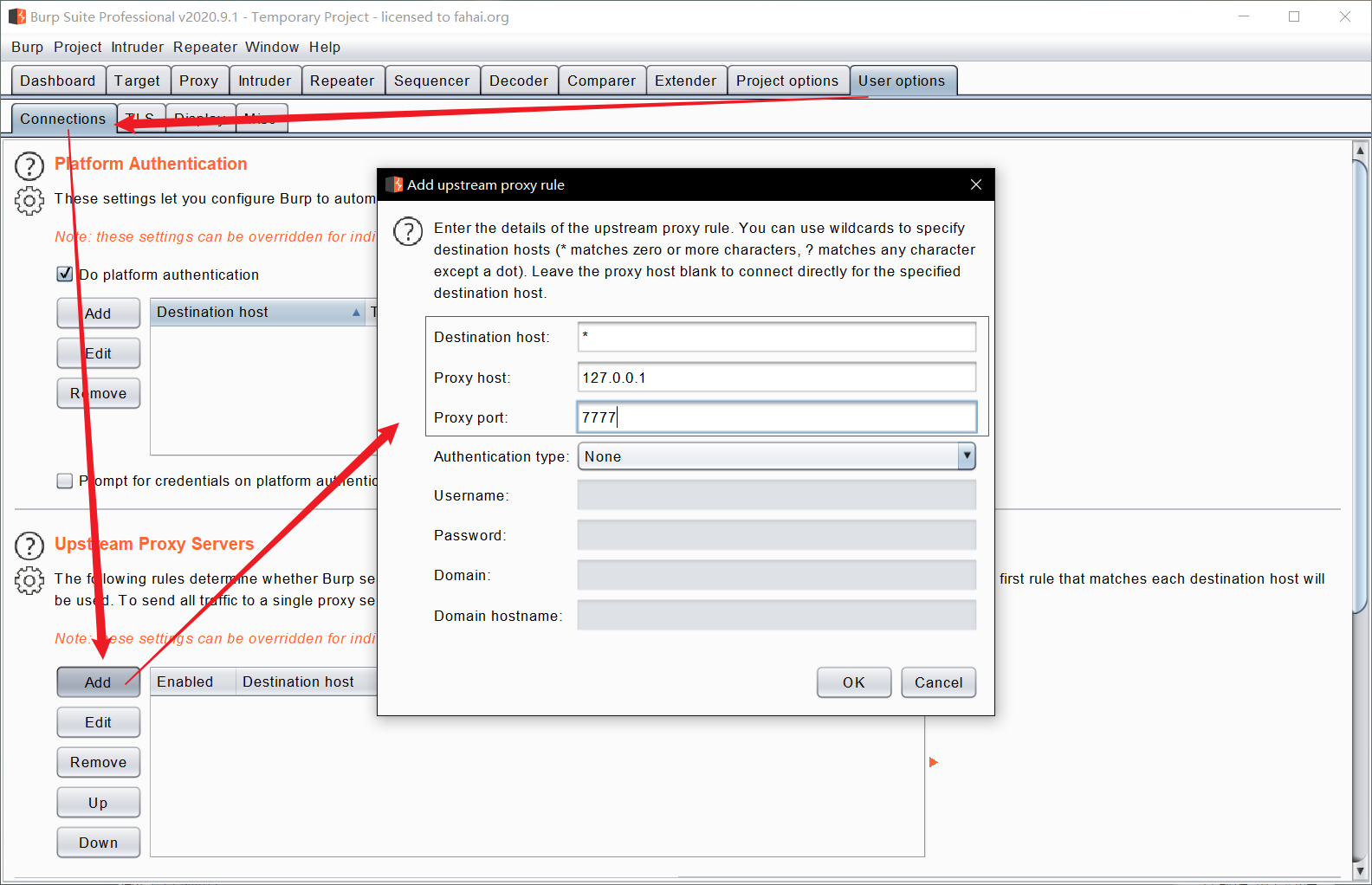
2023版 setting -> Network -> connections -> 后边的和老版本一样
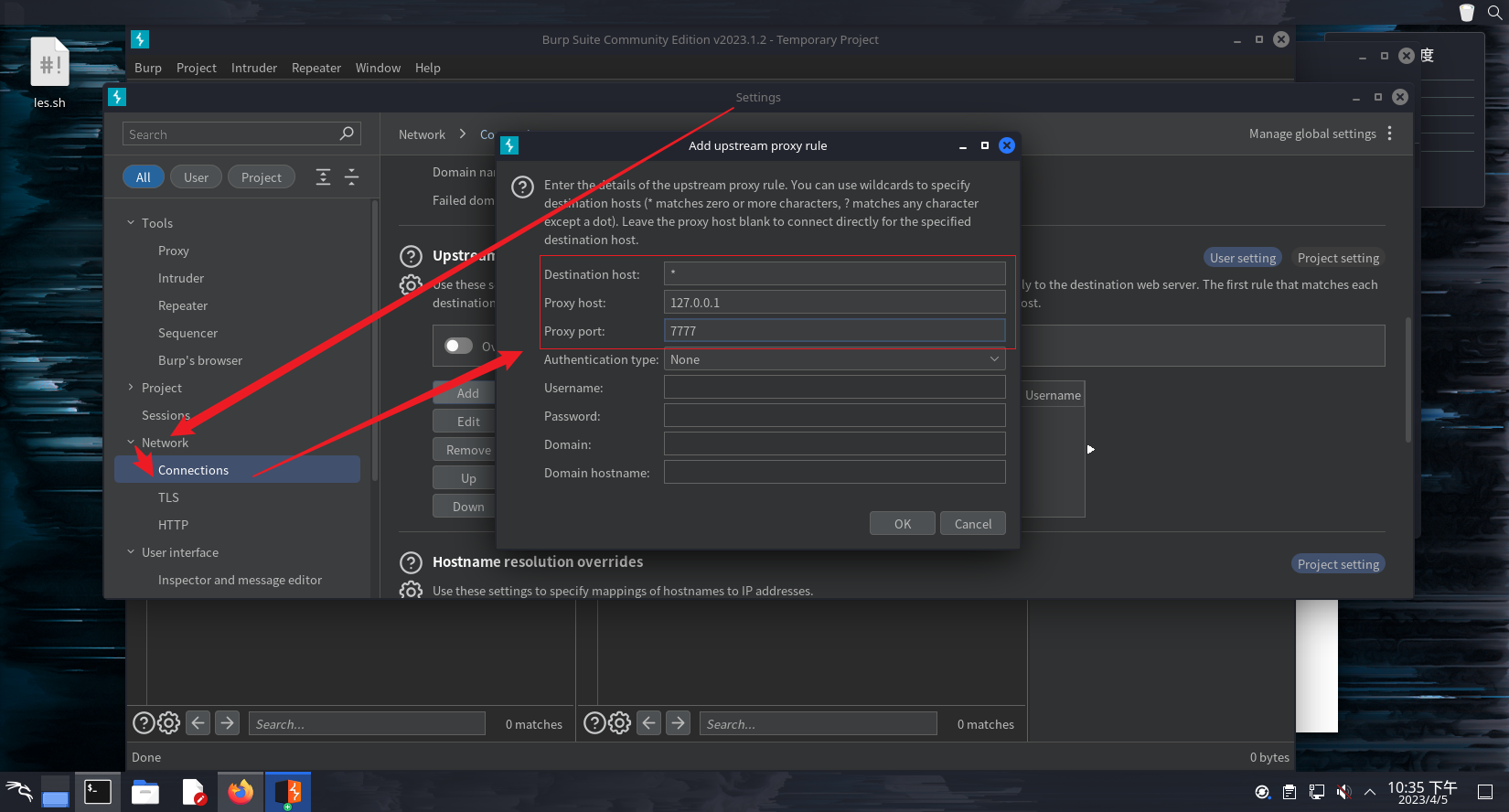
AWVS 联动
awvs 的爬虫很好用,支持表单分析和单页应用的爬取,xray 的扫描能力比较强,速度也更快。awvs 和 xray 搭配使用岂不是更香
联动步骤:
-
xray开启被动代理
./xray webscan --listen 0.0.0.0:7777 --html-output xxx.html- 1
-
AWVS 添加目标
Add Target
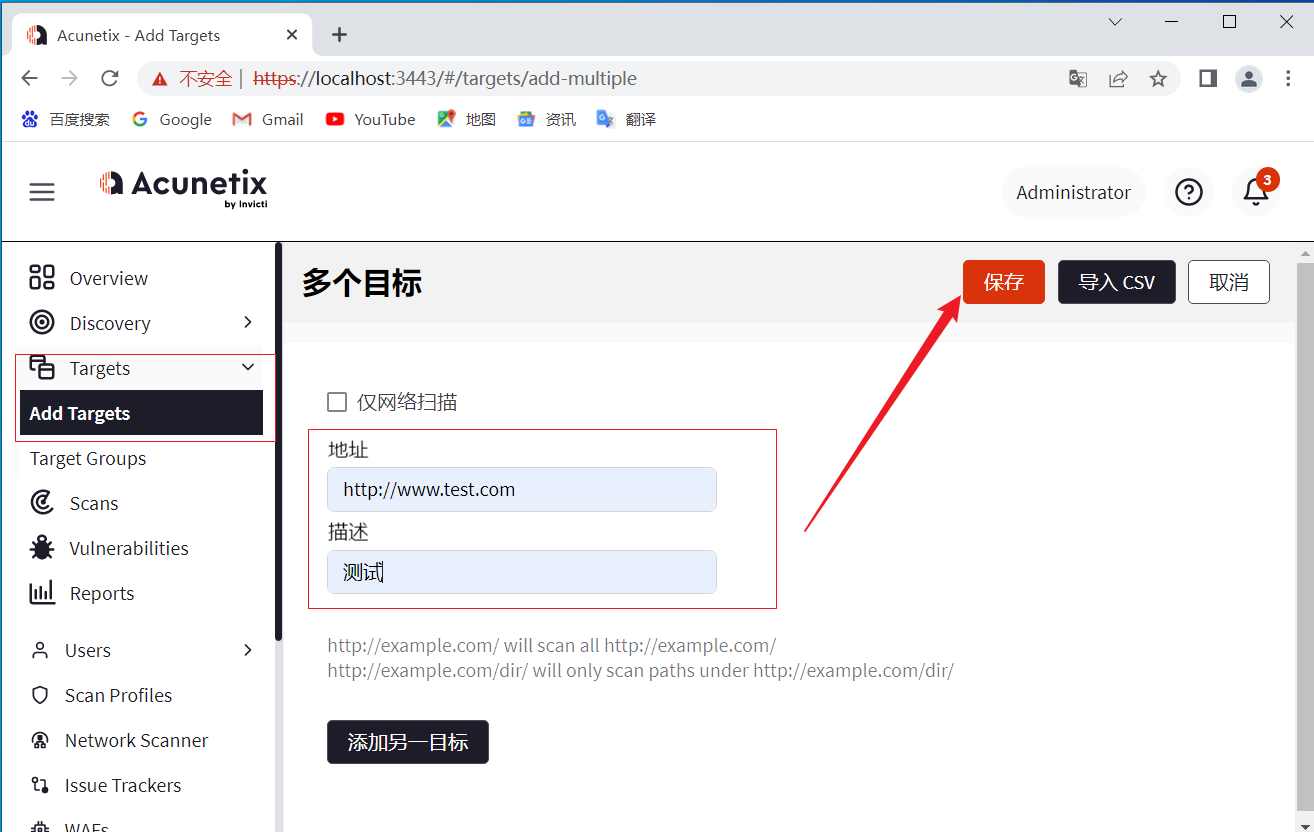
-
设置代理到 Xray 7777,这里的IP根据自己实际情况填写,端口与之前设置的 Xray 监听端口保持一致
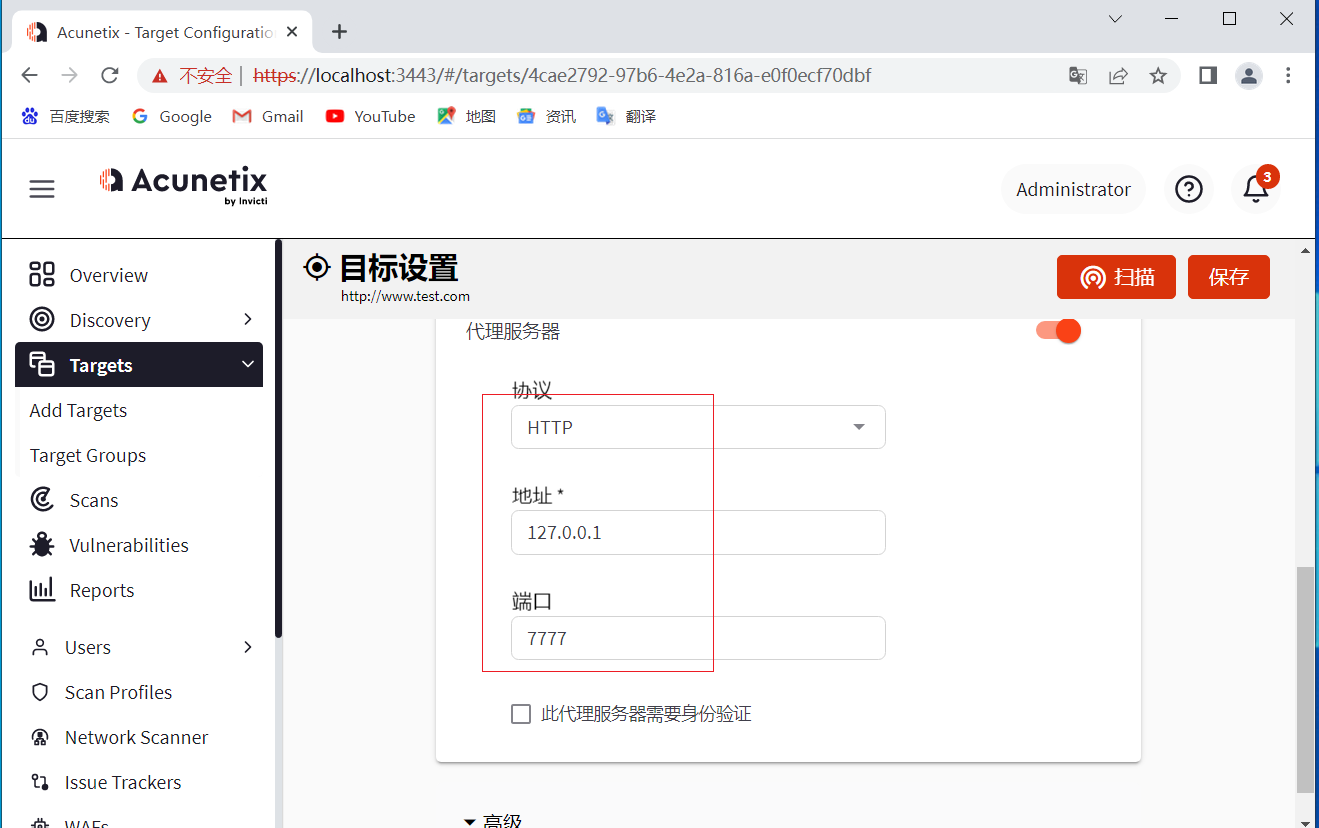
-
扫描时 配置文件选择仅爬取
Crawl Only扫描即可