热门标签
热门文章
- 1互联网晚报 | 9月29日 星期三 | 阿里旗下多个App已接入微信支付;李书福进军手机领域;TikTok全球月活突破10亿...
- 2互联网面试题——海量数据处理_1.想一想,海量视频数据如何转换为我们(问答题)所需要的信息是一个复杂的过程,
- 3Linux系统安全——iptables相关总结_linux查看iptable规则
- 4CentOS下安装MSSqlServer数据库_mssql数据库支持centos吗
- 5Python第8章作业_python中把一个目录下所有的文件删除,在所有的目录下新建一个a.txt的文件,并在文
- 6国内做SaaS软件的知名企业有哪些?_saas平台
- 7【易编橙 · 终身成长社群】编程有易不绕弯,成长之路不孤单!
- 8Node.js 模块系统
- 9对于金融机构而言,为什么选择私有化 IM 比企业微信、钉钉更好?_企业微信 私有化 使用差异
- 10文件读取 xxe_XXE漏洞那些事儿(JAVA)
当前位置: article > 正文
Linux CentOS 7.6安装nginx详细保姆级教程_centos7.6 安装nginx
作者:人工智能uu | 2024-07-18 07:29:52
赞
踩
centos7.6 安装nginx
一、通过wget下载nginx压缩包
1、进入home文件并创建nginx文件夹用来存放nginx压缩包
cd /home //进入home文件夹
mkdir nginx //创建nginx文件夹
cd nginx //进入nginx文件夹
- 1
- 2
- 3
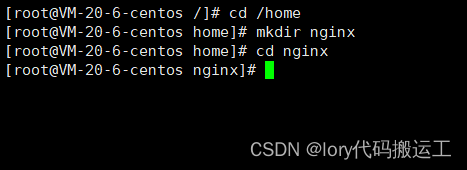
2、下载nginx,我这里下载的是Nginx 1.24.0版本,如果要下载新版本可以去官网进行下载:https://nginx.org/en/download.html

wget下载命令:
wget https://nginx.org/download/nginx-1.24.0.tar.gz
- 1
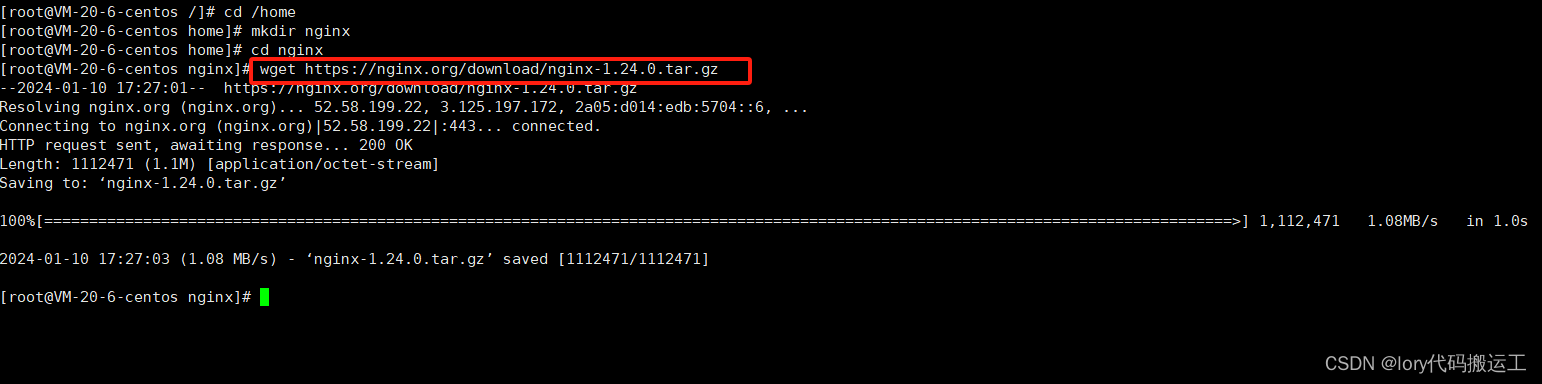
3、解压文件
tar -zxvf nginx-1.24.0.tar.gz
- 1
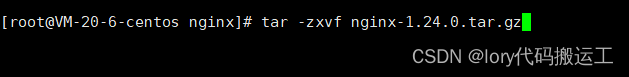
4、编译和安装
//进入到 Nginx 解压目录
cd nginx-1.24.0
//编译前的配置和依赖检查
./configure
- 1
- 2
- 3
- 4
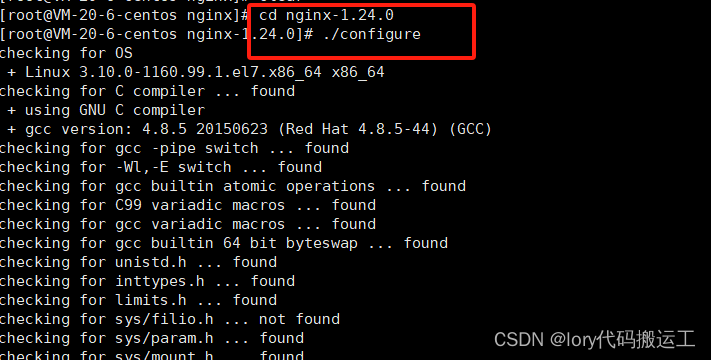
//编译
make
//安装
make install
- 1
- 2
- 3
- 4
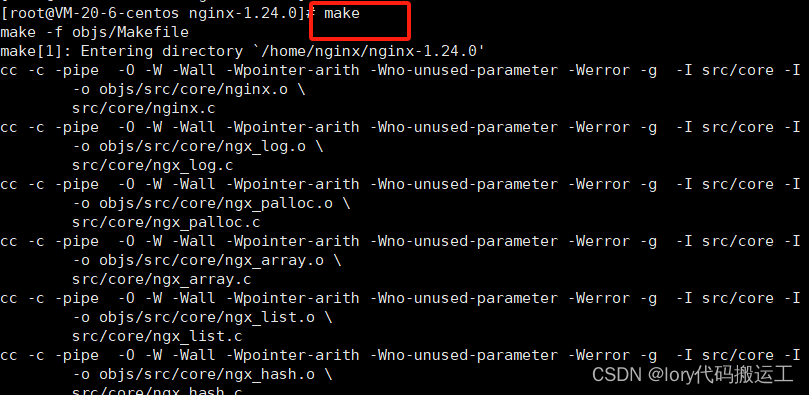
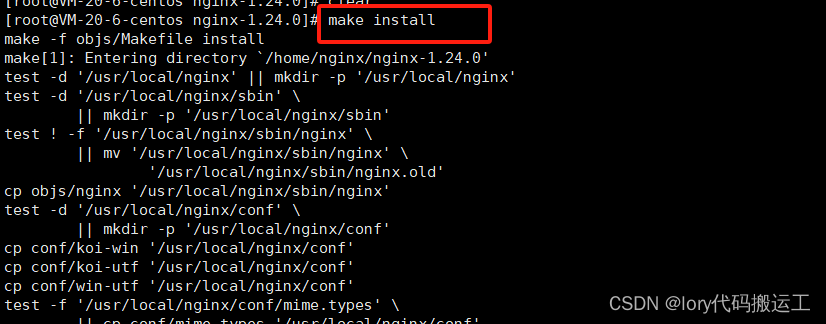
编译时如果报错:make: *** No rule to make target build’, needed by default’. Stop.
解决方案如下:
//安装下面配置
yum -y install make zlib-devel gcc-c++ libtool openssl openssl-devel
//重新configure
./configure --user=nobody --group=nobody --prefix=/usr/local/nginx --with-http_stub_status_module --with-http_gzip_static_module --with-http_realip_module --with-http_sub_module --with-http_ssl_module
//重新编译即可解决
make
- 1
- 2
- 3
- 4
- 5
- 6
- 7
Nginx安装完成后,默认自动创建 /usr/local/nginx 目录
三、启动nginx
1、防火墙开启80端口并重启防火墙
//打开80端口
firewall-cmd --zone=public --add-port=80/tcp --permanent
//重启防火墙
firewalld-cmd --reload
- 1
- 2
- 3
- 4
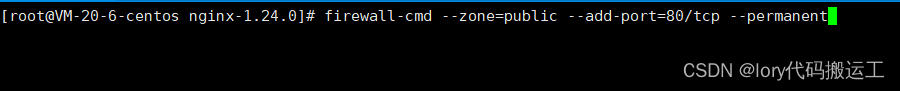
或者直接关闭防火墙
//查看防火墙状态
systemctl status firewalld
//关闭防火墙
systemctl stop firewalld
//开启防火墙
systemctl start firewalld
//开机禁用防火墙
systemctl disable firewalld
- 1
- 2
- 3
- 4
- 5
- 6
- 7
- 8
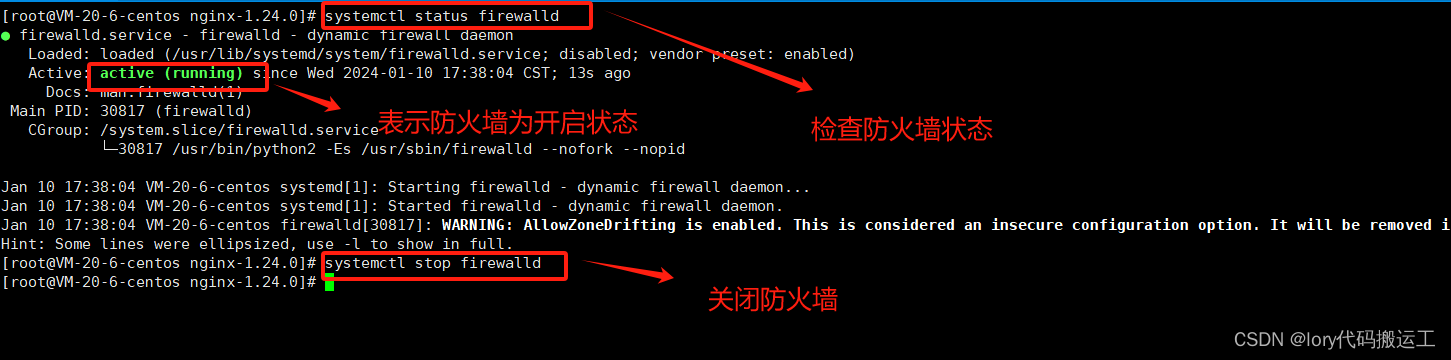
2、进入Nginx的安装目录
cd /usr/local/nginx/sbin
- 1
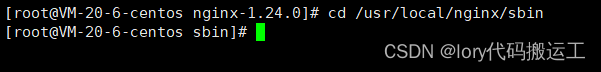
3、启动Nginx
./nginx
- 1
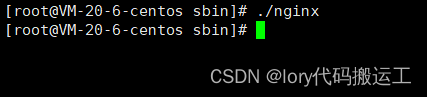
4、在浏览器输入服务器ip查看是否安装成功

4、关闭nginx服务
//检查nginx启动状态
ps -ef|grep nginx
//停止nginx服务
./nginx -s stop
//重启nginx
./nginx -s reload
- 1
- 2
- 3
- 4
- 5
- 6
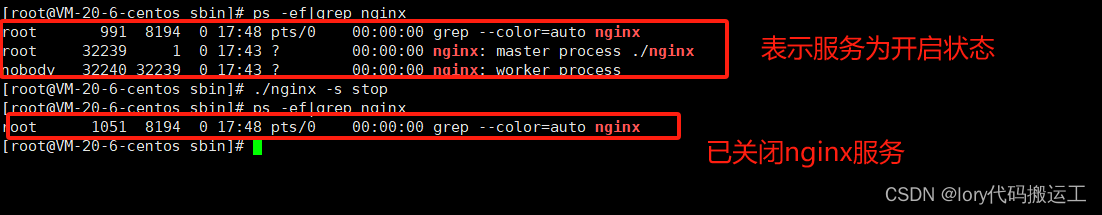
5、设置开机自动启动
1、在linux系统的/etc/init.d/目录下创建nginx文件
vim /etc/init.d/nginx
- 1
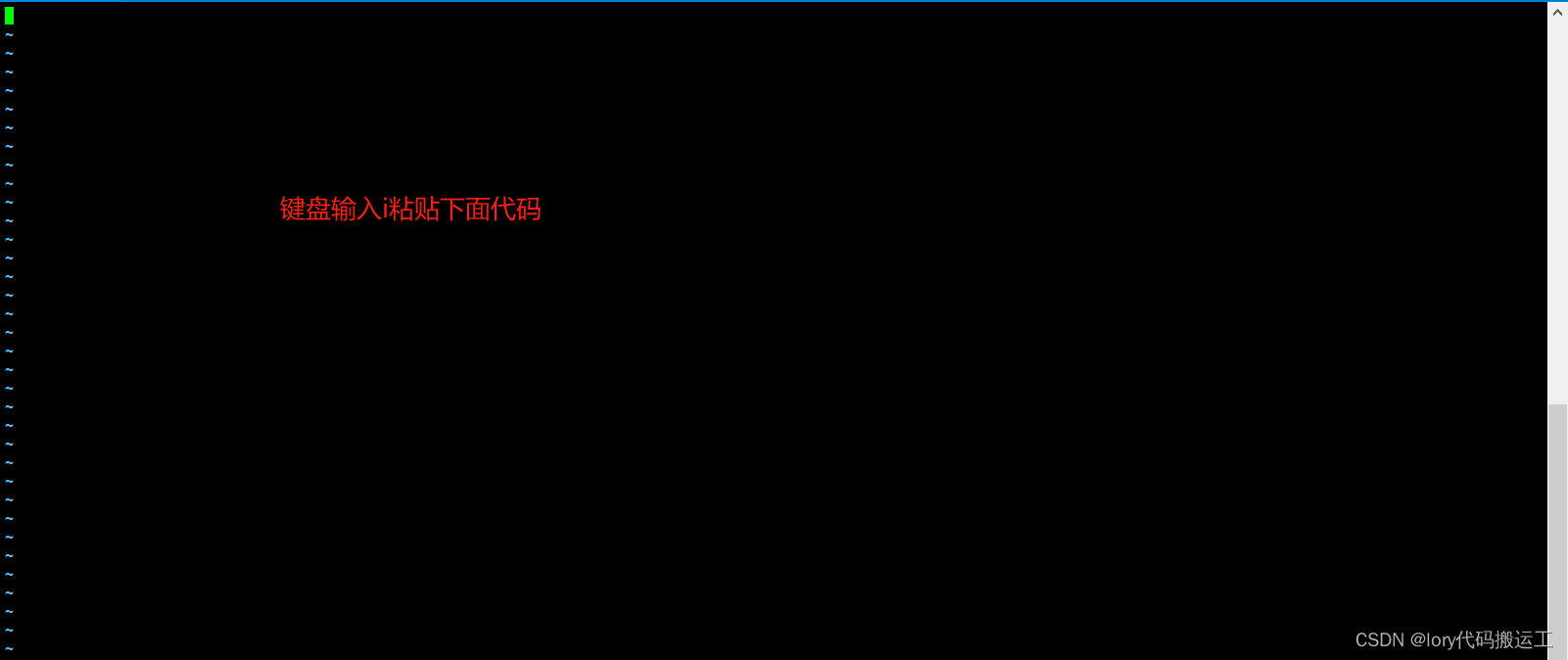
#!/bin/bash # nginx Startup script for the Nginx HTTP Server # it is v.0.0.2 version. # chkconfig: - 85 15 # description: Nginx is a high-performance web and proxy server. # It has a lot of features, but it's not for everyone. # processname: nginx # pidfile: /var/run/nginx.pid # config: /usr/local/nginx/conf/nginx.conf #以下路径为你nginx安装目录 nginxd=/usr/local/nginx/sbin/nginx nginx_config=/usr/local/nginx/conf/nginx.conf nginx_pid=/var/run/nginx.pid RETVAL=0 prog="nginx" # Source function library. . /etc/rc.d/init.d/functions # Source networking configuration. . /etc/sysconfig/network # Check that networking is up. [ ${NETWORKING} = "no" ] && exit 0 [ -x $nginxd ] || exit 0 # Start nginx daemons functions. start() { if [ -e $nginx_pid ];then echo "nginx already running...." exit 1 fi echo -n $"Starting $prog: " daemon $nginxd -c ${nginx_config} RETVAL=$? echo [ $RETVAL = 0 ] && touch /var/lock/subsys/nginx return $RETVAL } # Stop nginx daemons functions. stop() { echo -n $"Stopping $prog: " killproc $nginxd RETVAL=$? echo [ $RETVAL = 0 ] && rm -f /var/lock/subsys/nginx /var/run/nginx.pid } # reload nginx service functions. reload() { echo -n $"Reloading $prog: " #kill -HUP `cat ${nginx_pid}` killproc $nginxd -HUP RETVAL=$? echo } # See how we were called. case "$1" in start) start ;; stop) stop ;; reload) reload ;; restart) stop start ;; status) status $prog RETVAL=$? ;; *) echo $"Usage: $prog {start|stop|restart|reload|status|help}" exit 1 esac exit $RETVAL
- 1
- 2
- 3
- 4
- 5
- 6
- 7
- 8
- 9
- 10
- 11
- 12
- 13
- 14
- 15
- 16
- 17
- 18
- 19
- 20
- 21
- 22
- 23
- 24
- 25
- 26
- 27
- 28
- 29
- 30
- 31
- 32
- 33
- 34
- 35
- 36
- 37
- 38
- 39
- 40
- 41
- 42
- 43
- 44
- 45
- 46
- 47
- 48
- 49
- 50
- 51
- 52
- 53
- 54
- 55
- 56
- 57
- 58
- 59
- 60
- 61
- 62
- 63
- 64
- 65
- 66
- 67
- 68
- 69
- 70
- 71
- 72
- 73
- 74
- 75
输入i进行粘贴后,再点击键盘esc按钮退出后,再输入:wq!强制保存并退出
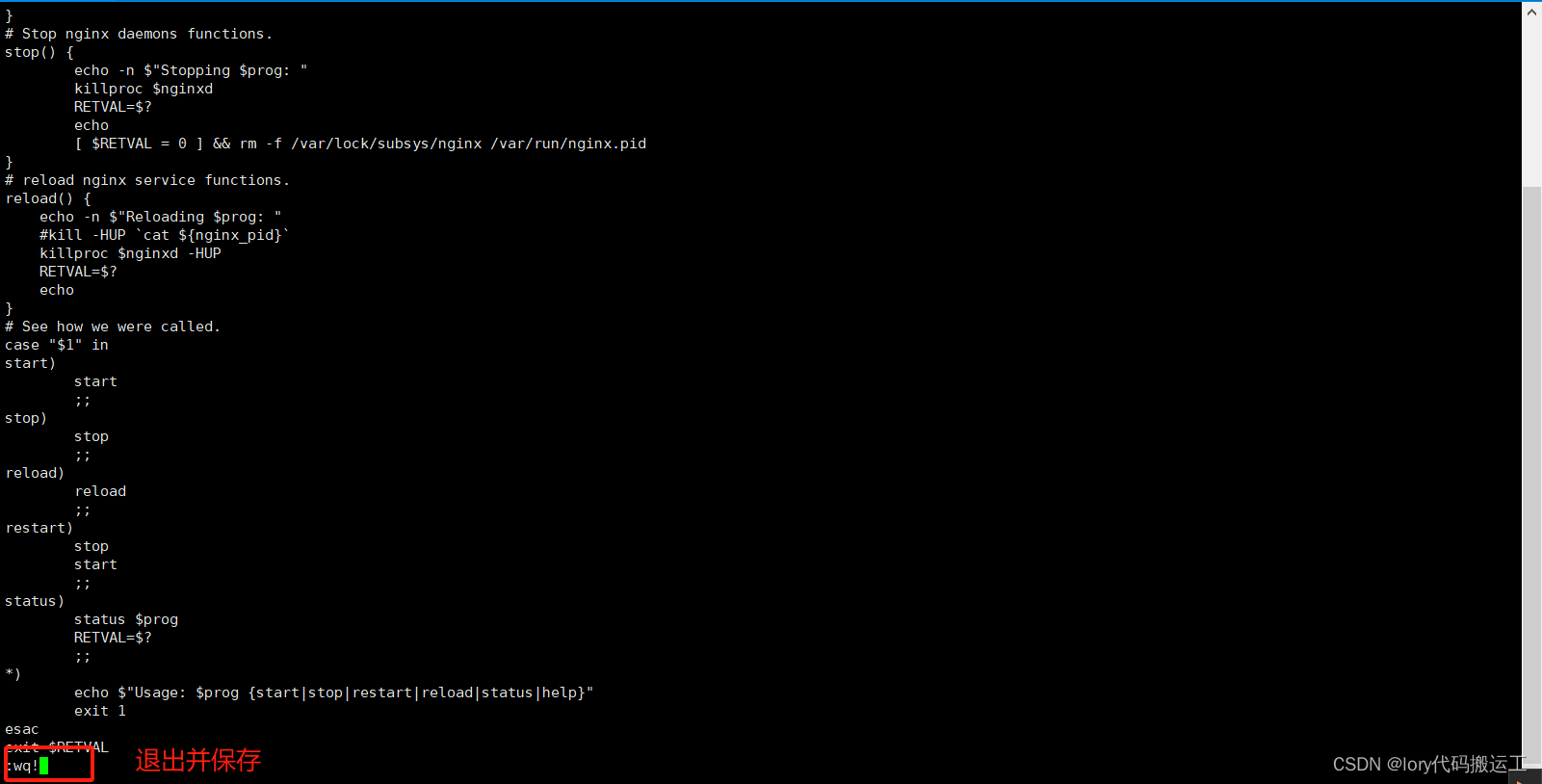
2、设置文件的访问权限:
//(a+x参数表示 ==> all user can execute 所有用户可执行)
chmod a+x /etc/init.d/nginx
- 1
- 2
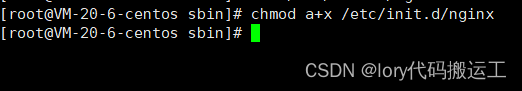
3、将ngix加入到rc.local文件中,这样开机的时候nginx就默认启动了
vi /etc/rc.local
/etc/init.d/nginx start
- 1
- 2
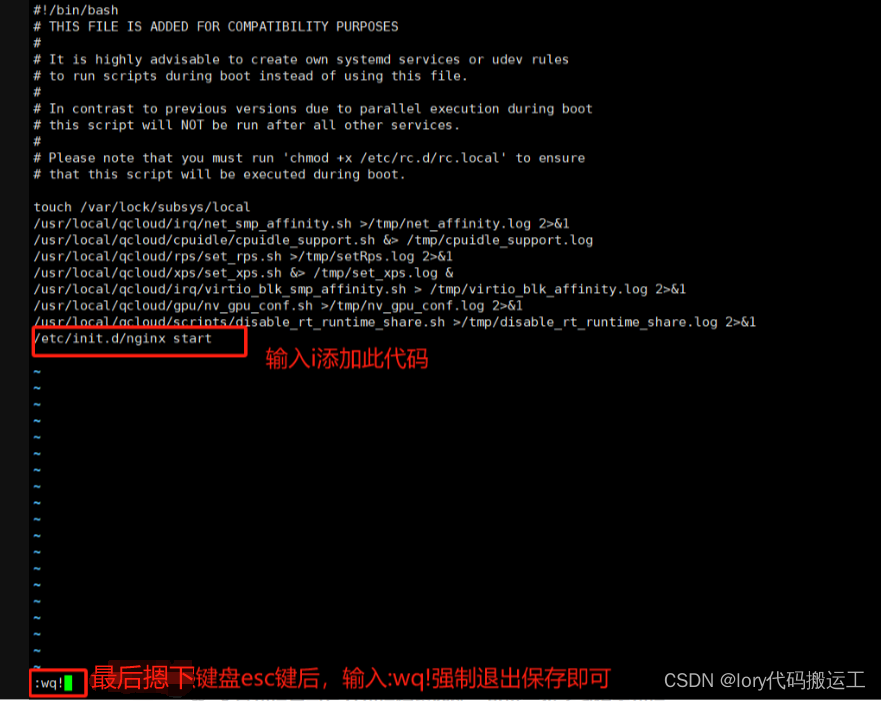
下次重启就会生效,实现nginx的自启动。
声明:本文内容由网友自发贡献,不代表【wpsshop博客】立场,版权归原作者所有,本站不承担相应法律责任。如您发现有侵权的内容,请联系我们。转载请注明出处:https://www.wpsshop.cn/w/人工智能uu/article/detail/844267
推荐阅读
相关标签



