热门标签
热门文章
- 1Vue Loading插件_vue.prototype.$loading
- 2LeetCode 面试题08.04.幂集
- 3springboot+微信小程序基于微信小程序的化妆品商城系统设计与实现毕业设计源码041152_基于微信小程序的美妆购物商场的系统测试
- 4让生活更加精致的APP?
- 5Latex公式总结_latex数学公式
- 6JAVA大文件(10G以上)的上传下载实现技术_如何通过接口下载十几兆文件
- 7LambdaQueryWrapper构建器
- 8拉链表
- 9【selenium】selenium find_element()详解_selenium find_elements
- 10基于hadoop的hive数据仓库基础操作知识整理_hadoop hive 数据仓库知识点
当前位置: article > 正文
Android开发(三):Android手机与Ubuntu系统使用socket无线通信(TCP协议)_ubuntu上建了socket服务器,手机无法访问
作者:从前慢现在也慢 | 2024-03-16 21:49:05
赞
踩
ubuntu上建了socket服务器,手机无法访问
一、准备工作
Android手机和和Ubuntu系统连接同一台路由器,即它们处在同一个网段下。
Android ip地址为:192.168.3.11
Ubuntu ip地址为:192.168.3.18
二、Ubuntu服务器(server)端
我们将Ubuntu设为服务器端,服务器端Python代码为:
- import socket
-
- HOST_IP = "192.168.3.18" # 主机作为AP热点的ip地址
- HOST_PORT = 7654 # 端口号
-
- print("Starting socket: TCP...")
- socket_tcp = socket.socket(socket.AF_INET, socket.SOCK_STREAM) # 创建socket
-
- print("TCP server listen @ %s:%d!" % (HOST_IP, HOST_PORT))
- host_addr = (HOST_IP, HOST_PORT)
- socket_tcp.bind(host_addr) # 绑定主机的ip地址和端口号
- socket_tcp.listen(1) # listen函数的参数是监听客户端的个数,这里只监听一个,即只允许与一个客户端创建连接
-
- while True:
- print('waiting for connection...')
- socket_con, (client_ip, client_port) = socket_tcp.accept() # 接收客户端的请求
- print("Connection accepted from %s." % client_ip)
-
- send_str = "this is string example....wow!!!"
- send_byte=send_str.encode()
- socket_con.send(send_byte) # 发送数据
-
- while True:
- data = socket_con.recv(1024) # 接收数据
-
- if data: # 如果数据不为空,则打印数据,并将数据转发给客户端
- print(data)
- socket_con.send(data)
-
- socket_tcp.close()
三、Android客户(client)端
1、AndroidManifest.xml中添加权限
- <uses-permission android:name="android.permission.INTERNET"/>
- <uses-permission android:name="android.permission.ACCESS_WIFI_STATE"/>
2、activity_main.xml
- <?xml version="1.0" encoding="utf-8"?>
- <LinearLayout xmlns:android="http://schemas.android.com/apk/res/android"
- xmlns:app="http://schemas.android.com/apk/res-auto"
- xmlns:tools="http://schemas.android.com/tools"
- android:layout_width="match_parent"
- android:layout_height="match_parent"
- android:orientation="vertical"
- tools:context=".MainActivity">
-
- <TextView
- android:layout_width="match_parent"
- android:layout_height="wrap_content"
- android:text="设备控制"/>
-
- <EditText
- android:layout_width="match_parent"
- android:layout_height="wrap_content"
- android:id="@+id/et_send"/>
- <Button
- android:layout_width="match_parent"
- android:layout_height="wrap_content"
- android:text="发送"
- android:id="@+id/bt_send"/>
-
- <TextView
- android:layout_width="match_parent"
- android:layout_height="wrap_content"
- android:text="接收到的信息:"/>
-
- <TextView
- android:layout_width="match_parent"
- android:layout_height="wrap_content"
- android:id="@+id/tv_recv"/>
-
- </LinearLayout>
3、MainActivity.java
- package com.example.mysocket;
-
- import android.os.Bundle;
-
-
- import android.os.Handler;
- import android.support.v7.app.AppCompatActivity;
- import android.os.Bundle;
- import android.view.View;
- import android.widget.Button;
- import android.widget.EditText;
- import android.widget.TextView;
-
- import java.io.BufferedReader;
- import java.io.BufferedWriter;
- import java.io.IOException;
- import java.io.InputStream;
- import java.io.InputStreamReader;
- import java.io.OutputStream;
- import java.io.OutputStreamWriter;
- import java.io.PrintWriter;
- import java.net.Socket;
-
-
- public class MainActivity extends AppCompatActivity {
-
- private EditText et_send;
- private Button bt_send;
- private TextView tv_recv;
-
- private String send_buff=null;
- private String recv_buff=null;
-
- private Handler handler = null;
-
- Socket socket = null;
-
- @Override
- protected void onCreate(Bundle savedInstanceState) {
- super.onCreate(savedInstanceState);
- setContentView(R.layout.activity_main);
-
- initView();
-
- handler = new Handler();
-
- //单开一个线程来进行socket通信
- new Thread(new Runnable() {
- @Override
- public void run() {
- try {
- socket = new Socket("192.168.3.18" , 7654);
- if (socket!=null) {
- System.out.println("###################");
- while (true) { //循环进行收发
- recv();
- send();
- }
- }
- else
- System.out.println("socket is null");
- } catch (IOException e) {
- e.printStackTrace();
- }
- }
- }).start();
- send();
- }
-
-
- private void recv() {
-
- //单开一个线程循环接收来自服务器端的消息
- InputStream inputStream = null;
- try {
- inputStream = socket.getInputStream();
- } catch (IOException e) {
- e.printStackTrace();
- }
-
- if (inputStream!=null){
- try {
- byte[] buffer = new byte[1024];
- int count = inputStream.read(buffer);//count是传输的字节数
- recv_buff = new String(buffer);//socket通信传输的是byte类型,需要转为String类型
- System.out.println(recv_buff);
-
- } catch (IOException e) {
- e.printStackTrace();
- }
- }
- //将受到的数据显示在TextView上
- if (recv_buff!=null){
- handler.post(runnableUi);
-
- }
- }
-
- //不能在子线程中刷新UI,应为textView是主线程建立的
- Runnable runnableUi = new Runnable() {
- @Override
- public void run() {
- tv_recv.append("\n"+recv_buff);
- }
- };
-
- private void send() {
- bt_send.setOnClickListener(new View.OnClickListener() {
- @Override
- public void onClick(View v) {
- new Thread(new Runnable() {
- @Override
- public void run() {
- send_buff = et_send.getText().toString();
- //向服务器端发送消息
- System.out.println("------------------------");
- OutputStream outputStream=null;
- try {
- outputStream = socket.getOutputStream();
- } catch (IOException e) {
- e.printStackTrace();
- }
-
- if(outputStream!=null){
- try {
- outputStream.write(send_buff.getBytes());
- System.out.println("1111111111111111111111");
- outputStream.flush();
- } catch (IOException e) {
- e.printStackTrace();
- }
- }
-
- }
- }).start();
-
- }
- });
- }
-
- private void initView() {
- et_send = (EditText) findViewById(R.id.et_send);
- bt_send = (Button) findViewById(R.id.bt_send);
- tv_recv = (TextView) findViewById(R.id.tv_recv);
- }
- }
四、测试结果
服务器端:
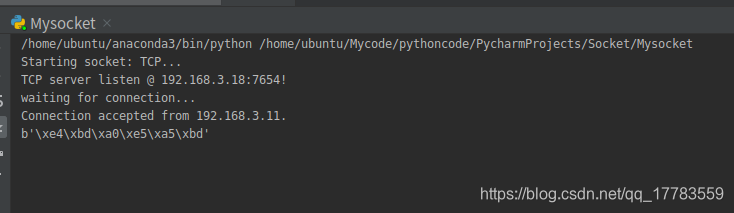
客户端:

五、参考
声明:本文内容由网友自发贡献,不代表【wpsshop博客】立场,版权归原作者所有,本站不承担相应法律责任。如您发现有侵权的内容,请联系我们。转载请注明出处:https://www.wpsshop.cn/w/从前慢现在也慢/article/detail/252201
推荐阅读
相关标签


