热门标签
热门文章
- 1【VirtualBox】win10安装配置 Vbox---超详细 最新 持续更新中
- 2【NLP】中文分词方法:规则分词(正向最大匹配、逆向最大匹配、双向最大匹配)_中文分词技术基于规则分词的双向最大匹配法
- 3使用Spring Boot构建基于机器学习的API检索系统 毕设_springbootapi管理系统
- 4php、redis实现分布式锁的正确写法(原子操作 通用类 加讲解)_php使用redisson
- 5OpenAI 重磅发布,ChatGPT不注册也可以免费使用了!
- 6【kafka】kafka常见的面试题总结及对应答案_头歌kafka答案
- 7pyorbbecsdk奥比中光python版本SDK在Windows下环境配置笔记
- 8Java使用pdfbox将pdf转图片_org.apache.pdfbox.loader
- 9Java snakeyaml 修改yaml文件保留注释工具类封装_java代码修改yaml文件
- 10创建Hadoop单机模式(新手专用 超详细!)_hadoop单机模式搭建
当前位置: article > 正文
HCIP之双点双向重发布实验详解_双点双向实验总结
作者:从前慢现在也慢 | 2024-04-23 12:35:19
赞
踩
双点双向实验总结
双点双向重发布实验

实验要求
1.使用双点双向重发布;
2.所有路由进行最佳选路;
3.存在备份路径,不得出现环路和路由回馈;
实验拓扑分析图

实验过程
1.IP地址配置
各个路由器环回依旧1.1.1.1 24,2.2.2.2 24,以此类推;

测试连通性
[R2]ping 12.1.1.1
[R2]ping 23.1.1.2
[R4]ping 41.1.1.2
[R4]ping 34.1.1.1
均可ping通;
2.启动RIP和OSPF协议
[R1-rip-1]dis th
[V200R003C00]
#
rip 1
version 2
network 1.0.0.0
network 12.0.0.0
network 41.0.0.0
#
return
- 1
- 2
- 3
- 4
- 5
- 6
- 7
- 8
- 9
- 10
[R2-rip-1]dis th
[V200R003C00]
#
rip 1
version 2
network 12.0.0.0
network 2.0.0.0
#
return
- 1
- 2
- 3
- 4
- 5
- 6
- 7
- 8
- 9
[R2-ospf-1]dis th
[V200R003C00]
#
ospf 1 router-id 2.2.2.2
area 0.0.0.0
network 23.1.1.0 0.0.0.255
#
return
- 1
- 2
- 3
- 4
- 5
- 6
- 7
- 8
[R3-ospf-1]dis th
[V200R003C00]
#
ospf 1 router-id 3.3.3.3
area 0.0.0.0
network 3.3.3.3 0.0.0.0
network 23.1.1.0 0.0.0.255
network 34.1.1.0 0.0.0.255
#
return
- 1
- 2
- 3
- 4
- 5
- 6
- 7
- 8
- 9
- 10
[R4-rip-1]dis th
[V200R003C00]
#
rip 1
version 2
network 41.0.0.0
#
return
- 1
- 2
- 3
- 4
- 5
- 6
- 7
- 8
[R4-ospf-1]dis th
[V200R003C00]
#
ospf 1 router-id 4.4.4.4
area 0.0.0.0
network 4.4.4.4 0.0.0.0
network 34.1.1.0 0.0.0.255
#
return
- 1
- 2
- 3
- 4
- 5
- 6
- 7
- 8
- 9
3.配置双点双向重发布
[R2]rip 1
[R2-rip-1]import-route ospf 1
[R2-rip-1]q
[R2]ospf 1
[R2-ospf-1]import-route rip 1
- 1
- 2
- 3
- 4
- 5
[R4]rip 1
[R4-rip-1]import-route ospf 1
[R4-rip-1]q
[R4]ospf 1
[R4-ospf-1]import-route rip 1
- 1
- 2
- 3
- 4
- 5
在R1上查看路由表:

发现通往这几条路都是负载均衡;
然后我们再去R3上查看路由表:

同样通往这些路的路由也是负载均衡;
之所以R3学到两条R4的环回,是因为OSPF学到的是子网掩码为32位的,而RIP学到的是24位的;现在两条路由均已经加表。
解决方案:
1)修改类型(在ABR上修改);
2)修改主机地址;
方案一解决:
[R2-LoopBack0]ospf network-type broadcast
[R4-LoopBack0]ospf network-type broadcast
- 1
- 2
修改完成之后我们再去R3检验:
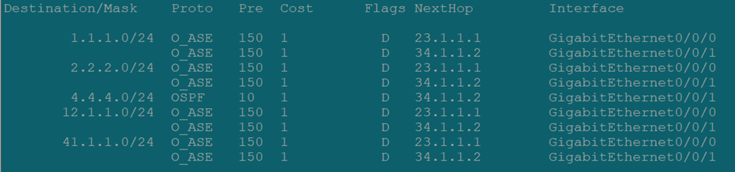
R1:也是同样

现在我们可以看到只剩下24位的路由条目了!
4.控制选路
首先考虑当OSPF向RIP方向重发布
在R2上将34.1.1.0和4.4.4.0这两条路的度量值加大,在R4上将23.1.1.0这条路的度量值加大即可:
[R2]ip ip-prefix a permit 34.1.1.0 24
[R2]ip ip-prefix a permit 4.4.4.0 24
[R2]interface GigabitEthernet 0/0/0
[R2-GigabitEthernet0/0/0]rip metricout ip-prefix a 3
- 1
- 2
- 3
- 4
在R1上查看路由表:
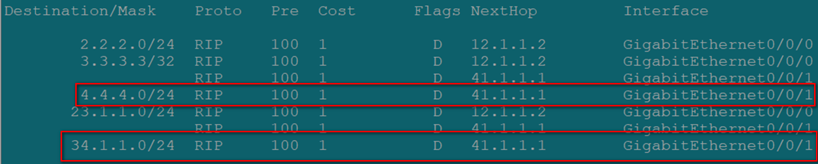
现在我们可以看到,34.1.1.0和4.4.4.0这两条路已经解决;
然后再接着在R4上解决23.1.1.0这条路:
[R4]ip ip-prefix a permit 23.1.1.0 24
[R4]interface GigabitEthernet 0/0/1
[R4-GigabitEthernet0/0/1]rip metricout ip-prefix a 3
- 1
- 2
- 3
R1上查看路由表:
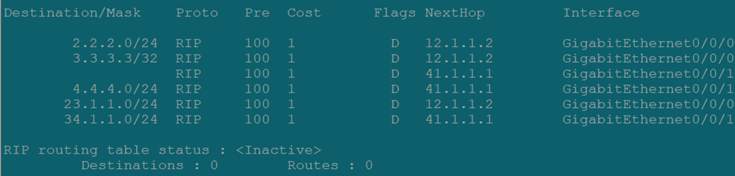
均已成功!
然后我们再考虑RIP向OSPF方向重发布
R2上抓12.1.1.0和2.2.2.0的流量,类型改为1(默认为类型2,类型1优于类型2)即可!
[R2]ip ip-prefix b permit 2.2.2.0 24
[R2]ip ip-prefix b permit 12.1.1.0 24
[R2]route-policy xixi permit node 10
Info: New Sequence of this List.
[R2-route-policy]if-match ip-prefix b
[R2-route-policy]apply cost-type type-1
[R2-route-policy]q
[R2]route-policy xixi permit node 20
Info: New Sequence of this List.
[R2-route-policy]q
[R2]ospf 1
[R2-ospf-1]import-route rip 1 route-policy xixi
- 1
- 2
- 3
- 4
- 5
- 6
- 7
- 8
- 9
- 10
- 11
- 12
在R4上修改41.1.1.0这条路:
[R4]ip ip-prefix b permit 41.1.1.0 24
[R4]route-policy xixi permit node 10
Info: New Sequence of this List.
[R4-route-policy]if-match ip-prefix b
[R4-route-policy]apply cost-type type-1
[R4-route-policy]q
[R4]route-policy xixi permit node 20
Info: New Sequence of this List.
[R4-route-policy]q
[R4]ospf 1
[R4-ospf-1]import-route rip 1 route-policy xixi
- 1
- 2
- 3
- 4
- 5
- 6
- 7
- 8
- 9
- 10
- 11
然后我们再来R3上看选路是否正确?
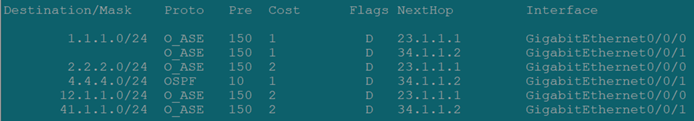
或者直接查看类型:
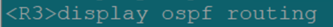
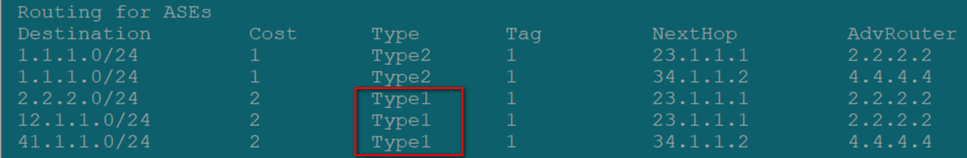
三个均为类型1,配置成功!
在R1上查看路由表:
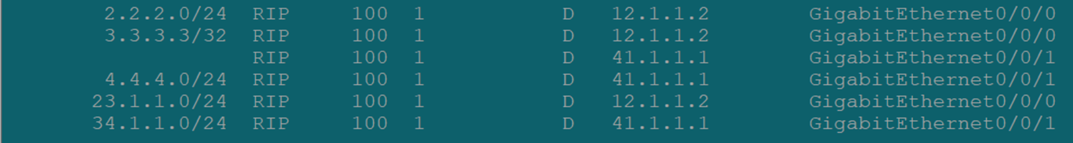
实验总结
此实验用来检验自己的重发布知识点学习效果!
如果对选路和路由策略以及重发布技术点理解到位的话,做出来完全是没有问题的!
声明:本文内容由网友自发贡献,不代表【wpsshop博客】立场,版权归原作者所有,本站不承担相应法律责任。如您发现有侵权的内容,请联系我们。转载请注明出处:https://www.wpsshop.cn/w/从前慢现在也慢/article/detail/473911
推荐阅读
相关标签


