热门标签
热门文章
当前位置: article > 正文
yolov8 No labels found in /path/train.cache解决_train.cache怎么生成的
作者:从前慢现在也慢 | 2024-05-24 15:23:52
赞
踩
train.cache怎么生成的
在用yolov8中ultralytics/datasets/coco.yaml训练时出现了no labels found in train2017.cache的错误。
model.train(
data="ultralytics/datasets/coco.yaml",
epochs=100,
imgsz=640,
batch=16,
save_period=10,
)
- 1
- 2
- 3
- 4
- 5
- 6
- 7
下面查找一个这个问题出现的原因。
这里并没有提前下载coco数据集,是在训练时自动下载的,下载速度比较慢。
然后会在datasets下面出现一个coco文件夹(如果文件夹没有出现在这里,请查看~/.config/Ultralytics/settings.yaml中的路径设置).
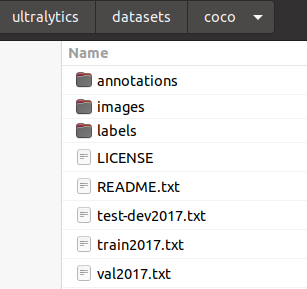
train.cache在labels文件夹里。它并不是下载的,而是根据images里的train和val图片找到labels里面对应的文件之后生成的。
所以要查看在这个生成的过程中出了什么问题。
首先查看images和labels的路径是否正确。
在ultralytics/yolo/data/dataset.py中查看label_files,看文件是否存在。
(网上很多文章中这一步已经能解决问题)
def get_labels(self):
"""Returns dictionary of labels for YOLO training."""
self.label_files = img2label_paths(self.im_files)
#print(self.label_files)
cache_path = Path(self.label_files[0]).parent.with_suffix('.cache')
- 1
- 2
- 3
- 4
- 5
这一步博主查看文件夹是存在这些文件的。还需要继续找原因。
报错的地方在这里。
# Display cache
nf, nm, ne, nc, n = cache.pop('results') # found, missing, empty, corrupt, total
if exists and LOCAL_RANK in (-1, 0):
d = f'Scanning {cache_path}... {nf} images, {nm + ne} backgrounds, {nc} corrupt'
tqdm(None, desc=self.prefix + d, total=n, initial=n, bar_format=TQDM_BAR_FORMAT) # display cache results
if cache['msgs']:
LOGGER.info('\n'.join(cache['msgs'])) # display warnings
if nf == 0: # number of labels found
raise FileNotFoundError(f'{self.prefix}No labels found in {cache_path}, can not start training. {HELP_URL}')
- 1
- 2
- 3
- 4
- 5
- 6
- 7
- 8
- 9
显然出现了nf=0. nf为什么会为0呢。很可能是cache在生成过程中出了问题,下面要找到cache生成的代码。
还是在dataset.py
nf在这里+1操作,很显然哪里出了问题才没有进行+1操作。
def cache_labels(self, path=Path('./labels.cache')): """Cache dataset labels, check images and read shapes. Args: path (Path): path where to save the cache file (default: Path('./labels.cache')). Returns: (dict): labels. """ x = {'labels': []} nm, nf, ne, nc, msgs = 0, 0, 0, 0, [] # number missing, found, empty, corrupt, messages desc = f'{self.prefix}Scanning {path.parent / path.stem}...' total = len(self.im_files) nkpt, ndim = self.data.get('kpt_shape', (0, 0)) if self.use_keypoints and (nkpt <= 0 or ndim not in (2, 3)): raise ValueError("'kpt_shape' in data.yaml missing or incorrect. Should be a list with [number of " "keypoints, number of dims (2 for x,y or 3 for x,y,visible)], i.e. 'kpt_shape: [17, 3]'") with ThreadPool(NUM_THREADS) as pool: results = pool.imap(func=verify_image_label, iterable=zip(self.im_files, self.label_files, repeat(self.prefix), repeat(self.use_keypoints), repeat(len(self.data['names'])), repeat(nkpt), repeat(ndim))) pbar = tqdm(results, desc=desc, total=total, bar_format=TQDM_BAR_FORMAT) for im_file, lb, shape, segments, keypoint, nm_f, nf_f, ne_f, nc_f, msg in pbar: nm += nm_f nf += nf_f ne += ne_f nc += nc_f if im_file: x['labels'].append( dict( im_file=im_file, shape=shape, cls=lb[:, 0:1], # n, 1 bboxes=lb[:, 1:], # n, 4 segments=segments, keypoints=keypoint, normalized=True, bbox_format='xywh')) if msg: msgs.append(msg) pbar.desc = f'{desc} {nf} images, {nm + ne} backgrounds, {nc} corrupt' pbar.close()
- 1
- 2
- 3
- 4
- 5
- 6
- 7
- 8
- 9
- 10
- 11
- 12
- 13
- 14
- 15
- 16
- 17
- 18
- 19
- 20
- 21
- 22
- 23
- 24
- 25
- 26
- 27
- 28
- 29
- 30
- 31
- 32
- 33
- 34
- 35
- 36
- 37
- 38
- 39
- 40
- 41
在这里发现找不到trains文件夹里面的图片,
到ultralytics/datasets/coco/images/train2017文件夹查看,发现文件夹为空。
再看train2017.zip的大小只有2.2kB! 下载失败了。
问题竟然出在没有确认下载的文件是否已损坏。
声明:本文内容由网友自发贡献,不代表【wpsshop博客】立场,版权归原作者所有,本站不承担相应法律责任。如您发现有侵权的内容,请联系我们。转载请注明出处:https://www.wpsshop.cn/w/从前慢现在也慢/article/detail/618030
推荐阅读
相关标签



