热门标签
热门文章
- 1Java开发专家阿里P6-P7面试题大全及答案汇总(持续更新)_java专家面试题
- 2elasticsearch之嵌套对象、父子文档_es嵌套对象
- 3人工智能机器人电销,AI语音机器人系统_ai电销机器人系统
- 4自学Java怎么找工作?好程序员学员大厂面试经验分享!_2023java怎么找工作
- 5解决:Property ‘sqlSessionFactory‘ or ‘sqlSessionTemplate‘ are required_property 'sqlsessionfactory' or 'sqlsessiontemplat
- 6使用Springboot + Tesseract OCR引擎实现图片文字自动识别_springboot整合tesseract
- 7操作系统书籍推荐_osek操作系统学习有哪些推荐书籍
- 8链表中环的入口节点_环形链表入口
- 9uni-app - 在uniapp中使用echarts展示图表_uniapp echarts
- 10golang框架
当前位置: article > 正文
prometheus监控redis、redis_cluster集群_prommetheus监控redis
作者:从前慢现在也慢 | 2024-05-26 02:10:34
赞
踩
prommetheus监控redis
1.1 安装下载redis_exporter
下载地址:
https://github.com/oliver006/redis_exporter/releases
tar -xvf redis_exporter-v1.55.0.linux-amd64.tar.gz -C /usr/local/
cd /usr/local/
mv redis_exporter-v1.55.0.linux-amd64/ redis_exporter
- 1
- 2
- 3
1.2 启动
cd /usr/local/redis_exporter
nohup ./redis_exporter -redis.addr 172.20.2.18:6379 &
nohup ./redis_exporter -redis.addr 172.20.2.18:6380 &
多实例(有密码)
cd /usr/local/redis_exporter
nohup ./redis_exporter -redis.addr 172.2.1.3:6380 --redis.password=oj+xjlARRfJqbC+A --web.listen-address=:9120 &
nohup ./redis_exporter -redis.addr 172.2.1.3:6381 --redis.password=oj+xjlARRfJqbC+A --web.listen-address=:9121 &
- 1
- 2
- 3
- 4
- 5
- 6
- 7
- 8
1.3 配置systemctl并加入开机自启(此步骤可省略)
1.3.1 redis无密码版
cat > /etc/systemd/system/redis_exporter.service << "EOF"
[Unit]
Description=redis_exporter
After=local-fs.target network-online.target network.target
Wants=local-fs.target network-online.target network.target
[Service]
ExecStart=/usr/local/redis_exporter/redis_exporter -redis.addr 172.22.201.32:6380
Restart=on-failure
[Install]
WantedBy=multi-user.target
EOF
- 1
- 2
- 3
- 4
- 5
- 6
- 7
- 8
- 9
- 10
- 11
- 12
1.3.2 redis有密码版
cat > /etc/systemd/system/redis_exporter.service << "EOF"
[Unit]
Description=redis_exporter
After=local-fs.target network-online.target network.target
Wants=local-fs.target network-online.target network.target
[Service]
ExecStart=/usr/local/bin/redis_exporter -redis.addr 172.22.201.32:6380 --redis.password=oj+xjlARRfJqbC+A --web.listen-address=:9120
ExecStart=/usr/local/bin/redis_exporter -redis.addr 172.22.201.32:6381 --redis.password=oj+xjlARRfJqbC+A --web.listen-address=:9121
Restart=on-failure
[Install]
WantedBy=multi-user.target
EOF
- 1
- 2
- 3
- 4
- 5
- 6
- 7
- 8
- 9
- 10
- 11
- 12
- 13
systemctl daemon-reload
systemctl enable redis_exporter
systemctl start redis_exporter
systemctl status redis_exporter
- 1
- 2
- 3
- 4
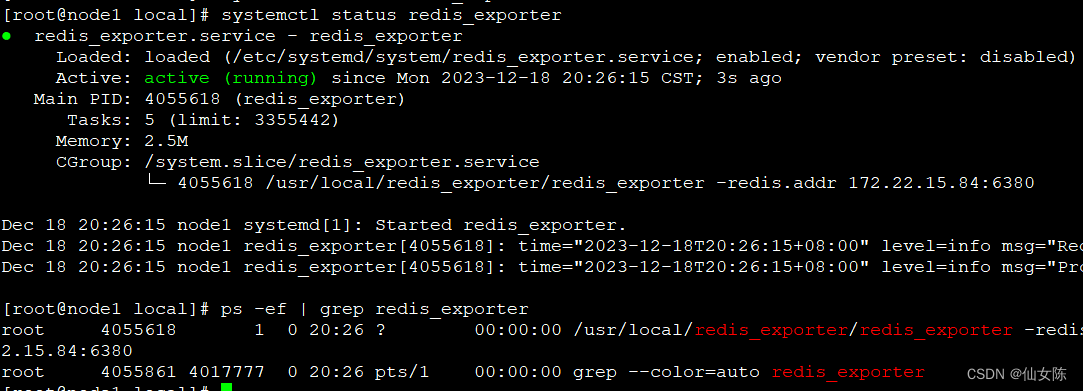
3.4配置prometheus
vim prometheus.yaml #监控redis_cluster集群 - job_name: 'redis_exporter_cluster' static_configs: - targets: - redis://172.22.1.4:6380 - redis://172.22.1.4:6381 params: check-keys: ["metrics:*"] metrics_path: /scrape relabel_configs: - source_labels: [__address__] target_label: __param_target - source_labels: [__param_target] target_label: instance - target_label: __address__ replacement: 172.22.15.84:9121 #监控redis - job_name: 'redis_exporter' static_configs: - targets: - 172.22.15.84:9121
- 1
- 2
- 3
- 4
- 5
- 6
- 7
- 8
- 9
- 10
- 11
- 12
- 13
- 14
- 15
- 16
- 17
- 18
- 19
- 20
- 21
- 22
ps:replacement:redis_exporter所在机器的ip+端口
声明:本文内容由网友自发贡献,不代表【wpsshop博客】立场,版权归原作者所有,本站不承担相应法律责任。如您发现有侵权的内容,请联系我们。转载请注明出处:https://www.wpsshop.cn/w/从前慢现在也慢/article/detail/624696
推荐阅读
相关标签



